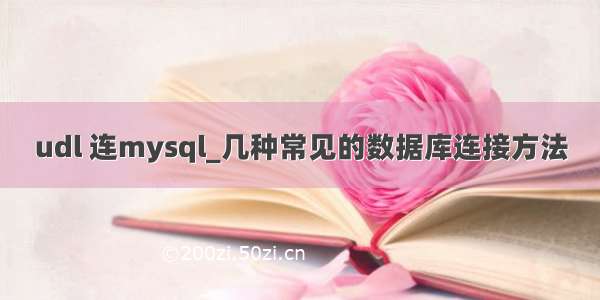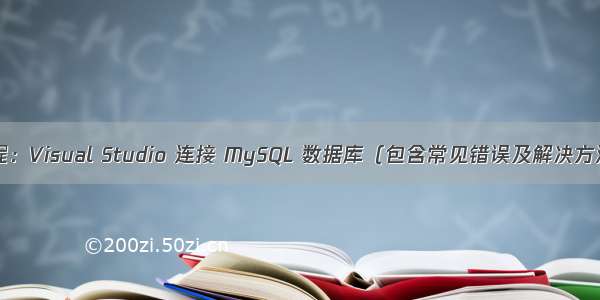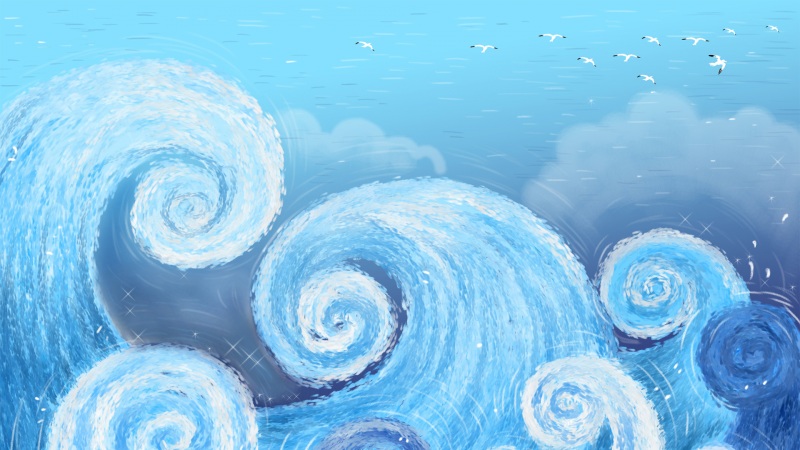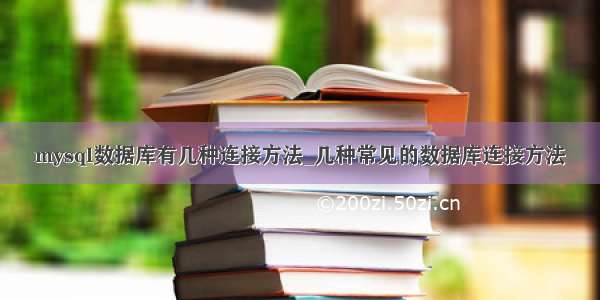
一、连接Access数据库
1.使用已有DSN的连接字符串进行连接(ODBC)
//导入命名空间
usingSystem.Data.Odbc;
protectedvoidPage_Load(Objectsender,EventArgse)
{
//设置连接字符串
Stringconnstr=@"DSN=sample";
//实例化Connection对象
OdbcConnectionmyConnection=newOdbcConnection(connstr);
//执行Open方法打开连接
myConnection.Open();
//执行SQL语句
OdbcCommandmyCommand=newOdbcCommand("select*fromsampletable",myConnection);
//将查询的结果赋给GridView的数据源
gv.DataSource=myCommand.ExecuteReader();
//绑定GridView
gv.DataBind();
//关闭连接
myConnection.Close();
}
2.使用无DSN的连接字符串进行连接(ODBC)
//导入命名空间
usingSystem.Data.Odbc;
protectedvoidPage_Load(Objectsender,EventArgse)
{
//设置连接字符串
Stringconnstr=@"Driver=MicrosoftAccessDriver(*.mdb);Dbq=c:\sample.mdb;";
//实例化Connection对象
OdbcConnectionmyConnection=newOdbcConnection(connstr);
//执行Open方法打开连接
myConnection.Open();
//执行SQL语句
OdbcCommandmyCommand=newOdbcCommand("select*fromsampletable",myConnection);
//将查询的结果赋给GridView的数据源
gv.DataSource=myCommand.ExecuteReader();
//绑定GridView
gv.DataBind();
//关闭连接
myConnection.Close();
}
3.使用连接字符串进行连接(OLEDB)
Data Provider 支持的OLEDB Provider:
SQLOLEDB:用来访问SQL Server数据库
MSDAORA:用来访问Oracle数据库
Microsoft.Jet.OLEDB.4.0:用来访问Access数据库。
//导入命名空间
usingSystem.Data.OleDb;
protectedvoidPage_Load(Objectsender,EventArgse)
{
//设置连接字符串
Stringconnstr=@"Provider=Microsoft.Jet.OleDb.4.0;DataSource=c:\sample.mdb;";
//实例化OleDbConnection对象
OleDbConnectionmyConnection=newOleDbConnection(connstr);
//执行Open方法打开连接
myConnection.Open();
//执行SQL语句
OleDbCommandmyCommand=newOleDbCommand("select*fromsampletable",myConnection);
//将查询的结果赋给GridView的数据源
gv.DataSource=myCommand.ExecuteReader();
//绑定GridView
gv.DataBind();
//关闭连接
myConnection.Close();
}
4.使用UDL文件进行连接
使用UDL文件连接数据源的步骤如下:
(1)新建一个记事本,其扩展名为.udl。
(2)双击该UDL文件,弹出“数据连接属性”对话框。
(3)该对话框首页显示“提供程序”选项卡,选择要使用的OLEDB提供程序。
(4)单击“下一步”,显示"l连接“选项卡”,设置好正确的参数后,单击“测试连接”。
使用连接字符串
//导入命名空间
usingSystem.Data.OleDb;
protectedvoidPage_Load(Objectsender,EventArgse)
{
//设置连接字符串
Stringconnstr=@"FILENAME=c:\oledb.udl";
//实例化OleDbConnection对象
OleDbConnectionmyConnection=newOleDbConnection(connstr);
//执行Open方法打开连接
myConnection.Open();
//执行SQL语句
OleDbCommandmyCommand=newOleDbCommand("select*fromsampletable",myConnection);
//将查询的结果赋给GridView的数据源
gv.DataSource=myCommand.ExecuteReader();
//绑定GridView
gv.DataBind();
//关闭连接
myConnection.Close();
}
二、连接MySQL数据库 1.使用已有DSN的连接字符串进行连接
//导入命名空间
usingSystem.Data.Odbc;
protectedvoidPage_Load(Objectsender,EventArgse)
{
//设置连接字符串
Stringconnstr=@"DSN=MySQL";
//实例化Connection对象
OdbcConnectionmyConnection=newOdbcConnection(connstr);
//执行Open方法打开连接
myConnection.Open();
//执行SQL语句
OdbcCommandmyCommand=newOdbcCommand("select*fromNames",myConnection);
//将查询的结果赋给GridView的数据源
gv.DataSource=myCommand.ExecuteReader();
//绑定GridView
gv.DataBind();
//关闭连接
myConnection.Close();
}
2.使用无DSN的连接字符串进行连接
//导入命名空间
usingSystem.Data.Odbc;
protectedvoidPage_Load(Objectsender,EventArgse)
{
//设置连接字符串
Stringconnstr=@"Driver=MySQLODBC3.51Driver;Server=localhost;Database=test;UID=root;PWD=yourpassword;Option=3;Port=3306";
//实例化Connection对象
OdbcConnectionmyConnection=newOdbcConnection(connstr);
//执行Open方法打开连接
myConnection.Open();
//执行SQL语句
OdbcCommandmyCommand=newOdbcCommand("select*fromNames",myConnection);
//将查询的结果赋给GridView的数据源
gv.DataSource=myCommand.ExecuteReader();
//绑定GridView
gv.DataBind();
//关闭连接
myConnection.Close();
}
三、连接Oracle数据库
1.使用 Data Provider(需要安装Oracle客户端)
//导入命名空间
usingSystem.Data.OracleClient;
publicvoidPage_Load(Objectsender,EventArgse)
{
//设置连接字符串
stringconnstring=@"DataSource=oraclesample;UserID=oracleid;Password=oraclepwd;";
//实例化OracleConnection对象
OracleConnectionconn=newOracleConnection(connstring);
//打开连接
connn.Open();
}
2.使用 Data Provider
//导入命名空间
usingSystem.Data.Odbc;
publicvoidPage_Load(Objectsender,EventArgse)
{
//设置连接字符串
stringconnstring=@"Driver=MicrosoftODBCforOracle;Server=oraclesample;PersisitSecurityInfo=False;Trusted_Connection=yes;";
//实例化OracleConnection对象
OdbcConnectionconn=newOdbcConnection(connstring);
//打开连接
connn.Open();
}
3.使用OLE Data Provider
//导入命名空间
usingSystem.Data.Oledb;
publicvoidPage_Load(Objectsender,EventArgse)
{
//设置连接字符串
stringconnstring=@"Provider=MSDAORA;DataSource=oraclesample;PersisitSecurityInfo=False;IntegratedSecurity=yes;";
//实例化OracleConnection对象
OleDbConnectionconn=newOleDbConnection(connstring);
//打开连接
connn.Open();
}
四、访问Excel 1.使用 Data Provider访问Excel
usingSystem.Data.Odbc;
protectedvoidPage_Load(Objectsender,EventArgse)
{
//设置连接字符串
stringconnstr=@"Driver=MicrosoftExcelDriver(*.xls);Dbq=c:\excelsample.xls;";
//实例化OdbcConnection对象
OdbcConnectionmyConnection=newOdbcConnection(connstr);
//执行Open方法打开连接
myConnection.Open();
//执行SQL语句
OdbcCommandmyCommand=newOdbcCommand("select*from[Sheet1$]",myConnection);
//用GridView来显示数据
gv.DataSource=myCommand.ExecuteReader();
gv.DataBind();
//调用Close方法关闭连接
myConnection.Close();
}
注:ConnectionString属性为Driver(驱动器名),Dbq ( 访问Excel时使用的SQL语句与访问数据库时使用的语句奏本相同,只是from后面的表名的写法不同,如"select * from [Sheet1$],表示访问的是Shee表,若要访问Sheet2,Sheet3,替换SQL语句中的Sheetl即可。
2.使用OLE Data Provider访问Excel
usingSystem.Data.OleDb;
protectedvoidPage_Load(Objectsender,EventArgse)
{
//设置连接字符串
stringconnstr=@"Provider=Microsoft.Jet.OleDb.4.0;DataSource=c:\excelsample.xls;ExtenedProperties=Excel8.0;";
//实例化OdbcConnection对象
OleDbConnectionmyConnection=newOleDbConnection(connstr);
//执行Open方法打开连接
myConnection.Open();
//执行SQL语句
OleDbCommandmyCommand=newOleDbCommand("select*from[Items$]",myConnection);
//用GridView来显示数据
gv.DataSource=myCommand.ExecuteReader();
gv.DataBind();
//调用Close方法关闭连接
myConnection.Close();
}
注:Conn}ctionString属性为Provider(提供程序名),Data Source(Excel文家爱女实际路径名),Extended Properties(附加属性)。其中,Extended Properties制定一些附加的属性,如Excel的版本(本例为Excel 8.0)和HDR值。HDR=Yes表示表格的第一行为标题,应用程序使用SQL语句查询时不会选择第一行的内容;HDR=No则表示应用程序会把表格中所选的全部内容(包括第一行)查询出来。
五、访问Txt文件 1.使用 Data Provider
stringconnstr=@"Driver=MicrosoftTextDriver(*.txt;*.csv);Dbq=c:\samplepath\;Extensions=asc,csv,tab,txt;";
OdbcConnectionmyConnection=newOdbcConnection(connstr);
OdbcCommandmyCommand=newOdbcCommand("select*fromtxtsample.txt",myConnection);
2.使用OLE Data Provider
stringconnstr=@"Provider=Microsoft.Jet.OLEDB.4.0;DataSource=c:\samplepath\;ExtendedProperties=**text;HDR=Yes;FMT=Delimited""";
OleDbConnectionmyConnection=newOleDbConnection(connstr);
OleDbCommandmyCommand=newOleDbCommand("select*fromtxtsample.txt",myConnection);
3.使用System.IO命名空间
System.IO命名空间包含的主要类:
File:提供用于创建、复制、删除、移动和打开文件的静态方法(即不需要创建类的实例,可直接调用类的方法)。
FileInfo:提供创建、复制、删除、移动和打开文件的实例方法(即需要创建类的实例,才能调用类的方法)。
StreamReader:从数据流中读取字符。
StreamWriter:从数据流中写入字符。
File类包含的主要方法
OpenText:打开现有的txt文件以进行读取。
Exists:确定制定的文件是否存在。
CreateText:创建或打开一个文件用于写入。
AppendText:将txt文本追加到现有文件。
protectedvoidPage_Load(Objectsender,EventArgse)
{
Response.Write("
"+"读取Txt文件的简单示例"+"
");//创建StreamReader类的对象
StreamReaderobjstreamreader;
stringfilecont;
//打开现有的txt文件并将其赋值给StreamReader对象
objstreamreader=File.OpenText(@"c:\txtsample.txt");
//循环调用ReadLine方法读取txt文本,直至读完,并将结果显示在窗体中
while(objstreamreader.Peek()!=-1)
{
filecont=objstreamreader.ReadLine();
Response.Write(filecont+"
");
}
//读取完成,关闭StreamReader类的对象
objstreamreader.Close();
}
注:StreamReader的Peek方法能够返回制定StreamReader对象流中的下一个字符,但不把该字符从流中删掉;如果流中不再有文本字符可读,则返回-1。
protectedvoidPage_Load(Objectsender,EventArgse)
{
Response.Write("
"+"读取Txt文件的简单示例"+"
");//定义新建txt文本的路径
stringFILE_NAME=@"c:\sample.txt";
//如果txt文件已存在,报错;否则,执行写操作
if(!File.Exists(FILE_NAME))
{
//创建SreamWriter对象
StreamWriterobjstreamwriter;
//创建txt文件并将其赋值给StreamWriter对象
objstreamwriter=File.CreateText(FILE_NAME);
//调用ReadLine方法向txt文本中写入一行字符
objstreamwriter.WriteLine("Writingtextsuccessfully!");
//写入完成,关闭StreamWriter类的对象
objstreamwriter.Close();
}
else
{
Response.Write("已经存在此文件!");
}
}