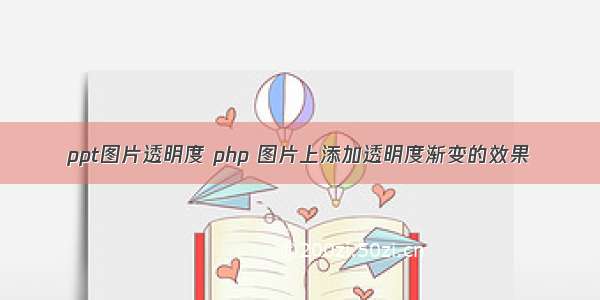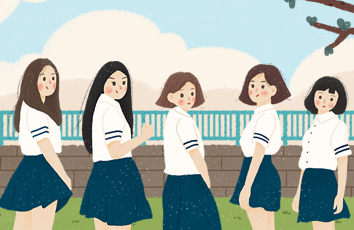Android 图片合成:添加蒙板效果 不规则相框 透明度渐变效果的实现
暂时还未有时间开发这效果,所以先贴出来。
先贴一张效果图,这是一张手机截屏:
左上方的风景图:背景图片
右上方的人物图:前景图片
左边心型透明图:相框图片
右边心型黑色图:蒙板图片
功能:把前景图应用蒙板,添加相框效果,合成到后景图上面:
结果就是下面的那张图片了。
还有一种是透明度渐变的,效果图如下:
因为只有透明度渐变,没有相框。但实现上基本一样。
下面是实现过程,直接贴代码吧,其中写了比较详细的注释。只有一个文件,如下:
[java]view plaincopypackagecom.example.androiddemo; importandroid.os.Bundle; importandroid.os.Environment; importandroid.app.Activity; importandroid.graphics.Bitmap; importandroid.graphics.BitmapFactory; importandroid.graphics.Canvas; importandroid.util.Log; importandroid.view.View; importandroid.view.View.OnClickListener; importandroid.widget.Button; importandroid.widget.ImageView; publicclassMainActivityextendsActivity{ privatestaticfinalStringTAG="liuzw"; privateImageViewpicBGView; privateImageViewpictureView; privateImageViewmaskView; privateImageViewframeView; privateImageViewresultView; privateButtonstartProcess; privateBitmappicBitmap; privateBitmapmaskBitmap; privateBitmapframeBitmap; privateBitmapresultBitmap; privateBitmapfengjingBitmap; privateBitmapcomposedBitmap; privatefinalintWITHOUT=-1; privatestaticfinalintFRAME=0; privatestaticfinalintMASK=1; //privateint[]resIds=newint[]{//斜框锯齿 //R.drawable.pip_6_frame, //R.drawable.pip_6_frame_mask, //}; //privateint[]resIds=newint[]{//胶条 //R.drawable.pip_1_frame, //R.drawable.pip_1_frame_mask, //}; privateint[]resIds=newint[]{//渐变 WITHOUT, R.drawable.pip_2_frame_mask, }; //privateint[]resIds=newint[]{//心形 //R.drawable.pip_3_frame, //R.drawable.pip_3_frame_mask, //}; @Override protectedvoidonCreate(BundlesavedInstanceState){ super.onCreate(savedInstanceState); setContentView(R.layout.activity_main); picBGView=(ImageView)findViewById(R.id.pic_bg); picBGView.setImageResource(R.drawable.fengjing); pictureView=(ImageView)findViewById(R.id.pic); pictureView.setImageResource(R.drawable.pip_test); maskView=(ImageView)findViewById(R.id.mask); maskView.setImageResource(resIds[MASK]); frameView=(ImageView)findViewById(R.id.frame); frameView.setImageResource(resIds[FRAME]); startProcess=(Button)findViewById(R.id.btnStart); startProcess.setOnClickListener(mListener); resultView=(ImageView)findViewById(R.id.showResult); } /** *获得前置照片 */ privatevoidgetFrontPicture(){ //蒙板的Bitmap if(maskBitmap==null||maskBitmap.isRecycled()&&resIds[MASK]!=WITHOUT){ maskBitmap=BitmapFactory.decodeResource(this.getResources(),resIds[MASK]); } if(maskBitmap==null)return; //前置的原图,并将其缩放到跟蒙板大小一直 if(picBitmap==null||picBitmap.isRecycled()){ picBitmap=BitmapFactory.decodeResource(this.getResources(),R.drawable.pip_test); picBitmap=Bitmap.createScaledBitmap(picBitmap,maskBitmap.getWidth(),maskBitmap.getHeight(),false); } //相框的Bitmap if(frameBitmap==null||frameBitmap.isRecycled()&&resIds[FRAME]!=WITHOUT){ frameBitmap=BitmapFactory.decodeResource(this.getResources(),resIds[FRAME]); } intw=maskBitmap.getWidth(); inth=maskBitmap.getHeight(); intedgeColor=maskBitmap.getPixel(1,1); intcenterColor=maskBitmap.getPixel(w/2,h/2); Log.d(TAG,"edgeColor="+Integer.toHexString(edgeColor)+",centerColor="+Integer.toHexString(centerColor)); if(resultBitmap==null){ resultBitmap=Bitmap.createBitmap(w,h,Bitmap.Config.ARGB_8888); } //这是背景的风景图 if(fengjingBitmap==null){ fengjingBitmap=BitmapFactory.decodeResource(getResources(),R.drawable.fengjing); } //前置相片添加蒙板效果 int[]picPixels=newint[w*h]; int[]maskPixels=newint[w*h]; picBitmap.getPixels(picPixels,0,w,0,0,w,h); maskBitmap.getPixels(maskPixels,0,w,0,0,w,h); for(inti=0;i<maskPixels.length;i++){ if(maskPixels[i]==0xff000000){ picPixels[i]=0; }elseif(maskPixels[i]==0){ //donothing }else{ //把mask的a通道应用与picBitmap maskPixels[i]&=0xff000000; maskPixels[i]=0xff000000-maskPixels[i]; picPixels[i]&=0x00ffffff; picPixels[i]|=maskPixels[i]; } } //生成前置图片添加蒙板后的bitmap:resultBitmap resultBitmap.setPixels(picPixels,0,w,0,0,w,h); } /** *图片合成 */ privatevoidcompose(){ if(fengjingBitmap==null||fengjingBitmap.isRecycled()){ Log.e(TAG,"composeERROR:fengjingBitmapisnotvaluable"); return; } composedBitmap=Bitmap.createBitmap(fengjingBitmap.getWidth(),fengjingBitmap.getHeight(),Bitmap.Config.ARGB_8888); if(composedBitmap==null||composedBitmap.isRecycled()){ Log.e(TAG,"composeERROR:composedBitmapisnotvaluable"); return; } if(resultBitmap==null||resultBitmap.isRecycled()){ Log.e(TAG,"composeERROR:resultBitmapisnotvaluable"); return; } Canvascv=newCanvas(composedBitmap); cv.drawBitmap(fengjingBitmap,0,0,null); cv.drawBitmap(resultBitmap,100,100,null); if(frameBitmap!=null&&!frameBitmap.isRecycled()){ cv.drawBitmap(frameBitmap,100,100,null); } cv.save(Canvas.ALL_SAVE_FLAG); cv.restore(); resultView.setImageBitmap(composedBitmap); } @Override protectedvoidonDestroy(){ //TODOAuto-generatedmethodstub super.onDestroy(); //释放资源 resultView.setImageBitmap(null); if(picBitmap!=null&&!picBitmap.isRecycled()){ picBitmap.recycle(); picBitmap=null; } if(maskBitmap!=null&&!maskBitmap.isRecycled()){ maskBitmap.recycle(); maskBitmap=null; } if(frameBitmap!=null&&!frameBitmap.isRecycled()){ frameBitmap.recycle(); frameBitmap=null; } if(resultBitmap!=null&&!resultBitmap.isRecycled()){ resultBitmap.recycle(); resultBitmap=null; } if(fengjingBitmap!=null&&!fengjingBitmap.isRecycled()){ fengjingBitmap.recycle(); fengjingBitmap=null; } if(composedBitmap!=null&&!composedBitmap.isRecycled()){ composedBitmap.recycle(); composedBitmap=null; } } privateOnClickListenermListener=newOnClickListener(){ @Override publicvoidonClick(Viewv){ //TODOAuto-generatedmethodstub switch(v.getId()){ caseR.id.btnStart: getFrontPicture(); compose(); break; } } }; }
为了完整和方便参考,把布局文件也贴一下,如下:[html]view plaincopy<RelativeLayoutxmlns:android="/apk/res/android" xmlns:tools="/tools" android:layout_width="match_parent" android:layout_height="match_parent" android:background="#ffffffff" tools:context=".MainActivity"> <LinearLayout android:id="@+id/views1" android:layout_width="match_parent" android:layout_height="150dip" android:orientation="horizontal"> <ImageView android:id="@+id/pic_bg" android:layout_width="wrap_content" android:layout_height="wrap_content" android:layout_weight="1.0"/> <ImageView android:id="@+id/pic" android:layout_width="wrap_content" android:layout_height="wrap_content" android:layout_weight="1.0"/> </LinearLayout> <LinearLayout android:id="@+id/views2" android:layout_below="@+id/views1" android:layout_width="match_parent" android:layout_height="150dip" android:orientation="horizontal"> <ImageView android:id="@+id/frame" android:layout_width="wrap_content" android:layout_height="wrap_content" android:layout_weight="1.0"/> <ImageView android:id="@+id/mask" android:layout_width="wrap_content" android:layout_height="wrap_content" android:layout_weight="1.0"/> </LinearLayout> <Button android:id="@+id/btnStart" android:layout_below="@+id/views2" android:layout_width="wrap_content" android:layout_height="wrap_content" android:text="Start"/> <ImageView android:id="@+id/showResult" android:layout_below="@+id/btnStart" android:layout_width="wrap_content" android:layout_height="wrap_content"/> </RelativeLayout>