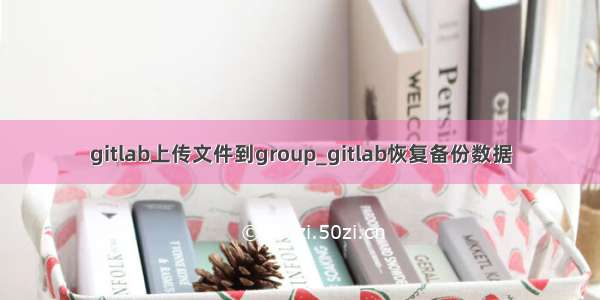
在新服务器上恢复其他服务器上备份的gitlab数据
需要注意的是新服务器的gitlab的版本和源服务器上的gitlab版本必须一致的,获取版本的命令
#gitlab-rake gitlab:env:infoSystem informationSystem:CentOS 7.6.1810Proxy:noCurrent User:gitUsing RVM:noRuby Version:2.4.5p335Gem Version:2.7.6Bundler Version:1.16.6Rake Version:12.3.1Redis Version:3.2.12Git Version:2.18.1Sidekiq Version:5.2.1Go Version:unknownGitLab informationVersion:11.5.1-eeRevision:cab68f5Directory:/opt/gitlab/embedded/service/gitlab-railsDB Adapter:postgresqlDB Version:9.6.8URL:HTTP Clone URL:/some-group/some-project.gitSSH Clone URL:git@:some-group/some-project.gitElasticsearch:noGeo:noUsing LDAP:yesUsing Omniauth:yesOmniauth Providers: GitLab ShellVersion:8.4.1Repository storage paths:- default: /data1/gitlab/git-data/repositoriesHooks:/opt/gitlab/embedded/service/gitlab-shell/hooksGit:/opt/gitlab/embedded/bin/git这里的版本是Version:11.5.1-ee
那么新服务器上需要安装Version:11.5.1-ee这个版本的gitlab服务
#yum install gitlab-ee-11.5.1#gitlab-ctl reconfigure#gitlab-ctl restart启动服务即可下边执行恢复的动作#gitlab-ctl stop unicorn#gitlab-ctl stop sidekiq备份文件的名字(1589317383__05_13_11.5.1-ee_gitlab_backup.tar)执行恢复的命令#gitlab-rake gitlab:backup:restore BACKUP=1589317383__05_13_11.5.1-ee之后重启gitlab服务就可以了 #gitlab-ctl restart
附加备份的脚本
#!/bin/bash/usr/bin/gitlab-rake gitlab:backup:create CRON=1
















