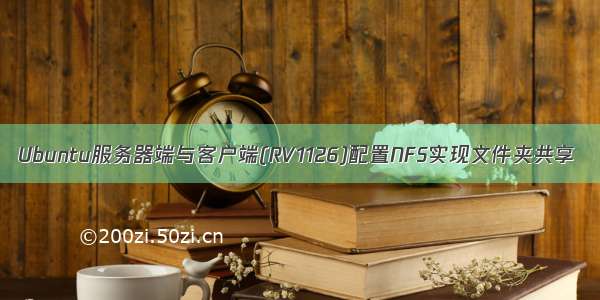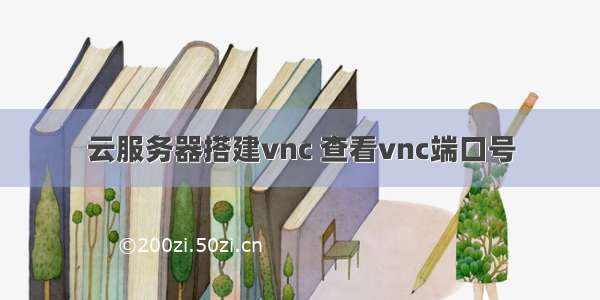环境:
server:ubuntu
client:Win7或ubuntu
服务器端
ubuntu
1:在VNC官网下载安装包
VNC for linux:VNC-5.0.5-Linux-x86-ANY.tar.gz
VNC for Windows:VNC-5.0.5-Windows.exe
2,安装VNC server
在ubuntu环境下执行命令:
hadoop@master-server:~/VNC-5.0.5-Linux-x86$ sudo ./vncinstall
Copying vncviewer to /usr/bin
Copying vncviewer.man to /usr/share/man/man1/vncviewer.1
Copying vncaddrbook to /usr/bin
Copying vncaddrbook.man to /usr/share/man/man1/vncaddrbook.1
Copying vncserver-x11 to /usr/bin
Copying vncserver-x11.man to /usr/share/man/man1/vncserver-x11.1
Copying vncserver-x11-core to /usr/bin
Copying Xvnc to /usr/bin
Copying Xvnc.man to /usr/share/man/man1/Xvnc.1
Copying Xvnc-core to /usr/bin
Copying vncserverui to /usr/bin
Copying vncserver-virtual to /usr/bin
Copying vncserver-virtual.man to /usr/share/man/man1/vncserver-virtual.1
Copying vncserver-virtuald to /usr/bin
Copying vncserver-virtuald.man to /usr/share/man/man1/vncserver-virtuald.1
Copying vncserver-x11-serviced to /usr/bin
Copying vncserver-x11-serviced.man to /usr/share/man/man1/vncserver-x11-serviced.1
Copying vncpasswd to /usr/bin
Copying vncpasswd.man to /usr/share/man/man1/vncpasswd.1
Copying vnclicense to /usr/bin
Copying vnclicense.man to /usr/share/man/man1/vnclicense.1
Copying vnclicensewiz to /usr/bin
Copying vncpipehelper to /usr/bin
Copying vncchat to /usr/bin
Copying vncinitconfig to /usr/bin
Copying vncinitconfig.man to /usr/share/man/man1/vncinitconfig.1
Copying get_primary_ip4 to /usr/lib/vnc
Copying vncelevate to /usr/lib/vnc
Updating /etc/pam.d/vncserver
Updating /etc/pam.conf
Looking for font path... /usr/share/fonts/X11/misc,/usr/share/fonts/X11/Type1,built-ins (from xset).
Generating private key:
p: ................................................................................
q: ........................................................
Installed init script for VNC X11 Service-mode daemon
Start and stop the service with:
/etc/init.d/vncserver-x11-serviced (start|stop)
Installed init script for VNC Virtual-mode daemon
Start and stop the service with:
/etc/init.d/vncserver-virtuald (start|stop)2,注册license
hadoop@master-server:~/VNC-5.0.5-Linux-x86$ sudo ./vnclicense
VNC(R) Licensing Utility 5.0.5 (r106461)
Built on Mar 4 13:50:05
Copyright (C) 2002- RealVNC Ltd.
VNC is a registered trademark of RealVNC Ltd. in the U.S. and in other
countries.
Protected by UK patent 2481870.
See for information on VNC.
For third party acknowledgements see:
/products/vnc/documentation/5.0/acknowledgements.txt
Usage: vnclicense COMMAND
Commands:
-add KEY Add KEY
-remove Remove the key if there is only one installed
-remove N Remove Nth key shown by "-list"
-remove KEY Remove KEY if it is installed
-list List installed keys
-check Print the number of desktops. Returns 0 if license
installed is valid
3,添加license key
hadoop@master-server:~/VNC-5.0.5-Linux-x86$ vnclicense -check
No licenses installed.
hadoop@master-server:~/VNC-5.0.5-Linux-x86$ sudo ./vnclicense -add WHJRK-UXY7V-Q34M9-CZU8L-8KGFA
Enterprise license key has been successfully applied.
4,启动vncserver
hadoop@master-server:~$ vncserver-virtual
VNC(R) Server 5.0.5 (r106461)
Built on Mar 4 13:46:20
Copyright (C) 2002- RealVNC Ltd.
VNC is a registered trademark of RealVNC Ltd. in the U.S. and in other
countries.
Protected by UK patent 2481870.
See for information on VNC.
For third party acknowledgements see:
/products/vnc/documentation/5.0/acknowledgements.txt
Running applications in /etc/vnc/xstartup
VNC Server signature: 82-b1-2d-ab-55-28-ea-72
Log file is /home/hadoop/.vnc/master-server:1.log
New desktop is master-server:1 (地址:1)
客户端
Win7
1,运行VNC-5.0.5-Windows.exe
2,输入IP:会话号,如*.*.*.*:1
即可远程
ubuntu
包:VNC-5.0.5-Linux-x86-ANY.tar.gz
hadoop@slave5:~/VNC-5.0.5-Linux-x86$ sudo ./vncviewer
[sudo] password for hadoop:
hadoop@slave5:~/VNC-5.0.5-Linux-x86$ ./vncviewer
hadoop@slave5:~/VNC-5.0.5-Linux-x86$ ./vncviewer 122.205.7.180:1
hadoop@slave5:~/VNC-5.0.5-Linux-x86$