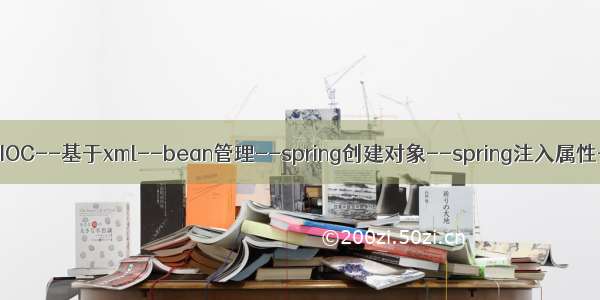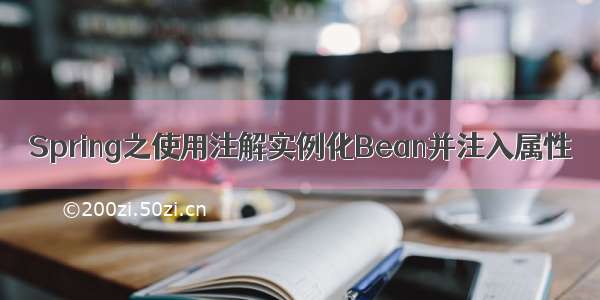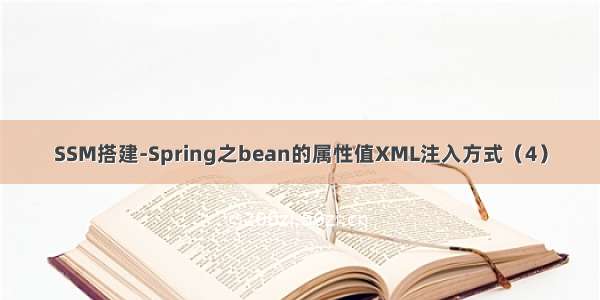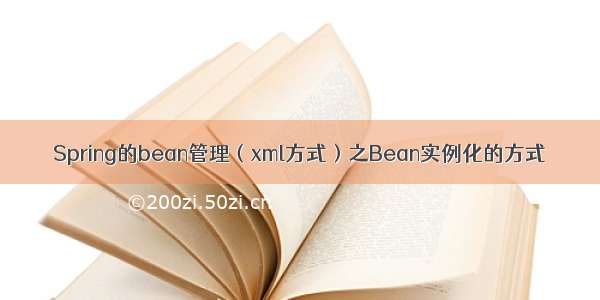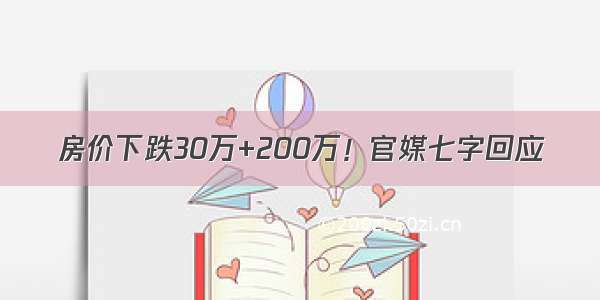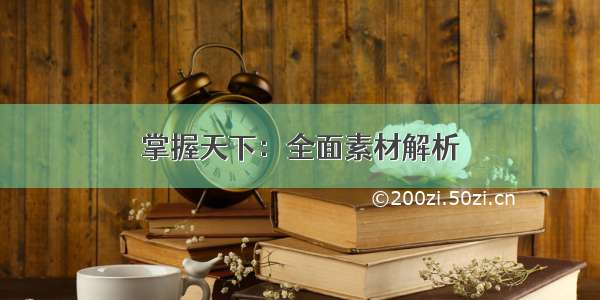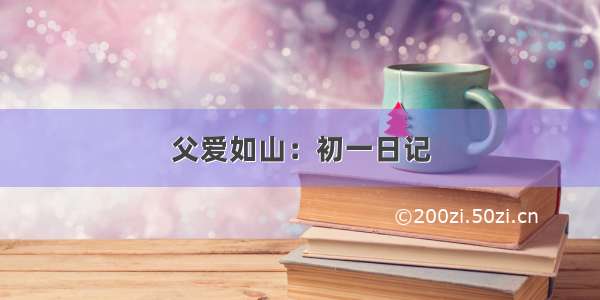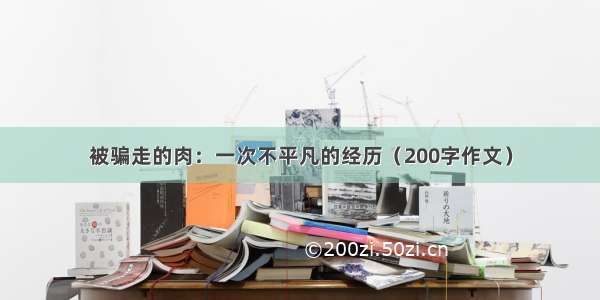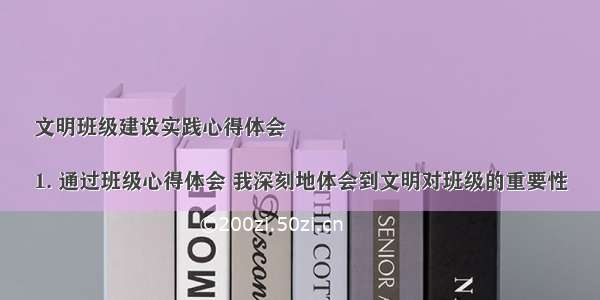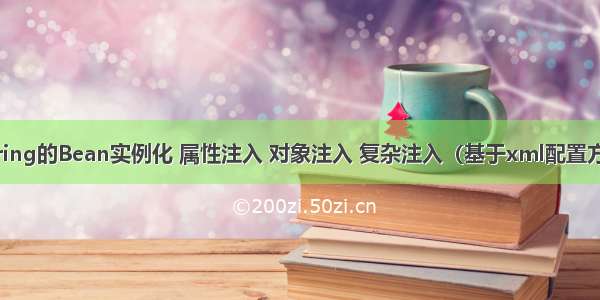
一、Bean实例化的三种方式:
(1)使用类的无参构造创建
(2)使用静态工厂创建
(3)使用实例工厂创建
代码实例:
(1)项目结构:
(2)在pom.xml中导入spring的核心jar包依赖:
(3)applicationContext.xml的配置:
<beans xmlns="/schema/beans"xmlns:context="/schema/context" xmlns:p="/schema/p"xmlns:aop="/schema/aop" xmlns:tx="/schema/tx"xmlns:xsi="/2001/XMLSchema-instance"xsi:schemaLocation="/schema/beans /schema/beans/spring-beans-4.0.xsd/schema/context /schema/context/spring-context-4.0.xsd/schema/aop /schema/aop/spring-aop-4.0.xsd /schema/tx /schema/tx/spring-tx-4.0.xsd/schema/util /schema/util/spring-util-4.0.xsd"><!-- 1.使用类的无参构造函数创建 --><bean id="user" class="com.zwp.domain.User"></bean><!-- 2.使用静态工厂进行创建 --><!-- class的值不是写User对象的全路径,而是写静态工厂的全路径 --><!-- factory-method的值写要调用的方法 --><bean id="user2" class="com.zwp.domain.StaticFactory" factory-method="getUser"></bean><!-- 3.使用实例工厂进行创建 --><!-- 需要先创建beanFactory对象,再通过beanFactory对象进行调用 --><bean id="beanFactory" class="com.zwp.domain.BeanFactory"></bean><bean id="user3" factory-bean="beanFactory" factory-method="getUser"></bean></beans>
(4)domain类的代码:
public class User {public void add(){System.out.println("创建了一个User对象.....");}}
//静态工厂调用:public class StaticFactory {//静态的方法,返回User对象:public static User getUser(){return new User();}}
//实例工厂public class BeanFactory {//普通的方法,返回User对象//不能通过类名调用,需要通过对象调用。public User getUser(){return new User();}}
(5)测试类:
public class Test1 {@Testpublic void test(){//1.加载spring配置文件,ApplicationContext context=new ClassPathXmlApplicationContext("classpath:spring/applicationContext.xml");//2.得到无参构造函数创建的对象:User user =(User) context.getBean("user");//得到静态工厂创建的对象:User user2 =(User) context.getBean("user2");//得到实例工厂创建的对象:User user3=(User) context.getBean("user3");System.out.println("无参构造函数创建的对象:"+user);System.out.println("静态工厂创建的对象:"+user2);System.out.println("实例工厂创建的对象:"+user3);}}
(6)测试结果:每种方式都创建了一个对象
二、Bean的属性注入:
1、属性注入的三种方式:(spring里面只支持前两种)
(1)使用有参构造注入
(2)使用set()方法注入
(3)使用接口注入
2、代码测试:
(1)applicationContext.xml的配置
<beans xmlns="/schema/beans"xmlns:context="/schema/context" xmlns:p="/schema/p"xmlns:aop="/schema/aop" xmlns:tx="/schema/tx"xmlns:xsi="/2001/XMLSchema-instance"xsi:schemaLocation="/schema/beans /schema/beans/spring-beans-4.0.xsd/schema/context /schema/context/spring-context-4.0.xsd/schema/aop /schema/aop/spring-aop-4.0.xsd /schema/tx /schema/tx/spring-tx-4.0.xsd/schema/util /schema/util/spring-util-4.0.xsd"><!-- 属性注入的方式:start --><!-- 1.有参构造属性注入 --><bean id="construct" class="com.zwp.domain.Book1"><constructor-arg name="bookname" value="这是Book1的name"></constructor-arg></bean><!-- 2.set方法属性注入 --><bean id="setproperty" class="com.zwp.domain.Book2"><property name="bookname" value="这是Book2的name"></property></bean><!-- 属性注入的方式:end --></beans>
(2)domain类的代码:
//有参构造注入:public class Book1 {private String bookname;public Book1(String bookname) {this.bookname = bookname;}public void text(){System.out.println("有参构造注入:"+bookname);}}
//set方法注入属性:public class Book2 {private String bookname;public void setBookname(String bookname) {this.bookname = bookname;}public void text(){System.out.println("set方法注入属性:"+bookname);}}
(3)测试类:
public class Test2 {@Testpublic void test(){//1.加载spring配置文件,ApplicationContext context=new ClassPathXmlApplicationContext("classpath:spring/applicationContext.xml");//2.得到加载的对象Book1 book1 = (Book1) context.getBean("construct");Book2 book2 = (Book2) context.getBean("setproperty");book1.text();book2.text();}}
(4)输出结果:
三、对象注入:
(1)set()方法注入;
(2)构造器注入:①通过index设置参数的位置;②通过type设置参数类型;
(3)静态工厂注入;
(4)实例工厂;
详细内容请参考这篇文章:Spring中bean的注入方式
四、复杂注入:数组、list集合、map集合、properties
(1)相关类代码:
//复杂类型属性注入:public class ComplexType {//第一步:private String[] arrs;private List<String> list;private Map<String,String> map;private Properties properties;//第二步:set方法public void setArrs(String[] arrs) {this.arrs = arrs;}public void setList(List<String> list) {this.list = list;}public void setMap(Map<String, String> map) {this.map = map;}public void setProperties(Properties properties) {this.properties = properties;}//展示注入的属性public void show(){System.out.println("arrs:"+arrs);System.out.println("list:"+list);System.out.println("map:"+map);System.out.println("properties:"+properties);}}
(2)applicationContext.xml文件的配置
<beans xmlns="/schema/beans"xmlns:context="/schema/context" xmlns:p="/schema/p"xmlns:aop="/schema/aop" xmlns:tx="/schema/tx"xmlns:xsi="/2001/XMLSchema-instance"xsi:schemaLocation="/schema/beans /schema/beans/spring-beans-4.0.xsd/schema/context /schema/context/spring-context-4.0.xsd/schema/aop /schema/aop/spring-aop-4.0.xsd /schema/tx /schema/tx/spring-tx-4.0.xsd/schema/util /schema/util/spring-util-4.0.xsd"><!-- 复杂属性的注入 --><bean id="complextype" class="com.plexType"><!-- 1.数组 --><property name="arrs"><list><value>arr1</value><value>arr2</value><value>arr3</value></list></property><!-- 2.list集合 --><property name="list"><list><value>list1</value><value>list2</value><value>list3</value></list></property><!-- 3.map集合 --><property name="map"><map><entry key="1" value="map1"></entry><entry key="2" value="map2"></entry><entry key="3" value="map3"></entry></map></property><!-- 4.properties --><property name="properties"><props><prop key="a">properties-a</prop><prop key="b">properties-b</prop><prop key="c">properties-c</prop></props></property></bean></beans>
(3)测试类
public class Test2 {@Testpublic void test3(){ApplicationContext context=new ClassPathXmlApplicationContext("classpath:spring/applicationContext.xml");ComplexType complexType = (ComplexType) context.getBean("complextype");complexType.show();}}
(4)运行结果:
附:项目结构