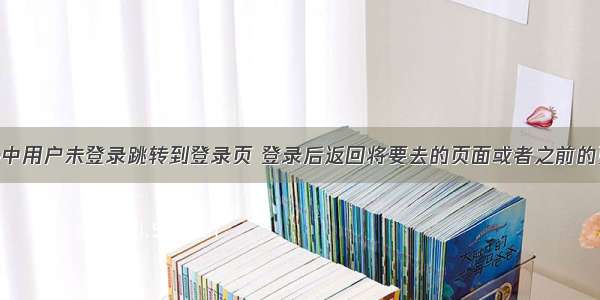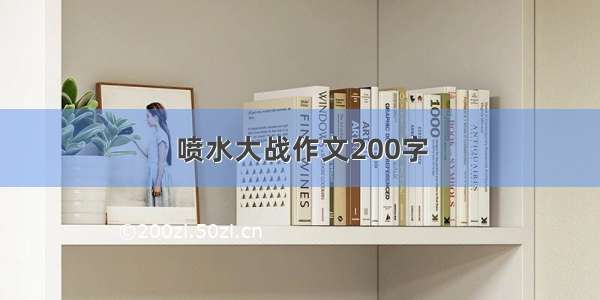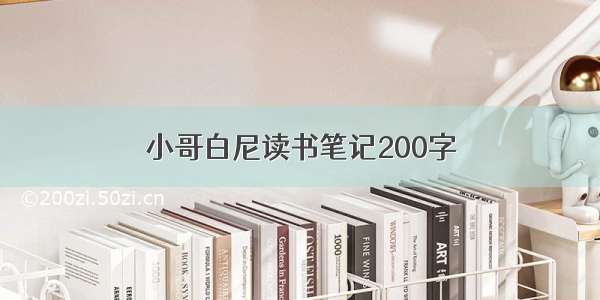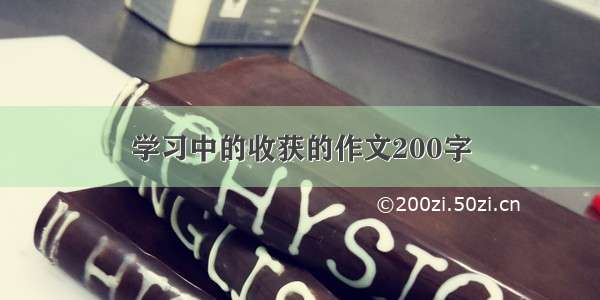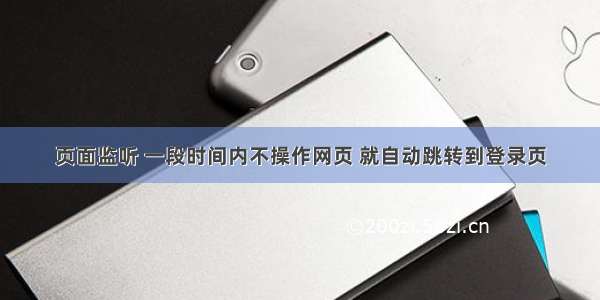
需求:用户在 5 分钟内没有操作网页,就自动跳转到登录页。
环境:jquery 项目,有公共的 js 文件 。
在所有页面都引用的 js 文件中添加下面代码:
//判断用户是否在5分钟内未操作页面,如果没有操作,则跳转到登录页var lastTime = new Date().getTime();var currentTime = new Date().getTime();var timeOut = 5*60*1000; //设置超时时间: 5分钟$(function(){/* 鼠标移动事件 */$(document).mouseover(function(){lastTime = new Date().getTime(); //更新操作时间});});/* 定时器 间隔1秒检测是否长时间未操作页面 */var timer = window.setInterval(testTime, 1000);function testTime(){currentTime = new Date().getTime(); //更新当前时间if(location.href.substring(location.href.length-10) == "login.html"){ //登录页clearInterval(timer); //关闭定时器console.log("当前所在页为登录页,不需要跳转");} else {if(currentTime - lastTime > timeOut){ //判断是否超时---超时clearInterval(timer); var src = window.top.location.href.substring(0, location.href.length-10); //【注1】//跳转到outline,提示用户跳转,可在后台进行销毁session;location.href = src + "outline.html"; //没有这个页面的可以直接跳转到登录页【注2】 } }}
注意:
window.top 获取到父页面的信息,即 index.html 页,因为 index.html 和 login.html 同级,所以只要把 index.html 的路由信息中的 index 改为 login,就可以跳转到 login.html页面。outline.html 是一个中转站页面,目的是为了不让页面跳转太过生硬。没有这个页面的可以直接把代码中的 outline.html 改为 login.html;substring(start, end);方法用来截取字符串,返回一个新字符串,不影响原数组。start 是开始位置(从0开始),end 表示结束位置。
outline.html
<meta name="viewport" content="width=device-width,initial-scale=1.0, minimum-scale=1.0, maximum-scale=1.0, user-scalable=no" /><style type="text/css">* {margin: 0;padding: 0;}/*手机*/@media screen and (max-width: 600px) {.mBody .fresh { position: absolute; left: 35%; top: 70%; width: 30%; }}/*平板*/@media screen and (min-width: 600px) and (max-width: 960px) {.mBody .fresh { position: absolute; left: 35%; top: 78%; width: 30%; }}/*电脑*/.pcBody { background: url(images/tips/bg.png);background-position-y: -150px; width: 100%; height: 100%; overflow: hidden; }.pcContent {width: 700px;margin: 265px auto;}.pcContent h1 {font-size: 36px;color: #cb9f63;line-height: 60px;}.pcContent p {font-size: 18px;color: #66686A;line-height: 24px;}.pcContent p a {color: #cb9f63;}</style><body><div class="pcContent"><h1>由于您长时间未操作,请重新登录!</h1><p style="text-align: center;"><span id='second' style="color: red; font-size: 20px;"></span>s后,您将返回<a href="../login.html">登录</a>页面。</p></div></body><script src="plugins/jquery-3.1.1.min.js" type="text/javascript" charset="utf-8"></script><script>(function(){var system ={};var p = navigator.platform; system.win = p.indexOf("Win") == 0; system.mac = p.indexOf("Mac") == 0; system.x11 = (p == "X11") || (p.indexOf("Linux") == 0);if(system.win||system.mac||system.xll){//如果是电脑document.getElementsByTagName("body")[0].className="pcBody"; }else{ //如果是手机或平板var body=document.getElementsByTagName("body")[0];body.className="mBody";body.innerHTML='<img class="fresh" src="../common/tips/fresh.png" onclick="history.go(0)">';}})();var count=3; //3秒钟后跳转到登录页$("#second").text(count+'');var timer = setInterval(go,1000);function go(){count--;if(count==0) {clearInterval(timer);window.location.href="login.html";}else{$("#second").text(count+'');}}</script>