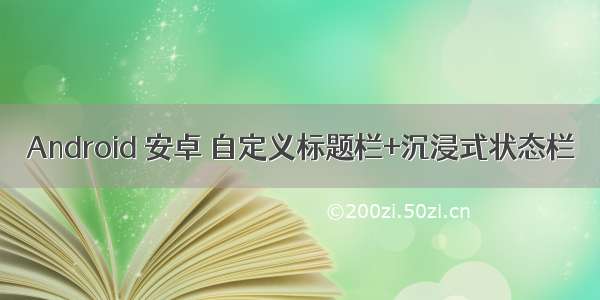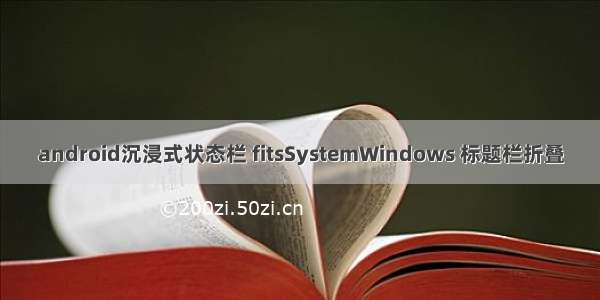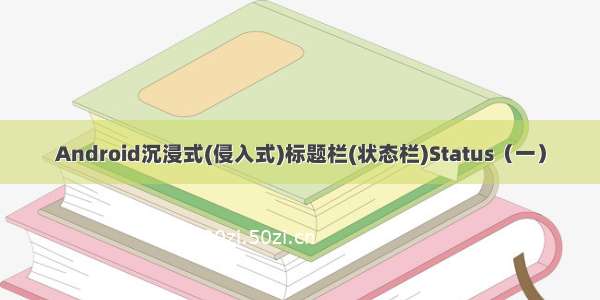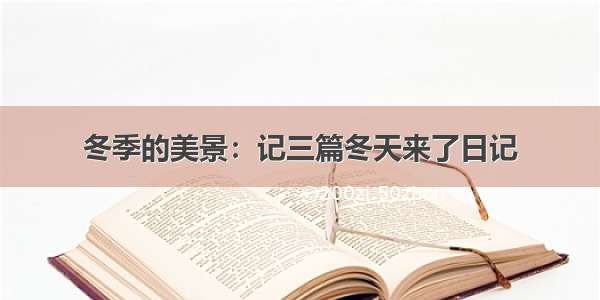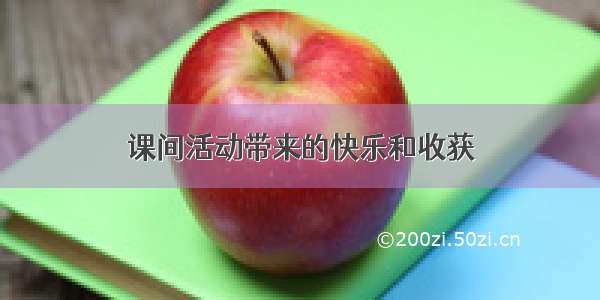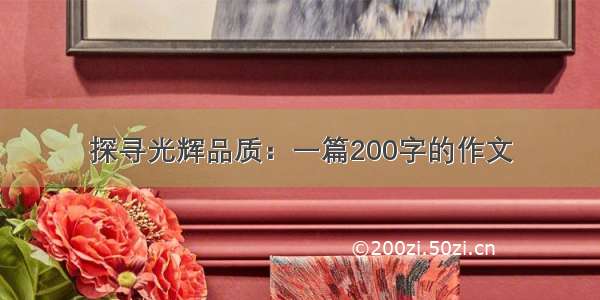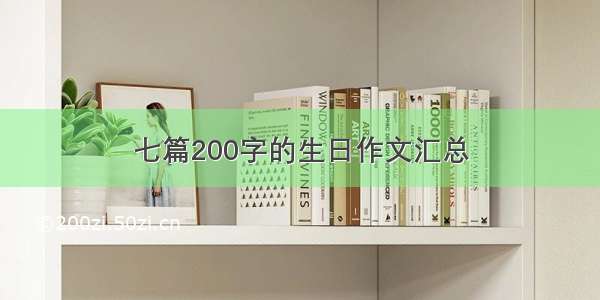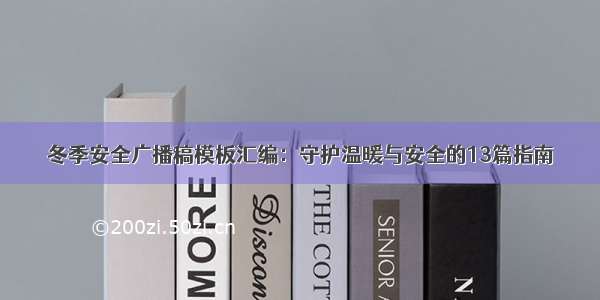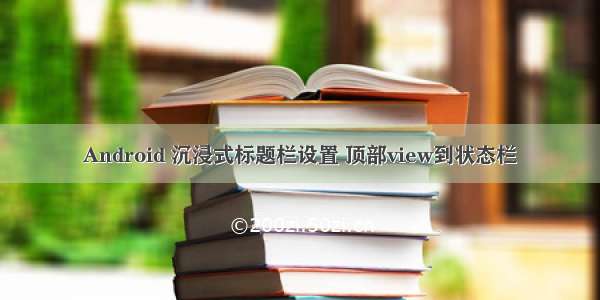
Android 沉浸式标题栏设置,顶部view到状态栏
布局xml文件:
<?xml version="1.0" encoding="utf-8"?><android.support.constraint.ConstraintLayout xmlns:android="/apk/res/android"xmlns:app="/apk/res-auto"android:layout_width="match_parent"android:layout_height="match_parent"><TextViewandroid:id="@+id/tv_top_bg"android:layout_width="match_parent"android:layout_height="wrap_content"android:fitsSystemWindows="true"android:maxHeight="140dp"android:background="@drawable/case_resource_transport_top_bg"app:layout_constraintTop_toTopOf="parent" />...</android.support.constraint.ConstraintLayout>
activity AndroidManifest设置
<activity android:name="....xxActivity"android:screenOrientation="portrait"android:theme="@style/AppTheme.imgFullScreen"android:windowSoftInputMode="adjustPan"/>
stayles.xml 添加style
<style name="AppTheme.imgFullScreen"><item name="android:windowTranslucentStatus">false</item><item name="android:windowTranslucentNavigation">false</item><item name="android:statusBarColor">@android:color/transparent</item></style>
xxActivity添加
val decorView = window.decorViewval option = (View.SYSTEM_UI_FLAG_LAYOUT_FULLSCREENor View.SYSTEM_UI_FLAG_LAYOUT_STABLE)decorView.systemUiVisibility = optionwindow.statusBarColor = Color.TRANSPARENT
效果: