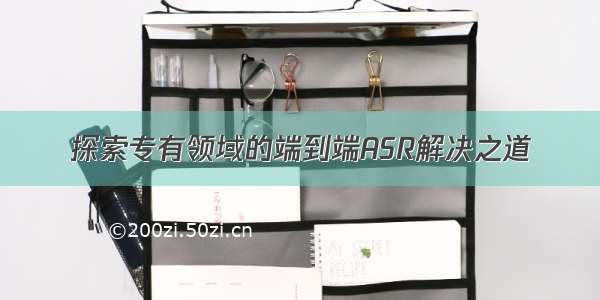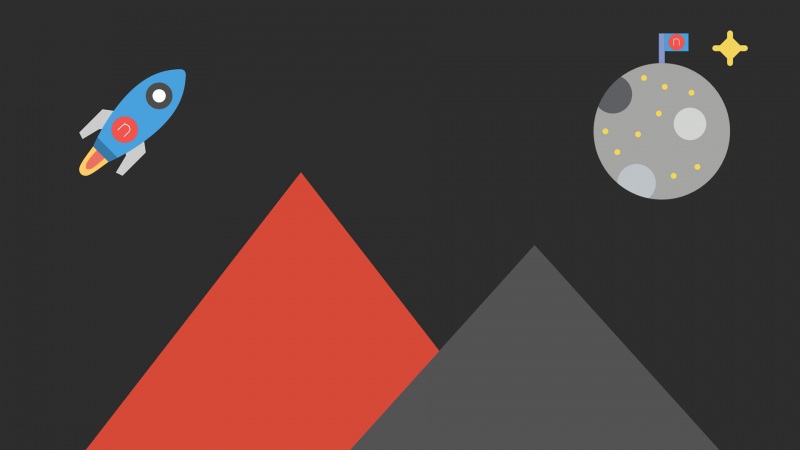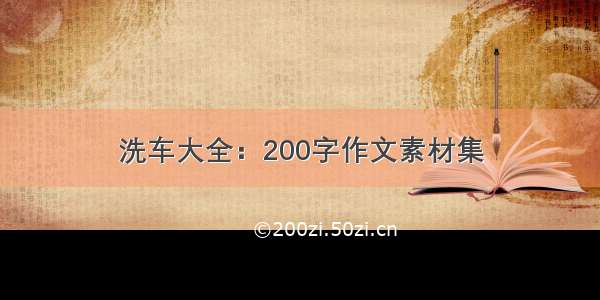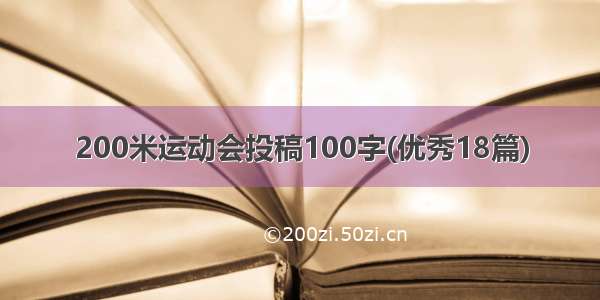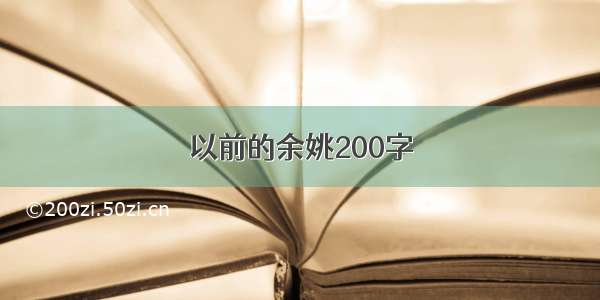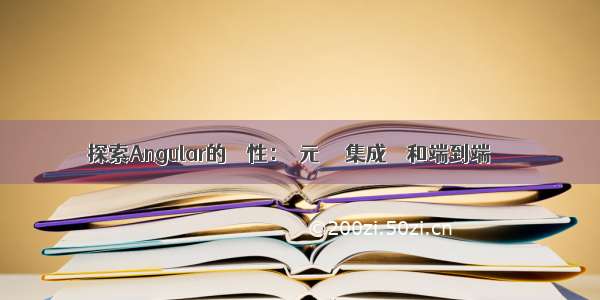
Angular是一個強大的JavaScript框架,提供了豐富的測試工具和框架,使開發者能夠確保代碼的品質和穩定性。本篇博客將深入探索Angular的測試性,介紹單元測試、集成測試和端到端測試的概念和技術,並提供實用的示例和建議。
1. 單元測試
單元測試是驗證應用程序中最小可測試單元的過程。在Angular中,這些最小單元可以是組件、服務、指令等。Angular提供了測試工具和框架,如Jasmine和Karma,來幫助我們編寫和執行單元測試。
在編寫單元測試時,我們可以使用Jasmine提供的斷言函數來驗證結果是否符合預期。同時,Angular的測試工具還提供了模擬器(mocks)和假物件(spies)等功能,使我們能夠模擬依賴、模擬用戶交互等,從而更好地控制測試環境。
以下展示一個簡單的組件單元測試:
import { ComponentFixture, TestBed } from '@angular/core/testing';import { MyComponent } from './my-component';describe('MyComponent', () => {let component: MyComponent;let fixture: ComponentFixture<MyComponent>;beforeEach(async () => {await TestBed.configureTestingModule({declarations: [ MyComponent ]}).compileComponents();});beforeEach(() => {fixture = TestBed.createComponent(MyComponent);component = ponentInstance;fixture.detectChanges();});it('should create the component', () => {expect(component).toBeTruthy();});it('should render the title', () => {const compiled = fixture.nativeElement;expect(compiled.querySelector('h1').textContent).toContain('Hello, Angular!');});});
在這個示例中,我們使用了TestBed來配置測試環境,創建了組件的實例並進行渲染。我們使用Jasmine的斷言函數來驗證組件是否被成功創建,以及是否正確渲染了標題。
2. 集成測試
集成測試是驗證不同組件或服務之間的互動和整合的過程。在Angular中,我們可以使用單元測試工具和模擬器來撰寫和執行集成測試。這些測試可以驗證組件之間的通信、服務之間的依賴關係等。
通常,集成測試需要在真實的測試環境中運行,並模擬用戶交互、API調用等。Angular提供了HttpClientTestingModule來模擬HTTP請求,以及其他一些模擬器和工具,使我們能夠更好地模擬集成測試環境。
以下展示一個簡單的集成測試,驗證兩個組件之間的通信:
import { ComponentFixture, TestBed } from '@angular/core/testing';import { ParentComponent } from './ponent';import { ChildComponent } from './ponent';describe('ParentComponent', () => {let parentComponent: ParentComponent;let childComponent: ChildComponent;let fixture: ComponentFixture<ParentComponent>;beforeEach(async () => {await TestBed.configureTestingModule({declarations: [ ParentComponent, ChildComponent ]}).compileComponents();});beforeEach(() => {fixture = TestBed.createComponent(ParentComponent);parentComponent = ponentInstance;childComponent = fixture.debugElement.query(By.directive(ChildComponent)).componentInstance;fixture.detectChanges();});it('should update child component property', () => {parentComponent.updateChildProperty('new value');fixture.detectChanges();expect(childComponent.property).toBe('new value');});});
在這個示例中,我們創建了父組件和子組件的實例,並模擬了它們之間的通信。我們使用By.directive方法獲取子組件的實例,然後驗證在父組件中更新屬性後,子組件的屬性是否正確更新。
3. 端到端測試
端到端測試是驗證整個應用程序的行為和流程的過程。在Angular中,我們可以使用工具如Protractor來編寫和執行端到端測試。Protractor使用Selenium WebDriver來模擬真實的瀏覽器環境,並通過模擬用戶操作和驗證預期的結果來測試應用程序。
在編寫端到端測試時,我們可以定義用戶的操作流程,如點擊按鈕、填寫表單等,並驗證頁面的渲染和行為是否符合預期。這些測試可以驗證整個應用程序的功能和用戶體驗。
以下展示如何驗證用戶登錄流程:
describe('Login', () => {it('should login successfully', () => {browser.get('/login');element(by.id('username')).sendKeys('testuser');element(by.id('password')).sendKeys('password');element(by.css('button[type="submit"]')).click();expect(browser.getCurrentUrl()).toContain('/dashboard');expect(element(by.css('.welcome-message')).getText()).toContain('Welcome, testuser!');});});
在這個示例中,我們使用Protractor的API來模擬用戶在登錄頁面上輸入用戶名和密碼,然後點擊登錄按鈕。我們驗證了頁面URL是否轉到了儀表板頁面,並檢查歡迎消息中是否包含用戶名。
Angular提供了強大的測試工具和框架,使開發者能夠編寫和執行單元測試、集成測試和端到端測試,以確保應用程序的品質和穩定性。透過測試,我們可以提早發現和解決問題,並確保代碼的正確性和可維護性。希望本篇博客對於深入探索Angular的測試性有所幫助,並鼓勵開發者更加積極地使用測試來提升開發效率和品質。