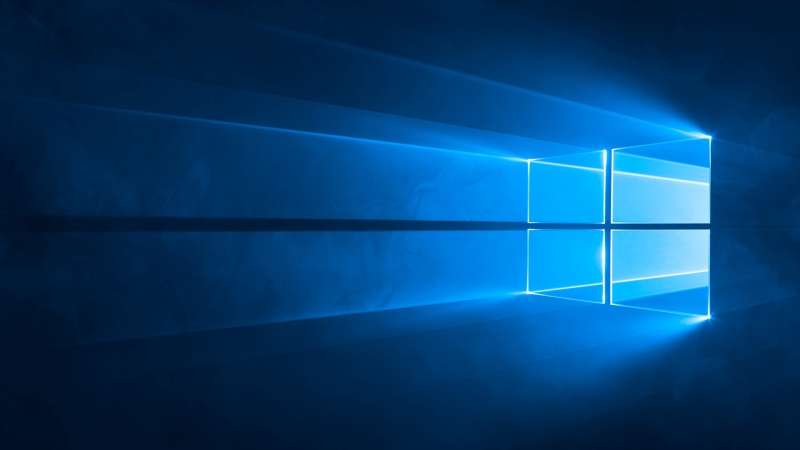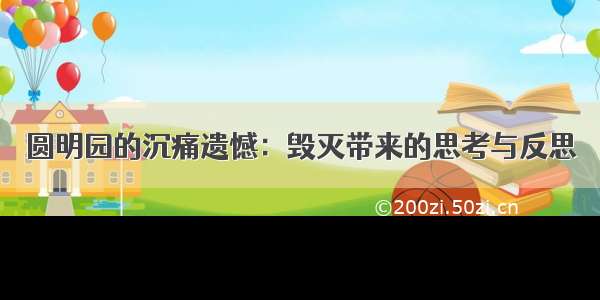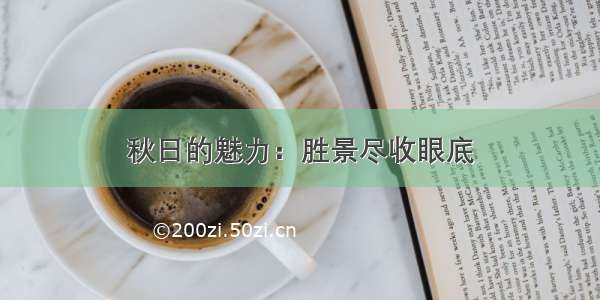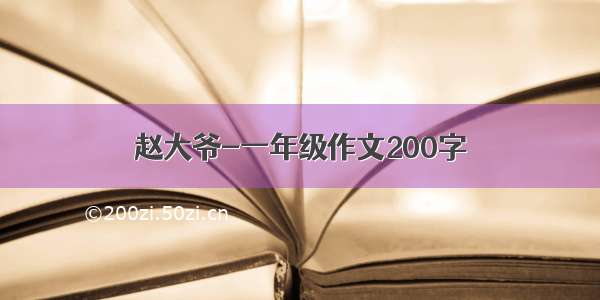![[移动端开发]H5(安卓/iOS)移动端开发技巧](https://200zi.50zi.cn/uploadfile/img/14/959/e6905d79444e71084b1ca3de71003a43.jpg)
转载自微信公众号:前端进阶周刊 文章《你还会再爱一次的H5移动端开发技巧》,侵删
1. 弹出数字键盘
<!-- 有"#" "*"符号输入 --><input type="tel"><!-- 纯数字 --><input pattern="\d*">
安卓跟IOS的表现形式应该不一样,大家可以自己试试。当运用了正则pattern后,就不用关注input的类型了
2. 调用系统的某些功能
<!-- 拨号 --><a href="tel:10086">打电话给: 10086</a><!-- 发送短信 --><a href="sms:10086">发短信给: 10086</a><!-- 发送邮件 --><a href="mailto:839626987@">发邮件给:839626987@</a><!-- 选择照片或者拍摄照片 --><input type="file" accept="image/*"><!-- 选择视频或者拍摄视频 --><input type="file" accept="video/*"><!-- 多选 --><input type="file" multiple>
3. 打开原生应用
<a href="weixin://">打开微信</a><a href="alipays://">打开支付宝</a><a href="alipays://platformapi/startapp?saId=10000007">打开支付宝的扫一扫功能</a><a href="alipays://platformapi/startapp?appId=60000002">打开支付宝的蚂蚁森林</a>
这种方式叫做URL Scheme,是一种协议,一般用来访问APP或者APP中的某个功能/页面(如唤醒APP后打开指定页面或者使用某些功能)
URL Scheme的基本格式如下:
行为(应用的某个功能/页面) |scheme://[path][?query]| 应用标识 |功能需要的参数
一般是由APP开发者自己定义,比如规定一些参数或者路径让其他开发者来访问,就像上面的例子
注意事项:
唤醒APP的条件是你的手机已经安装了该APP某些浏览器会禁用此协议,比如微信内部浏览器(除非开了白名单)
4. 解决active伪类失效,给body注册一个空事件即可
<body ontouchstart></body>
5. 忽略自动识别
<!-- 忽略浏览器自动识别数字为电话号码 --><meta name="format-detection" content="telephone=no"><!-- 忽略浏览器自动识别邮箱账号 --><meta name="format-detection" content="email=no">
当页面上的内容包含了手机号/邮箱等,会自动转换成可点击的链接😁
比如你有如下代码:
<p>13192733603</P>
但是有些浏览器会识别为手机,并且可以点击拨号。
6. 解决input失焦后页面没有回弹
一般出现在IOS设备中的微信内部浏览器,出现的条件为:
页面高度过小聚焦时,页面需要往上移动的时候
所以一般input在页面上方或者顶部都不会出现无法回弹🤣
解决办法为,在聚焦时,获取当前滚动条高度,然后失焦时,赋值之前获取的高度:
<template><input type="text" @focus="focus" @blur="blur"></template><script>export default {data() {return {scrollTop: 0}},methods: {focus() {this.scrollTop = document.scrollingElement.scrollTop;},blur() {document.scrollingElement.scrollTo(0, this.scrollTop);}}}</script>
7. 禁止长按
长按图片保存、长按选择文字、长按链接/手机号/邮箱时呼出菜单。
想要禁止这些浏览器的默认行为,可以使用以下CSS:
// 禁止长按图片保存img {-webkit-touch-callout: none;pointer-events: none; // 像微信浏览器还是无法禁止,加上这行样式即可}// 禁止长按选择文字div {-webkit-user-select: none;}// 禁止长按呼出菜单div {-webkit-touch-callout: none;}
8. 滑动不顺畅,粘手
一般出现在IOS设备中,自定义盒子使用了overflow: auto || scroll后出现的情况。
div {-webkit-overflow-scrolling: touch;}
屏幕旋转为横屏时,字体大小会变
具体出现的情况不明😒,有时候有有时候没有,欢迎指出。
优化代码:
* {-webkit-text-size-adjust: 100%;}
10. 最简单的rem自适应
大家都知道,rem的值是根据根元素的字体大小相对计算的,但是我们每个设备的大小不一样,所以根元素的字体大小要动态设置
html {font-size: calc(100vw / 3.75);}body {font-size: .14rem;}
像我一般的话,直接搞lib-flexible、postcss-pxtorem就完事啦!
11. 滑动穿透
当你想在出现遮罩的时候,锁住用户的滚动行为,你可以这么做。
假设HTML结构如下:
<div class="mask"><div class="content">我是弹框</div></div>CSS样式如下:.mask {position: fixed;top: 0;left: 0;display: flex;justify-content: center;align-items: center;width: 100%;height: 100%;background-color: rgba($color: #333, $alpha: .6);.content {padding: 20px;background-color: #fff;width: 300px;}}
效果如下:
可以看到,当在遮罩上滑动的时候,是会穿透到父节点的,最简单的办法就是阻住默认行为:
document.querySelector(".mask").addEventListener("touchmove", event => {event.preventDefault();});
如果在vue中,你可以这么写:
<div class="mask" @touchumove.prevent></div>
如果.content也有滚动条,那么只要阻止遮罩本身就行:
document.querySelector(".mask").addEventListener("touchmove", event => {if (event.target.classList.contains("mask")) event.preventDefault();});
或者:
<div class="mask" @touchumove.self.prevent></div>
这样,当出现遮罩的时候用户的滑动就会被锁住啦
12. CSS3 text-overflow 属性,一行文字显示不完时,显示。。。
使用 text-overflow 属性:
.test{text-overflow:ellipsis;}
转载自 https://mp./s/CfEHh4DLDDk4hOv075q3Lg
13. 将ios的的默认样式清除
-webkit-appearance: none;
单数会出现将raido的选择按钮也会消失 所以需要对radio的样式进行重新设置
设置input框的样式
input[type="text"]{-webkit-appearance: none; font-size: 12px;}
设置radio选择之前和之后的样式
input[type="radio"]:checked , input[type="checkbox"]:checked {-webkit-appearance: none; border-color: #f67200;background-color: #f67200;}input[type="radio"], input[type="checkbox"] {-webkit-appearance: none;position: relative;width: 14px;height: 14px;border: 1px solid #e6e6e6;-webkit-border-radius: 7px;border-radius: 7px;background-color: #fff;vertical-align: middle;}input[type="checkbox"] {-webkit-appearance: none;position: relative;width: 14px;height: 14px;border: 1px solid #e6e6e6;-webkit-border-radius: 2px;border-radius: 2px;background-color: #fff;vertical-align: middle;}
设置选择之后checkbox的样式
input[type="checkbox"]:checked:after {content: '';position: absolute;left: 1px;top: 1px;width: 10px;height: 5px;border-left: 2px solid #fff;border-bottom: 2px solid #fff;-webkit-transform: rotate(-45deg);-ms-transform: rotate(-45deg);transform: rotate(-45deg); }
css常用样式集合
文字强制换行:word-wrap:word-break; word-break:break-all;
强制不换行:white-space:nowrap;
iphone及ipad下输入框默认内阴影:-webkit-appearance: none;
在360浏览器中input有黄色背景解决办法: 在input中加入autocomplete=“off”即可。
防止按钮点击时背景闪烁:html{ -webkit-tap-highlight-color: transparent; }
去除移动端下按钮点击背景变暗:-webkit-tap-highlight-color:rgba(0,0,0,0)
去除输入框黄色边框:outline:none;
改变斜体:font-style:normal;
某些安卓手机圆角失效:background-clip: padding-box;
删除线样式-贯穿线样式 :text-decoration:line-through
手型:cursor:pointer;
字体间距:
letter-spacing: 2px;
textarea 在浏览器中固定大小和禁止拖动:
resize: none;
动画效果无限播放:animation-iteration-count:infinite; -webkit-animation-iteration-count:infinite;
IOS中防止复制和保存图片:touch-callout:none;
禁止长按链接与图片弹出菜单:img{ -webkit-touch-callout: none; }
android 上去掉语音输入按钮:input::-webkit-input-speech-button { display: none }
流畅滚动:body{ -webkit-overflow-scrolling:touch; overflow-scrolling: touch; }
禁用iPhone中Safari的字号自动调整:html{ -webkit-text-size-adjust: none; }
css3背景渐变:background: -moz-linear-gradient(top, #ededf0,#fcfcfc,#fdfdfd ,#f4f4f6,#eaeaee);
输入框默认显示文字: placeholder=“请输文字” IE8不支持
解决placeholder会出现文本位置偏上的情况: line-height:normal
改变表单输入框placeholder的颜色值:
input::-webkit-input-placeholder{color:#AAAAAA;}input:focus::-webkit-input-placeholder{color:#EEEEEE;}
去除 a/button/input标签被点击时产生的边框,
去除ios a标签被点击时产生的半透明灰色背景:
a,button,input{-webkit-tap-highlight-color:rgba(255,0,0,0);}
文字两端对齐:
text-align:justify;text-justify:distribute-all-lines;/ie6-8/text-align-last:justify;/* ie9*/-moz-text-align-last:justify;/ff/-webkit-text-align-last:justify;/chrome 20+/
背景图片做成视觉滚差:
background:url(…/images/bg_1.jpg) no-repeat center center / cover;background-color: transparent;background-attachment: fixed;position: relative; overflow:hidden
分栏布局,给父元素定义:
display: flex;display: -webkit-box;display:-moz-box;display:-webkit-flex;display:-ms-flexbox;
分栏布局,给子元素定义:
-webkit-box-flex:3.5;-webkit-flex:3.5;-ms-flex:3.5;flex:3.5;
分栏布局,垂直居中:
flex-direction:column;display: flex;display: -webkit-flex;justify-content: center;-webkit-justify-content: center;align-items:center;-webkit-align-items: center;
超出2行,文字省略:
overflow: hidden;text-overflow: ellipsis;display: -webkit-box;-webkit-box-orient: vertical;-webkit-line-clamp: 2;
文字溢出隐藏,省略:
overflow: hidden;white-space: nowrap;text-overflow: ellipsis; -o-text-overflow: ellipsis;-icab-text-overflow: ellipsis;-khtml-text-overflow: ellipsis;-moz-text-overflow: ellipsis;-webkit-text-overflow: ellipsis;
背景半透明:
background:rgba(0,0,0,0.2) none repeat scroll !important; /实现FF背景透明,文字不透明/background:#000;filter:Alpha(opacity=20);
fit-content是CSS3中给width属性新加的一个属性值,它配合margin可以让我们轻松的实现水平居中的效果;
width:-moz-fit-content;width:-webkit-fit-content;width:fit-content;margin:auto
目前只支持谷歌和火狐浏览器。
禁止输入框输入空格: οnkeyup=“this.value=this.value.replace(/\s+/g,’’)”
Vue实现vw自适应
Vue实现vw自适应
网易三年实践大佬
中高级前端必须注意的40条移动端H5坑位指南-HTML方向
中高级前端必须注意的40条移动端H5坑位指南 | 网易三年实践
H5项目中踩过的坑及解决办法