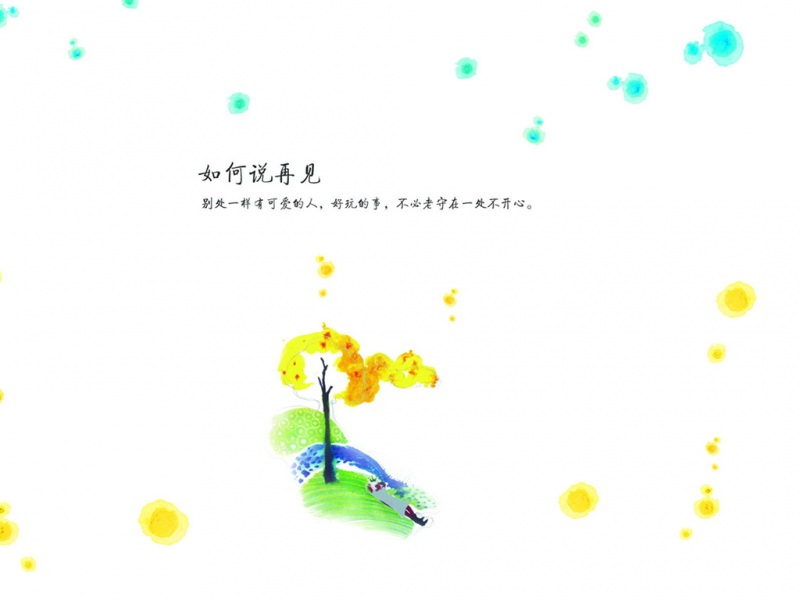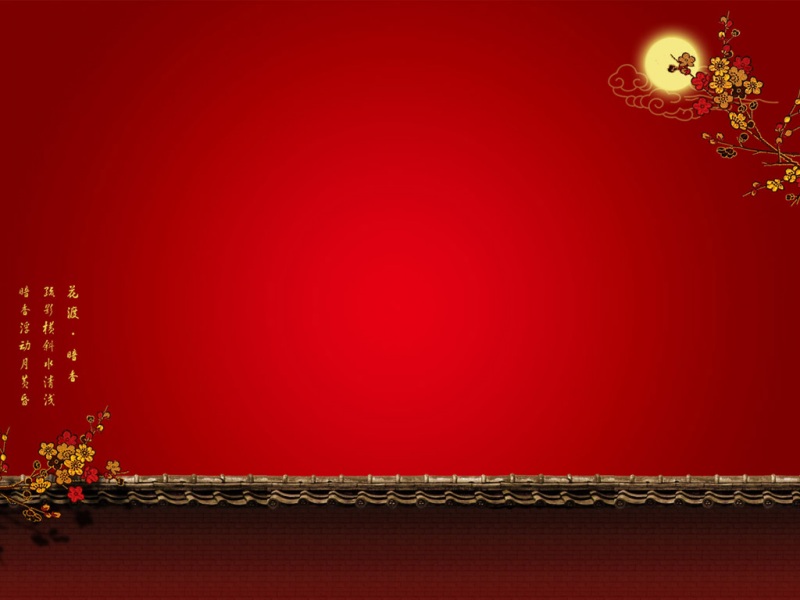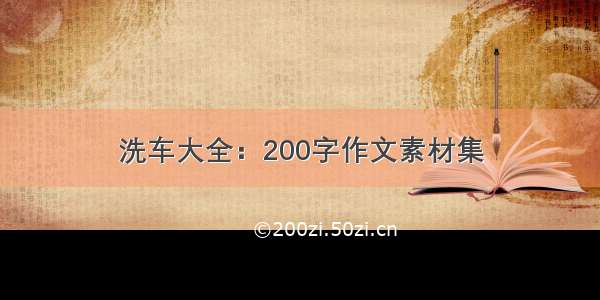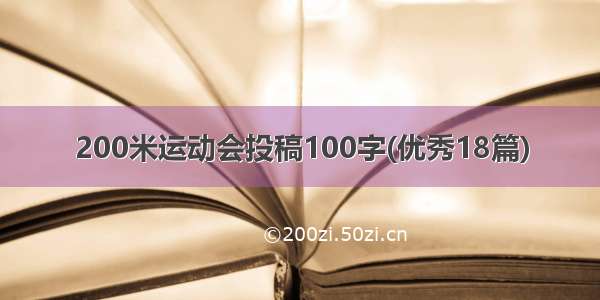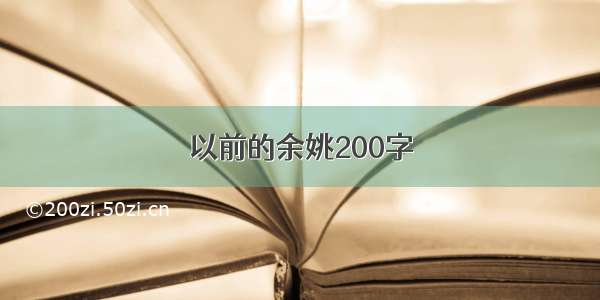![Python用matplotlib画图是中文无法显示问题及Font family [‘SimSun‘] not found](https://200zi.50zi.cn/uploadfile/img/14/971/f65a45ebd0a102c2ba5fb0ac99b106e8.jpg)
1、matplotlib画图,添加中文图例和坐标标签,报错
# -*- coding: utf-8 -*-import matplotlib.pyplot as pltx = [1, 2, 3, 4, 5]y = [2.3, 3.4, 1.2, 6.6, 7.0]# 绘制散点图plt.scatter(x, y, color='r' )# 添加图例plt.legend(["ICDAR"],loc='upper left')plt.xlabel('年份')plt.ylabel('人口')plt.title('人口增长')plt.savefig('scatter.png')
结果中文无法显示
按照网上的方法加入下面代码
import matplotlib.pyplot as pltplt.rcParams["font.sans-serif"]=["SimHei"]plt.rcParams["axes.unicode_minus"]=False# 或者使用下面宋体import matplotlib.pyplot as pltplt.rcParams['font.family'] = 'SimSun'
结果报错,字体不存在
findfont: Font family ['sans-serif'] not found. Falling back to DejaVu Sans
findfont: Font family ['SimSun'] not found. Falling back to DejaVu Sans.
2、在终端python 的环境下,查看字体路径
import matplotlib print(matplotlib.matplotlib_fname())
进入路径,查看结构
进入fonts,此路径存放字体
3、下载字体
Stylify-Me/.fonts/SimSun.ttf at master · SparksFly8/Stylify-Me · GitHub
文件 SimSun.ttf复制到 /opt/conda/lib/python3.8/site-packages/matplotlib/mpl-data/fonts/ttf 路径下。
4、修改matplotlibrc文件
修改/opt/conda/lib/python3.8/site-packages/matplotlib/mpl-data/mpl-data/matplotlibrc,修改内容如下:找到font.sans-serif,添加SimSun。。看别人说要去掉前面的#,但我觉得原来这样别的字体能用,这样应该也能用,好像## (两个##加空格)才是注释!
#font.serif: DejaVu Serif, .....
#font.sans-serif: SimSun, DejaVu Sans, Bitstream Vera Sans, ....
5、修改matplotlib的缓冲配置内容
在终端python 的环境下,输入如下指令,查看matplotlib的字体缓存路径
import matplotlibmatplotlib.get_cachedir()
看别人说使用rm -rf +路径 删除缓存,然后重启,由于我用服务器,重启要找管理员。
于是打开缓存'/root/.cache/matplotlib',查看内容如下,原来字体是在这里配置的,
在ttflist中添加自己的模块,路径"fname": "fonts/ttf/SimSun.ttf", ''name'': ''SimSun'',其它内容和别的模块一致就行,保存文件,即可成功
{
"_version": 330,
"_FontManager__default_weight": "normal",
"default_size": null,
"defaultFamily": {
"ttf": "DejaVu Sans",
"afm": "Helvetica"
},
"afmlist": [
.....
],
"ttflist": [
{
"fname": "fonts/ttf/SimSun.ttf",
"name": "SimSun",
"style": "normal",
"variant": "normal",
"weight": 400,
"stretch": "normal",
"size": "scalable",
"__class__": "FontEntry"
},
{
"fname": "fonts/ttf/DejaVuSerif.ttf",
"name": "DejaVu Serif",
"style": "normal",
"variant": "normal",
"weight": 400,
"stretch": "normal",
"size": "scalable",
"__class__": "FontEntry"
},
6、中文显示成功
Python用matplotlib画图是中文无法显示问题及Font family [‘SimSun‘] not found 不用清空缓存 重启服务器

![Python matplotlib对中文的支持(Font family [‘sans-serif‘] not found.Falling back to DejaVu Sans)](https://200zi.50zi.cn/uploadfile/img/15/126/3cc685c3cfe2378aa35b7d78caffa008.jpg)
![linux下python matplotlib 中文字体Font family [‘sans-serif‘] not found. Falling back to DejaVu Sans](https://200zi.50zi.cn/uploadfile/img/15/168/5cf9d2019ba25e8bf69abf2ad5e6e32f.jpg)
![Win10下findfont: Font family [‘sans-serif‘] not found中文显示问题解决方法](https://200zi.50zi.cn/uploadfile/img/15/233/6c61acd71b3d13c4f2b31b6eb2b66382.jpg)
![【matplotlib】 findfont: Font family [‘Times New Roman‘] not found. Falling back to DejaVu Sans.](https://200zi.50zi.cn/uploadfile/img/15/581/78adca16aa55672b64b070a7039280a2.jpg)