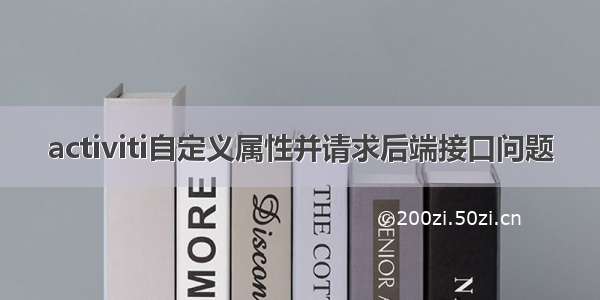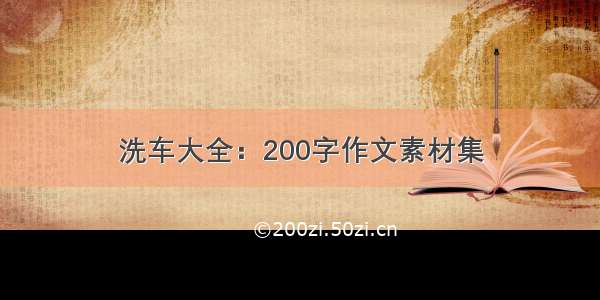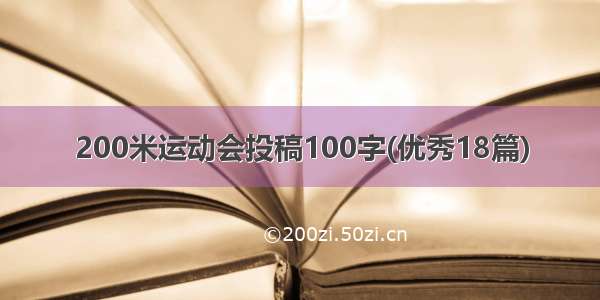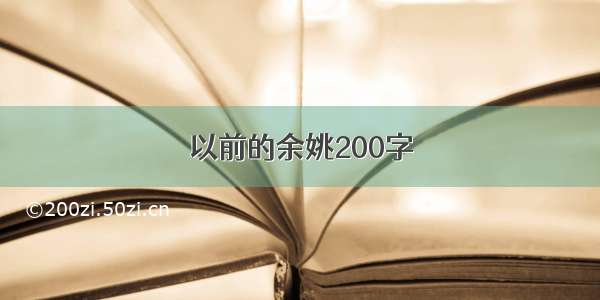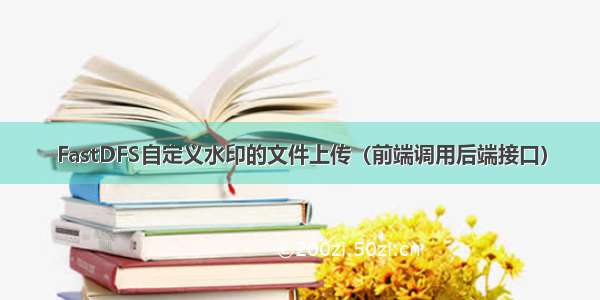
之前写了普通的文件上传,考虑到可能有些公司的文件会有版权问题,因此加上带水印的文件上传功能。
controller:
/*** 文件上传带水印格式,支持PDF/图片* @param file* @param mark* @param dto* @param local 0中心水印,1四角水印,2循环全覆盖水印* @return ResultDto*/@AutowiredPDFBoxUtils pDFBoxUtils;@ApiOperation(value="文件上传带水印格式,支持PDF/图片", notes="null")@PostMapping(value = "/dfsuploadmark")public ItsSingleResultDto dfsUploadmark(@ApiParam(value = "文件", required = true) @RequestParam( value="file", required = true) MultipartFile file,@ApiParam(value = "水印文字", required = true) @RequestParam( value="mark", required = true) String mark,@ApiParam(value = "文件信息", required = true) @ModelAttribute FileQueryDto dto,@ApiParam(value = "位置", required = true) @RequestParam( value="local", required = true) String local){ItsSingleResultDto<FileDto> result = new ItsSingleResultDto<FileDto>();FileDetailDto newdto = new FileDetailDto();String name = file.getOriginalFilename();String staffCode = this.getStaffCode();String suffix = name.substring(name.lastIndexOf(".") + 1, name.length());UploadDto uploadDto = new UploadDto();java.io.File f = new java.io.File(name);byte[] buffer = null;try {buffer = file.getBytes();} catch (IOException e1) {// TODO Auto-generated catch blocke1.printStackTrace();}uploadDto.setFile(buffer);uploadDto.setFileName(name);java.io.File filenew = new java.io.File("./" + uploadDto.getFileName());Map<String, String> metaList = new HashMap<String, String>();try {FileOutputStream fstream = new FileOutputStream(filenew);BufferedOutputStream stream = new BufferedOutputStream(fstream);stream.write(uploadDto.getFile());//----------------------------判断文件类型,并加水印-------------------------try {if (suffix.equals("pdf") || suffix.equals("PDF")) {uploadDto.setFile(pDFBoxUtils.watermarkPDF(filenew, mark, local));} else {Image image = ImageIO.read(filenew);if (image != null) {uploadDto.setFile(pDFBoxUtils.addWaterMark(filenew, mark, local));}}// filenew.delete();} catch (Exception e) {// TODO Auto-generated catch blocke.printStackTrace();}} catch (IOException e) {// TODO Auto-generated catch blocke.printStackTrace();}//------------------进行文件上传-----------------------------------String backpath = fastDFSClient.uploadFile(uploadDto.getFile(), uploadDto.getFileName(), metaList);while (StringUtils.isEmpty(backpath)) {backpath = fastDFSClient.uploadFile(uploadDto.getFile(), uploadDto.getFileName(), metaList);System.out.println("00000+" + backpath);}System.out.println(backpath);filenew.delete();//----------------自己的业务逻辑-----------------------------------------------------BeanUtils.copyProperties(dto, newdto);// newdto.setPath(fileName);newdto.setFilename(name);newdto.setSize(file.getSize());newdto.setType(suffix);newdto.setFakepath(backpath);newdto.setUploaderno(staffCode);FileDto filedto = new FileDto();BeanUtils.copyProperties(newdto, filedto);// 插入主表filedto.setDownloadcount(0);// 当前系统时间// Date day=new Date();Date day = com.dhc.its.utils.GlobalHelper.getDateTime();System.out.println("11111111111+" + day);SimpleDateFormat df = new SimpleDateFormat("yyyyMMddHHmmss");filedto.setUploadtime(df.format(day));if (StringUtils.isEmpty(dto.getIsAuth()) || dto.getIsAuth().equals("")) {filedto.setIsauth(Constant.NOT_DELETE);} else {filedto.setIsauth(dto.getIsAuth());}// filedto.setUploadtime(day);FileDto res = BeanMapper.map(fileAS.save(BeanMapper.map(filedto, File.class)), FileDto.class);dto.setFileuid(res.getFileuid());res.setFakepath(null);// 屏蔽fakepath// 循环插入标签表FileTagDto fileTagDto = new FileTagDto();if (StringUtils.isEmpty(dto.getFileuid()) && StringUtils.isEmpty(dto.getTagid())) {} else {String tagarr[] = dto.getTagid().split(",");for (int i = 0; i < tagarr.length; i++) {dto.setTagid(tagarr[i]);BeanUtils.copyProperties(dto, fileTagDto);Boolean fileTag = fileTagAS.create(BeanMapper.map(fileTagDto, FileTag.class));// FileTagDto result1 = BeanMapper.map(fileTag, FileTagDto.class);}}result.setCode(ResultCodeEnum.SUCCESS.getCode());result.setMessage(ResultCodeEnum.SUCCESS.getMessage());result.setData(res);return result;}
完整的PDFBoxUtils的方法:
package com.***.***.file.utils;import java.awt.AlphaComposite;import java.awt.Color;import java.awt.Font;import java.awt.FontMetrics;import java.awt.Graphics2D;import java.awt.Image;import java.awt.image.BufferedImage;import java.io.BufferedInputStream;import java.io.BufferedOutputStream;import java.io.ByteArrayInputStream;import java.io.ByteArrayOutputStream;import java.io.File;import java.io.FileInputStream;import java.io.FileOutputStream;import java.io.IOException;import java.io.InputStream;import java.io.OutputStream;import java.io.UnsupportedEncodingException;import .HttpURLConnection;import .MalformedURLException;import .URL;import .URLDecoder;import .URLEncoder;import javax.imageio.ImageIO;import javax.servlet.http.HttpServletResponse;import javax.swing.JLabel;import org.apache.pdfbox.pdmodel.PDResources;import org.apache.pdfbox.pdmodel.font.PDFont;import org.apache.pdfbox.pdmodel.font.PDType1Font;import org.apache.pdfbox.pdmodel.graphics.state.PDExtendedGraphicsState;import org.apache.pdfbox.util.Matrix;import mon.MyException;import org.csource.fastdfs.StorageClient1;import org.springframework.beans.factory.annotation.Autowired;import org.ponent;import com.itextpdf.text.BaseColor;import com.itextpdf.text.Document;import com.itextpdf.text.Element;import com.itextpdf.text.Rectangle;import com.itextpdf.text.pdf.BaseFont;import com.itextpdf.text.pdf.PdfContentByte;import com.itextpdf.text.pdf.PdfGState;import com.itextpdf.text.pdf.PdfReader;import com.itextpdf.text.pdf.PdfStamper;import com.itextpdf.text.pdf.PdfWriter;@Componentpublic class PDFBoxUtils {@Autowiredprivate FastDFSClient storageClient1;/*** pdf/图片水印下载** @param response* @param filePath* @param fileName* void* @return */public byte[] dfsdownloadmark(HttpServletResponse response, String filePath,String mark, String fileName,String UserAgent,String suffix,String local) throws IOException {java.io.File filenew = new java.io.File("./"+fileName);String path=filePath.substring(filePath.indexOf("/")+1,filePath.length());String group=filePath.substring(0,filePath.indexOf("/"));BufferedInputStream bis = null;BufferedOutputStream os = null; // 输出流File targetFile = new File(path);if (!targetFile.exists()) {targetFile.mkdirs();}response.setContentType("application/force-download");try {if (UserAgent.contains("MSIE") || UserAgent.contains("like Gecko") ) {// win10 ie edge 浏览器 和其他系统的ie fileName = URLEncoder.encode(fileName, "UTF-8"); } response.setHeader("Content-Disposition","attachment;filename=" + new String(fileName.getBytes("utf-8"), "iso-8859-1"));response.setHeader("Access-Control-Expose-Headers", "Content-Disposition");mark = URLEncoder.encode(mark, "UTF-8"); mark = new String(mark.getBytes("utf-8"), "iso-8859-1");} catch (UnsupportedEncodingException e1) {// TODO Auto-generated catch blocke1.printStackTrace();}byte[] buffer2 = null;FileOutputStream fstream = new FileOutputStream(filenew);try {byte[] content = null;try {content = storageClient1.storageClient1.download_file(group, path);} catch (MyException e) {// TODO Auto-generated catch blocke.printStackTrace();}InputStream inputStream = new ByteArrayInputStream(content);//fis = urlconn.getInputStream();buffer2 = new byte[1024];// OutputStream os = null; //输出流//outs = response.getOutputStream();// 获取文件输出IO流//os = new BufferedOutputStream(outs);bis = new BufferedInputStream(inputStream);os = new BufferedOutputStream(fstream);int i;while ((i = bis.read(content)) != -1) {os.write(content, 0, i);}os.flush();os.close();bis.close();//System.out.println("first");if(suffix.equals("pdf")||suffix.equals("PDF")) {buffer2 = this.watermarkPDF(filenew,mark,local);//System.out.println("111");}else {Image image = ImageIO.read(filenew);if(image != null) {//mark = "jpgtest";buffer2 = this.addWaterMark(filenew,mark,local);//System.out.println("222");}}filenew.delete();//System.out.println("last");// System.out.println("00000000+"+"输出end");} catch (Exception e) {// TODO Auto-generated catch blocke.printStackTrace();} finally {// System.out.println("00000000+"+"11111");/*os.flush();os.close();bis.close();urlconn.disconnect();*/}return buffer2;}public Image perreview(HttpServletResponse response, String filePath, String fileName,String UserAgent) throws IOException {Image image = null;java.io.File filenew = new java.io.File("./"+fileName);String path=filePath.substring(filePath.indexOf("/")+1,filePath.length());String group=filePath.substring(0,filePath.indexOf("/"));BufferedInputStream bis = null;BufferedOutputStream os = null; // 输出流File targetFile = new File(path);if (!targetFile.exists()) {targetFile.mkdirs();}response.setContentType("application/force-download");try {if (UserAgent.contains("MSIE") || UserAgent.contains("like Gecko") ) {// win10 ie edge 浏览器 和其他系统的ie fileName = URLEncoder.encode(fileName, "UTF-8"); } response.setHeader("Content-Disposition","attachment;filename=" + new String(fileName.getBytes("utf-8"), "iso-8859-1"));response.setHeader("Access-Control-Expose-Headers", "Content-Disposition");} catch (UnsupportedEncodingException e1) {// TODO Auto-generated catch blocke1.printStackTrace();}byte[] buffer2 = null;FileOutputStream fstream = new FileOutputStream(filenew);try {byte[] content = null;try {content = storageClient1.storageClient1.download_file(group, path);} catch (MyException e) {// TODO Auto-generated catch blocke.printStackTrace();}InputStream inputStream = new ByteArrayInputStream(content);//fis = urlconn.getInputStream();buffer2 = new byte[1024];// OutputStream os = null; //输出流//outs = response.getOutputStream();// 获取文件输出IO流//os = new BufferedOutputStream(outs);bis = new BufferedInputStream(inputStream);os = new BufferedOutputStream(fstream);int i;while ((i = bis.read(content)) != -1) {os.write(content, 0, i);}os.flush();os.close();bis.close();//System.out.println("first");image = ImageIO.read(filenew);//filenew.delete();//System.out.println("last");// System.out.println("00000000+"+"输出end");} catch (Exception e) {// TODO Auto-generated catch blocke.printStackTrace();} finally {// System.out.println("00000000+"+"11111");/*os.flush();os.close();bis.close();urlconn.disconnect();*/}return image;}/*** 图片加水印* @param srcImgPath* @param tarImgPath* @param waterMarkContent* @param markContentColor* @param font*/public byte[] addWaterMark (File fileStored,String mark,String local) throws Exception {//File tmpPDF;byte[] byt = null;// 读取原图片信息// File srcImgFile = new File(srcImgPath);//得到文件Image srcImg = ImageIO.read(fileStored);//文件转化为图片int srcImgWidth = srcImg.getWidth(null);//获取图片的宽int srcImgHeight = srcImg.getHeight(null);//获取图片的高// 加水印BufferedImage bufImg = new BufferedImage(srcImgWidth, srcImgHeight, BufferedImage.TYPE_INT_RGB);Graphics2D g = bufImg.createGraphics();g.drawImage(srcImg, 0, 0, srcImgWidth, srcImgHeight, null);int fontSize = 50;Font font = new Font("微软雅黑", Font.PLAIN, fontSize); mark = URLDecoder.decode(mark, "UTF-8");PDExtendedGraphicsState r0 = new PDExtendedGraphicsState();// 透明度float alpha = 0.3f; // 透明度g.setComposite(AlphaComposite.getInstance(AlphaComposite.SRC_ATOP, alpha));g.setColor(Color.GRAY);//Redg.setFont(font); //设置字体//设置水印的坐标//int x = srcImgWidth-srcImgWidth;//+ getWatermarkLength(mark, g); //int y = srcImgHeight-srcImgHeight;//+getWatermarkLength(mark, g); if(local.equals("0")) {g.drawString(mark, (srcImgWidth-getWatermarkLength(mark, g))/2, (srcImgHeight-fontSize)/2+fontSize); //画出中间水印}if(local.equals("1")) {g.drawString(mark, srcImgWidth-getWatermarkLength(mark, g), fontSize); //画出右上水印g.drawString(mark, 0, fontSize/*getWatermarkLength(mark, g)*/); //画出左上水印g.drawString(mark, srcImgWidth-getWatermarkLength(mark, g), srcImgHeight); //画出右下水印g.drawString(mark, 0, srcImgHeight); //画出左下水印}if(local.equals("2")) {//全屏水印g.rotate (Math.toRadians (-20), (double) bufImg.getWidth () / 2, (double) bufImg.getHeight () / 2);//角度偏移final int XMOVE = 60;// 水印之间的间隔final int YMOVE = 60;int x = 0;int y = fontSize;int markWidth = getWatermarkLength(mark, g);// 字体长度int markHeight = fontSize;// 字体高度// 循环添加水印while (x < 1.5*(srcImgWidth-getWatermarkLength(mark, g))) {y = fontSize;while (y < srcImgHeight*2) {g.drawString (mark, x, y);y += markHeight + YMOVE;}x += markWidth + XMOVE;}}//System.out.println((srcImgWidth-getWatermarkLength(mark, g))+"+"+(srcImgWidth-getWatermarkLength(mark, g))/2+"+0+"+(srcImgWidth-getWatermarkLength(mark, g))/2+"+"+(srcImgWidth-getWatermarkLength(mark, g)));g.dispose(); // 输出图片 /* try {FileInputStream stream = new FileInputStream(bufImg);ByteArrayOutputStream out = new ByteArrayOutputStream(1000);byte[] b = new byte[1000];int n;while((n = stream.read(b))!=-1) {out.write(b,0,n);}stream.close();out.close();byt = out.toByteArray();}catch(IOException e){}*//* try {FileInputStream stream = new FileInputStream(tmpPDF);ByteArrayOutputStream out = new ByteArrayOutputStream(1000);byte[] b = new byte[1000];int n;while((n = stream.read(b))!=-1) {out.write(b,0,n);}stream.close();out.close();byt = out.toByteArray();}catch(IOException e){}return byt; */ByteArrayOutputStream bos = new ByteArrayOutputStream(); ImageIO.write(bufImg, "jpg", bos); bos.close();byt = bos.toByteArray(); fileStored.delete();return byt;//return byt; /*FileOutputStream outImgStream = new FileOutputStream(tarImgPath); ImageIO.write(bufImg, "jpg", outImgStream);System.out.println("添加水印完成"); outImgStream.flush(); outImgStream.close(); */}/*** 获取水印长度* @param waterMarkContent* @param g* @return*/public int getWatermarkLength(String waterMarkContent, Graphics2D g) {return g.getFontMetrics(g.getFont()).charsWidth(waterMarkContent.toCharArray(), 0, waterMarkContent.length()); } /*** 暂未使用* @param text* @return*/private static int getTextLength (String text) {int length = text.length ();for (int i = 0; i < text.length (); i++) {String s = String.valueOf (text.charAt (i));if (s.getBytes ().length > 1) {length++;}}length = length % 2 == 0 ? length / 2 : length / 2 + 1;return length;}/*** PDF itext水印*/public byte[] watermarkPDF (File fileStored,String mark,String local) throws Exception {//File tmpPDF;Document doc;byte[] byt = null;//FileOutputStream outs = new FileOutputStream(fileStored.getParent()+ System.getProperty("file.separator")+"tem_"+fileStored.getName());//tmpPDF = new File(fileStored.getParent() + System.getProperty("file.separator")+fileStored.getName());PdfReader reader = new PdfReader(fileStored.getParent()+ System.getProperty("file.separator") +fileStored.getName()); PdfReader.unethicalreading = true;PdfStamper stamper = new PdfStamper(reader, new FileOutputStream(fileStored.getParent()+ System.getProperty("file.separator")+"tem_"+fileStored.getName()));String ts = mark;ts = URLDecoder.decode(ts, "UTF-8");PdfContentByte under = null; //PdfWriter pdfWriter = PdfWriter.getInstance(doc, new FileOutputStream(fileStored.getParent() + System.getProperty("file.separator")+fileStored.getName()));// 加入水印//PdfContentByte waterMar = pdfWriter.getDirectContentUnder();// 开始设置水印// 设置水印透明度PdfGState gs = new PdfGState();// 设置填充字体不透明度为0.4fgs.setFillOpacity(0.3f); //gs.setStrokeOpacity(0.2f);int total = reader.getNumberOfPages() + 1; JLabel label = new JLabel(); FontMetrics metrics; float textH = 0; float textW = 0; label.setText(ts); metrics = label.getFontMetrics(label.getFont()); textH = metrics.getHeight();textW = metrics.stringWidth(label.getText()); BaseFont base = BaseFont.createFont("STSong-Light", "UniGB-UCS2-H", BaseFont.EMBEDDED); Rectangle pageRect = null; for (int i = 1; i < total; i++) {pageRect = reader.getPageSizeWithRotation(i); under = stamper.getOverContent(i); under.saveState(); under.setGState(gs); under.beginText(); under.setFontAndSize(base, 50); under.setColorFill(BaseColor.GRAY);// 水印文字成30度角倾斜 //你可以随心所欲的改你自己想要的角度//under.beginText();BufferedImage bufImg = new BufferedImage((int)pageRect.getWidth(), (int) pageRect.getHeight(), BufferedImage.TYPE_INT_RGB);Graphics2D g = bufImg.createGraphics();Font fontnew = new Font("STSong-Light", Font.PLAIN,50); g.setFont(fontnew);float ax = getWatermarkLength(ts,g);ax =(float) (1.5*ax);if(local.equals("0")) {//page.getMatrix().getScaleX();under.setTextMatrix((pageRect.getWidth()-ax)/2,(pageRect.getHeight()-50)/2); under.showText(ts);//画出中间水印/*for (int height = interval + textH; height < pageRect.getHeight(); height = height + textH*3) { for (int width = interval + textW; width < pageRect.getWidth() + textW; width = width + textW*2) { under.showTextAligned(Element.ALIGN_LEFT , waterMarkName, width - textW, height - textH, 30); } } */}if(local.equals("1")) {//doc.getPage(page.getRotation()).getMediaBox().getUpperRightX()//System.out.println(pageRect.getWidth()+"+"+textW+"+"+ax+"+"+pageRect.getHeight()+"+");under.setTextMatrix(pageRect.getWidth()-ax,0);//右下under.showText(ts);under.setTextMatrix(pageRect.getWidth()-ax,pageRect.getHeight()-50);//右上under.showText(ts);under.setTextMatrix(0,0);//左下under.showText(ts);under.setTextMatrix(0,pageRect.getHeight()-50);//左上under.showText(ts);/* g.drawString(mark, srcImgWidth-getWatermarkLength(mark, g), fontSize); //画出右上水印g.drawString(mark, 0, fontSizegetWatermarkLength(mark, g)); //画出左上水印g.drawString(mark, srcImgWidth-getWatermarkLength(mark, g), srcImgHeight); //画出右下水印g.drawString(mark, 0, srcImgHeight); //画出左下水印*/ }if(local.equals("2")) {//cs.setTextMatrix(Matrix.getRotateInstance(20,350,400));final int XMOVE = 150;// 水印之间的间隔final int YMOVE = 150;int x = 15;float y = 0;float markWidth = textW;//getTextLength(ts);// 字体长度float markHeight = textH;// 字体高度// 循环添加水印while (x < 2000) {y = textH;while (y < 2000) {under.showTextAligned(Element.ALIGN_LEFT ,ts, x, y, 20); //under.showText(ts);y += markHeight + YMOVE;}x += markWidth + XMOVE;}}// 添加水印文字 under.endText(); //under.stroke();}//一定不要忘记关闭流stamper.close(); reader.close();try {File tmpPDF = new File(fileStored.getParent() + System.getProperty("file.separator")+fileStored.getName());File tmpPDF2 = new File(fileStored.getParent() + System.getProperty("file.separator")+"tem_"+fileStored.getName());FileInputStream stream = new FileInputStream(tmpPDF2);ByteArrayOutputStream out = new ByteArrayOutputStream(1000);byte[] b = new byte[1000];int n;while((n = stream.read(b))!=-1) {out.write(b,0,n);}stream.close();out.close();//doc.close();tmpPDF.delete();tmpPDF2.delete();byt = out.toByteArray();fileStored.delete();}catch(IOException e){}return byt; }}
UpLoadDto:
package com.dhc.its.file.interfaces.dto;import com.dhc.its.base.BaseDto;import java.math.*;import java.io.*;import io.swagger.annotations.*;import java.util.*;import org.springframework.web.bind.annotation.RequestMethod;import org.springframework.web.multipart.MultipartFile;@ApiModel(description ="")public class UploadDto extends BaseDto {private static final long serialVersionUID = 1L;@ApiModelProperty(value="", required=false)private byte[] file;@ApiModelProperty(value="", required=false)private String filePath;@ApiModelProperty(value="", required=false)private String fileName;@ApiModelProperty(value="", required=false)private File filed;/*** @return byte[]*/public byte[] getFile() {return file;}/*** @param byte[]*/public void setFile(byte[] file) {this.file = file;}/*** @return String*/public String getFilePath() {return filePath;}/*** @param String*/public void setFilePath(String filePath) {this.filePath = filePath;}/*** @return String*/public String getFileName() {return fileName;}/*** @param String*/public void setFileName(String fileName) {this.fileName = fileName;}/*** @return File*/public File getFiled() {return filed;}/*** @param File*/public void setFiled(File filed) {this.filed = filed;}}