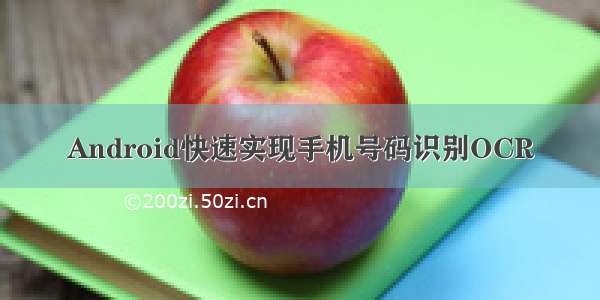利用Mathpic OCR和Quicker实现数学公式的快速识别
写在前面
相信很多小伙伴已经习惯了使用Mathpic来识别手写的或者论文中的数学公式,但是现在Mathpic每个月只能免费查询50次,如果想继续查询需要5美刀包月,这价格优点扛不住啊!不过, Mathpix官网还算是优点良心,给开发者留了条后门,使用API查询每月可免费查询1,000条,相信对于一般的小伙伴来说已经是绰绰有余了~
具体收费标准如下:
First 1000:requests free1-100K requests:$0.004/request100-300K requests:$0.002/request300K+ requests:$0.001/request
账号的申请过程,如下面网址所示
Mathpix收费了?快使用API吧,一个月免费识别1000次!
不过申请过程中,需要???绑定信用卡???,有忌讳的小伙伴就只能另外想别的方法了~
关于信用卡,这里讲一下,我用的不是visa信用卡,额度也是非常低,不过也还是能通过验证
当然,配合上Quicker软件可以大大提高效率。就像下面这样
????????????????
准备过程
所需环境
Python3.X 需要安装第三方requests模块以及pillow模块
Win10 Win7应该也是可以滴
Quicker 有免费版,当然也有收费版,一个月也就一瓶饮料钱
配置过程
下面是我自己的配置过程,大家也可以使用自己所需的方式进行配置
PC端
将如下的simple.py置于C:\CustomStartUp\formrec文件夹内(或其他的文件夹下,路径中不要带空格及中文!!!),py文件中在APP_ID和APP_KEY中填写自己申请账号过程中官网给出使用API的app id和app key创建一个latexform_start.txt文件,置于C:\CustomStartUp文件夹下,内部填写simple.py文件的绝对路径地址(包含simple.py),比如我的地址是C:\CustomStartUp\formrec\simple.py
# simple.pyimport osimport base64import requestsimport jsonfrom PIL import ImageGrab# APP_ID=my-id APP_KEY=my-key python3 simple.py # Fill in your app id.APP_ID = 'your APP_ID'# Fill in your app key.APP_KEY = 'your APP_KEY'## Common module for calling Mathpix OCR service from Python.## N.B.: Set your credentials in environment variables APP_ID and APP_KEY,# either once via setenv or on the command line as in#env = os.environdefault_headers = {'app_id': env.get('APP_ID', APP_ID),'app_key': env.get('APP_KEY', APP_KEY),'Content-type': 'application/json'}service = '/v3/latex'## Return the base64 encoding of an image with the given filename.#def image_uri(filename):image_data = open(filename, "rb").read()return "data:image/jpg;base64," + base64.b64encode(image_data).decode()## Call the Mathpix service with the given arguments, headers, and timeout.#def latex(args, headers=default_headers, timeout=30):r = requests.post(service,data=json.dumps(args), headers=headers, timeout=timeout)return json.loads(r.text)def mathpix_clipboard(): # Identify the clipboard formulaim = ImageGrab.grabclipboard()fp = os.path.abspath(__file__)fp = os.path.dirname(fp) # Get the file dir. fn = os.path.join(fp, 'equa.png') # Get the filename where the picture is stored.im.save(fn,'PNG')r = latex({'src': image_uri(fn),'formats': ['latex_simplified']})print(r['latex_simplified'])if __name__ == '__main__':mathpix_clipboard()
Quicker配置
在需要运行的软件上添加组合动作(我平常用Typora和为知云上做笔记,所以在这两个上面添加了)1、读取文件 2、运行脚本 3、组合成文本 4、发送文本到窗口
编辑完成以后如下
使用过程
使用Snipaste或者其他截图软件将需要转换的图片截取到剪切板中打开相应的Markdown或者Latex软件(已经在Quicker上设置过的软件)点击公式识别按钮,即可在相应软件上生成对应的Latex代码
Now, everything is ready, have fun~