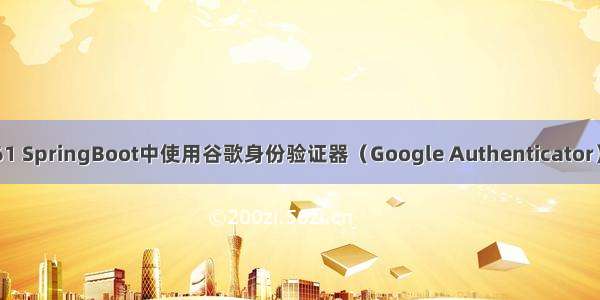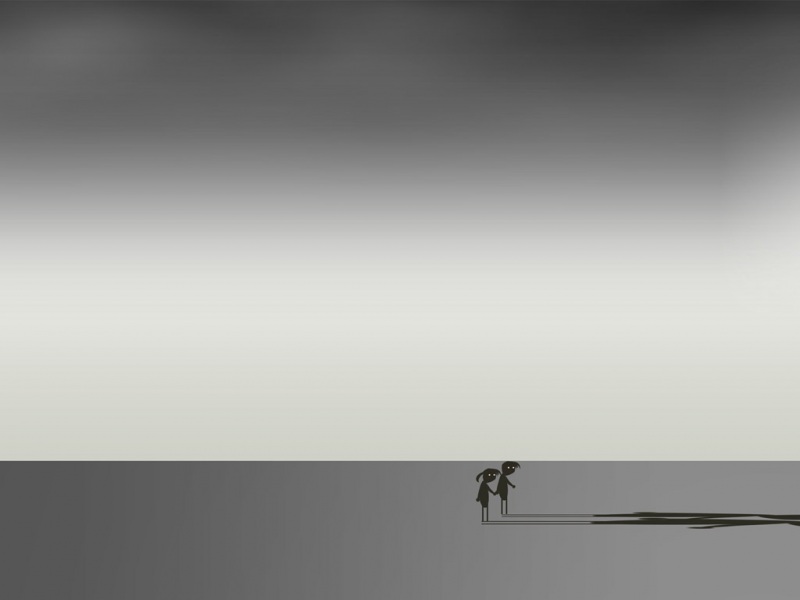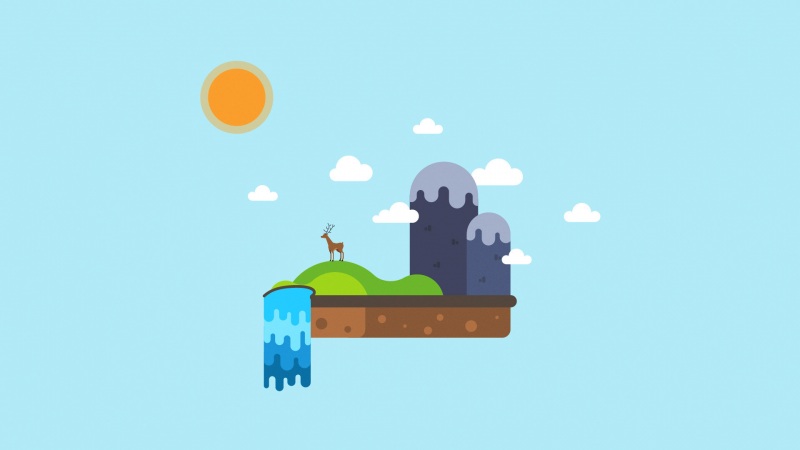google authenticator php 服务端
使用php类
直接下载/PHPGangsta/GoogleAuthenticator/raw/master/PHPGangsta/GoogleAuthenticator.php
在自己的业务逻辑中引用此php类.
require_once '../PHPGangsta/GoogleAuthenticator.php';$ga = new PHPGangsta_GoogleAuthenticator();//创建一个新的"安全密匙SecretKey"//把本次的"安全密匙SecretKey" 入库,和账户关系绑定,客户端也是绑定这同一个"安全密匙SecretKey"$secret = $ga->createSecret();echo "安全密匙SecretKey: ".$secret."\n\n";$qrCodeUrl = $ga->getQRCodeGoogleUrl('', $secret); //第一个参数是"标识",第二个参数为"安全密匙SecretKey" 生成二维码信息echo "Google Charts URL for the QR-Code: ".$qrCodeUrl."\n\n"; //Google Charts接口 生成的二维码图片,方便手机端扫描绑定安全密匙SecretKey$oneCode = $ga->getCode($secret); //服务端计算"一次性验证码"echo "服务端计算的验证码是:".$oneCode."\n\n";//把提交的验证码和服务端上生成的验证码做对比// $secret 服务端的 "安全密匙SecretKey"// $oneCode 手机上看到的 "一次性验证码"// 最后一个参数 为容差时间,这里是2 那么就是 2* 30 sec 一分钟.// 这里改成自己的业务逻辑$checkResult = $ga->verifyCode($secret, $oneCode, 2);if ($checkResult) {echo '匹配! OK';} else {echo '不匹配! FAILED';}
服务端例子:
安全密匙SecretKey: NI5RHMWOTBIY6KP4
Google Charts URL for the QR-Code:/chart?chs=200×200&chld=M|0&cht=qr&chl=otpauth%3A%2F%2Ftotp%2Fwwek–%3Fsecret%3DNI5RHMWOTBIY6KP4
服务端计算的验证码是:255466
匹配! OK
3、google authenticator 手机客户端
手机端安装
1、Android移动设备
在您手机的应用市场搜索“Google身份验证器”或“Google Authenticator”,下载安装即可。拥有Google身份验证器的市场有:Google Play;应用汇;安卓市场;百度移动应用;优亿市场;安智市场等
2、iOS移动设备
进入应用市场,搜索“Google Authenticator”,下载安装即可。
3、其他平台:
Windows Phone:点击这里 WebOS:点击这里 Symbian或者其他支持Java ME的设备:点击这里
iPhone端测试上面的例子
手机中的验证码 和 服务端的验证码 都是255466 验证通过