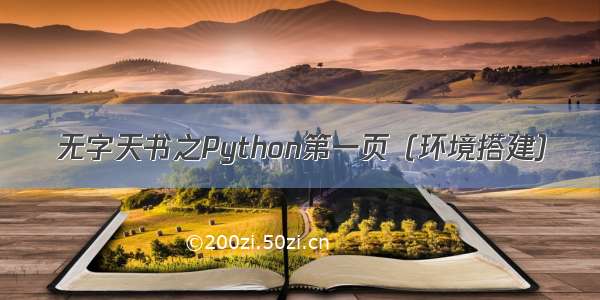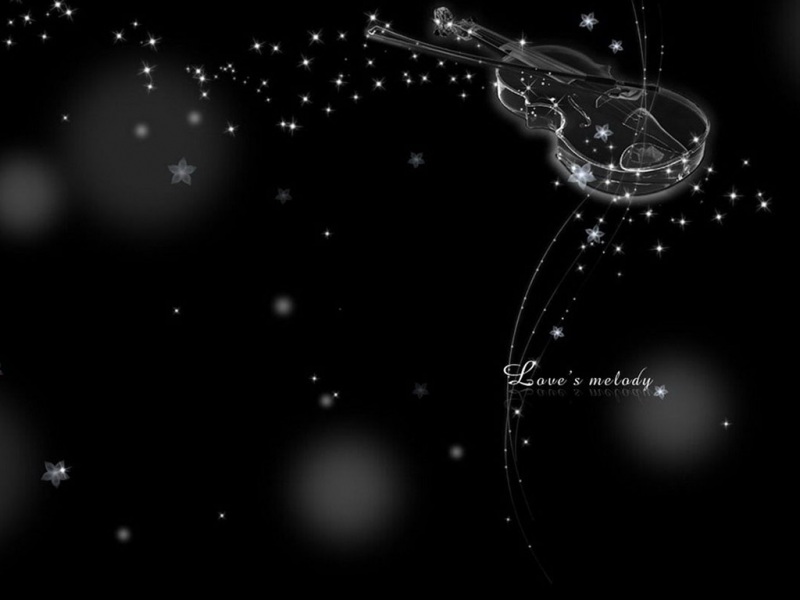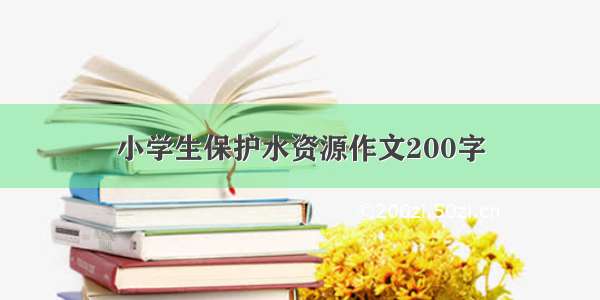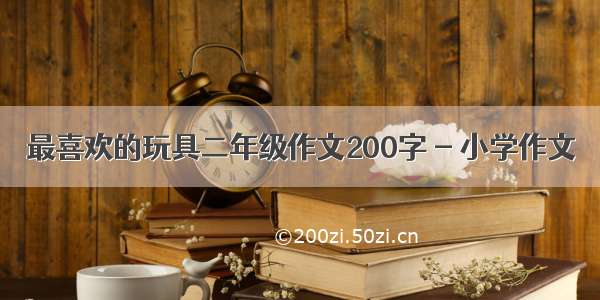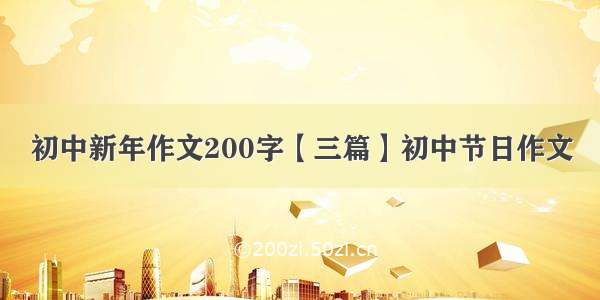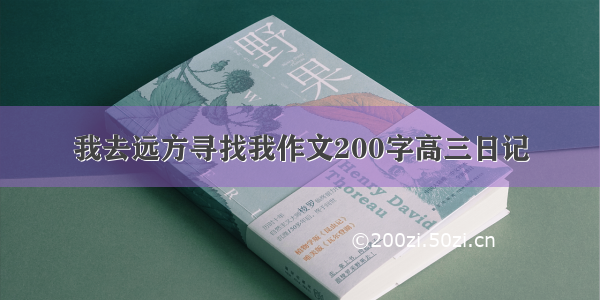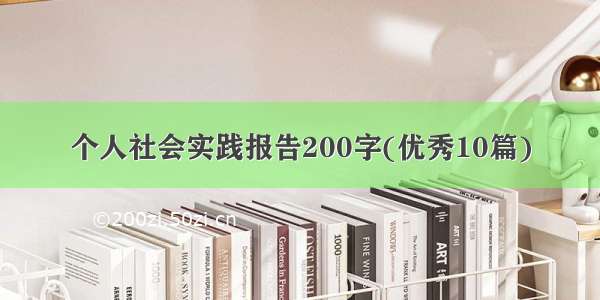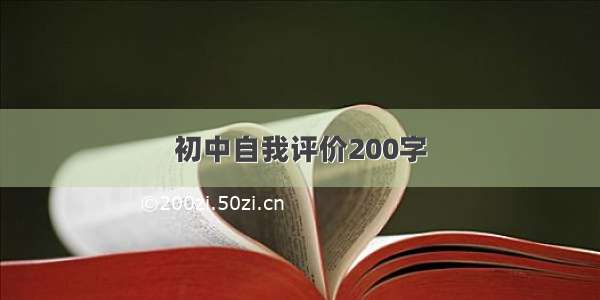博客内容
传送门正文读正文写到此Python基础就此结束…
传送门
无字天书之Python第一页
无字天书之Python第二页
无字天书之Python第三页
无字天书之Python第四页
无字天书之Python第五页
无字天书之Python第六页
无字天书之Python第七页
无字天书之Python第八页
无字天书之Python第九页
无字天书之Python第十页
无字天书之Python第十一页
无字天书之Python第十二页
无字天书之Python第十三页
无字天书之Python第十四页
正文读
系列终结直入主题…
首先,我们需要导入xlrd第三方插件
pip install xlrd
事先准备好一个Excel表格(内容如下)
开始代码操作:
workbook = xlrd.open_workbook('D:\\test.xls')
注意点:上面不管是写绝对路径还是相对路径都要写对
Sheet操作
#打印所有sheet的名字print(workbook.sheet_names())#获取所有的sheetprint(workbook.sheets())# 根据索引获取 sheetprint(workbook.sheet_by_index(0))# 根据名字获取 sheetprint(workbook.sheet_by_name('ttt'))
结果自行测试
文档操作
sheet1=workbook.sheets()[0]# 0代表的是第一额Sheet表格..# 获取行数print(sheet1.nrows)# 获取列数print(sheet1.ncols)
获取整行的数据和整列的数据
print(sheet1.row_values(1))# 后面的数字代表几就是几print(sheet1.col_values(2))
获取单元格的数据
cell1=sheet1.cell(1,1).valueprint(cell1)# 行索引cell2=sheet1.row(2)[1].valueprint(cell2)cell3=sheet1.cell(1,2).valueprint(cell3)# 列索引cell4=sheet1.col(3)[1].valueprint(cell4)
结果自己测试…
正文写
导入第三方模块
pip install xlrxwriter
创建一个
# 创建一个WorkBookworkbook =xlsxwriter.Workbook('D:\\testttt.xls')sheet1=workbook.add_worksheet('tetttsheet')workbook.close()
开始写入:
# 数据写入Excel中#首先我们可以先设置一些的单元格的格式workfomat=workbook.add_format()#字体加粗workfomat.set_bold(True)# 单元格边框宽度workfomat.set_border(1)# 对齐方式workfomat.set_align('left')# 格式化数据格式为小数点后两位workfomat.set_num_format('0.00')hehehe=['onlyK', 12.0, 45.0, 78.0]date=[['onlyK', 12.0, 45.0, 78.0],['onlyKK', 12.0, 45.0, 78.0],['onlyKKK', 12.0, 45.0, 78.0]]sheet1.write_row('A1',hehehe,workfomat)sheet1.write_row('A2', date[0], workfomat)sheet1.write_row('A3', date[1], workfomat)sheet1.write_row('A4', date[2], workfomat)
插入图片
# 插入图片# 语法# insert_image(row, col, image[, options])# row:行坐标,起始索引值为0;# col:列坐标,起始索引值为0;# image:string类型,是图片路径;# options:dict类型,是可选参数,用于指定图片位置,如URL等信息;sheet1.insert_image('I6','F:\\fb10b464903aa2c.jpg')
更多学习关于Excel
end…