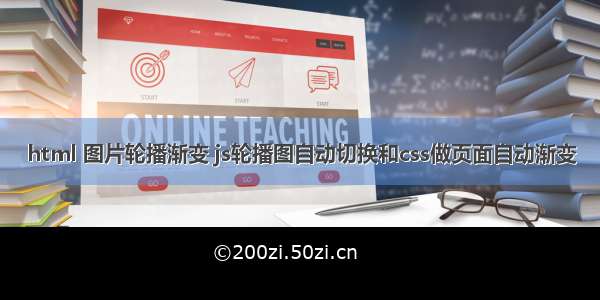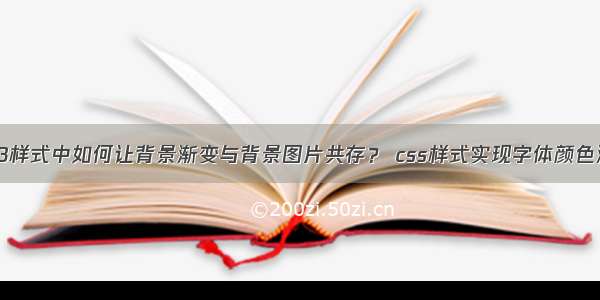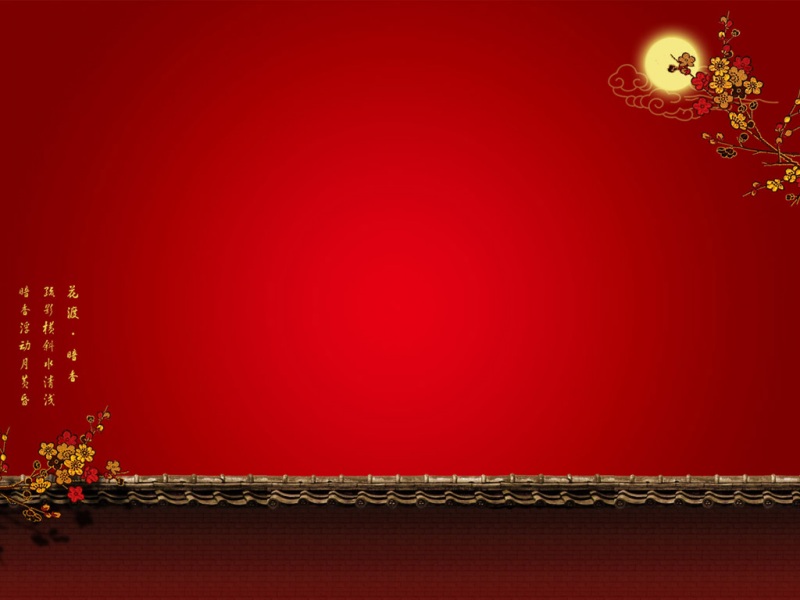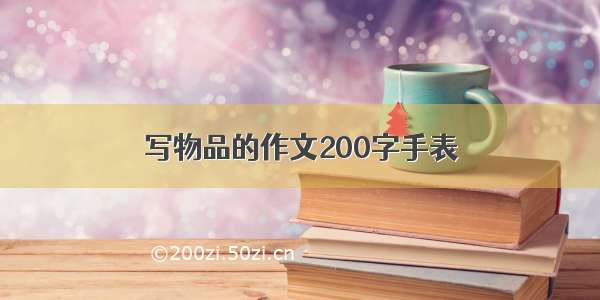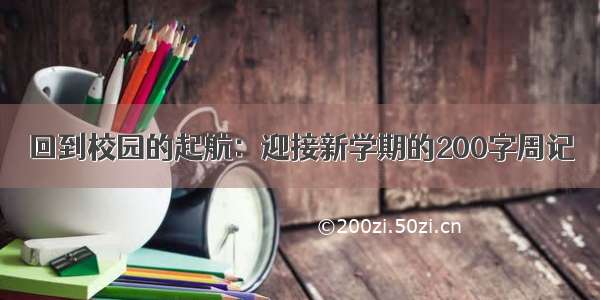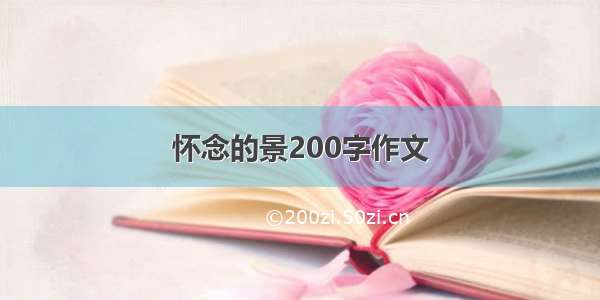首先 放几张图片
<div id="slideshow"><img src="@/assets/banner-one.png" alt="Slideshow Image 1" class="image1 active" /><img src="@/assets/banner-two.jpg" alt="Slideshow Image 2" class="image2" /><img src="@/assets/banner-three.jpg" alt="Slideshow Image 3" class="image3" /></div>
#slideshow {min-height: 100%;min-width: 1024px;width: 100%;height: auto;position: relative;top: 0;left: 0;}.image1,.image2,.image3 {width: 100%;height: 100%;position: fixed;}.image1 {/* opacity: 1; */animation: image1 15s linear 0s infinite normal both running;}@keyframes image1 {0% {opacity: 1;}45% {opacity: 1;}70% {opacity: 0;}100% {opacity: 0;}}.image2 {/* opacity: 1; */animation: image2 15s linear 0s infinite normal both running;}@keyframes image2 {0% {opacity: 0;}30% {opacity: 0;}45% {opacity: 1;}75% {opacity: 1;}100% {opacity: 0;}}.image3 {/* opacity: 1; */animation: image3 15s linear 0s infinite normal both running;}@keyframes image3 {0% {opacity: 1;}5% {opacity: 0;}60% {opacity: 0;}75% {opacity: 1;}100% {opacity: 1;}}
修改el-table的(边框线为虚线、表头样式)
<el-table:data="tableData"style="width: 100%":header-cell-style="{background:'#f4f7fc',color:'#555555',borderColor:'#e8e8e8'}":cell-style="{borderBottom:'1px dashed #e8e8e8'}"class="briefChapter"></el-table>