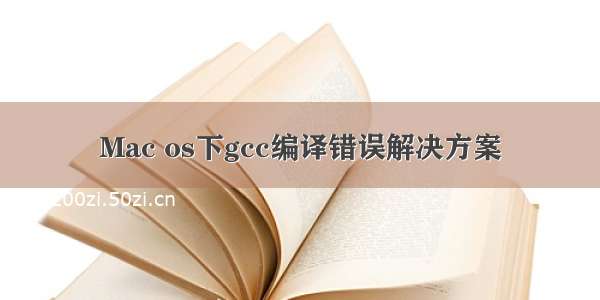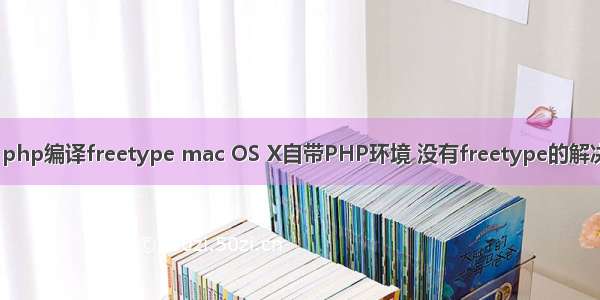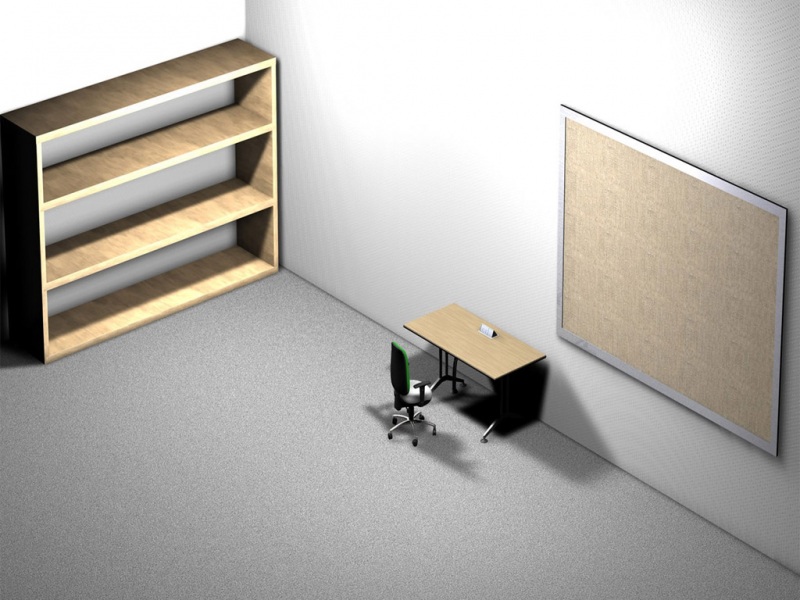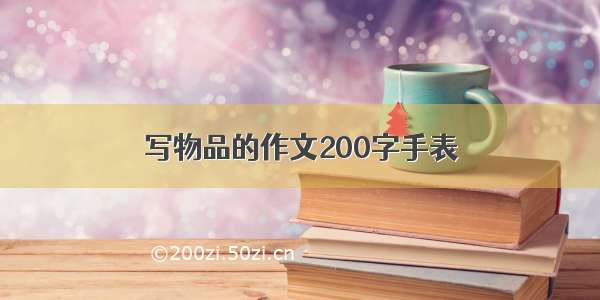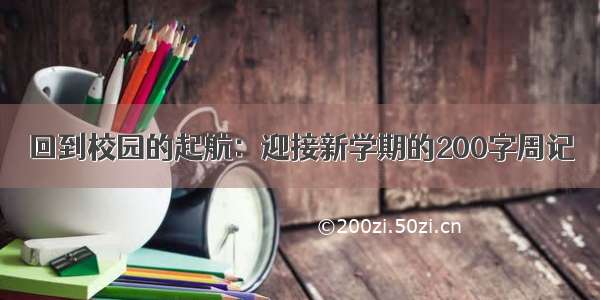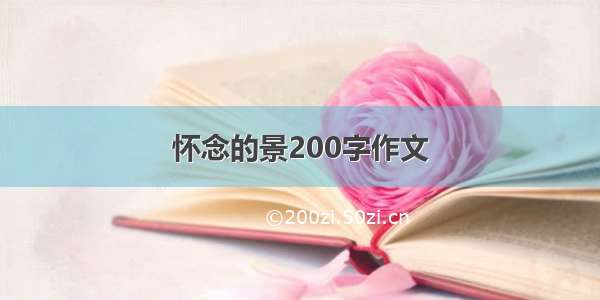Mac OS X 10.8.3上搭建4.0以上android版本的编译环境只需要执行下面红色字体标注的操作:
Setting up a Mac OS X build environment
In a default installation, OS X runs on a case-preserving but case-insensitivefilesystem. This type of filesystem is not supported by git and will cause somegit commands (such as "git status") to behave abnormally. Because of this, werecommend that you always work with the AOSP source files on a case-sensitivefilesystem. This can be done fairly easily using a disk image, discussed below.
Once the proper filesystem is available, building the master branch in a modernOS X environment is very straightforward. Earlier branches, including ICS,require some additional tools and SDKs.
Creating a case-sensitive disk image
You can create a case-sensitive filesystem within your existing OS X environmentusing a disk image. To create the image, launch DiskUtility and select "New Image". A size of 25GB is the minimum tocomplete the build, larger numbers are more future-proof. Using sparse imagessaves space while allowing to grow later as the need arises. Be sure to select"case sensitive, journaled" as the volume format.
You can also create it from a shell with the following command:
# hdiutil create -type SPARSE -fs 'Case-sensitive Journaled HFS+' -size 40g ~/android.dmg
This will create a .dmg (or possibly a .dmg.sparsefile) file which, once mounted, acts as a drive with the required formatting for Android development. For a disk image named "android.dmg" stored in your home directory,you can add the following to your~/.bash_profileto mount the image when you execute "mountAndroid":
# mount the android file imagefunction mountAndroid {hdiutil attach ~/android.dmg -mountpoint /Volumes/android;}
Once mounted, you'll do all your work in the "android" volume. You can eject it (unmount it) just like you would with an external drive.
Master branch
To build the latest source in a Mac OS environment, you will need an Intel/x86machine running MacOS 10.6 (Snow Leopard) or MacOS 10.7 (Lion), along with Xcode4.2 (Apple's Developer Tools). Although Lion does not come with a JDK, it shouldinstall automatically when you attempt to build the source.
The remaining sections for Mac OS X only apply to those who wish to buildearlier branches.
Branch 4.0.x and all earlier branches
To build android-4.0.x and earlier branches in a Mac OS environment, you need anIntel/x86 machine running MacOS 10.5 (Leopard) or MacOS 10.6 (Snow Leopard). Youwill need the MacOS 10.5 SDK.
Installing required packages
Install Xcode from the Apple developer site.We recommend version 3.1.4 or newer, i.e. gcc 4.2.Version 4.x could cause difficulties.If you are not already registered as an Apple developer, you will have tocreate an Apple ID in order to download.
Install MacPorts from .
Note: Make sure that/opt/local/binappears in your path BEFORE/usr/bin. If not, add
export PATH=/opt/local/bin:$PATH
to your~/.bash_profile.
Get make, git, and GPG packages from MacPorts:
$ POSIXLY_CORRECT=1 sudo port install gmake libsdl git-core gnupg
If using Mac OS 10.4, also install bison:
$ POSIXLY_CORRECT=1 sudo port install bison
Reverting from make 3.82
For versions of Android before ICS, there is a bug in gmake 3.82 that prevents android from building. You can install version 3.81 using MacPorts by taking the following steps:
Edit/opt/local/etc/macports/sources.confand add a line that says
file:///Users/Shared/dports
above the rsync line. Then create this directory:
$ mkdir /Users/Shared/dports
In the newdportsdirectory, run
$ svn co --revision 50980 /repository/macports/trunk/dports/devel/gmake/ devel/gmake/
Create a port index for your new local repository:
$ portindex /Users/Shared/dports
Finally, install the old version of gmake with
$ sudo port install gmake @3.81
Setting a file descriptor limit
On MacOS the default limit on the number of simultaneous file descriptors open is too low and a highly parallel build process may exceed this limit.
To increase the cap, add the following lines to your~/.bash_profile:
# set the number of open files to be 1024ulimit -S -n 1024
重要提示:
如果你安装了Xcode,但是却没有下载命令行的的开发工具包,请执行以下操作:
1、打开XCode,进入Preferences --> Downloads
2、点击Command Line Tools 这行的 Install 按钮 (如图)
如果缺少这一步将会在下载android源码以及编译时出现问题。
Downloading the Source
The Android source tree is located in a Git repository hosted by Google. This document describes how to download the source tree for a specific Android code-line.
Installing Repo
Repo is a tool that makes it easier to work with Git in the context of Android. For more information about Repo, see theDeveloping section.
To install Repo:
Make sure you have a bin/ directory in your home directory and that it is included in your path:
$ mkdir ~/bin$ PATH=~/bin:$PATH
Download the Repo tool and ensure that it is executable:
$ curl https://dl-/dl/googlesource/git-repo/repo > ~/bin/repo$ chmod a+x ~/bin/repo
For version 1.17, the SHA-1 checksum for repo is ddd79b6d5a7807e911b524cb223bc3544b661c28
For version 1.19, the SHA-1 checksum for repo is 92cbad8c880f697b58ed83e348d06619f8098e6c
Initializing a Repo client
After installing Repo, set up your client to access the Android source repository:
Create an empty directory to hold your working files. If you're using MacOS, this has to be on a case-sensitive filesystem. Give it any name you like:
$ mkdir WORKING_DIRECTORY$ cd WORKING_DIRECTORY
Runrepo initto bring down the latest version of Repo with all its most recent bug fixes. You must specify a URL for the manifest, which specifies where the various repositories included in the Android source will be placed within your working directory.
$ repo init -u /platform/manifest
To check out a branch other than "master", specify it with -b:
$ repo init -u /platform/manifest -b android-4.0.1_r1
When prompted, configure Repo with your real name and email address. To use the Gerrit code-review tool, you will need an email address that is connected with aregistered Google account. Make sure this is a live address at which you can receive messages. The name that you provide here will show up in attributions for your code submissions.
A successful initialization will end with a message stating that Repo is initialized in your working directory. Your client directory should now contain a.repodirectory where files such as the manifest will be kept.
Downloading the Android Source Tree
To pull down the Android source tree to your working directory from the repositories as specified in the default manifest, run
$ repo sync
The Android source files will be located in your working directory under their project names. The initial sync operation will take an hour or more to complete. For more aboutrepo syncand other Repo commands, see the Developing section.
Using Authentication
By default, access to the Android source code is anonymous. To protect the servers against excessive usage, each IP address is associated with a quota.
When sharing an IP address with other users (e.g. when accessing the source repositories from beyond a NAT firewall), the quotas can trigger even for regular usage patterns (e.g. if many users sync new clients from the same IP address within a short period).
In that case, it is possible to use authenticated access, which then uses a separate quota for each user, regardless of the IP address.
The first step is to create a password from the password generator and to save it in~/.netrcaccording to the instructions on that page.
The second step is to force authenticated access, by using the following manifest URI:/a/platform/manifest. Notice how the/a/directory prefix triggers mandatory authentication. You can convert an existing client to use mandatory authentication with the following command:
$ repo init -u /a/platform/manifest
Troubleshooting network issues
When downloading from behind a proxy (which is common in some corporate environments), it might be necessary to explicitly specify the proxy that is then used by repo:
$ export HTTP_PROXY=http://<proxy_user_id>:<proxy_password>@<proxy_server>:<proxy_port>$ export HTTPS_PROXY=http://<proxy_user_id>:<proxy_password>@<proxy_server>:<proxy_port>
More rarely, Linux clients experience connectivity issues, getting stuck in the middle of downloads (typically during "Receiving objects"). It has been reported that tweaking the settings of the TCP/IP stack and using non-parallel commands can improve the situation. You need root access to modify the TCP setting:
$ sudo sysctl -w net.ipv4.tcp_window_scaling=0$ repo sync -j1
Using a local mirror
When using several clients, especially in situations where bandwidth is scarce, it is better to create a local mirror of the entire server content, and to sync clients from that mirror (which requires no network access). The download for a full mirror is smaller than the download of two clients, while containing more information.
These instructions assume that the mirror is created in/usr/local/aosp/mirror. The first step is to create and sync the mirror itself, which uses close to 13GB of network bandwidth and a similar amount of disk space. Notice the--mirrorflag, which can only be specified when creating a new client:
$ mkdir -p /usr/local/aosp/mirror$ cd /usr/local/aosp/mirror$ repo init -u /mirror/manifest --mirror$ repo sync
Once the mirror is synced, new clients can be created from it. Note that it's important to specify an absolute path:
$ mkdir -p /usr/local/aosp/master$ cd /usr/local/aosp/master$ repo init -u /usr/local/aosp/mirror/platform/manifest.git$ repo sync
Finally, to sync a client against the server, the mirror needs to be synced against the server, then the client against the mirror:
$ cd /usr/local/aosp/mirror$ repo sync$ cd /usr/local/aosp/master$ repo sync
It's possible to store the mirror on a LAN server and to access it over NFS, SSH or Git. It's also possible to store it on a removable drive and to pass that drive around between users or between machines.
Verifying Git Tags
Load the following public key into your GnuPG key database. The key is used to sign annotated tags that represent releases.
$ gpg --import
Copy and paste the key(s) below, then enter EOF (Ctrl-D) to end the input and process the keys.
-----BEGIN PGP PUBLIC KEY BLOCK-----Version:GnuPG v1.4.2.2(GNU/Linux)mQGiBEnnWD4RBACt9/h4v9xnnGDou13y3dvOx6/t43LPPIxeJ8eX9WB+8LLuROSVlFhpHawsVAcFlmi7f7jdSRF+OvtZL9ShPKdLfwBJMNkU66/TZmPewS4m782ndtw78tR1cXb197Ob8kOfQB3A9yk2XZ4ei4ZC3i6wVdqHLRxABdncwu5hOF9KXwCgkxMDu4PVgChaAJzTYJ1EG+UYBIUEAJmfearb0qRAN7dEoff0FeXsEaUA6U90sEoVks0ZwNj96SA8BL+a1OoEUUfpMhiHyLuQSftxisJxTh+2QclzDviDyaTrkANjdYY7p2cq/HMdOY7LJlHaqtXmZxXjjtw5Uc2QG8UY8aziU3IE9nTjSwCXeJnuyvoizl9/I1S5jU5SA/9WwIps4SC84ielIXiGWEqq6i6/sk4I9q1YemZF2XVVKnmI1F4iCMtNKsR4MGSa1gA8s4iQbsKNWPgp7M3a51JCVCu6l/8zTpA+uUGapw4tWCp4o0dpIvDPBEa9b/aF/ygcR8mh5hgUfpF9IpXdknOsbKCvM9lSSfRciETykZc4wrRCVGhlIEFuZHJvaWQgT3BlbiBTb3VyY2UgUHJvamVjdCA8aW5pdGlhbC1jb250cmlidXRpb25AYW5kcm9pZC5jb20+iGAEExECACAFAknnWD4CGwMGCwkIBwMCBBUCCAMEFgIDAQIeAQIXgAAKCRDorT+BmrEOeNr+AJ42Xy6tEW7r3KzrJxnRX8mij9z8tgCdFfQYiHpYngkI2t09Ed+9Bm4gmEO5Ag0ESedYRBAIAKVW1JcMBWvV/0Bo9WiByJ9WJ5swMN36/vAlQN4mWRhfzDOk/Rosdb0csAO/l8Kz0gKQPOfObtyYjvI8JMC3rmi+LIvSUT9806UphisyEmmHv6U8gUb/xHLIanXGxwhYzjgeuAXVCsv+EvoPIHbY4L/KvP5x+oCJIDbkC2b1TvVk9PryzmE4BPIQL/NtgR1oLWm/uWR9zRUFtBnE411aMAN3qnAHBBMZzKMXLWBGWE0znfRrnczI5p49i2YZJAjyX1P2WzmScK49CV82dzLo71MnrF6fj+Udtb5+OgTg7Cow+8PRaTkJEW5Y2JIZpnRUq0CYxAmHYX79EMKHDSThf/8AAwUIAJPWsB/MpK+KMs/s3r6nJrnYLTfdZhtmQXimpoDMJg1zxmL8UfNUKiQZ6esoAWtDgpqt7Y7sKZ8laHRARonte394hidZzM5nb6hQvpPjt2OlPRsyqVxw4c/KsjADtAuKW9/d8phbN8bTyOJo856qg4oOEzKG9eeF7oaZTYBy33BTL0408sEBxiMior6b8LrZrAhkqDjAvUXRwm/fFKgpsOysxC6xi553CxBUCH2omNV6Ka1LNMwzSp9ILz8jEGqmUtkBszwoG1S8fXgE0Lq3cdDM/GJ4QXP/p6LiwNF99faDMTV3+2SAOGvytOX6KjKVzKOSsfJQhN0DlsIw8hqJc0WISQQYEQIACQUCSedYRAIbDAAKCRDorT+BmrEOeCUOAJ9qmR0lEXzeoxcdoafxqf6gZlJZlACgkWF7wi2YLW3Oa+jv2QSTlrx4KLM==Wi5D-----END PGP PUBLIC KEY BLOCK-----
After importing the keys, you can verify any tag with
$ git tag -v TAG_NAME
If you haven't set up ccache yet, now would be a good time to do it.