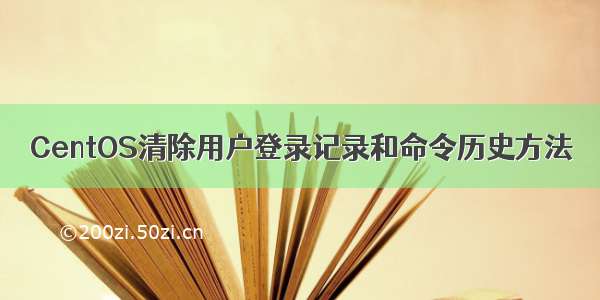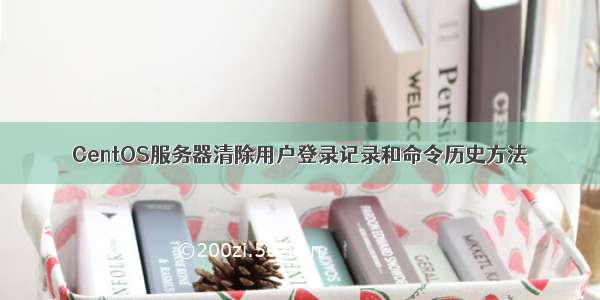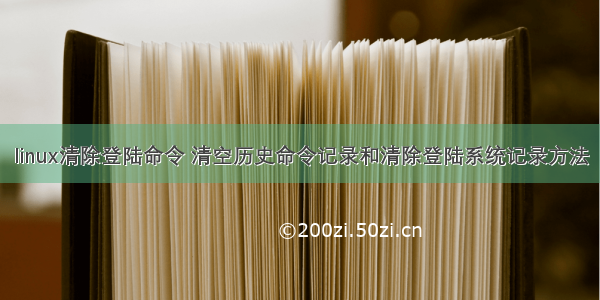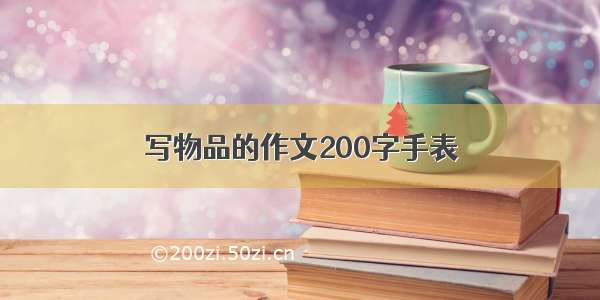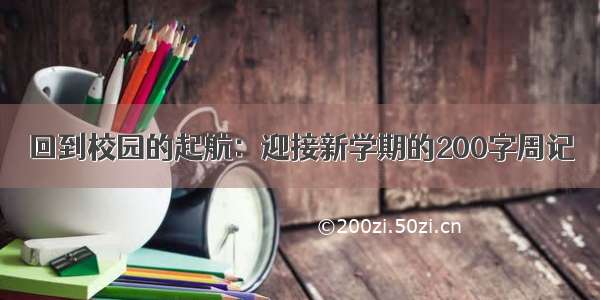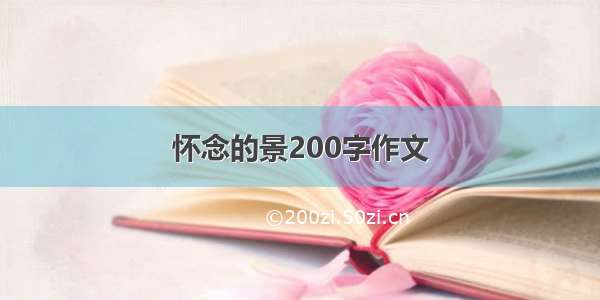清除登陆系统成功的记录
[root@localhost root]#echo > /var/log/wtmp//此文件默认打开时乱码,可查到ip等信息
[root@localhost root]#last//此时即查不到用户登录信息
清除登陆系统失败的记录
[root@localhost root]#echo > /var/log/btmp//此文件默认打开时乱码,可查到登陆失败信息
[root@localhost root]#lastb//查不到登陆失败信息
清除历史执行命令
[root@localhost root]#history -c//清空历史执行命令
[root@localhost root]#echo > ./.bash_history//或清空用户目录下的这个文件即可
导入空历史记录
[root@localhost root]#vi /root/history//新建记录文件
[root@localhost root]#history -c//清除记录
[root@localhost root]#history -r /root/history.txt//导入记录
[root@localhost root]#history//查询导入结果
example
[root@localhost root]#vi /root/history
[root@localhost root]#history -c
[root@localhost root]#history -r /root/history.txt
[root@localhost root]#history
[root@localhost root]#echo > /var/log/wtmp
[root@localhost root]#last
[root@localhost root]#echo > /var/log/btmp
[root@localhost root]#lastb
[root@localhost root]#history -c
[root@localhost root]#echo > ./.bash_history
[root@localhost root]#history
echo > /var/log/wtmp
last
echo > /var/log/btmp
history -c
echo > ./.bash_history
vi /root/history
history -c
history -r /root/history.txt
history -cw
查询linux服务器有哪些IP在连接
netstat -ntu | awk '{print $5}' | cut -d: -f1 | sort | uniq -c | sort -n
敲一下w,即可看到当前在线人数
# w