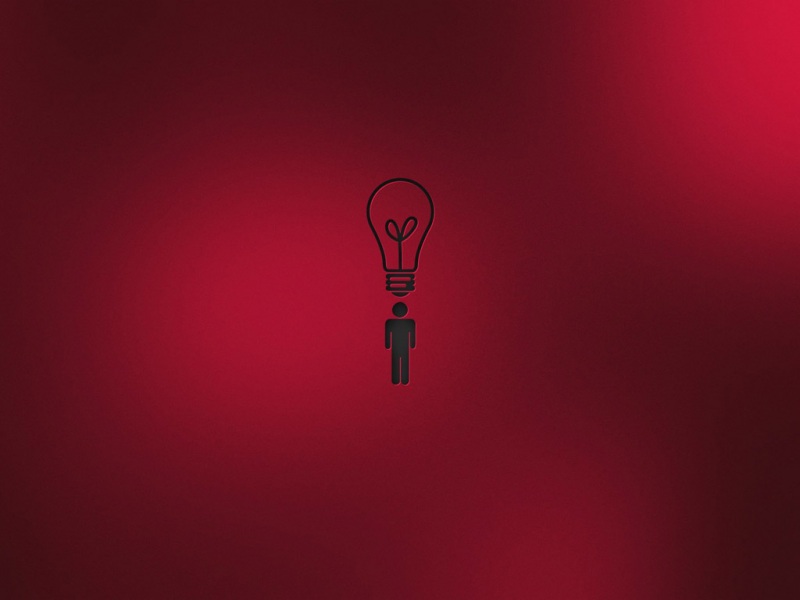借鉴下:
Problem Description:
====================
This is a recovery scenario in which a datafile in a user tablespace has
been lost or damaged to a point that Oracle cannot recognize it anymore.
Trying to startup the database will result in ORA-1157, ORA-1110, and possibly
an operating system level error such as ORA-7360. Trying to shut down the
database in normal or immediate mode will result in ORA-1116, ORA-1110, and
possibly an operating system level error such as ORA-7368.
This entry contains the solution for this problem.
Solution Description:
=====================
Two approaches are possible:
I. Recreate the tablespace to which the datafile belongs
II. Restore the file from a backup and do media recovery on it
Solution Explanation:
=====================
There are two possible scenarios here:
I. THE USER TABLESPACE CAN BE EASILY RECREATED
----------------------------------------------
This means that reasonably recent exports of the objects in the tablespace are
available, or that the tables in the tablespace can be repopulated by running
a script or program, loading the data through SQL*Loader, etc.
In this case, the simplest solution is to offline drop the datafile, drop the
tablespace, recreate it, and then recreate all the objects in it.The steps
involved are:
1. If the database is down, mount it.
2. Offline drop the datafile.
ALTER DATABASE DATAFILE '' OFFLINE DROP;
3. If the database is at mount point, open it.
4. Drop the user tablespace.
DROP TABLESPACE INCLUDING CONTENTS;
5. Recreate the tablespace.
6. Recreate all the previously existing objects in the tablespace.
II.THE USER TABLESPACE CANNOT BE EASILY RECREATED
---------------------------------------------------
In many situations, recreating the user tablespace is impossible or too
laborious.The solution then is to restore the lost datafile from a backup
and do media recovery on it.If the database is in NOARCHIVELOG mode, you
will only succeed in recovering the datafile if the redo to be applied to it
is within the range of your online logs.
These are the steps:
1. Restore the lost file from a backup.
2. If the database is down, mount it.
3. Issue the following query:
SELECT V1.GROUP#, MEMBER, SEQUENCE#, FIRST_CHANGE#
FROM V$LOG V1, V$LOGFILE V2
WHERE V1.GROUP# = V2.GROUP# ;
This will list all your online redolog files and their respective
sequence and first change numbers.
4. If the database is in NOARCHIVELOG mode, issue the query:
SELECT FILE#, CHANGE# FROM V$RECOVER_FILE;
If the CHANGE# is GREATER than the minimum FIRST_CHANGE# of your
logs, the datafile can be recovered.Just keep in mind that all the
logs to be applied will be online logs, and move on to step 5.
If the CHANGE# is LESSER than the minimum FIRST_CHANGE# of your logs,
the file cannot be recovered. Your options at this point would be to
restore the most recent full backup (and thus lose all changes
to the database since) OR recreate the tablespace as
explained in scenario I.
5. Recover the datafile:
RECOVER DATAFILE ''
6. Confirm each of thelogs that you are prompted for until you
receive the message "Media recovery complete".If you are prompted for a
non-existing archived log, Oracle probably needs one or more of the
online logs to proceed with the pare the sequence number
referenced in the ORA-280 message with the sequence numbers of your online
logs.Then enter the full path name of one of the members of the redo group
whose sequence number matches the one you are being asked for.Keep entering
online logs as requested until you receive the message "Media recovery
complete".
7. If the database is at mount point, open it.




![[强烈推荐]Oracle:只有rman备份(数据 参数 日志 控制文件全丢失)的恢复](https://200zi.50zi.cn/uploadfile/img/16/2/90e5daddc3f65d59bea87cf856395f85.jpg)