
原创 右键鼠标在item上就弹出快捷菜单,空白处不弹出.
这个直接添加一个Item模板就行了
MouseRightButtonUp="listBox_MouseRightButtonDown"
<ListBox x:Name="listBox" IsSynchronizedWithCurrentItem="True" Margin=" 0,5,0,0" BorderThickness="1" BorderBrush="#FF708AB9" HorizontalAlignment="Left" Width="202" Background="{x:Null}" RenderTransformOrigin="0.5,0.5" Height="228">
<ListBox.ItemTemplate>
<DataTemplate>
<Grid >
<Rectangle Width="20" Height="20" Fill="#FF6DE493" HorizontalAlignment="Left" /><!--这个试验品-->
<TextBlock Text="{Binding}" MouseRightButtonUp="listBox_MouseRightButtonDown"
Margin="20,0,0,0" ToolTip="{Binding}">
</TextBlock>
</Grid>
</DataTemplate>
</ListBox.ItemTemplate>
</ListBox>
//下面这个是我之前搞的.
这个方法我真的搞了好久,c# winfrom就不贴了,网上有很多.
<Style x:Key="ListBoxItemStyle1" TargetType="{x:Type ListBoxItem}"><Setter Property="Background" Value="Transparent"/><Setter Property="HorizontalContentAlignment" Value="{Binding HorizontalContentAlignment, RelativeSource={RelativeSource AncestorType={x:Type ItemsControl}}}"/><Setter Property="VerticalContentAlignment" Value="{Binding VerticalContentAlignment, RelativeSource={RelativeSource AncestorType={x:Type ItemsControl}}}"/><Setter Property="Padding" Value="2,0,0,0"/><Setter Property="Template"><Setter.Value><ControlTemplate TargetType="{x:Type ListBoxItem}">
<Border x:Name="Bd" BorderBrush="{TemplateBinding BorderBrush}" BorderThickness="{TemplateBinding BorderThickness}" Background="{TemplateBinding Background}" Padding="{TemplateBinding Padding}" SnapsToDevicePixels="true" MouseRightButtonUp="Bd_MouseRightButtonUp_1">
<ContentPresenter HorizontalAlignment="{TemplateBinding HorizontalContentAlignment}" SnapsToDevicePixels="{TemplateBinding SnapsToDevicePixels}" VerticalAlignment="{TemplateBinding VerticalContentAlignment}"/> </Border> <ControlTemplate.Triggers> <Trigger Property="IsSelected" Value="true"> <Setter Property="Background" TargetName="Bd" Value="{DynamicResource {x:Static SystemColors.HighlightBrushKey}}"/> <Setter Property="Foreground" Value="{DynamicResource {x:Static SystemColors.HighlightTextBrushKey}}"/> </Trigger> <MultiTrigger> <MultiTrigger.Conditions> <Condition Property="IsSelected" Value="true"/> <Condition Property="Selector.IsSelectionActive" Value="false"/> </MultiTrigger.Conditions> <Setter Property="Background" TargetName="Bd" Value="{DynamicResource {x:Static SystemColors.InactiveSelectionHighlightBrushKey}}"/> <Setter Property="Foreground" Value="{DynamicResource {x:Static SystemColors.InactiveSelectionHighlightTextBrushKey}}"/> </MultiTrigger> <Trigger Property="IsEnabled" Value="false"> <Setter Property="Foreground" Value="{DynamicResource {x:Static SystemColors.GrayTextBrushKey}}"/> </Trigger> </ControlTemplate.Triggers> </ControlTemplate> </Setter.Value> </Setter> </Style>这里一定要用
MouseRightButtonUp
用 MouseRightButtonDown没有用. 不知道为什么.谁知道告诉我一声.毕竟我是个业余的.
后台代码
private void Bd_MouseRightButtonUp_1(object sender, MouseButtonEventArgs e)
{
ContextMenu aMenu = new ContextMenu();
MenuItem scMenu = new MenuItem();
scMenu.Header = "删除";
scMenu.Click += sc_Click;
aMenu.Items.Add(scMenu);
MenuItem fzMenu = new MenuItem();
fzMenu.Header = "复制";
fzMenu.Click += fz_Click;
aMenu.Items.Add(fzMenu);
MenuItem ztMenu = new MenuItem();
ztMenu.Header = "粘贴";
ztMenu.Click += zt_Click;
aMenu.Items.Add(ztMenu);
listBox.ContextMenu = aMenu.ContextMenu;
MenuItem qkMenu = new MenuItem();
qkMenu.Header = "清空";
qkMenu.Click += QkMenu_Click;
aMenu.Items.Add(qkMenu);
aMenu.IsOpen = true;
ListBox lb = new ListBox();
lb = listBox;
if (lb.SelectedItem==null)//这个判断不能少,不然会六脉神剑的.一般是好的,但是有时候会出错.我也不知道为什么.
{
return;
}
a = lb.SelectedItem.ToString();
// listBox.ContextMenu .IsOpen = true;
}




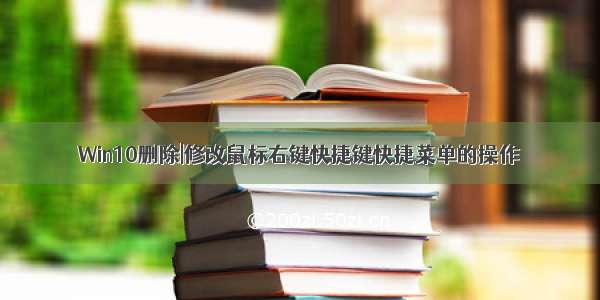





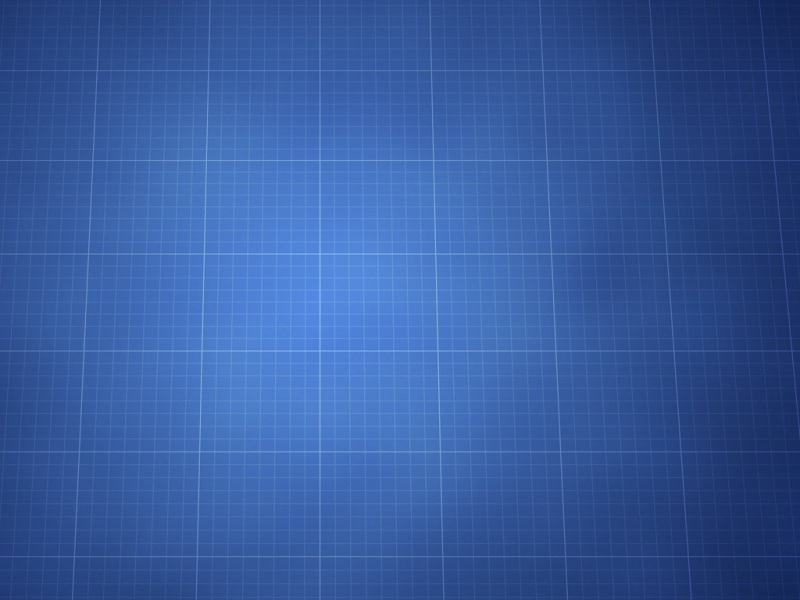



![[童话作文200字]我的弟弟作文200字 3篇](https://200zi.50zi.cn/uploadfile/img/2024/08/08/69a4995006007eedbeafd839b1287172.jpg)

