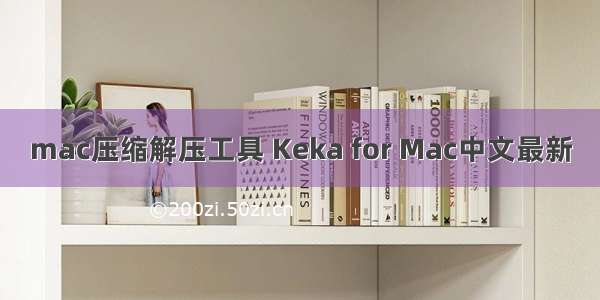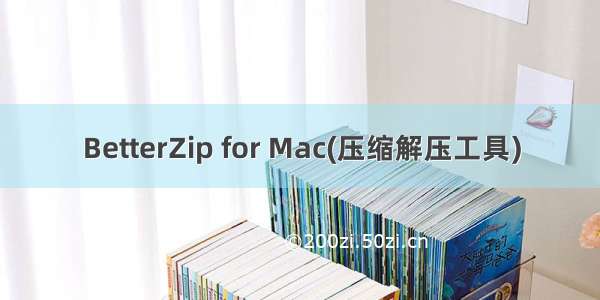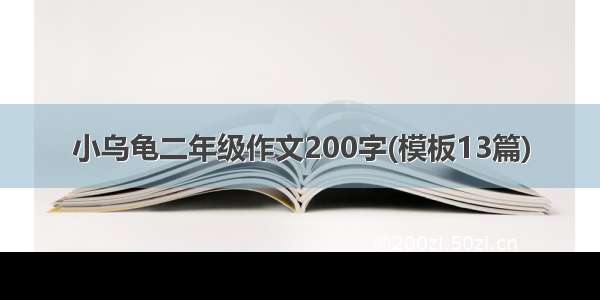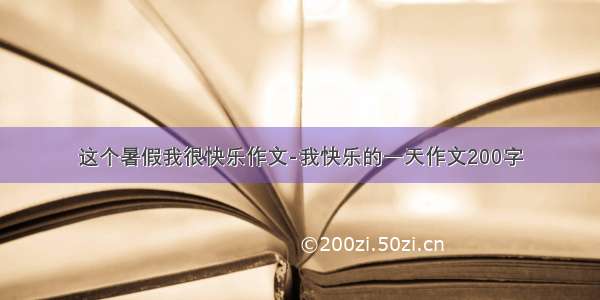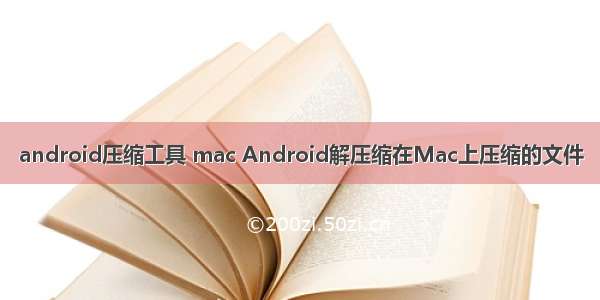
我有一个应用程序,它下载一个zip并解压缩我SDCard上的文件.
一切正常,但是当我的同事在他的Mac(狮子)上创建zip文件时,我的所有文件都有
大小:-1
CRC:-1
compressedsize:-1
我无法将文件写入我的SD卡.两个拉链具有完全相同的内容,唯一的区别在于它们最初压缩的位置.这是我解压缩文件的代码:
public class UnzipTask extends AsyncTask {
private static final String TAG = UnzipTask.class.getSimpleName();
private String mDestLocation;
private ZipListener mListener;
private Context mCtx;
private int mCallbackId;
public UnzipTask(Context context, ZipListener listener, File dir)
{
mCtx = context;
mListener = listener;
mDestLocation = dir.getAbsolutePath() + "/";
}
public void setId(int id)
{
mCallbackId = id;
}
@Override
protected Void doInBackground(String... arg0) {
try {
String file = arg0[0];
InputStream is = mCtx.getAssets().open(file);
unzipFile(is);
} catch (IOException e) {
e.printStackTrace();
} catch (Exception e) {
e.printStackTrace();
}
return null;
}
/**
* Private function that ensures a directory exist
* @param dir
*/
private void _dirChecker(String dir) {
File f = new File(mDestLocation + dir);
if (!f.isDirectory()) {
f.mkdirs();
}
}
private void unzipFile(InputStream input) throws Exception {
ZipInputStream zin = new ZipInputStream(input);
ZipEntry ze = null;
while ((ze = zin.getNextEntry()) != null) {
Log.v(TAG, "Unzipping " + ze.getName());
if(mListener != null)
{
mListener.onUnzipped(mCallbackId, ze.getName(), ze.g etSize(), ze.getCrc(), ze.getCompressedSize());
}
if (ze.isDirectory()) {
_dirChecker(ze.getName());
} else if (ze.getCompressedSize() > 0 && ze.getSize() > 0 && ze.getCrc() != 0.0) {
// If size=-1 -> writing to disk fails
String fileOutput = mDestLocation + ze.getName();
FileOutputStream fout = new FileOutputStream(fileOutput);
int read = 0;
byte[] buffer = new byte[(int) ze.getSize()];
while ((read = zin.read(buffer)) >= 0) {
fout.write(buffer, 0, read);
}
zin.closeEntry();
fout.close();
} else {
Log.v(TAG, "Skipping entry" + ze.getName());
}
}
}
zin.close();
}
}
几个笔记
1)我可以在Windows 7上解压缩这两个文件
2)我的同事可以在他的Mac上解压缩这两个文件
3)唯一的问题是,在Android上我无法解压缩MAC创建的zip文件…
题:
有谁知道为什么在Mac上压缩的zip文件有这些无效的大小?我的解压缩过程(在Android上)是否遗漏了一些代码?
如果你愿意,你可以在这里下载拉链,以及一个非常小的apk来显示输出:
编辑:更新链接
解决方法:
该问题与版本有关.让我从我的Mac(10.8)的一些输出开始:
~ $zipinfo -m test_mac.zip
Archive: test_mac.zip 1694 bytes 8 files
drwxr-xr-x 2.1 unx 0 bx 0% stor 10-Aug-12 01:11 test_win/
-rwxr-xr-x 2.1 unx 46 bX 20% defN 10-Aug-12 01:11 test_win/index.html
drwxrwxr-x 2.1 unx 0 bx 0% stor 10-Aug-12 01:12 __MACOSX/
drwxrwxr-x 2.1 unx 0 bx 0% stor 10-Aug-12 01:12 __MACOSX/test_win/
-rw-r--r-- 2.1 unx 211 bX 37% defN 10-Aug-12 01:11 __MACOSX/test_win/._index.html
-rwxr-xr-x 2.1 unx 9 bX-21% defN 10-Aug-12 01:10 test_win/version.txt
-rw-r--r-- 2.1 unx 211 bX 37% defN 10-Aug-12 01:10 __MACOSX/test_win/._version.txt
-rw-r--r-- 2.1 unx 211 bX 37% defN 10-Aug-12 01:11 __MACOSX/._test_win
8 files, 688 bytes uncompressed, 450 bytes compressed: 34.6%
~ $zipinfo -m test_win.zip
Archive: test_win.zip 1678 bytes 8 files
drwx--- 3.1 fat 0 bx 0% stor 10-Aug-12 09:11 test_win/
-rw-a-- 3.1 fat 46 bx 20% defN 10-Aug-12 09:11 test_win/index.html
-rw-a-- 3.1 fat 9 bx-21% defN 10-Aug-12 09:10 test_win/version.txt
drwx--- 3.1 fat 0 bx 0% stor 10-Aug-12 09:12 __MACOSX/
-rw-a-- 3.1 fat 211 bx 37% defN 10-Aug-12 09:11 __MACOSX/._test_win
drwx--- 3.1 fat 0 bx 0% stor 10-Aug-12 09:12 __MACOSX/test_win/
-rw-a-- 3.1 fat 211 bx 37% defN 10-Aug-12 09:11 __MACOSX/test_win/._index.html
-rw-a-- 3.1 fat 211 bx 37% defN 10-Aug-12 09:10 __MACOSX/test_win/._version.txt
8 files, 688 bytes uncompressed, 450 bytes compressed: 34.6%
看看第二个字段(mac文件中的2.1和win文件中的3.1).这是压缩文件的ZIP存档格式版本. java.util.zip实现仅支持版本2.50及更高版本的ZIP文件格式(请参阅此StackOverflow).
Mac的Compress …菜单选项使用低于Java实现支持的版本(2.1仍然在10.8中使用).
告诉你的同事使用命令行工具(例如zip -r myfile.zip directory_to_compress /),你应该得到Android应用程序可以膨胀的输出.
标签:android,macos,zipfile,windows-7,osx-lion
来源: https://codeday.me/bug/0901/1786627.html