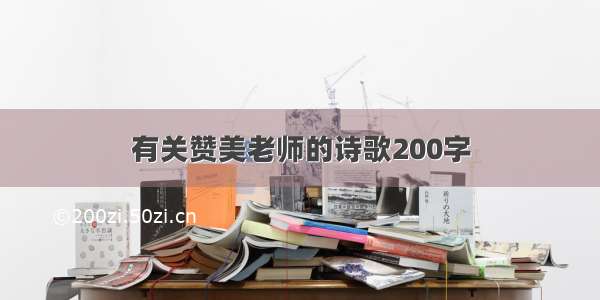安装步骤
Step 1 Download and install V2 Tracking.
1、下载Linux版本的 V2 软件(/legacy-v2/)并解压
2、打开leapd.service文件
sudo gedit/lib/systemd/system/leapd.service
打开后粘贴以下代码
[Unit] Description=LeapMotionDaemon After=syslog.target[Service] Type=simple ExecStart=/usr/sbin/leapd[Install] WantedBy=multi-user.target
3、保存并重新加载
sudo ln -s/lib/systemd/system/leapd.service /etc/systemd/system/leapd.servicesystemctldaemon-reload
4 、安装deb文件
sudo dpkg -i Leap-2.3.1+31549-x64.deb
5、运行leapd
sudo leapd #A new terminalLeapControlPanel #A new terminalVisualizer #A new terminal
Step 2 Download leap_motion package.
cd YOUR_WORK_SPACE/srcgit clone /qqfly/leap_motion.gitcd YOUR_WORK_SPACEcatkin_make
Step 3 Export python path.
You must make sure that python can find the essential modules.
source YOUR_WORK_SPACE/devel/setup.bashexport PYTHONPATH=$PYTHONPATH:$HOME/LeapSDK/lib:$HOME/LeapSDK/lib/x64
Step 4 Run the ROS driver. Connect the Leap Motion to your computer.
sudo leapd #A new terminalLeapControlPanel #A new terminalcd YOUR_WORK_SPACEroscore #A new terminalrosrun leap_motion send.py
Now you can see the data updating in the terminal window. Refer to here for more details.
In addition, if you encounter the following problem:
[Info] Tracking initialized[Critical] Secure WebSocket server failed to start[Critical] WebSocket server failed to start[Critical] Have you tried running as root/Administrator?
after you type
sudo leapd
It’s due to the problem that more than one leapd service is runing. Then you can type
sudo service leapd stop
to stop the leapd service and restart it by leapd.
出现问题
一、leapmotion的驱动文件不支持python3,故最好不在ubuntu 20上安装使用
二、python2、pyrospkg和pyyaml安装
1、安装pip3
sudo apt updatesudo apt install python3-pip# 安装完之后检查一下是否可用pip3 -V
2、安装python2
sudo add-apt-repository universesudo apt updatesudo apt install python2# 安装完成之后检查一下是否可用python2
3、安装pip2
wget https://bootstrap.pypa.io/pip/2.7/get-pip.pysudo python2 get-pip.py# 安装完之后检查一下是否可用pip2 -V
4、安装rospkg
sudo pip2 install rospkg
5、安装pyyaml
sudo pip2 install pyyaml
三、python2与python3切换
1、查看已安装的python版本
ls /usr/bin/python*
2、查看系统中是否有python配置选项
sudo update-alternatives --list python
3、第1步中看到了系统有python2和python3两个版本,下面配置python选项
sudo update-alternatives --install /usr/bin/python python /usr/bin/python2 1sudo update-alternatives --install /usr/bin/python python /usr/bin/python3 2
4、python版本切换
python --version
sudo update-alternatives --config python
四、【python】错误SyntaxError: invalid syntax的解决方法总结
报错
import rospyFile "/opt/ros/noetic/lib/python3/dist-packages/rospy/__init__.py", line 49, in <module>from .client import spin, myargv, init_node, \File "/opt/ros/noetic/lib/python3/dist-packages/rospy/client.py", line 60, in <module>import rospy.impl.initFile "/opt/ros/noetic/lib/python3/dist-packages/rospy/impl/init.py", line 54, in <module>from .tcpros import init_tcprosFile "/opt/ros/noetic/lib/python3/dist-packages/rospy/impl/tcpros.py", line 45, in <module>import rospy.impl.tcpros_serviceFile "/opt/ros/noetic/lib/python3/dist-packages/rospy/impl/tcpros_service.py", line 54, in <module>from rospy.impl.tcpros_base import TCPROSTransport, TCPROSTransportProtocol, \File "/opt/ros/noetic/lib/python3/dist-packages/rospy/impl/tcpros_base.py", line 160(e_errno, msg, *_) = e.args^SyntaxError: invalid syntax
具体方法
cd opt/ros/noetic/lib/python3/dist-packages/rospy/implsudo gedit tcpros_base.py
此时会打开相应文档,按照报错找到相应行,将原本的(e_errno, msg, *_) = e.args改为(e_errno, msg) = e.args