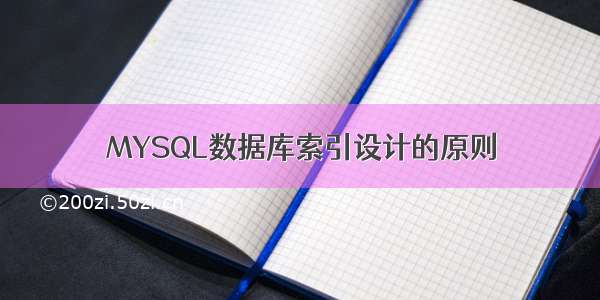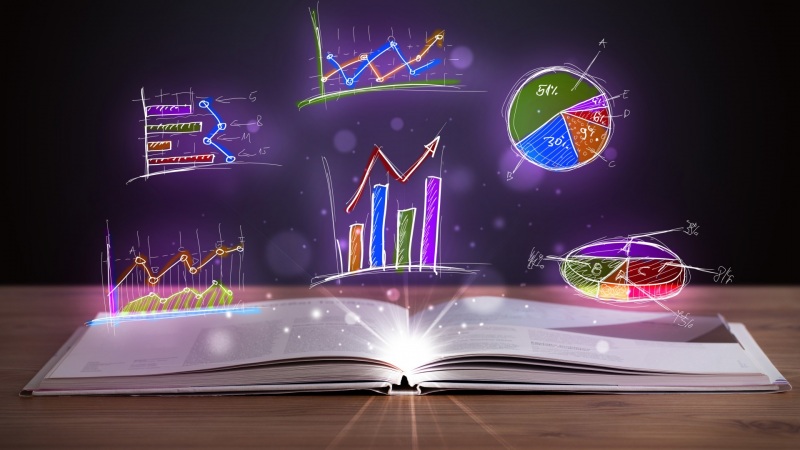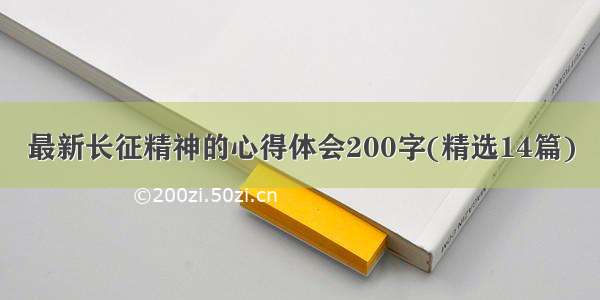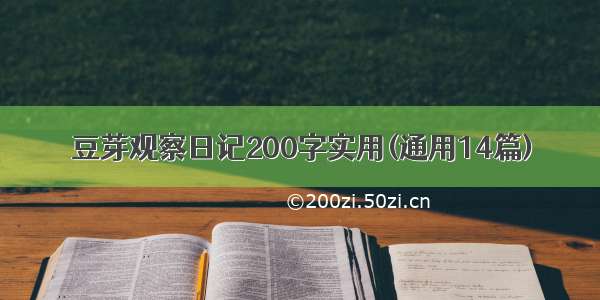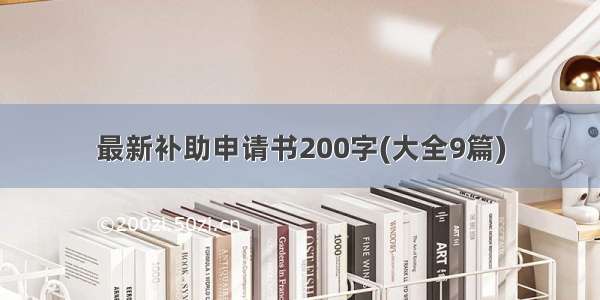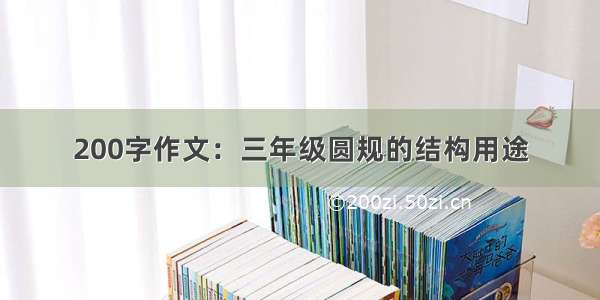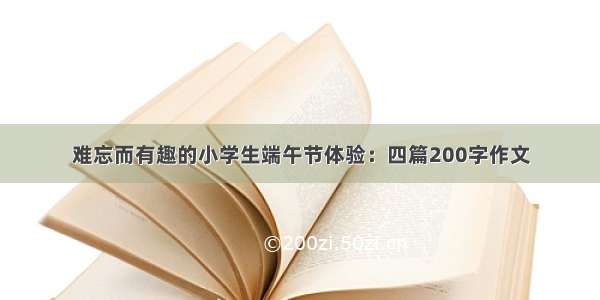------------------------索引----------------------
定义:帮助MYSQL高效获取数据的数据结构
----------主键索引----------primary key [有唯一标识]
----------唯一索引----------unique key [避免重复的列出现,值可重复]
----------常规索引----------index/key [默认的,用index、key来设置]
----------全文索引----------fulltext [特定数据库引擎下才有,快速定位数据]
在创建表的时候,索引都是放在建表语句最下面
SHOW INDEX FROM TableName
已有表,增加索引:
alter tableschool.tablenameADD fulltext indexindexname(studentname)
索引原则
索引不是越多越好
不要对经常变动的数据加数据
小数据量不需要加索引
索引一般加在常用查询的字段
索引的数据结构
/articles/theory-of-mysql-index.html
-----------------------Mysql的权限管理和备份--------------------
mysql.user表
修改密码:
当前:set PASSWORD = PASSWORD(‘123456’);
选择: set FOR wangzheng = PASSWORD(‘123456’);
数据库备份
备份方式:
一)、拷贝物理文件:data文件夹导出
二)、可视化工具中,手动导出
三)、mysqldump命令行导出:
mysqldump -hlocalhost -uroot -p123456 school student >D:/a.sql
navicat怎么把建表语句、数据插入语句全部导出
--------------------------- 转储SQL文件+结构与数据 -------------------------
-----------------------数据库的设计---------------------
三大范式:[信息重复、更新异常、插入异常、删除异常]
每一列都不可分
满足不可分的前提下,每张表只描述一个事情
每一列与主键直接相关,不能间接相关
----------------------------JDBC---------------------------
JAVA操作数据库的规范
java.sql
javax.sql
导入数据库驱动
第一个JDBC
导入驱动
增加lib
add as a library
package com.wang.lesson01;import javax.sql.StatementEvent;import java.sql.*;public class JDBCFirstDemo {public static void main(String[] args) throws ClassNotFoundException, SQLException {//加载驱动,固定语法Class.forName("com.mysql.jdbc.Driver");//用户信息和URLString url = "jdbc:mysql://localhost:3306/jdbcstudy?useUnicode=true&characterEncoding=utf8&useSSL=false";//这里要注意:userSLL如果用的true,系统会报错String username = "root";String password = "123456";//连接成功,数据库对象Connection connection = DriverManager.getConnection(url,username,password);//创建执行SQL的对象Statement statement = connection.createStatement();//执行SQL的对象去执行SQL,可能存在结果String sql = "select * from users ;";ResultSet resultSet = statement.executeQuery(sql);//封装了全部的while(resultSet.next()){System.out.println("id="+resultSet.getObject("id"));System.out.println("NAME="+resultSet.getObject("NAME"));System.out.println("PASSWORD="+resultSet.getObject("PASSWORD"));System.out.println("email="+resultSet.getObject("email"));System.out.println("birth="+resultSet.getObject("birthday"));System.out.println("=======================================");}//释放连接resultSet.close();statement.close();connection.close();}}
connection代表了数据库对象
数据库自动自动提交
事务提交/回滚。这些功能都可以通过mit/rollback等直接实现
statement就是执行sql对象的类
PrapareStatement也是执行sql对象的类
Statement statement = connection.createStatement();statement.executeQuery("");statement.execute("");statement.executeUpdate("");
ResultSet就是封装了查询结果
resultSet.getObject(""); //如果不知道查询结果是何种类型的情况下使用resultSet.getString("");//知道返回结果的情况下使用resultSet.getInt("");resultSet.getDate("");
遍历,next()
---------------单独写工具类来进行对JDBC的公共参数的封装----------
工具类代码:
public class JdbcUtils {private static String driver = null;private static String url = null;private static String username = null;private static String password = null;static {try{InputStream in = JdbcUtils.class.getClassLoader().getResourceAsStream("db.properties");Properties properties = new Properties();properties.load(in);driver = properties.getProperty("driver");url = properties.getProperty("url");username = properties.getProperty("username");password = properties.getProperty("password");Class.forName(driver);} catch (Exception e) {e.printStackTrace();}}//获取连接public static Connection getConnect() throws SQLException {return DriverManager.getConnection(url,username,password);}//释放连接资源public static void release(Connection connection, Statement statement, ResultSet resultSet){if(resultSet!=null){try {resultSet.close();} catch (SQLException e) {e.printStackTrace();}}if(connection!=null){try {connection.close();} catch (SQLException e) {e.printStackTrace();}}if(statement!=null){try {statement.close();} catch (SQLException e) {e.printStackTrace();}}}}
db.properties
driver=com.mysql.jdbc.Driverurl=jdbc:mysql://localhost:3306/jdbcstudy?useUnicode=true&characterEncoding=utf8&useSSL=falseusername=rootpassword=******
测试类
public class TestUtils {public static void main(String[] args) {Connection connection = null ;Statement statement = null ;ResultSet resultSet = null ;try {connection = JdbcUtils.getConnect();statement = connection.createStatement();String sql = "insert into users (`id`,`NAME`,`PASSWORD`,email,birthday) values (5,'梁志斌','0707','12345678@','-08-02');";int i = statement.executeUpdate(sql);if (i>0){System.out.println("插入成功");}} catch (SQLException e) {e.printStackTrace();} finally {//关闭连接JdbcUtils.release(connection,statement,resultSet);}}}
SQL注入的问题:
以用户登录为例:在username和password进行适当的SQL语句分析,试图改变原本SQL逻辑,以’or 1=1’等方式强制使SQL执行并返回结果得以实现后续登录效果等
PreparedStatement对象
可以防止SQL注入,并且效率更高
public class TestDemo {public static void main(String[] args) {Connection connection = null;PreparedStatement preparedStatement = null ;ResultSet resultSet = null ;try {connection = JdbcUtils.getConnect();//使用问号占位符String sql = "insert into users (`id`,`NAME`,`PASSWORD`,email,birthday) values (?,?,?,?,?);";preparedStatement = connection.prepareStatement(sql);//预编译sql,不执行//手动给占位符赋值preparedStatement.setInt(1,6);preparedStatement.setString(2,"卢崛");preparedStatement.setString(3,"123321");preparedStatement.setString(4,"12312312@");System.out.println((new Date().getTime())/2+"--------------------------");System.out.println(new Date().UTC(,12,5,12,1,3));preparedStatement.setDate(5,new java.sql.Date(new Date().getTime()));int i = 0;i = preparedStatement.executeUpdate();if (i>0){System.out.println("preparedstatement应用成功,数据已插入");}} catch (SQLException e) {e.printStackTrace();} finally {JdbcUtils.release(connection,preparedStatement,resultSet);}}}
------------------------怎么用IDEA连接数据库--------------------------
修改mysql的时区,记得flush privileges;否则不会生效
进入后,记得在Schemas中修改一下所查看的表,这样才能看到具体的业务表
后续加紧使用联系
--------------------------------------事务--------------------------
原子、一致、隔离、持久
脏读、不可重复读、虚读(幻读)
public class TestTransFormation {public static void main(String[] args) {Connection connection = null ;PreparedStatement preparedStatement = null ;ResultSet resultSet = null ;try {connection = JdbcUtils.getConnect();//关闭MYSQL自动提交,意味着事务的开始第一步connection.setAutoCommit(false);//这里我没有建表,所以SQL暂时不执行了String sql1 = "" ;preparedStatement = connection.prepareStatement(sql1);String sql2 = "" ;preparedStatement = connection.prepareStatement(sql2);mit();//这里注意,当使用了commit命令提交事务之后,数据库会自己恢复到自动提交的状态,不用刻意去开启自动提交了,同理回滚也是} catch (SQLException e) {try {//如果失败就回滚事务,其实这里不写也可以,事务中出现异常会自动回滚connection.rollback();} catch (SQLException ex) {ex.printStackTrace();}e.printStackTrace();} finally {//关闭JDBC各连接,防止占用内存JdbcUtils.release(connection,preparedStatement,resultSet);}}}
-----------------------数据库连接池----------------------
创建连接–使用–释放十分浪费内存资源,因此提前准备好一些连接,需要使用时直接取用
实现类:DataSource
工具类TestUtiles:
public class JdbcUtils_DBCP {private static DataSource dataSource= null ;static {try{InputStream in = JdbcUtils_DBCP.class.getClassLoader().getResourceAsStream("dbcpconfig.properties");Properties properties = new Properties();properties.load(in);//创建数据源dataSource = BasicDataSourceFactory.createDataSource(properties);} catch (Exception e) {e.printStackTrace();}}//获取连接public static Connection getConnect() throws SQLException {return dataSource.getConnection(); //从数据源中获取连接}//释放连接资源public static void release(Connection connection, Statement statement, ResultSet resultSet){if(resultSet!=null){try {resultSet.close();} catch (SQLException e) {e.printStackTrace();}}if(connection!=null){try {connection.close();} catch (SQLException e) {e.printStackTrace();}}if(statement!=null){try {statement.close();} catch (SQLException e) {e.printStackTrace();}}}}
实现类:
public class TestUtils {public static void main(String[] args) {Connection connection = null ;Statement statement = null ;ResultSet resultSet = null ;try {connection = JdbcUtils_DBCP.getConnect();statement = connection.createStatement();String sql = "insert into users (`id`,`NAME`,`PASSWORD`,email,birthday) values (5,'梁志斌','0707','12345678@','-08-02');";int i = statement.executeUpdate(sql);if (i>0){System.out.println("插入成功");}} catch (SQLException e) {e.printStackTrace();} finally {//关闭连接JdbcUtils_DBCP.release(connection,statement,resultSet);}}}
=====区别只在于数据库连接方式的不同=
-08-02 Mysql数据库索引初识 备份 设计原则 JDBC连接 SQL注入 PreparedStatement对象使用 事务处理 连接池