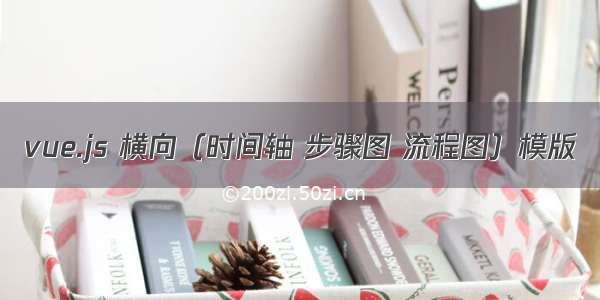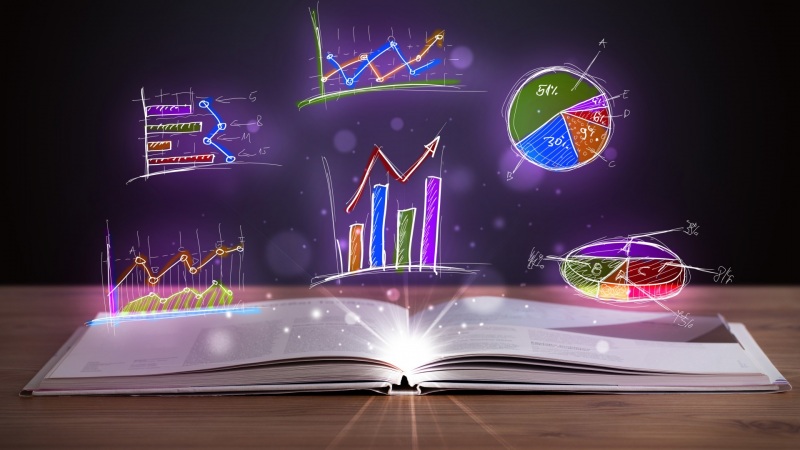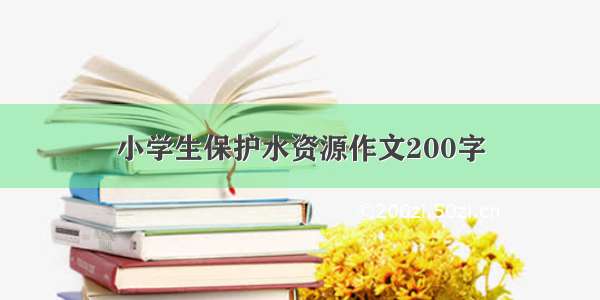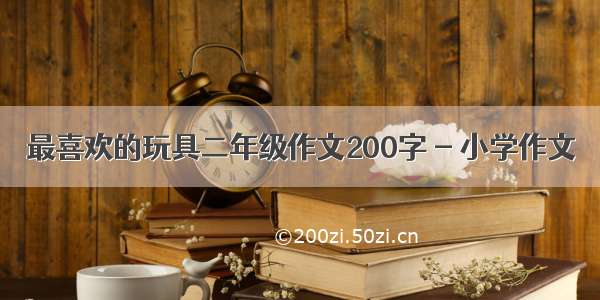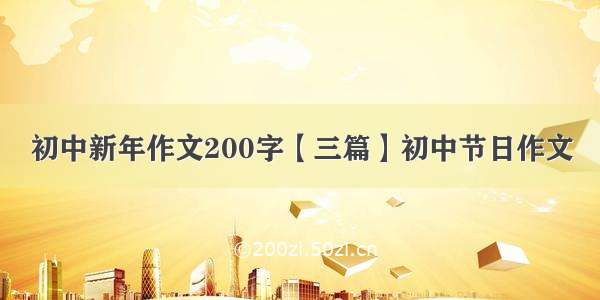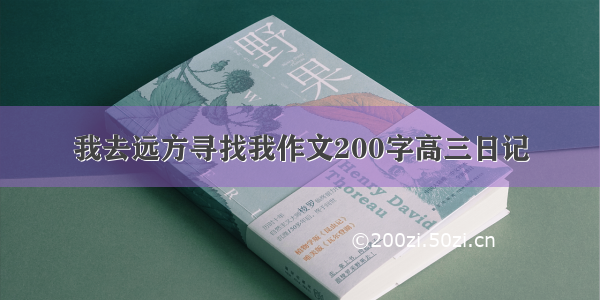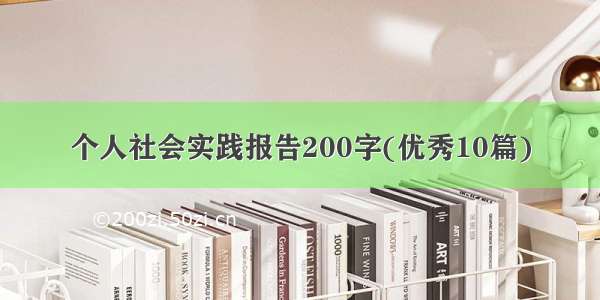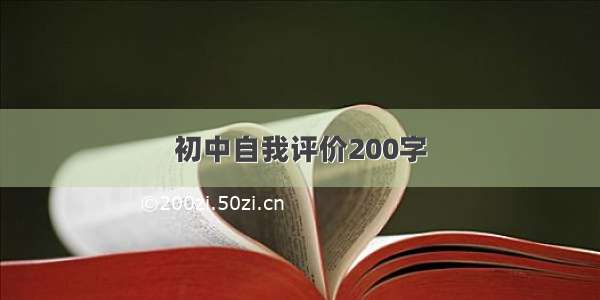在一次需求中,UI交互用是关于时间轴,手写代码如下:
HTML代码:
HTML:<!-- 时间轴 --><div class="swiper-container" v-loading="timeLineLoading"><div class="swiper-wrapper"><div class="swiper-slide" v-for="(item, index) in timeLineList" :key="index"><div class="swiper_slide_content" @click="toQuestionDetail(item)" :class="{swiper_select: item.id == swiperCircleIndex}"><div>{{pleteTime ? pleteTime : '--'}}</div><!-- <div>{{item.rubric ? item.rubric : '--'}}</div> --><div>{{item.topicId ? `T${item.topicId}问卷` : '--'}}</div><div>测评结果:{{pleteStatus ? pleteStatus : '--'}}</div><!-- 圆点样式 --><div class="swiper_circle" :class="{swiper_select_circle: item.id == swiperCircleIndex}"></div></div></div></div><!-- 左右按钮 --><div class="swiper-button-next"></div><div class="swiper-button-prev"></div><div class="swiper_timeLine"></div></div>CSS(根据自己实际情况出发):.swiper_slide_content {margin-top: -70px;cursor: pointer;}.swiper_select {font-weight: bold;color: #5583f9;}// 选中颜色.swiper_select_circle {background-color: #5583f9 !important;}.swiper_circle {position: relative;top: 7px;margin: 0 auto;width: 8px;height: 8px;border: 2px solid #5583f9;border-radius: 50%;background-color: #fff;}.swiper_timeLine {margin: 0 auto;width: 92%;background-color: #5583f9;border: 1.5px solid #5583f9;}// 修改按钮图标.swiper-button-next:after, .swiper-container-rtl .swiper-button-prev:after {content: '▶';position: relative;left: 10px;}.swiper-button-prev:after, .swiper-container-rtl .swiper-button-next:after {content: '◀';position: relative;left: -10px;}
JS:
mounted() {this.swiper = new Swiper('.swiper-container', {observer: true, // 自动初始化swiper,默认falseslidesPerView: 5, // 默认展示几个navigation: {nextEl: '.swiper-button-next',prevEl: '.swiper-button-prev',},});this.getTimeLineData();},methods中:getTimeLineData() {this.timeLineLoading = true;this.$http.post('...',{... // 参数},).then(res => {this.timeLineList = res.records;// 选中第几个let selectIndex = null;// 为每个数据插入序号(id)- 解决点击样式问题for (let i = 0; i < this.timeLineList.length; i++) {this.timeLineList[i].id = i + 1;if (this.timeLineList[i].completeTime === this.assessTime) {selectIndex = i;}}this.swiper.slideTo(0, 1000, true); // swiper组件初始化展示this.swiperCircleIndex = null; // 重置圆点样式this.timeLineLoading = false;// // 查询完成后,展示对应时间this.$nextTick(() => {if (selectIndex === null) {console.log('评级时间与时间轴上的时间对应不上!');}this.toQuestionDetail(this.timeLineList[selectIndex]); // 处理时间轴的数据,根据实际的改动,这里不展示。});}).catch((err) => {this.timeLineLoading = false;console.log('获取时间轴数据失败:', err);});},
实例如下图所示:
下面是查找关于时间轴的案例链接:
(1)/item/2436/preview
(2)/jquery-info20931【备注:不适用于Vue项目,因为引用JQuery相关插件时,Vue底层原理,元素未挂载到实例上,导致初始化加载失败!】