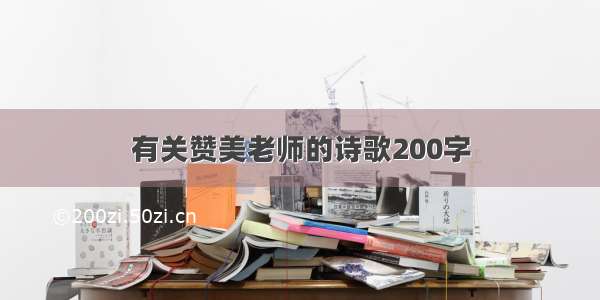文章目录
前言1. 认知服务2. 环境配置2.1 创建资源2.2 创建python环境3. 代码实现3.1 图片检测3.2 视频检测4. 检测效果结束语前言
博主参与了由CSDN和微软共同举办的0元试用Azure人工智能认知服务的活动,体验了一下Azure的计算机视觉方面的服务,在这里记录一下如何基于Azure计算机视觉服务快速搭建一个目标检测平台。
1. 认知服务
认知服务使每个开发人员和数据科学家都可以使用AI。借助领先的模型,可以解锁各种用例。只需要一个API调用,就可以将看、听、说、搜索、理解和加快高级决策制定的能力嵌入到应用中。让所有技能水平的开发人员和数据科学家都能轻松在其应用中添加AI功能。
Azure认知服务简介
Azure的计算机视觉服务具体包括以下服务:
本篇主要介绍的是图像分析服务中的目标检测功能。Azure的计算机视觉服务对输入图像的要求如下:
图像文件格式必须是JPEG、PNG、GIF或BMP图像的文件大小不能超过4 MB图像的尺寸必须大于50 x 50像素,对于读取API,图像的尺寸必须介于50 x 50和10000 x 10000像素之间。
2. 环境配置
2.1 创建资源
按照下图所示步骤来添加计算机视觉所需要的资源:
创建完毕后,进入资源可以看到自己的终结点endpoint和密钥subscription key:
2.2 创建python环境
# 安装Azure Computer Vision库pip install --upgrade azure-cognitiveservices-vision-computervision# 安装pillow库pip install pillow# 安装 matplotlib库pip install matplotlib# 安装opencv库pip install opencv-python# 安装ffmpeg库pip install ffmpeg
3. 代码实现
3.1 图片检测
from azure.putervision import ComputerVisionClientfrom azure.putervision.models import OperationStatusCodesfrom azure.putervision.models import VisualFeatureTypesfrom msrest.authentication import CognitiveServicesCredentialsfrom PIL import Imageimport matplotlib.patches as patchesimport matplotlib.pyplot as pltimport numpy as npimport cv2import globsubscription_key = "xxxxxxxxxxx"# your subscription key endpoint = "https://xiaxiaoyou-detection./"# your endpoint # create computer vision client computervision_client = ComputerVisionClient(endpoint, CognitiveServicesCredentials(subscription_key))# test imageimg_file = 'iu.png'print("===== Detect Objects - local =====")# Get local image with different objects in itlocal_image_objects = open(img_file, "rb")# Call API with local imagedetect_objects_results_local = computervision_client.detect_objects_in_stream(local_image_objects)object_dict = {}count = 0# Print detected objects results with bounding boxesprint("Detecting objects in local image:")if len(detect_objects_results_local.objects) == 0:print("No objects detected.")else:for object in detect_objects_results_local.objects:# print(object)object_dict[count] = {'object_property': object.object_property,'rectangle': [(object.rectangle.x, object.rectangle.y), object.rectangle.w, object.rectangle.h],'confidence': object.confidence}count += 1print("object at location {}, {}, {}, {}".format(object.rectangle.x, object.rectangle.x + object.rectangle.w,object.rectangle.y, object.rectangle.y + object.rectangle.h))# create random colorcolors = plt.cm.hsv(np.linspace(0, 1, 10)).tolist()img = Image.open(img_file)fig = plt.figure()plt.imshow(img)plt.axis('off')currentAxis = plt.gca()color_dict = {}for i, info in enumerate(object_dict.items()):print(info)color = color_dict.get(info[1]['object_property'], None)if not color:color = colors[i]color_dict[info[1]['object_property']] = colorrect = patches.Rectangle(*info[1]['rectangle'], edgecolor=color, linewidth=3, fill=False)currentAxis.add_patch(rect)currentAxis.text(info[1]['rectangle'][0][0], info[1]['rectangle'][0][1], info[1]['object_property'] + ' ' + str(info[1]['confidence']),color='white', size=20, weight='bold', backgroundcolor=color, family='cursive')# remove blankfig.set_size_inches(img.size[0]/100, img.size[1]/100)plt.gca().xaxis.set_major_locator(plt.NullLocator())plt.gca().yaxis.set_major_locator(plt.NullLocator())plt.subplots_adjust(top=1, bottom=0, left=0, right=1, hspace=0, wspace=0)plt.margins(0, 0)plt.savefig('object-detection-iu.png')plt.show()
3.2 视频检测
相比图片检测,视频检测多了两个视频转图片和图片转视频的操作,具体如下:
def toimg(video_file):if not os.path.exists('imgs'):os.mkdir('imgs')cap = cv2.VideoCapture(video_file)isopened = cap.isOpenedfps = cap.get(cv2.CAP_PROP_FPS) # 帧率width = int(cap.get(cv2.CAP_PROP_FRAME_WIDTH))height = int(cap.get(cv2.CAP_PROP_FRAME_HEIGHT))print('fps: {0}, width: {1}, height: {2}'.format(fps, width, height))i = 0while isopened:if i == 1000:break(flag, frame) = cap.read() # 读取每一张 flag framefilename = 'imgs/' + str(i).zfill(5) + '.png'if flag == True:cv2.imwrite(filename, frame, [cv2.IMWRITE_JPEG_QUALITY, 100])i += 1cap.release()def tovideo(img_path):if not os.path.exists('video'):os.mkdir('video')fourcc = cv2.VideoWriter_fourcc(*'mp4v')videoWrite = cv2.VideoWriter('video/iu.mp4', fourcc, 30, (1920, 1080))files = sorted(glob.glob(os.path.join(img_path, '*.png')))for file in files:img = cv2.imread(file)videoWrite.write(img)videoWrite.release()
4. 检测效果
博主测试了几张图片,效果还是非常不错的:
德鲁纳酒店-目标检测
结束语
总体感觉检测的准确率还是挺高的,虽然不知道Azure基于的什么模型,但就某些细节来看,种类还挺丰富,比如上述图片的牛仔裤,视频中IU的唇膏(化妆品)都可以检测到,而且速度也很棒,可能这就是商用的叭,很不戳!!!!