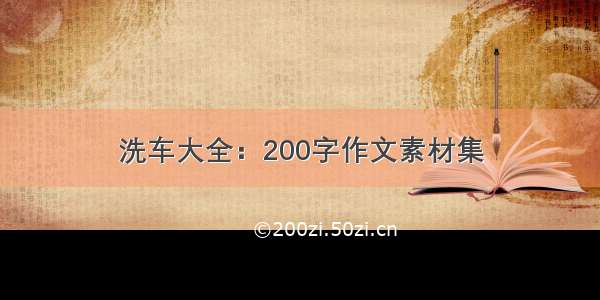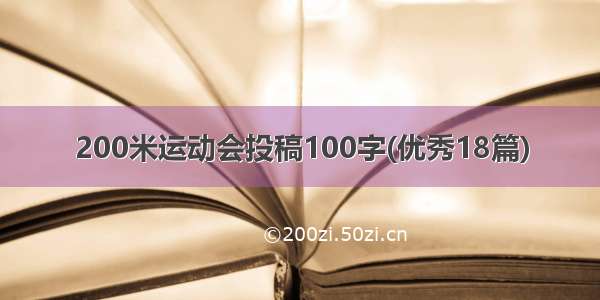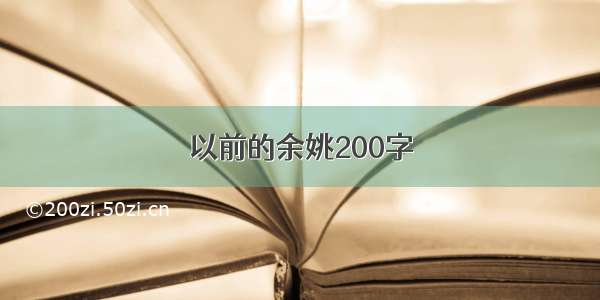一、简介
ECharts,一个使用 JavaScript 实现的开源可视化库,可以流畅的运行在 PC 和移动设备上,兼容当前绝大部分浏览器(IE8/9/10/11,Chrome,Firefox,Safari等),底层依赖矢量图形库ZRender,提供直观,交互丰富,可高度个性化定制的数据可视化图表。ECharts 提供了常规的折线图、柱状图、散点图、饼图、K线图,用于统计的盒形图,用于地理数据可视化的地图、热力图、线图,用于关系数据可视化的关系图、treemap、旭日图,多维数据可视化的平行坐标,还有用于 BI 的漏斗图,仪表盘,并且支持图与图之间的混搭。
二、安装
官方实例:/examples/zh/index.html
需要的包命令为如下↓
yarn add echarts 或者 npmecharts
yarn add echarts-for-react 或者 npmecharts-for-react
三、搭建
选择官方,柱状图下的坐标轴刻度与标签对齐插件。
xAxis 下的 data为 x轴数据
series 下的 data为 对应的参数
俩个data我们只需要替换下面的数据即可
四、参考代码
import React, { Component } from 'react';import { connect } from 'dva';import config from '../../../public/config';import { Card, Table } from 'antd';import moment from "moment";import ReactEcharts from 'echarts-for-react';import styles from './AntdOverride.less';import OrderTable from './OrderTable';/*** 首页统计图表* @author 于公成**/class IndexPageTable extends Component {constructor() {super();let companyList = [];let userVolumeList= [];let option={}let orderDateList=[];let orderVolumeList=[];let option2={}this.state= {companyList,userVolumeList,option,orderDateList,orderVolumeList,option2}}componentWillMount(){}componentDidMount() {//部门用户量let companyList = panyList;let userVolumeList = this.state.userVolumeList;let flag = this;this.props.dispatch({type: "query/querySecret",payload: {url: config.dataUrl + "/deptinfo/queryAllDeptUserVolume"},callback: (result) => {console.log(result)if (result.code === 200 && result.data != null) {result.data.map((item) => {companyList.push(pany,)userVolumeList.push(item.uservolume)})let option = this.state.option = {// color: ['#3398DB','#006699', '#4cabce', '#e5323e'],tooltip: {trigger: 'axis',axisPointer: { // 坐标轴指示器,坐标轴触发有效type: 'shadow' // 默认为直线,可选为:'line' | 'shadow'}},grid: {left: '1%',right: '3%',bottom: '2%',top:'2%',containLabel: true},xAxis: [{type: 'category',data: companyList,axisTick: {alignWithLabel: true,},axisLabel: {interval: 0, //强制显示文字formatter: (value, index) => {// 10 6 这些你自定义就行let v = value.substring(0, 6) + '...'return value.length > 9 ? v : value}}}],yAxis: [{type: 'value',}],series: [{name: '用户量',type: 'bar',barWidth: '60%',data: userVolumeList,itemStyle: {normal: {//这里是重点color: (params) => {//注意,如果颜色太少的话,后面颜色不会自动循环,最好多定义几个颜色let colorList = ['#c23531', '#2f4554', '#61a0a8', '#d48265', '#91c7ae', '#749f83', '#ca8622'];return colorList[params.dataIndex]}}}},],triggerEvent: false // 设置为true后,可触发事件。实现x轴文字过长,显示省略号,hover上去显示全部的功能};this.setState({companyList, userVolumeList, option})}}})let orderDateList = this.state.orderDateList;let orderVolumeList = this.state.orderVolumeList;//订单用户量this.props.dispatch({type:"query/querySecret",payload: {url:config.dataUrl+ "insorder/queryOrderVolume",},callback:(result)=>{console.log(result)if (result.code === 200 && result.data != null) {result.data.map((item) => {orderDateList.push(moment(item.orderdate).format('YYYY-MM-DD'))orderVolumeList.push(item.ordervolume)})let option2 = this.state.option2 = {xAxis: {type: 'category',data: orderDateList},yAxis: {type: 'value'},grid: {left: '1%',right: '4%',bottom: '2%',top:'2%',containLabel: true},series: [{data: orderVolumeList,type: 'line'}]}this.setState({orderDateList, orderVolumeList, option2})console.log("orderDateList:"+orderDateList)console.log("orderVolumeList:"+orderVolumeList)}}})}render() {//显隐控制if(this.props.layout.status===0){return (<div>{/*<Card >*/}<div style={{width:'50%',float:'right'}} ><OrderTable /></div>{/*</Card>*/}<Card className={styles.override_ant_card_title} style={{width:'50%',display:'table'}} title="注册用户统计"><ReactEcharts option={this.state.option} /></Card ><Card className={styles.override_ant_card_title} title="订单数量统计"><ReactEcharts option={this.state.option2} /></Card></div>)}else{return (<div></div>)}}}function mapStateToProps(state) {return {layout:state.layout,verify:state.verify,user:state.user};}export default connect(mapStateToProps)(IndexPageTable);
实现结果
横向柱状图
import React, { Component } from 'react';import { connect } from 'dva';import config from '../../../public/config';import { Card, Table } from 'antd';import moment from "moment";import ReactEcharts from 'echarts-for-react';import styles from './AntdOverride.less';import OrderTable from './OrderTable';/*** 首页统计图表* @author 于公成**/class IndexPageTable extends Component {constructor() {super();let companyList = [];let userVolumeList= [];let option={}let orderDateList=[];let orderVolumeList=[];let option2={}this.state= {companyList,userVolumeList,option,orderDateList,orderVolumeList,option2}}componentWillMount(){}componentDidMount() {//部门用户量let companyList = panyList;let userVolumeList = this.state.userVolumeList;let flag = this;//柱状图样式2this.props.dispatch({type: "query/querySecret",payload: {url: config.dataUrl + "/deptinfo/queryAllDeptUserVolume"},callback: (result) => {console.log(result)if (result.code === 200 && result.data != null) {result.data.map((item) => {companyList.push(pany,)userVolumeList.push(item.uservolume)})let option = this.state.option = {// title: {//text: '世界人口总量',//subtext: '数据来自网络'// },tooltip: {trigger: 'axis',axisPointer: {type: 'shadow'}},// legend: {//data: ['', '']// },grid: {left: '1%',right: '3%',bottom: '2%',top:'2%',containLabel: true},xAxis: {type: 'value',boundaryGap: [0, 0.01]},yAxis: {type: 'category',data: companyList,//Y轴斜// axisLabel:{// interval: 0 ,// rotate:10// }},series: [{type: 'bar',data: userVolumeList,itemStyle: {normal: {//这里是重点color: (params) => {//注意,如果颜色太少的话,后面颜色不会自动循环,最好多定义几个颜色// let colorList = ['#c23531', '#2f4554', '#61a0a8', '#d48265', '#91c7ae', '#749f83', '#ca8622'];// let colorList = ['#37a2da', '#32c5e9', '#67e0e3', '#9fe6b8', '#ffdb5c', '#ff9f7f', '#fb7293','#e062ae','#e690d1'];let colorList = ['#e690d1', '#e062ae', '#fb7293', '#ff9f7f', '#ffdb5c', '#9fe6b8', '#67e0e3','#32c5e9','#37a2da'];return colorList[params.dataIndex]}}},}]};this.setState({companyList, userVolumeList, option})}}})//柱状图样式1// this.props.dispatch(// {//type: "query/querySecret",//payload: {// url: config.dataUrl + "/deptinfo/queryAllDeptUserVolume"//},//callback: (result) => {// console.log(result)// if (result.code === 200 && result.data != null) {// result.data.map((item) => {// companyList.push(// pany,// )// userVolumeList.push(// item.uservolume// )// })// let option = this.state.option = {// // color: ['#3398DB','#006699', '#4cabce', '#e5323e'],// tooltip: {// trigger: 'axis',// axisPointer: { // 坐标轴指示器,坐标轴触发有效//type: 'shadow' // 默认为直线,可选为:'line' | 'shadow'// }// },// grid: {// left: '1%',// right: '3%',// bottom: '2%',// top:'2%',// containLabel: true// },//// xAxis: [// {//type: 'category',//data: companyList,//axisTick: {// alignWithLabel: true,////},//axisLabel: {// interval: 0, //强制显示文字// formatter: (value, index) => {// // 10 6 这些你自定义就行// let v = value.substring(0, 6) + '...'// return value.length > 9 ? v : value// }//}// }// ],// yAxis: [// {//type: 'value',// }// ],//// series: [// {//name: '用户量',//type: 'bar',//barWidth: '60%',//data: userVolumeList,//itemStyle: {// normal: {// //这里是重点// color: (params) => {// //注意,如果颜色太少的话,后面颜色不会自动循环,最好多定义几个颜色// let colorList = ['#c23531', '#2f4554', '#61a0a8', '#d48265', '#91c7ae', '#749f83', '#ca8622'];// return colorList[params.dataIndex]// }// }//}// },//// ],// triggerEvent: false // 设置为true后,可触发事件。实现x轴文字过长,显示省略号,hover上去显示全部的功能// };// this.setState({// companyList, userVolumeList, option// })// }//}// })let orderDateList = this.state.orderDateList;let orderVolumeList = this.state.orderVolumeList;//订单用户量this.props.dispatch({type:"query/querySecret",payload: {url:config.dataUrl+ "insorder/queryOrderVolume",},callback:(result)=>{console.log(result)if (result.code === 200 && result.data != null) {result.data.map((item) => {orderDateList.push(moment(item.orderdate).format('YYYY-MM'))orderVolumeList.push(item.ordervolume)})let option2 = this.state.option2 = {tooltip: {trigger: 'axis',},xAxis: {type: 'category',data: orderDateList},yAxis: {type: 'value'},grid: {left: '1%',right: '4%',bottom: '2%',top:'2%',containLabel: true},series: [{data: orderVolumeList,type: 'line',}]}this.setState({orderDateList, orderVolumeList, option2})console.log("orderDateList:"+orderDateList)console.log("orderVolumeList:"+orderVolumeList)}}})}render() {//显隐控制if(this.props.layout.status===0){return (<div>{/*<Card >*/}<div style={{width:'48%',float:'right'}} ><OrderTable /></div>{/*</Card>*/}<Card className={styles.override_ant_card_title} style={{width:'50%',display:'table'}} title="注册用户统计"><ReactEcharts option={this.state.option} /></Card ><Card className={styles.override_ant_card_title} title="订单数量统计"><ReactEcharts option={this.state.option2} /></Card></div>)}else{return (<div></div>)}}}function mapStateToProps(state) {return {layout:state.layout,verify:state.verify,user:state.user};}export default connect(mapStateToProps)(IndexPageTable);
实现结果
新增饼状图
import React, { Component } from 'react';import { connect } from 'dva';import config from '../../../public/config';import { Card, List, Table, Statistic, Row, Col } from 'antd';import moment from "moment";import ReactEcharts from 'echarts-for-react';import styles from './AntdOverride.less';import OrderTable from './OrderTable';import { ArrowUpOutlined, ArrowDownOutlined } from '@ant-design/icons';/*** 首页统计图表* @author 于公成**/class IndexPageTable extends Component {constructor() {super();//用户量let companyList = [];let userVolumeList= [];let option={}//订单量let orderDateList=[];let orderVolumeList=[];let option2={}//用户部门一周访问量let option3={}let companyList2=[];let weeks=[];let weeksVolume=[];//socketlet messageData;this.state= {companyList,userVolumeList,option,orderDateList,orderVolumeList,option2,companyList2,weeksVolume,weeks,option3,messageData}}componentWillMount(){}componentDidMount() {//部门用户量let companyList = panyList;let userVolumeList = this.state.userVolumeList;let flag = this;//柱状图样式2this.props.dispatch({type: "query/querySecret",payload: {url: config.dataUrl + "/deptinfo/queryAllDeptUserVolume"},callback: (result) => {console.log(result)if (result.code === 200 && result.data != null) {result.data.map((item) => {companyList.push(pany,)userVolumeList.push(item.uservolume)})let option = this.state.option = {// title: {//text: '世界人口总量',//subtext: '数据来自网络'// },tooltip: {trigger: 'axis',axisPointer: {type: 'shadow'}},// legend: {//data: ['', '']// },grid: {left: '1%',right: '3%',bottom: '2%',top:'2%',containLabel: true},xAxis: {type: 'value',boundaryGap: [0, 0.01]},yAxis: {type: 'category',data: companyList,//Y轴斜// axisLabel:{// interval: 0 ,// rotate:10// }},series: [{type: 'bar',data: userVolumeList,itemStyle: {normal: {//这里是重点color: (params) => {//注意,如果颜色太少的话,后面颜色不会自动循环,最好多定义几个颜色// let colorList = ['#c23531', '#2f4554', '#61a0a8', '#d48265', '#91c7ae', '#749f83', '#ca8622'];// let colorList = ['#37a2da', '#32c5e9', '#67e0e3', '#9fe6b8', '#ffdb5c', '#ff9f7f', '#fb7293','#e062ae','#e690d1'];let colorList = ['#e690d1', '#e062ae', '#fb7293', '#ff9f7f', '#ffdb5c', '#9fe6b8', '#67e0e3','#32c5e9','#37a2da'];return colorList[params.dataIndex]}}},}]};this.setState({companyList, userVolumeList, option})}}})//柱状图样式1// this.props.dispatch(// {//type: "query/querySecret",//payload: {// url: config.dataUrl + "/deptinfo/queryAllDeptUserVolume"//},//callback: (result) => {// console.log(result)// if (result.code === 200 && result.data != null) {// result.data.map((item) => {// companyList.push(// pany,// )// userVolumeList.push(// item.uservolume// )// })// let option = this.state.option = {// // color: ['#3398DB','#006699', '#4cabce', '#e5323e'],// tooltip: {// trigger: 'axis',// axisPointer: { // 坐标轴指示器,坐标轴触发有效//type: 'shadow' // 默认为直线,可选为:'line' | 'shadow'// }// },// grid: {// left: '1%',// right: '3%',// bottom: '2%',// top:'2%',// containLabel: true// },//// xAxis: [// {//type: 'category',//data: companyList,//axisTick: {// alignWithLabel: true,////},//axisLabel: {// interval: 0, //强制显示文字// formatter: (value, index) => {// // 10 6 这些你自定义就行// let v = value.substring(0, 6) + '...'// return value.length > 9 ? v : value// }//}// }// ],// yAxis: [// {//type: 'value',// }// ],//// series: [// {//name: '用户量',//type: 'bar',//barWidth: '60%',//data: userVolumeList,//itemStyle: {// normal: {// //这里是重点// color: (params) => {// //注意,如果颜色太少的话,后面颜色不会自动循环,最好多定义几个颜色// let colorList = ['#c23531', '#2f4554', '#61a0a8', '#d48265', '#91c7ae', '#749f83', '#ca8622'];// return colorList[params.dataIndex]// }// }//}// },//// ],// triggerEvent: false // 设置为true后,可触发事件。实现x轴文字过长,显示省略号,hover上去显示全部的功能// };// this.setState({// companyList, userVolumeList, option// })// }//}// })let orderDateList = this.state.orderDateList;let orderVolumeList = this.state.orderVolumeList;//订单用户量this.props.dispatch({type:"query/querySecret",payload: {url:config.dataUrl+ "insorder/queryOrderVolume",},callback:(result)=>{console.log(result)if (result.code === 200 && result.data != null) {result.data.map((item) => {orderDateList.push(moment(item.orderdate).format('YYYY-MM'))orderVolumeList.push(item.ordervolume)})let option2 = this.state.option2 = {tooltip: {trigger: 'axis',},xAxis: {type: 'category',data: orderDateList},yAxis: {type: 'value'},grid: {left: '1%',right: '4%',bottom: '2%',top:'2%',containLabel: true},series: [{data: orderVolumeList,type: 'line',}]}this.setState({orderDateList, orderVolumeList, option2})console.log("orderDateList:"+orderDateList)console.log("orderVolumeList:"+orderVolumeList)}}})//一周部门访问量//部门用户量let companyList2 = panyList2;//饼状图样式this.props.dispatch({type: "query/querySecret",payload: {url: config.dataUrl + "/syslog/queryDeptWeekVolume"},callback: (result) => {console.log(result)if (result.code === 200 && result.data != null) {result.data.map((item) => {companyList2.push({// name:pany+"-"+item.weeks,name:pany,value:item.uservolume})// companyList2.push(// pany+"-"+item.weeks,// )// weeksVolume.push(// item.uservolume// )})let option3 = this.state.option3 = {title: {text: '最近一周访问量',// subtext: '纯属虚构',left: 'center'},tooltip: {trigger: 'item',// formatter: '{a} <br/>{b} : {c} ({d}%)'formatter: ' <br/>{b} : {c} ({d}%)'},series: [{// name: '最近一周访问量',type: 'pie',radius: '55%',center: ['50%', '55%'],data: panyList2,label: {normal: {position: 'inner',show : false}},itemStyle: {normal: {//这里是重点color: (params) => {//注意,如果颜色太少的话,后面颜色不会自动循环,最好多定义几个颜色// let colorList = ['#c23531', '#2f4554', '#61a0a8', '#d48265', '#91c7ae', '#749f83', '#ca8622'];let colorList = ['#37a2da', '#32c5e9', '#67e0e3', '#9fe6b8', '#ffdb5c', '#ff9f7f', '#fb7293','#e062ae','#e690d1'];// let colorList = ['#e690d1', '#e062ae', '#fb7293', '#ff9f7f', '#ffdb5c', '#9fe6b8', '#67e0e3','#32c5e9','#37a2da'];return colorList[params.dataIndex]}}},}]};this.setState({companyList2, option3})}}})//webscoketlet ws = new WebSocket("ws://localhost:12935/1108_V1.0_xdnx/websocket");if (typeof (WebSocket) == "undefined") {console.log("遗憾:您的浏览器不支持WebSocket");} else {console.log("恭喜:您的浏览器支持WebSocket");ws.onopen = (evt)=> {console.log("Connection open ...");ws.send("管理平台");ws.send("新增人数");};ws.onmessage = (evt)=> {console.log( "Received Message: " + evt.data);// alert(evt.data)let messageData=this.state.messageData;this.setState({messageData:evt.data})// ws.close();};ws.onclose = (evt)=> {// alert(evt.data)console.log("Connection closed.");// ws.close();};ws.onerror = (evt)=> {console.log("error")};window.onbeforeunload = (event)=> {console.log("关闭WebSocket连接!");ws.send("关闭页面");event.close();}}}render() {//显隐控制if(this.props.layout.status===0){return (//一周访问数,用户在线数量<div >{/*<Card >*/}{/*</Card>*/}<div className={styles.override_ant_col} style={{background: '#ececec',padding: '10px',width:'20%',float:'left',marginTop:'20px'}}><Row gutter={16}><Col span={12}><Card><Statistictitle="管理平台当前在线人数"value={this.state.messageData}precision={0}valueStyle={{ color: '#3f8600' }}suffix="人"/></Card></Col></Row></div>,<div style={{width:'30%',float:'right'}} ><ReactEcharts option={this.state.option3} /></div><Card className={styles.override_ant_card_title} style={{marginLeft:'20%',width:'50%',display:'table',marginBottom:'30px'}} title="注册用户统计"><ReactEcharts option={this.state.option} /></Card ><div style={{width:'48%',float:'right'}} ><OrderTable /></div><Card className={styles.override_ant_card_title} style={{width:'50%',display:'table',marginBottom:'30px'}} title="订单数量统计"><ReactEcharts option={this.state.option2} /></Card></div>)}else{return (<div></div>)}}}function mapStateToProps(state) {return {layout:state.layout,verify:state.verify,user:state.user};}export default connect(mapStateToProps)(IndexPageTable);
实现结果