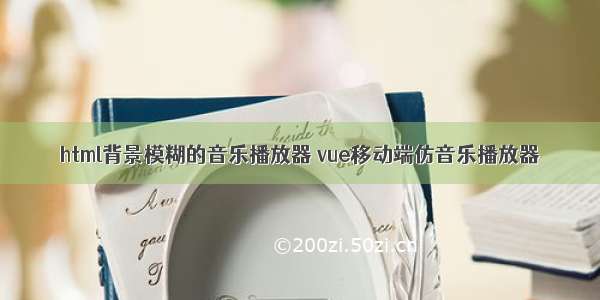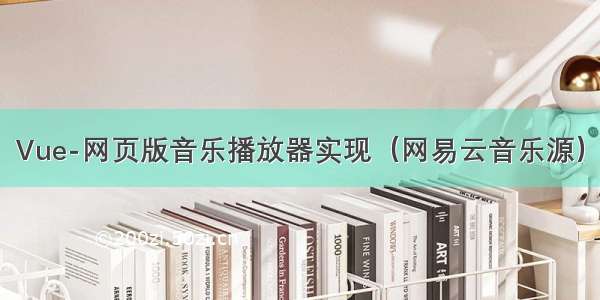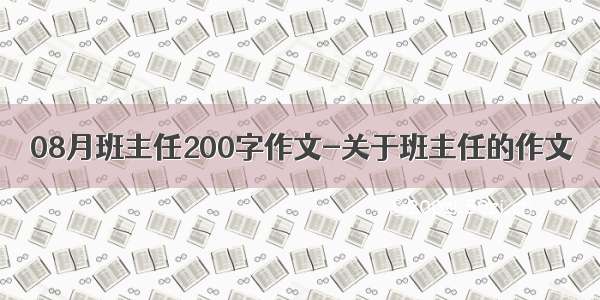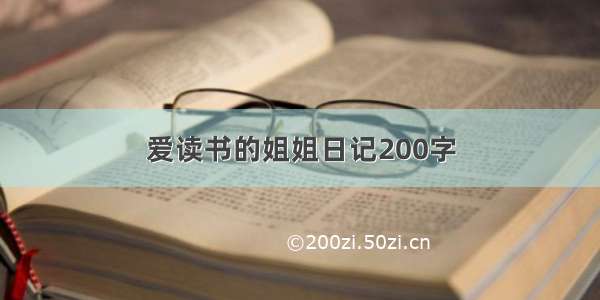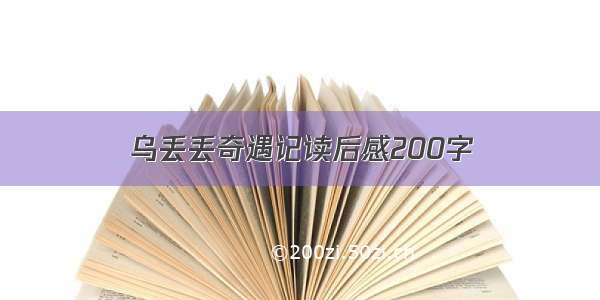最终实现成果展示
源码地址
在线演示地址 - 网抑云音乐
1.播放 暂停功能的实现
这是audio标签
<audio @timeupdate="updateTime" @canplay="getDuration" @ended="ended" :src="musicUrl" ref="audio"></audio>
这是播放和暂停图标
<div class="pause" v-show="isPlaying" @click="pauseSong"><i class="fa fa-pause"></i></div><div class="play" v-show="!isPlaying" @click="playSong"><i class="fa fa-play"></i></div>
播放和暂停事件我们通过
this.$refs.audio.play()和this.$refs.audio.pause()来进行控制,并切换isPlaying的值来改变图标的显示。设置this.$refs.audio.autoplay= true可实现歌曲自动播放
中间圆形图片的旋转和暂停是通过添加类名控制:
css样式如下:
.cd.rotate img{animation: rotateIMG 15s linear infinite;}.cd.rotatePause img{animation-play-state:paused;-webkit-animation-play-state:paused; /* Safari 和 Chrome */}@keyframes rotateIMG{from {transform: rotate(0deg);}to {transform: rotate(360deg);}}
html结构如下:
<div class="cd" v-show="show" @click="show = !show" ref="cd"><img :src="playingSong.blurPicUrl" width="60%"></div>
js控制如下:
// 播放时this.$refs.cd.classList.add('rotate')if (this.$refs.cd.classList.contains('rotatePause')) this.$refs.cd.classList.remove('rotatePause')// 暂停时this.$refs.cd.classList.add('rotatePause')
2. 上一首 下一首功能的实现
要实现这个功能我们就要拿到当前歌曲列表的所有数据。我请求的是网易云的接口,将数据存在vuex里面。我们只需通过切换数组索引即可达到切换歌曲。
歌曲列表是通过遍历出来的,所以我们可以给节点加上data-index属性。结果像下面这样
接下来点击的时候我们把当前
data-index存到localStorage里面,之后在上一首/下一首的点击事件里 – 或者 ++进行切换,并做边界值判断 代码如下:
prevSong () {// 播放上一首歌曲localStorage.curSongPlayIndex--if (localStorage.curSongPlayIndex < 0) localStorage.curSongPlayIndex = this.$store.state.songPlayList.length - 1this.playingSong = this.$store.state.songPlayList[JSON.parse(localStorage.curSongPlayIndex)]this.loadMusic() // 加载音乐地址 加载歌词 加载喜欢状态 加载音乐评论this.autoPlaySong() // 点击之后歌曲或自动播放}
3.进度条显示 时间显示 进度条拖拽功能实现
3.1获取音乐总时长
在canplay钩子函数拿到总时长
getDuration () {// canplay时获取音频总时长this.duration = this.$refs.audio.durationthis.allTime = this.formatTime(this.$refs.audio.duration)},
注意:时间获取出来是秒。我们要显示的是mm:ss格式。所以this.duration存的时间是秒this.allTime存的时间是格式化之后的
formatTime函数代码如下:
formatTime (time) {if (time === 0) {this.curTime = '00:00'return}const mins = Math.floor(time / 60) < 10 ? `0${Math.floor(time / 60)}` : Math.floor(time / 60)const sec = Math.floor(time % 60) < 10 ? `0${Math.floor(time % 60)}` : Math.floor(time % 60)return `${mins}:${sec}`}
3.2拿到当前时间 更新进度条
在timeupdate钩子函数获取当前播放时间
updateTime (e) {// timeupdate时获取当前播放时间const {currentTime } = e.targetthis.currentTime = currentTimethis.curTime = this.formatTime(currentTime)this.updateProgress(this.currentTime, this.duration)}
这个地方同样的this.currentTime是当前时间(秒),this.curTime是格式之后的分秒格式
下一步我们就要更新进度条了,得到 当前时间和总时间 的比值 来更新进度条的宽度和小圆点距离左边的距离
updateProgress (currentTime, duration) {// 更新进度条this.precent = `${((currentTime / duration) * 100).toFixed(5)}%`},
<div class="progress" @click="clickProgress($event)" ref="progress"><div class="line" :style="{width: `${precent}`}"></div><div class="dot" :style="{left: `${precent}`}" @touchstart='dotStart' @touchmove='dotMove' @touchend='dotEnd'></div></div>
3.3进度条点击播放 拖拽播放
在clickProgress方法里这样写
clickProgress (event) {// 点击进度条时 更新音频时间和进度条const e = event || window.eventconst position = e.clientX - e.currentTarget.offsetLeft // 当前点击的位置const progressWidth = this.$refs.progress.offsetWidth // 进度条总宽度this.$refs.audio.currentTime = ((position / progressWidth) * this.duration) // 设置当前音频的播放时间this.updateProgress(((position / progressWidth) * this.duration), this.duration)}
这样就实现了点击进度条播放。
下面是拖拽功能的实现,使用原生的touchstarttouchmovetouchend来监听。
在touchmove时,获取小圆点拖动到距离进度条左边的距离,并实施更新进度条
touchMove(e) {// 移动的距离let moveX = e.touches[0].pageX - 83 // 83是进度条距离浏览器的距离// 进度条的宽度const progressWidth = this.$refs.progress.offsetWidthif (moveX >= progressWidth) moveX = progressWidth // 边界值判断this.$refs.audio.currentTime = ((moveX / progressWidth) * this.duration) // 实时更新播放时间this.updateProgress(((moveX / progressWidth) * this.duration), this.duration) // 更新进度条}
在touchend时播放歌曲
touchEnd(e) {this.playSong() //调用播放歌曲方法this.isPlaying = true},
4.评论区的展示
比较简单 直接遍历得到的数据然后渲染就行。只是在切换歌曲时要把评论区给隐藏掉
完整代码
HTML
<template><div style="height: 100%"><div class="blur-container" :style="{ 'background-image': `url(${playingSong.blurPicUrl})` }"></div><div class="play-container"><goBack :showGoBack='showGoBack'/><div class="cd" v-show="show" @click="show = !show" ref="cd"><img :src="playingSong.blurPicUrl" width="60%"></div><div class="lyrics" v-show="!show" @click="show = !show"><div class="volume"><i class="fa fa-volume-up" v-show="!isMuted" @click.stop.prevent="muted(true)"></i><i class="fa fa-volume-off" v-show="isMuted" @click.stop.prevent="muted(false)"></i><div class="volumeRange"><input type="range" min="0" max="100" v-model="volume" step="1" @input="handleVolumeChange"></div></div><div class="lyrics-container"><ul ref="lyricUL"><li v-for="(item, i) in lyricsObjArr" :style="{color: lyricIndex === i ? 'skyblue' : '#ded9d9'}" :key="item.uid" :data-index='i' ref="lyric">{{item.lyric}}</li></ul></div></div><!-- 下方控件 --><div class="bottom"><div class="bottom-line1"><div class="like" @click="toggleLikeMusic" v-show="!like"><i class="fa fa-heart-o"></i></div><div class="like like-yes" @click="toggleLikeMusic(false)" v-show="like"><i class="fa fa-heart"></i></div><div class="download" @click="download"><i class="fa fa-download"></i></div><div class="comment" @click="showComment"><i class="fa fa-commenting-o"></i></div></div><div class="bottom-progress"><div class="curTime">{{curTime}}</div><div class="progress" @click="clickProgress($event)" ref="progress"><div class="line" :style="{width: `${precent}`}"></div><div class="dot" :style="{left: `${precent}`}" @touchstart='dotStart' @touchmove='dotMove' @touchend='dotEnd'></div></div><div class="allTime">{{allTime}}</div></div><div class="bottom-controls"><div class="prev" @click="prevSong"><i class="fa fa-step-backward"></i></div><div class="pause" v-show="isPlaying" @click="pauseSong"><i class="fa fa-pause"></i></div><div class="play" v-show="!isPlaying" @click="playSong"><i class="fa fa-play"></i></div><div class="next" @click="nextSong"><i class="fa fa-step-forward"></i></div></div></div><!-- autio标签 --><audio @timeupdate="updateTime" @canplay="getDuration" @ended="ended" :src="musicUrl" id="audio" ref="audio"></audio><comment :showCommentPanel='showCommentPanel' @getMoreComment='getMoreComment' @likeComment='toggleLikeComment'/></div></div></template>
CSS
<style scoped lang="scss">.blur-container{width: 100%;height: 100%;background-position: center center;background-repeat: no-repeat;background-size: cover;background-attachment: fixed;position: relative;z-index: 1;filter: blur(50px);}.play-container{width: 100%;height: 100%;position: absolute;top: 0;left: 0;z-index: 3;display: flex;flex-direction: column;justify-content: space-between;background: rgba(0, 0, 0, .2);}.cd{height: 60%;display: flex;align-items: center;justify-content: center;img{border-radius: 50%;}}.cd.rotate img{animation: rotateIMG 15s linear infinite;}.cd.rotatePause img{animation-play-state:paused;-webkit-animation-play-state:paused; /* Safari 和 Chrome */}.lyrics{height: 70%;box-sizing: border-box;padding: 0 5% 20% 5%;display: flex;flex-direction: column;justify-content: space-between;color: #fff;.volume{display: flex;align-items: center;i{margin-right: 20px;}.volumeRange{width: 100%;}}&-container{height: 75%;font-size: 16px;overflow: hidden;ul{text-align: center;li{color: #ded9d9;line-height: 30px;}li.active{color: skyblue;}}}}.bottom{height: 20%;color: #fff;&-line1{font-size: 30px;display: flex;align-items: center;justify-content: space-around;.like-yes{i{color: #C20C0C;}}}&-progress{padding: 0 5%;margin: 5% 0;display: flex;align-items: center;justify-content: space-between;.progress{height: 2px;background-color: #fff;width: 70%;position: relative;.line{position: absolute;left: 0;top: 0;height: 2px;background-color: skyblue;transition: width .1s;}.dot{width: 14px;height: 14px;border-radius: 50%;position: absolute;top: -6px;background-color: #ccc;transition: left .1s;}}}&-controls{// padding: 0 5%;display: flex;align-items: center;justify-content: space-around;font-size: 30px;}}</style>
JavaScript
<script>import goBack from '@components/public/goBack'import comment from '@/components/comment/comment'export default {props: {},data () {return {showGoBack: {title: '',show: 1,path: '',style: {padding: '5% 0 0 5%', color: '#fff', 'box-sizing': 'border-box' }},showCommentPanel: {show: false},playingSong: {}, // 正在播放的歌曲信息show: true, // 控制cd和lyrics的显示 默认显示cdisPlaying: false, // 播放和暂停状态musicUrl: '', // 音乐地址curTime: '00:00', // 当前播放时间,格式化之后的allTime: '00:00', // 当前音频总时长,格式化之后的duration: 0, // 音频总时长,单位秒currentTime: 0, // 音频当前播放时间, 单位秒precent: '0%', // 当前播放进度百分比touchInfo: {}, // 原点滑动时的位置信息lyrics: {}, // 歌词 中英文lyricsObjArr: [], // 处理之后的歌词 包含时间和歌词curMsTime: '', // 当前音频播放的时分毫秒like: false, // 是否喜欢当前歌曲 默认为不喜欢lyricIndex: '0', // 当前显示的歌词isMuted: false, // 是否经验 默认不静音volume: 100, // 音频音量likeList: [],playType: 0 // 播放类型 0代表播放单曲 1代表播放歌曲列表}},computed: {},created () {this.playingSong = this.$store.state.songPlayList[JSON.parse(localStorage.curSongPlayIndex)]this.playType = this.$store.state.songPlayList.length === 1 ? 0 : 1console.log(localStorage.routeBeforePlay)this.showGoBack.path = (localStorage.routeBeforePlay)this.getLikeList()this.loadMusic()},mounted () {this.autoPlaySong()},watch: {},methods: {getLyrics () {// 显示歌词// 请求歌词this.$axios.get(`/lyric?id=${this.playingSong.id}`).then(res => {if (res.code === 200) {if (res.needDesc) {// 当前歌曲没有歌词this.lyricsObjArr = [{time: 0, lyric: '纯音乐,请欣赏!', uid: 666666 },{time: 0, lyric: '我好喜欢你!!!', uid: 520520 }]} else {const lyrics = {}lyrics.lyric = res.lrc.lyriclyrics.tlyric = res.tlyric.lyricthis.lyrics = lyrics// 解析歌词this.analysisLyrics(this.lyrics)}}})},getMusicUrl () {// 获取音乐urlthis.$axios.get(`/song/url?id=${this.playingSong.id}`).then(res => {if (res.code === 200) {if (res.data[0].url === null) {this.$message.warning('没有当前歌曲资源,3s后将自动播放下一首歌曲')setTimeout(() => {this.nextSong()}, 3000)return}this.musicUrl = res.data[0].url}})},getLikeStatus () {// 获取当前歌曲的喜欢状态this.likeList.indexOf(this.playingSong.id) !== -1 ? this.like = true : this.like = false},getMusicComment (currentPage, limit = 20) {let offsetlet urlif (currentPage > 1) {offset = (currentPage - 1) * 20url = `/comment/music?id=${this.playingSong.id}&limit=${limit}&offset=${offset}`} else {url = `/comment/music?id=${this.playingSong.id}&limit=${limit}`}this.$axios.get(url).then(res => {if (res.code === 200) {this.showCommentPanel.total = res.ments = res.hotComments? res.hotComments.concat(ments): ments.concat(ments)console.log(ments)}})},loadMusic () {// 加载歌曲 - 名称 图片 播放地址this.showGoBack.title = `${this.playingSong.songName} - ${this.playingSong.singerName}`this.getMusicUrl()this.getLyrics()this.getLikeStatus()this.getMusicComment()this.showCommentPanel.show = false},playSong () {// 手动点击播放歌曲const audio = this.$refs.audiothis.isPlaying = !this.isPlayingaudio.play()this.$refs.cd.classList.add('rotate')if (this.$refs.cd.classList.contains('rotatePause')) this.$refs.cd.classList.remove('rotatePause')},autoPlaySong () {// 自动播放歌曲const audio = this.$refs.audioaudio.autoplay = truethis.isPlaying = truethis.$refs.cd.classList.add('rotate')if (this.$refs.cd.classList.contains('rotatePause')) this.$refs.cd.classList.remove('rotatePause')this.getLikeStatus()this.$refs.lyricUL.style.transform = 'translateY(0px)'},nextSong () {// 播放下一首歌曲localStorage.curSongPlayIndex++if (localStorage.curSongPlayIndex > this.$store.state.songPlayList.length) localStorage.curSongPlayIndex = 0this.playingSong = this.$store.state.songPlayList[JSON.parse(localStorage.curSongPlayIndex)]this.loadMusic()this.autoPlaySong()this.$refs.lyricUL.style.transform = 'translateY(0px)'},prevSong () {// 播放上一首歌曲localStorage.curSongPlayIndex--if (localStorage.curSongPlayIndex < 0) localStorage.curSongPlayIndex = this.$store.state.songPlayList.length - 1this.playingSong = this.$store.state.songPlayList[JSON.parse(localStorage.curSongPlayIndex)]this.loadMusic()this.autoPlaySong()this.$refs.lyricUL.style.transform = 'translateY(0px)'},pauseSong () {// 暂停歌曲this.isPlaying = !this.isPlayingthis.$refs.audio.pause()this.$refs.cd.classList.add('rotatePause')},getDuration () {// canplay时获取音频总时长this.duration = this.$refs.audio.durationthis.allTime = this.formatTime(this.$refs.audio.duration)},updateTime (e) {// timeupdate时获取当前播放时间const {currentTime } = e.targetthis.currentTime = currentTimethis.curTime = this.formatTime(currentTime) === 'undefined' ? '00:00' : this.formatTime(currentTime)this.updateProgress(currentTime, this.duration)// 匹配歌词for (let i = 0; i < this.lyricsObjArr.length; i++) {if (this.currentTime > (parseInt(this.lyricsObjArr[i].time))) {const index = this.$refs.lyric[i].dataset.indexif (i === parseInt(index)) {this.lyricIndex = ithis.$refs.lyricUL.style.transform = `translateY(${170 - (30 * (i + 1))}px)`}}}},formatTime (time) {if (time === 0) {this.curTime = '00:00'return}const mins = Math.floor(time / 60) < 10 ? `0${Math.floor(time / 60)}` : Math.floor(time / 60)const sec = Math.floor(time % 60) < 10 ? `0${Math.floor(time % 60)}` : Math.floor(time % 60)return `${mins}:${sec}`},ended () {this.$refs.cd.classList.remove('rotate')this.$refs.audio.currentTime = 0this.isPlaying = falseif (this.playType === 0) {this.$message.warning('歌曲列表只有这一首 请返回上一级!')this.curTime = '00:00'return}if ((JSON.parse(localStorage.curSongPlayIndex) >= this.$store.state.songPlayList.length - 1) || this.$route.query.from === 'fm') {this.$router.push('/mine/personal_fm')return}this.nextSong()console.log('播放完毕')},updateProgress (currentTime, duration) {// 更新进度条const precent = `${((currentTime / duration) * 100).toFixed(5)}%`this.precent = precent},clickProgress (event) {// 点击进度条时 更新音频时间和进度条const e = event || window.eventconst position = e.clientX - e.currentTarget.offsetLeft // 当前点击的位置const progressWidth = this.$refs.progress.offsetWidth // 进度条总宽度this.$refs.audio.currentTime = ((position / progressWidth) * this.duration)this.updateProgress(((position / progressWidth) * this.duration), this.duration)},dotStart (e) {// 点击的初始位置this.touchInfo.startX = e.touches[0].pageX - 83},dotMove (e) {// 移动的距离let moveX = e.touches[0].pageX - 83// 进度条的宽度const progressWidth = this.$refs.progress.offsetWidthif (moveX >= progressWidth) moveX = progressWidththis.$refs.audio.currentTime = ((moveX / progressWidth) * this.duration)this.updateProgress(((moveX / progressWidth) * this.duration), this.duration)},dotEnd (e) {this.playSong()this.isPlaying = true},analysisLyrics (lyrics) {// 解析歌词const olyrics = lyrics.lyricthis.lyricsObjArr = this.lyric2ObjArr(olyrics)},lyric2ObjArr (lyric) {const regNewLine = /\n/const regTime = /\[\d{2}:\d{2}.\d{2,3}\]/const lineArr = lyric.split(regNewLine) // 每行歌词的数组const lyricsObjArr = [] // 歌词对象数组 [{time: '', lyric: ''}]lineArr.forEach(item => {if (item === '') returnconst obj = {}const time = item.match(regTime)obj.lyric = item.split(']')[1].trim() === '' ? '' : item.split(']')[1].trim()obj.time = time ? this.formatLyricTime(time[0].slice(1, time[0].length - 1)) : 0obj.uid = Math.random().toString().slice(-6)if (obj.lyric === '') {console.log('这一行没有歌词')} else {lyricsObjArr.push(obj)}})return lyricsObjArr},formatLyricTime (time) {// 格式化歌词的时间 转换成 sss:msconst regMin = /.*:/const regSec = /:.*\./const regMs = /\./const min = parseInt(time.match(regMin)[0].slice(0, 2))let sec = parseInt(time.match(regSec)[0].slice(1, 3))const ms = time.slice(time.match(regMs).index + 1, time.match(regMs).index + 3)if (min !== 0) {sec += min * 60}return Number(sec + '.' + ms)},toggleLikeMusic (like = true) {// like为true表示默认点击喜欢音乐 传入false表示取消喜欢like ? this.like = true : this.like = falsethis.$axios.get(`/like?id=${this.playingSong.id}&like=${like}`).then(res => {if (res.code === 200) {like? this.$message.success('已成功添加到喜欢的音乐'): this.$message.success('你抛弃了她!')} else {this.showLikeErrorMsg(like)}})},showLikeErrorMsg (likeStatus) {if (likeStatus) {this.like = falsethis.$message.error('不好意思,歌曲不喜欢你!')} else {this.like = truethis.$message.error('不好意思,她舍不得离开你!')}},showComment () {// 显示评论组件this.showCommentPanel.show = !this.showCommentPanel.show},download () {const a = document.createElement('a')a.href = this.musicUrla.download = `${this.playingSong.songName} - ${this.playingSong.singerName}`a.click()},muted (status) {// true 表示要调至静音 false 表示要调至最大声if (status) {this.isMuted = !this.isMutedthis.$refs.audio.muted = !this.$refs.audio.mutedthis.volume = 0} else {this.isMuted = !this.isMutedthis.$refs.audio.muted = !this.$refs.audio.mutedthis.volume = 100}},handleVolumeChange () {this.$refs.audio.volume = this.volume / 100this.volume / 100 === 0 ? this.isMuted = true : this.isMuted = false},getMoreComment (currentPage, pageSize) {// 获取更多评论this.getMusicComment(currentPage, pageSize)},toggleLikeComment (id, cid, cIndex) {const status = ments[cIndex].liked // true -- 表示点赞过。false -- 表示未点赞if (status) {this.$axios.get(`/comment/like?id=${id}&cid=${cid}&t=0&type=0`).then(res => {if (res.code === 200) {ments[cIndex].liked = !ments[cIndex].likedthis.$message.warning('渣男,你就这样抛弃人家!')}})} else {this.$axios.get(`/comment/like?id=${id}&cid=${cid}&t=1&type=0`).then(res => {if (res.code === 200) {ments[cIndex].liked = !ments[cIndex].likedthis.$message.success('人家超喜欢你的,说话又好听')}})}},getLikeList () {// 获取喜欢的音乐的ID列表this.$axios.get(`/likelist?uid=${JSON.parse(localStorage.uid)}`).then(res => {if (res.code === 200) {this.likeList = res.ids}})}},components: {goBack,comment},beforeRouteEnter (to, from, next) {document.body.scrollTop = 0document.documentElement.scrollTop = 0next()},beforeRouteLeave (to, from, next) {if (this.isPlaying) {// 播放状态 false为暂停 true为播放this.pauseSong()setTimeout(() => {next()}, 20)} else {next()}}}</script>
以上就实现了所有功能啦
感谢你的耐心观看 点个赞吧!再收个藏吧!
使用vue实现自己音乐播放器仿网易云 移动端 (audio 播放 暂停 上一首 下一首 展示评论 音量控制 进度条拖拽)