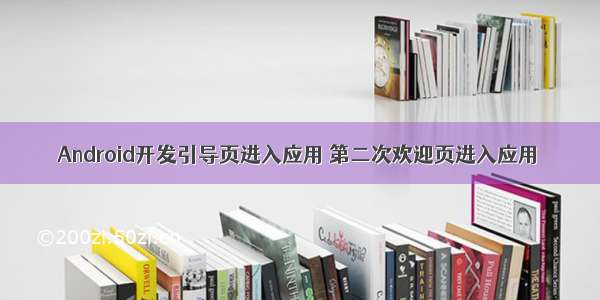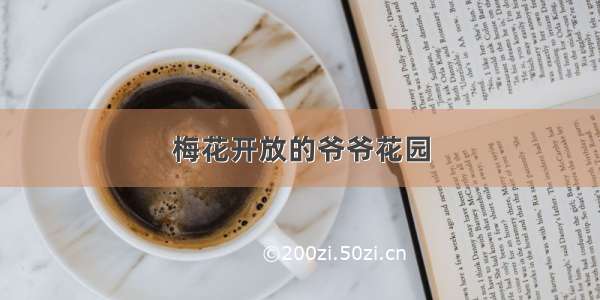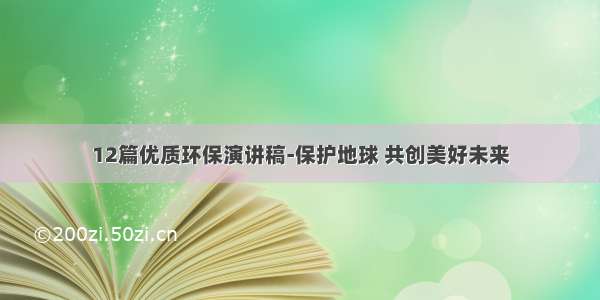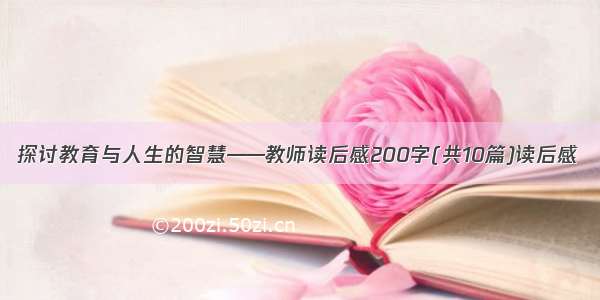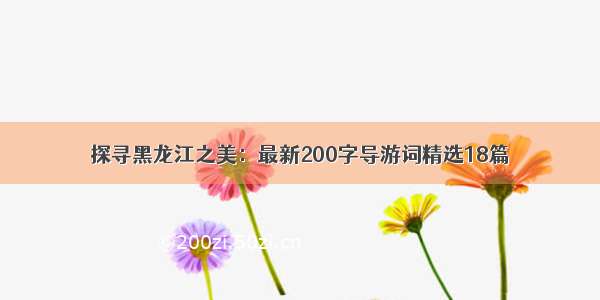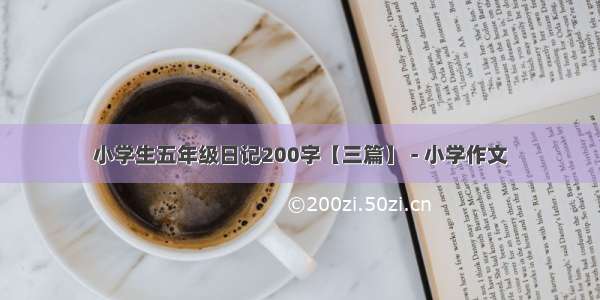实现欢迎页和引导页需要三个Activity,一个是实现欢迎页的Activity,在这个类中我们除了加入欢迎页还会加入广告页,一般打开APP是最先进入的是这个Activity,命名为WelcomeActivity。第二个是实现引导页的Activity,如果第一次安装APP才会跳到这个Activity,第二次打开就不会跳到这了,所以在这里需要一个判断,判断是否是第一次进入该APP的,命名为GuideActivity。第三个是主界面的MainActivity,这就不多说了。下面是这几个Activity的代码,在Android Studio中实现的。
1.WelcomeActivity
注意,这里需要在Manifest.xml文件中进行设置,将WelcomeActivity设置为最先打开的activity.
<activity android:name=".WelcomeActivity"> <intent-filter> <action android:name="android.intent.action.MAIN" /> <category android:name="android.intent.category.LAUNCHER" /> </intent-filter></activity>
public class WelcomeActivity extends AppCompatActivity {private static final int TIME=5000; private static final int GO_MAIN=100; private static final int GO_GUIDE=101; Handler mhandler=new Handler() {@Override public void handleMessage(Message msg) {switch (msg.what){case GO_MAIN:goMain();break;case GO_GUIDE:goGuide();break; }}}; @Override protected void onCreate(Bundle savedInstanceState) {super.onCreate(savedInstanceState); setContentView(R.layout.activity_welcome); init(); }private void init() {SharedPreferences sf=getSharedPreferences("data", MODE_PRIVATE);//判断是否是第一次进入 boolean isFirstIn=sf.getBoolean("isFirstIn", true); SharedPreferences.Editor editor=sf.edit(); if(isFirstIn){//若为true,则是第一次进入editor.putBoolean("isFirstIn", false); mhandler.sendEmptyMessageDelayed(GO_GUIDE,TIME);//将欢迎页停留5秒,并且将message设置为跳转到 引导页SplashActivity,跳转在goGuide中实现 else{mhandler.sendEmptyMessageDelayed(GO_MAIN,TIME);//将欢迎页停留5秒,并且将message设置文跳转到 MainActivity,跳转功能在goMain中实现 }mit(); }private void goMain() {Intent intent=new Intent(WelcomeActivity.this,MainActivity.class); startActivity(intent); finish(); }private void goGuide() {Intent intent=new Intent(WelcomeActivity.this,GuideActivity.class); startActivity(intent); finish(); }}
2.GuideActivity
public class GuideActivity extends AppCompatActivity {private ViewPager viewPager;//需要ViewPaeger private PagerAdapter mAdapter;//需要PagerAdapter适配器 private List<View> mViews=new ArrayList<>();//准备数据源 private Button bt_home;//在ViewPager的最后一个页面设置一个按钮,用于点击跳转到MainActivity @Override protected void onCreate(Bundle savedInstanceState) {super.onCreate(savedInstanceState); setContentView(R.layout.activity_guide); initView();//初始化view }private void initView() {viewPager= (ViewPager) findViewById(R.id.view_pager); LayoutInflater inflater=LayoutInflater.from(this);//将每个xml文件转化为View View guideOne=inflater.inflate(R.layout.guidance01, null);//每个xml中就放置一个imageView View guideTwo=inflater.inflate(R.layout.guidance02,null); View guideThree=inflater.inflate(R.layout.guidance03,null); mViews.add(guideOne);//将view加入到list中 mViews.add(guideTwo); mViews.add(guideThree); mAdapter=new PagerAdapter() {@Override public Object instantiateItem(ViewGroup container, int position) {View view=mViews.get(position);//初始化适配器,将view加到container中container.addView(view);return view; }@Override public void destroyItem(ViewGroup container, int position, Object object) {View view=mViews.get(position);container.removeView(view);//将view从container中移除 }@Override public int getCount() {return mViews.size(); }@Override public boolean isViewFromObject(View view, Object object) {return view==object;//判断当前的view是我们需要的对象 }}; viewPager.setAdapter(mAdapter); bt_home= (Button) guideThree.findViewById(R.id.to_Main); bt_home.setOnClickListener(new View.OnClickListener() {@Override public void onClick(View v) {Intent intent=new Intent(GuideActivity.this,MainActivity.class);startActivity(intent);finish(); }}); }}
使用ViewPager实现引导页图片的滑动效果,注意在滑动到最后一个界面时(即guideThree时),会在这个界面加入一个Button按钮,设置点击事件以便于点击该按钮能够进入MainActivity界面。guidance01.xml,guidance02.xml,guidance03.xml如下所示。
guidance01.xml:
<?xml version="1.0" encoding="utf-8"?><LinearLayout xmlns:android="/apk/res/android" android:orientation="vertical" android:layout_width="match_parent" android:layout_height="match_parent"><ImageView android:layout_width="match_parent" android:layout_height="match_parent" android:background="@drawable/splash_one"/></LinearLayout>
guidance02.xml:
<?xml version="1.0" encoding="utf-8"?><LinearLayout xmlns:android="/apk/res/android" android:orientation="vertical" android:layout_width="match_parent" android:layout_height="match_parent"> <ImageView android:layout_width="wrap_content" android:layout_height="wrap_content" android:background="@drawable/splash_two"/></LinearLayout>
guidance03.xml:
<?xml version="1.0" encoding="utf-8"?><RelativeLayout xmlns:android="/apk/res/android" android:orientation="vertical" android:layout_width="match_parent" android:layout_height="match_parent"> <ImageView android:layout_width="match_parent" android:layout_height="match_parent" android:background="@drawable/splash_three"/> <LinearLayout android:layout_width="wrap_content" android:layout_height="wrap_content" android:layout_alignParentBottom="true" android:layout_centerHorizontal="true" android:layout_marginBottom="20dp"> <Button android:id="@+id/to_Main" android:layout_width="wrap_content" android:layout_height="wrap_content" android:background="#0000" android:text="进入主页"/> </LinearLayout></RelativeLayout>
注意在guidance03.xml文件中,只能使用RelativeLayout,下面的布局才能显示出来。
activity_guide.xml 文件如下:
<?xml version="1.0" encoding="utf-8"?><RelativeLayout xmlns:android="/apk/res/android" xmlns:app="/apk/res-auto" xmlns:tools="/tools" android:layout_width="match_parent" android:layout_height="match_parent" app:layout_behavior="@string/appbar_scrolling_view_behavior" tools:context="live.viewpager.MainActivity" tools:showIn="@layout/activity_main"> <android.support.v4.view.ViewPager android:id="@+id/view_pager" android:layout_width="match_parent" android:layout_height="wrap_content"> </android.support.v4.view.ViewPager> <Button android:id="@+id/to_Main" android:layout_width="wrap_content" android:layout_height="wrap_content" android:text="进入首页" android:layout_alignParentBottom="true" android:layout_marginBottom="70dp" android:layout_centerHorizontal="true"/></RelativeLayout>
加入了一个Viewpager和一个Button按钮,Button按钮是为了点击后直接能够跳转到MainActivity。
3. MainActivity
加入APP主要布局和逻辑即可。
运行效果如下:
CSDN下载地址
源码GitHub下载地址