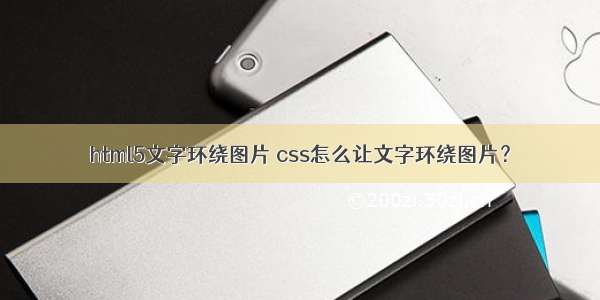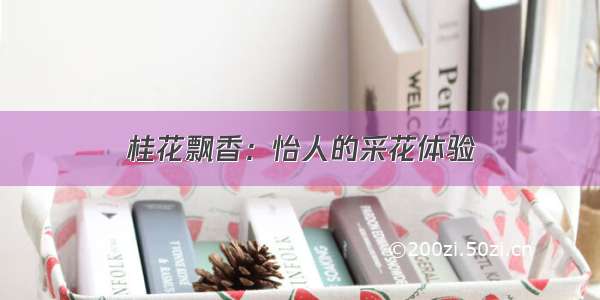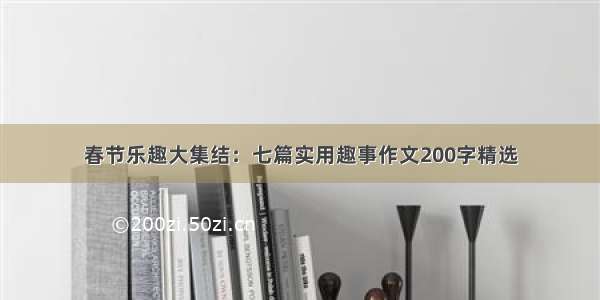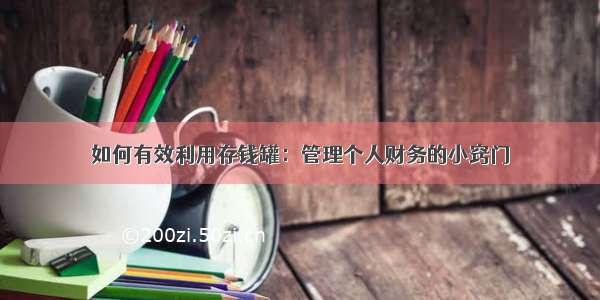总得来说,文字环绕图片显示的实现方式有这样两种:
通过img的 align 属性, 设置img的停靠位置,文字会环绕显示;给img单独加一个父级div容器,设置css属性:float:left ; clear:both 设置align属性:align=‘center’
第一种:通过img的 align 属性, 设置img的停靠位置,文字会环绕显示:
<body><div class="example-container"><img id="example-element" align='left' class="transition-all" src="../assets/round-balloon.png" width="150"> " We had agreed, my companion and I, that I should call for him at his house, after dinner, not later than eleven o’clock. This athleticyoung Frenchman belongs to a small set of Parisian sportsmen, who have taken up “ballooning” as a pastime. After having exhausted all the sensations that are to be found in ordinary sports, even those of “automobiling” at a breakneck speed, themembers of the “Aéro Club” now seek in the air, where they indulge in all kinds of daring feats, the nerve-racking excitement that they have ceased to find on earth."</div><style>.example-container { height: auto; width: 500px; margin: auto; border: 1px solid green; }</style></body>专门建立的学习Q-q-u-n: 731771211,分享学习方法和需要注意的小细节,不停更新最新的教程和学习技巧(从零基础开始到前端项目实战教程,学习工具,全栈开发学习路线以及规划)
第二种:给img单独加一个div容器,设置css属性:float:left ; clear:both 设置align属性:align=‘center’
<body><div class="example-container"><div align="center" style="float:left; clear:both"><img id="example-element" class="transition-all" width="150" src="../assets/round-balloon.png"></div>" We had agreed, my companion and I, that I should call for him at his house, after dinner, not later than eleven o’clock. This athleticyoung Frenchman belongs to a small set of Parisian sportsmen, who have taken up “ballooning” as a pastime. After having exhausted all the sensations that are to be found in ordinary sports, even those of “automobiling” at a breakneck speed, themembers of the “Aéro Club” now seek in the air, where they indulge in all kinds of daring feats, the nerve-racking excitement that they have ceased to find on earth."</div><style>.example-container {height: auto;width: 500px;margin: auto;border: 1px solid green;}</style></body>