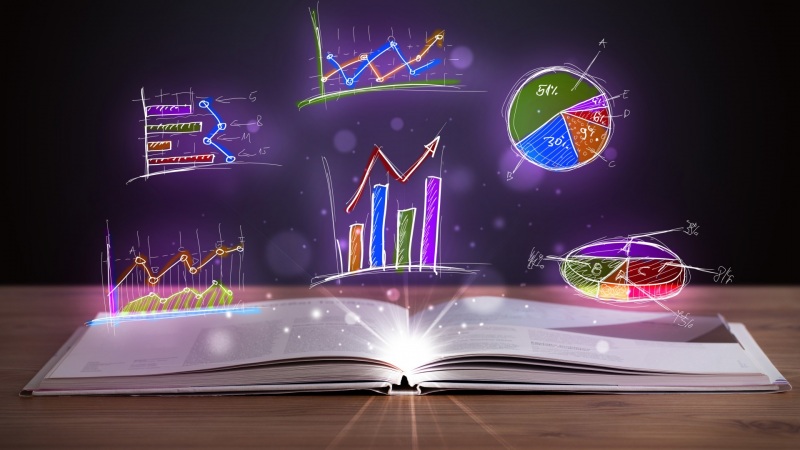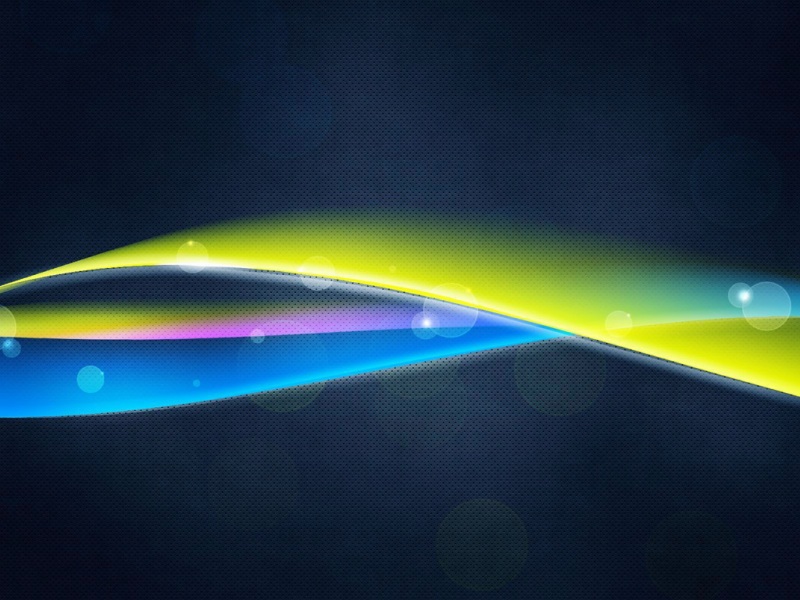内网通过代理服务器访问高德地图服务的方法
背景分析过程nginx代理完整配置结束背景
随着各类物联网项目建设推进,物联网设备的日益普及以及由此产生的数据,为了开启强大的信息监测能力,我们越来越多的依赖地理信息系统(GIS)。
虽然当前在公网环境可以方便的获取到免费GIS服务(如百度地图、腾讯地图、高德地图等),但有些项目因为处于专网环境,客户不允许电脑访问公网,导致必须要在专网环境花费较多成本自建GIS服务。
对于预算有限的项目,我们是否有简单的方法实现专网客户使用公网免费GIS服务呢?下面一步步分析,通过可以访问公网的代理服务器来实现专网电脑访问高德GIS服务。
分析过程
我们将高德地图demo部署到我们nginx服务中,浏览器端打开此页面即能访问到高德地图。浏览器访问高德地图demo,按F12,发现首先会通过此接口获取js api文件,src=“/maps?v=1.4.15&key=您申请的key”。(key申请方法)专网浏览器端为了获取js api文件,可以通过代理服务器来访问。在nginx代理服务器中增加如下配置即可。location /maps {proxy_pass /maps;}
修改高德地图demo html文件,将"src="/maps?v=1.4.15&key=您申请的key"修改为“src="http://代理服务器ip/maps?v=1.4.15&key=您申请的key”。【代理服务器默认使用80端口】浏览器再次访问高德地图demo,按F12,发现js api文件已经能通过代理服务器访问到,追踪之后访问链接,发现地图服务会自调用如下这些地址对应的接口、、、wprd0{1-4}.、webrd0{1-4}.。为了使获取js api文件之后的访问都经过代理服务器,我们需要代理服务器返回js api文件时修改相应地址为代理服务器地址。为了实现此目的,nginx代理服务器需要添加http_sub_module模块,重新编译nginx以生成新的bin文件,编译配置–prefix=/usr/local/nginx --add-module=…/nginx-rtmp-module-1.2.1 --with-http_ssl_module --with-http_stub_status_module --with-pcre=…/pcre-8.43 --with-openssl=…/openssl-1.1.1d --with-zlib=…/zlib-1.2.11 --with-http_flv_module --with-http_mp4_module --with-stream --with-stream_ssl_module --with-stream_ssl_preread_module --with-http_realip_module--with-http_sub_module。nginx编译配置参考nginx代理配置增加如下内容用于替换地址为代理服务器地址:
location /maps {proxy_set_header Accept-Encoding "";proxy_pass /maps;sub_filter_types *;sub_filter_once off;sub_filter '' 'http://代理服务器ip/webapi';#第5部分列出的地址都要做替换,此处只给出一个例子}
说明如下:
proxy_set_header Accept-Encoding "";#返回的js api文件不压缩,以便替换其中内容;sub_filter_types *;#所有文件类型sub_filter_once off;#所有匹配到的都替换sub_filter '' 'http://代理服务器ip/webapi';#中间为被替换内容(即js文件中原始地址),后面为替换后内容(即内网代理服务器地址)
断开电脑公网访问权限,浏览器再次访问高德地图demo,按F12,发现已经能够正常展示地图。但还有两个图标集文件无法访问,分别为/style_icon/icon-normal-small.png和
/style_icon/icon-biz-small.png,暂时没找到访问这两个图标集的源头,通过修改本机hosts文件采用代理方式来访问(hosts文件增加配置:代理服务器ip ),nginx增加如下代理配置:
location /style_icon/ {proxy_pass /style_icon/;}
断开电脑公网访问权限,浏览器再次访问高德地图demo,按F12,发现高德GIS地图服务已经完全能够正常访问。
nginx代理完整配置
server {listen 80;server_name localhost;#add_header Access-Control-Allow-Origin *;add_header Access-Control-Allow-Headers X-Requested-With;add_header Access-Control-Allow-Methods GET,POST,OPTIONS;location / {root html;index index.html index.htm;}location /restapi/ {proxy_pass /;}location /webapi/ {proxy_pass /;}location /vdata/ {proxy_pass /;}location /wprd01/ {proxy_pass https://wprd01./;}location /wprd02/ {proxy_pass https://wprd02./;}location /wprd03/ {proxy_pass https://wprd03./;}location /wprd04/ {proxy_pass https://wprd04./;}location /webrd01/ {proxy_pass https://webrd01./;}location /webrd02/ {proxy_pass https://webrd02./;}location /webrd03/ {proxy_pass https://webrd03./;}location /webrd04/ {proxy_pass https://webrd04./;}location /style_icon/ {proxy_pass /style_icon/;}#代理获取js api文件并修改文件内容location /maps {proxy_set_header Accept-Encoding "";proxy_pass /maps;sub_filter_types *;sub_filter_once off;sub_filter '' 'http://代理服务器ip/webapi';sub_filter '' 'http://代理服务器ip/webapi';sub_filter '' 'http://代理服务器ip/restapi';sub_filter '' 'http://代理服务器ip/vdata';sub_filter '' '代理服务器ip/vdata';sub_filter '/count' '代理服务器ip/webapi/count';sub_filter 'wprd0{1,2,3,4}.' '代理服务器ip/wprd0{1,2,3,4}';sub_filter '/theme' '代理服务器ip/webapi/theme';sub_filter '/v4' '代理服务器ip/restapi/v4';sub_filter '/style' '代理服务器ip/webapi/style';}}