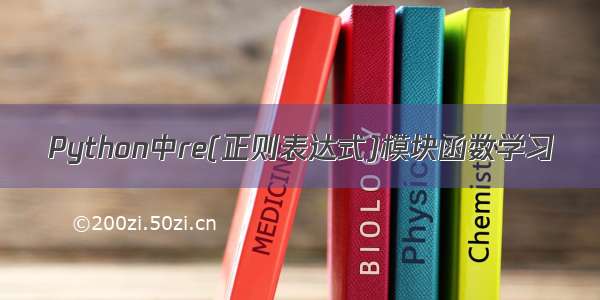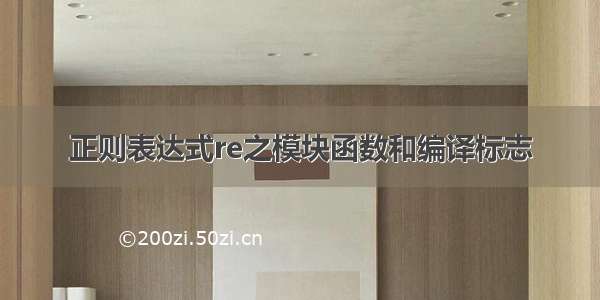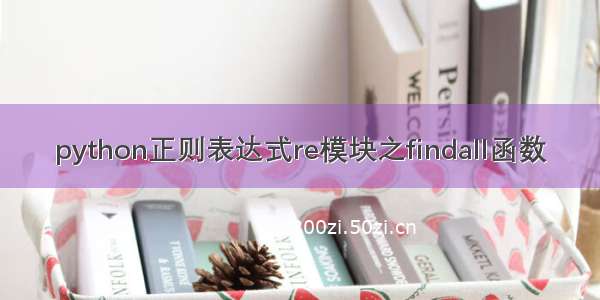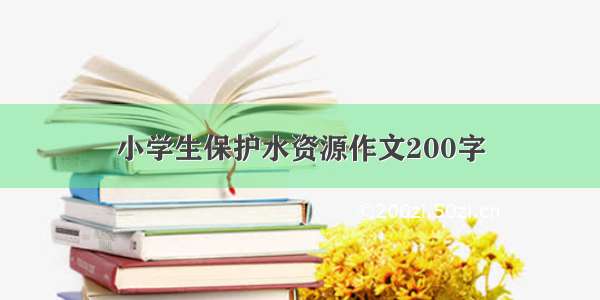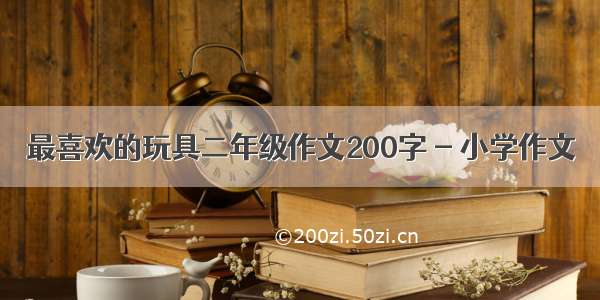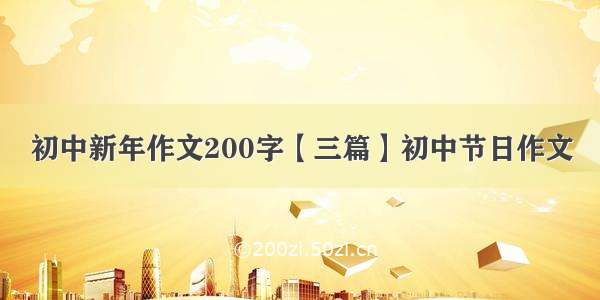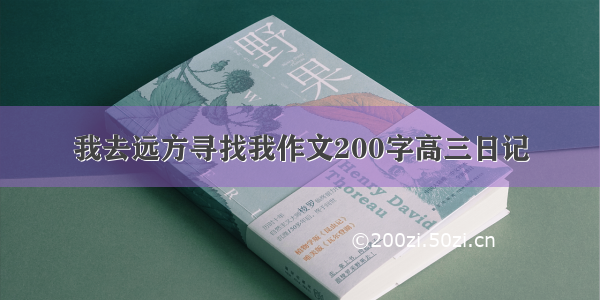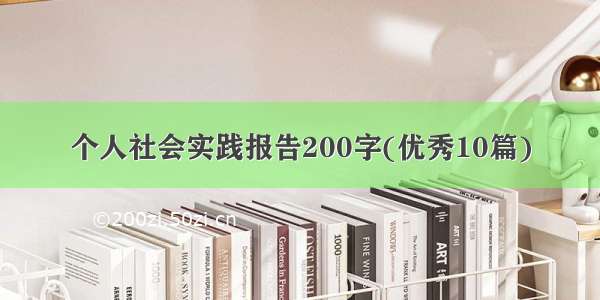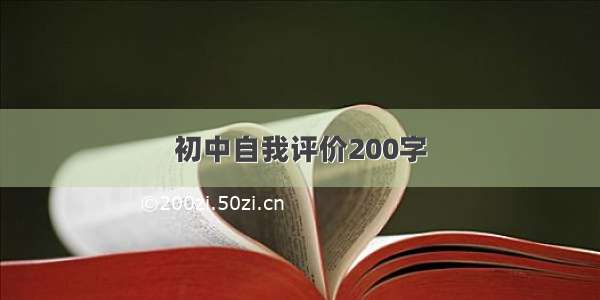正则表达式 RE模块
1.生成正则表达式对象
pile(pattern [,flag])
一般步骤:先用compile()函数将正则表达式的字符串编译成正则表达式对象,然后使用正则表达式对象提供的方法进行字符串处理,这里可以提高字符串的处理效率。
其中:pattern为匹配模式的正则表达式,flag是匹配选项标志。可取的值如下:
re.I ,re.ignorecase: 忽略大小写。re.M 多行匹配模式。改变元字符“^”“$”的行为。使他们除了匹配字符串开始和结尾外,也匹配每行的开始和结尾。(换行符之前或之后)re.S :匹配包括换行符在内的任意字符。改变元字符“.”的行为。re.X : 忽略模式字符串中的空格字符。
匹配模式的取值可以使用运算符“|”,表示同时生效,例如 re.I|re.M
1.字符的匹配和搜索。
(1)match()函数
两种模式:
1. 用正则表达式对象的函数match() ,match(string[,pos[,endpos]])从字符串pos下标处尝试匹配,pos和endpos默认值为0和len(string)
用pattern对象调用match()
>>> pattern.match(''[1:])<_sre.SRE_Match object; span=(0, 13), match=''>
2.使用match()函数直接进行匹配。re.match(pattern,string[,flag])
match()函数是从字符串开始位置尝试匹配正则表达式,若匹配成功,则返回match对象,否则,返回None.
例1:
import rem=re.match('^[\w]{3}','afb7_dgd')if m:m.group()
(2)search()函数
在整个字符串中来寻找匹配,如匹配,返回match 对象。
举例:
import reline='my name is allen'searchname=re.search('allen',line,re.M|re.I)
(3)findall()函数
findall()函数搜索字符串,以列表形式返回全部能匹配正则表达式的子串(group()为元组类型)。也是两种调用模式:
re.findall(pattern,string[,flag])
findall(string[,pos[,endpos]]) #从字符串pos下标处尝试匹配,pos和endpos默认值为0和len(string)
示例如下:
>>> re.match('w{3}\.([a-z0-9]+\.)com','')<_sre.SRE_Match object; span=(0, 13), match=''>>>> re.match('w{3}\.([a-z0-9]+\.)com','').group(1)'baidu.'>>> re.findall('w{3}\.([a-z0-9]+\.)com','') #返回子串的列表['baidu.']>>> re.findall('w{3}\.([a-z0-9]+\.)+com','') # 可以匹配多域名的网址,比如www.a.['baidu.']>>> re.findall('w{3}\.([a-z0-9]+\.)+com','www..com')#只有一个()分组,所以匹配最后一个域名。['cn.']>>> re.findall('w{3}\.([a-z0-9]+\.)([a-z0-9]+\.)+com','www..com')[('baidu.', 'cn.')]>>> re.findall('w{3}\.([a-z0-9]+\.)([a-z0-9]+\.)([a-z0-9]+\.)?com','www..com')[('baidu.', 'edu.', 'cn.')]>>> re.findall('w{3}\.([a-z0-9]+\.)([a-z0-9]+\.)([a-z0-9]+\.)*?com','www..com')[('baidu.', 'edu.', 'cn.')]>>> re.findall('w{3}\.([a-z0-9]+\.)([a-z0-9]+\.)?com','www..com')# 正则表达式不能匹配后面的字符串,?表示0个或者1次。[]>>> re.findall('(w{3})\.([a-z0-9]+\.)([a-z0-9]+\.)+com','www..com')[('www', 'baidu.', 'cn.')]
有分组的时候,返回的group组里面字符串的列表,例如:
>>> re.findall('w{3}\.([a-z0-9]+\.)([a-z0-9]+\.)*com','www. ')[('baidu.', 'edu.'), ('google.', ''), ('alibaba.', ''), ('china.', 'cnn.')]
没有分组的时候,就整体返回匹配的字符串列表。
re.findall('w{3}\.[a-z0-9]+\.com','www.www687alen .com')['', '', '']
(3)finditer()函数
和findall函数类似,在字符串中找到匹配的所有子串,并返回一个迭代器。调用方法同上。
>>> b=re.finditer('w{3}\.([a-z0-9]+\.)+com','www. www687alen .com')>>> for i in b:print(i) #返回的是匹配正则表达式的match对象,并生成迭代器, www687allen没有匹配到。如果i加上group(),则返回具体的字符串。<_sre.SRE_Match object; span=(0, 17), match='www.'><_sre.SRE_Match object; span=(18, 30), match=''><_sre.SRE_Match object; span=(33, 47), match=''><_sre.SRE_Match object; span=(60, 71), match=''><_sre.SRE_Match object; span=(73, 87), match='.com'>
i加上group()
for i in b:print(i.group())www..com
i加上group(1), 返回的是匹配子串中的组
>>> b=re.finditer('w{3}\.([a-z0-9]+\.)+com','www.www687alen .com')>>> for i in b:print(i.group(1))edu.sina..
2 .字符的替换和分割。
(1)字符替换:sub()函数
调用格式:
re.sub(pattern,rep1,string[,count,flag])sub(rep1,string[,count=0])
该函数先在string中匹配pattern的所有子串,如果匹配不成功,返回未被修改的string; 匹配成功,用rep1行进替换匹配到的子串,并返回被替换过的字符串string。count用云指定最多替换的次数。不指定时,全部替换。rep1可以是字符串,也可以是函数。
>>> import re>>> p=pile(r'allen|lily')>>> p.sub('Andy','allen is my lily big brother , lily is allen sisyter, are you okay allen, are you okay lily ?',2)'Andy is my Andy big brother , lily is allen sisyter, are you okay allen, are you okay lily ?'
未匹配到的字符串,返回原来的
>>> p=pile(r'sun')>>> p.sub('Andy','allen is my lily big brother , lily is allen sisyter, are you okay allen, are you okay lily ?',2)'allen is my lily big brother , lily is allen sisyter, are you okay allen, are you okay lily ?'>>>
subn()函数和sub()函数相同,但是返回新的字符串和替换次数组成的元组。
p.subn('Andy','allen is my lily big brother , lily is allen sisyter, are you okay allen, are you okay lily ?')('Andy is my Andy big brother , Andy is Andy sisyter, are you okay Andy, are you okay Andy ?', 6)
(2)字符分割:split()函数
使用正则表达式匹配的字符串,来分割字符串string, 返回分割后的字符串列表。
调用方法:
re.split(pattern,string[,maxsplit,flag])
split(string,[,maxsplit])
其中,maxsplit是最大的分割次数。
示例:
>>> re.split('(Andy)','Andy is my Andy big brother , Andy is Andy sisyter, are you okay Andy?')['', 'Andy', ' is my ', 'Andy', ' big brother , ', 'Andy', ' is ', 'Andy', ' sisyter, are you okay ', 'Andy', '?']>>>
比较:如果用()分组的话,分割的列表要加上()里面的内容
>>> re.split('Andy','Andy is my Andy big brother , Andy is Andy sisyter, are you okay Andy?')['', ' is my ', ' big brother , ', ' is ', ' sisyter, are you okay ', '?']
(3)escape()函数
用于将字符串中的特殊符号之前加上转义符号在返回。
>>> re.escape(' 192.182.93.01')'www\\.baidu\\.com\\ \\ 192\\.182\\.93\\.01'