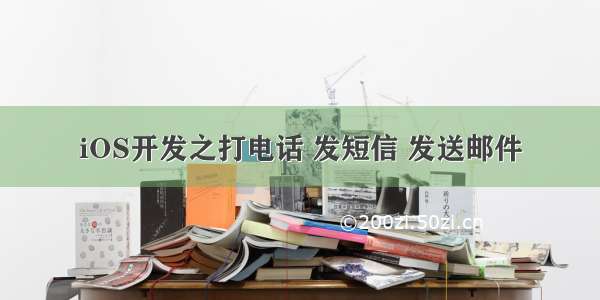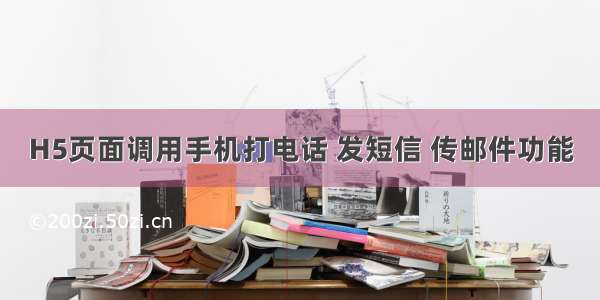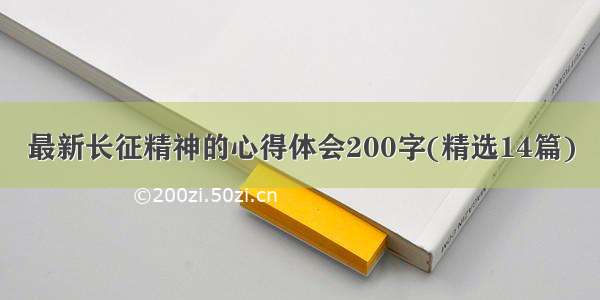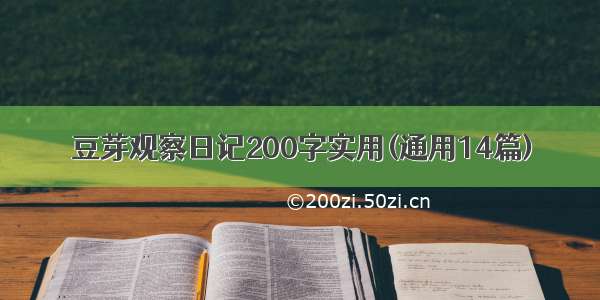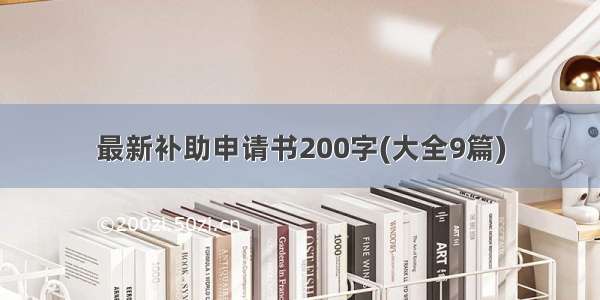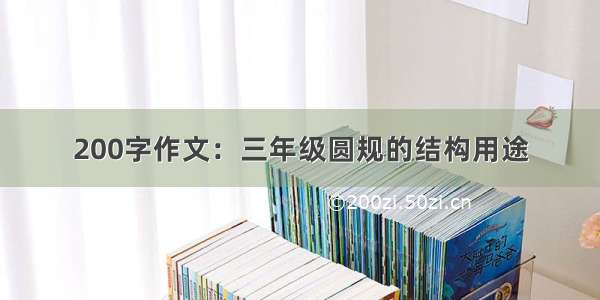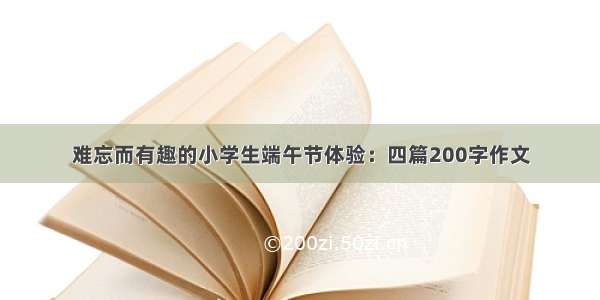注释:要引入MessageUI.framework库
#import "ViewController.h"
#import <MessageUI/MessageUI.h>
@interface ViewController ()<MFMessageComposeViewControllerDelegate, MFMailComposeViewControllerDelegate>
@property (strong, nonatomic) UIWebView *webView;
@end
@implementation ViewController
- (UIWebView *)webView
{
if (!_webView)
{
_webView = [[UIWebView alloc] init];
}
return _webView;
}
- (void)viewDidLoad
{
[super viewDidLoad];
}
- (void)touchesBegan:(NSSet<UITouch *> *)touches withEvent:(UIEvent *)event
{
[self sendMail2];
}
/**
URL:表示网络资源
1) http:// -> 协议头
2) :8089 -> 主机名
3) /mantisbt/my_view_page.php -> 资源路径
*/
#pragma mark --- 打电话功能
/**
* 打完电话无法回到当前应用程序
*/
- (void)call1
{
NSURL *url = [NSURL URLWithString:@"tel://10086"];
[[UIApplication sharedApplication] openURL:url];
}
/**
* 打完电话能够回到当前应用程序
* telprompt属于苹果的私有API,使用这个API程序无法上架!
*/
- (void)call2
{
NSURL *url = [NSURL URLWithString:@"telprompt://10086"];
[[UIApplication sharedApplication] openURL:url];
}
/**
* 打完电话能够回到当前应用程序(最优方法)
* 注意:不要将webView添加到self.view,否则会遮挡其他的界面
*/
- (void)call3
{
NSURL *url = [NSURL URLWithString:@"tel://10086"];
NSURLRequest *request = [NSURLRequest requestWithURL:url];
[self.webView loadRequest:request];
}
#pragma mark --- 发短信功能
/**
* 简单
* 不能返回到应用程序界面
* 只能给一个人发送
* 不能指定短信内容
*/
- (void)sendMessage1
{
NSURL *url = [NSURL URLWithString:@"sms://10086"];
[[UIApplication sharedApplication] openURL:url];
}
/**
* 苹果推(最优方法)
*/
- (void)sendMessage2
{
if (![MFMessageComposeViewController canSendText]) return;
// 不是自己开发的视图控制器,通常都是临时使用的,统一使用Modal方式展现
MFMessageComposeViewController *messageVC = [[MFMessageComposeViewController alloc] init];
messageVC.recipients = @[@"10086", @"10010"];
messageVC.subject = @"表白情书";
messageVC.body = @"我喜欢你很久了!";
// messageVC.attachments = @[]; // 短信附件
messageVC.messageComposeDelegate = self;
// 谁展现,谁关闭
[self presentViewController:messageVC animated:YES completion:nil];
}
- (void)messageComposeViewController:(MFMessageComposeViewController *)controller didFinishWithResult:(MessageComposeResult)result
{
if (result == MessageComposeResultSent)
{
NSLog(@"发送成功");
}
else if (result == MessageComposeResultCancelled)
{
NSLog(@"发送取消");
}
else if (result == MessageComposeResultFailed)
{
NSLog(@"发送失败");
}
[self dismissViewControllerAnimated:YES completion:nil];
}
#pragma mark --- 发邮件功能
/**
* 发完邮件无法回到当前应用程序
*/
- (void)sendMail1
{
NSURL *url = [NSURL URLWithString:@"mailto://903503936@"];
[[UIApplication sharedApplication] openURL:url];
}
/**
* 发完邮件能回到当前应用程序(最优方法)
*/
- (void)sendMail2
{
if (![MFMailComposeViewController canSendMail]) return;
MFMailComposeViewController *mailVC = [[MFMailComposeViewController alloc] init];
[mailVC setToRecipients:@[@"903503936@"]];
// 指定cc收件人(需要知道该邮件内容的人,抄送给经理,收件人和抄送的彼此知道这封邮件谁能收到)
[mailVC setCcRecipients:@[]];
// 指定bcc收件人(密送,除了发件人,其他人都不知道这封信bcc能够看到)
[mailVC setBccRecipients:@[]];
[mailVC setSubject:@"表白情书"];
UIImage *image = [UIImage imageNamed:@"btn_image_text_weixin"];
NSData *data = UIImagePNGRepresentation(image);
[mailVC addAttachmentData:data mimeType:@"image/png" fileName:@"附件"];
[mailVC setMessageBody:@"我喜欢你很久了!" isHTML:NO];
mailVC.mailComposeDelegate = self;
[self presentViewController:mailVC animated:YES completion:nil];
}
- (void)mailComposeController:(MFMailComposeViewController *)controller didFinishWithResult:(MFMailComposeResult)result error:(NSError *)error
{
if (result == MFMailComposeResultSent)
{
NSLog(@"发送成功");
}
else if (result == MFMailComposeResultCancelled)
{
NSLog(@"发送取消");
}
else if (result == MFMailComposeResultFailed)
{
NSLog(@"发送失败");
}
else if (result == MFMailComposeResultSaved)
{
NSLog(@"发送保存");
}
[self dismissViewControllerAnimated:YES completion:nil];
}