
文章目录
前言优化目标求解结果搜索过程可视化Java算法代码可视化代码前言
本文以求解二元函数最小值为例,如果需要求解多元函数,只需要修改以下变量即可:
varNum:变量维度数ub和lb:变量的上下界vMaxArr:每个维度的搜索速度限制
优化目标
目标:在变量区间范围最小化 Z = x^2 + y^2 - xy - 10x - 4y +60
求解结果
变量取值为:[8.00467444888266, 5.996471166439097]最优解为:8.000050798490747
搜索过程可视化
Java算法代码
import java.util.Arrays;import java.util.Random;/*** @Author:WSKH* @ClassName:SOA_Solve* @ClassType:* @Description:* @Date:/6/8/18:26* @Email:1187560563@* @Blog:/weixin_51545953?type=blog*/public class SOA_Solve {// 海鸥对象class Seagull {// 当前海鸥的坐标(自变量数组)double[] curVars;// 当前自变量对应的目标函数值double curObjValue;// 适应度(解决最小化问题,所以适应度为目标函数值的倒数)double fit;// 全参构造public Seagull(double[] curVars, double curObjValue, double fit) {this.curVars = curVars;this.curObjValue = curObjValue;this.fit = fit;}}// 算法参数// 变量个数int varNum = 2;// 最大迭代次数int maxGen = 1000;// 海鸥群中海鸥的个数int seagullNum = 200;// 控制采用变量A的频率double fc = 2;// 定义螺旋形状的常量double u = 1;double v = 1;// 局部盘旋次数int localSearchCnt = 10;// 步长数组(各个维度的步长)double[] stepArr = new double[]{1.2, 1.2};// 变量的上下界double[] ub = new double[]{1000, 1000};double[] lb = new double[]{-1000, -1000};// 随机数对象Random random = new Random();// 海鸥群Seagull[] seagulls;// 最佳的海鸥Seagull bestSeagull;// 记录迭代过程public double[][][] positionArr;// 当前记录的行数int r;// 求解主函数public void solve() {// 初始化海鸥群initSeagulls();// 开始迭代for (int i = 0; i < maxGen; i++) {// 螺旋行为SpiralBehavior(i);report();}// 输出最好的结果System.out.println("变量取值为:" + Arrays.toString(bestSeagull.curVars));System.out.println("最优解为:" + bestSeagull.curObjValue);}// 螺旋行为void SpiralBehavior(int t) {for (int i = 0; i < seagulls.length; i++) {for (int j = 0; j < localSearchCnt; j++) {Seagull tempSeagull = copySeagull(seagulls[i]);double k = random.nextDouble() * 2 * Math.PI;double rd = random.nextDouble();for (int m = 0; m < varNum; m++) {double r = u * Math.exp(k * v);double x = r * Math.cos(k);double y = r * Math.sin(k);double z = r * k;double ds = getDs(tempSeagull.curVars[m], t, m, rd);double move = (ds * x * y * z) + bestSeagull.curVars[m] - tempSeagull.curVars[m];moveSeagull(tempSeagull, m, move);}updateSeagull(tempSeagull);seagulls[i] = tempSeagull;if (tempSeagull.fit > bestSeagull.fit) {bestSeagull = copySeagull(tempSeagull);}}}}/*** @param x 当前海鸥当前维度的值* @param t 当前迭代数* @param m 当前计算的维度* @Description 计算Ds*/double getDs(double x, int t, int m, double rd) {double A = fc - (t * (fc / maxGen));double B = 2 * A * A * rd;double cs = A * x;double ms = B * (bestSeagull.curVars[m] - x);return Math.abs(cs + ms);}// 记录void report() {for (int i = 0; i < seagulls.length; i++) {for (int j = 0; j < varNum; j++) {positionArr[r][i][j] = seagulls[i].curVars[j];}}r++;}// 求两个海鸥之间的距离double getDistance(Seagull f1, Seagull f2) {double dis = 0d;for (int i = 0; i < varNum; i++) {dis += Math.pow(f1.curVars[i] - f2.curVars[i], 2);}return Math.sqrt(dis);}// 初始化海鸥群private void initSeagulls() {positionArr = new double[maxGen][seagullNum][varNum];seagulls = new Seagull[seagullNum];for (int i = 0; i < seagullNum; i++) {seagulls[i] = getRandomSeagull();if (i == 0 || bestSeagull.fit < seagulls[i].fit) {bestSeagull = copySeagull(seagulls[i]);}}}// 控制海鸥在第m个维度上移动n个距离public void moveSeagull(Seagull seagull, int m, double n) {// 移动seagull.curVars[m] += n;// 超出定义域的判断if (seagull.curVars[m] < lb[m]) {seagull.curVars[m] = lb[m];}if (seagull.curVars[m] > ub[m]) {seagull.curVars[m] = ub[m];}}// 更新海鸥信息void updateSeagull(Seagull seagull) {double objValue = getObjValue(seagull.curVars);seagull.curObjValue = objValue;seagull.fit = 1 / objValue;}// 获取一个随机生成的海鸥Seagull getRandomSeagull() {double[] vars = new double[varNum];for (int j = 0; j < vars.length; j++) {vars[j] = lb[j] + random.nextDouble() * (ub[j] - lb[j]);}double objValue = getObjValue(vars);return new Seagull(vars.clone(), objValue, 1 / objValue);}/*** @param vars 自变量数组* @return 返回目标函数值*/public double getObjValue(double[] vars) {//目标:在变量区间范围最小化 Z = x^2 + y^2 - xy - 10x - 4y +60return Math.pow(vars[0], 2) + Math.pow(vars[1], 2) - vars[0] * vars[1] - 10 * vars[0] - 4 * vars[1] + 60;}// 复制海鸥Seagull copySeagull(Seagull old) {return new Seagull(old.curVars.clone(), old.curObjValue, old.fit);}}
可视化代码
import javafx.animation.KeyFrame;import javafx.animation.Timeline;import javafx.application.Application;import javafx.geometry.Pos;import javafx.scene.Scene;import javafx.scene.canvas.Canvas;import javafx.scene.canvas.GraphicsContext;import javafx.scene.control.Button;import javafx.scene.input.MouseEvent;import javafx.scene.layout.BorderPane;import javafx.scene.layout.HBox;import javafx.scene.paint.Color;import javafx.stage.Stage;import javafx.util.Duration;/*** @Author:WSKH* @ClassName:PlotUtil* @ClassType:* @Description:* @Date:/6/6/18:31* @Email:1187560563@* @Blog:/weixin_51545953?type=blog*/public class PlotUtil extends Application {//当前的时间轴private Timeline nowTimeline;//绘图位置坐标private double[][][] positionArr;public static void main(String[] args) {launch(args);}@Overridepublic void start(Stage primaryStage) throws Exception {// 调用算法获取绘图数据SOA_Solve solver = new SOA_Solve();solver.solve();positionArr = solver.positionArr;// 画图try {BorderPane root = new BorderPane();root.setStyle("-fx-padding: 20;");Scene scene = new Scene(root, 1600, 900);double canvasWid = 800;double canvasHei = 800;//根据画布大小缩放坐标值this.fixPosition(canvasWid - 100, canvasHei - 100);//画布和画笔HBox canvasHbox = new HBox();Canvas canvas = new Canvas();canvas.setWidth(canvasWid);canvas.setHeight(canvasHei);canvasHbox.setPrefWidth(canvasWid);canvasHbox.getChildren().add(canvas);canvasHbox.setAlignment(Pos.CENTER);canvasHbox.setStyle("-fx-spacing: 20;" +"-fx-background-color: #87e775;");root.setTop(canvasHbox);GraphicsContext paintBrush = canvas.getGraphicsContext2D();//启动HBox hBox2 = new HBox();Button beginButton = new Button("播放迭代过程");hBox2.getChildren().add(beginButton);root.setBottom(hBox2);hBox2.setAlignment(Pos.CENTER);//启动仿真以及暂停仿真beginButton.addEventHandler(MouseEvent.MOUSE_CLICKED, event -> {nowTimeline.play();});//创建扫描线连接动画nowTimeline = new Timeline();createAnimation(paintBrush);primaryStage.setScene(scene);primaryStage.show();} catch (Exception e) {e.printStackTrace();}}/*** 修正cityPositionArr的坐标,让画出来的点在画布内** @param width* @param height*/private void fixPosition(double width, double height) {double minX = Double.MAX_VALUE;double maxX = -Double.MAX_VALUE;double minY = Double.MAX_VALUE;double maxY = -Double.MAX_VALUE;for (int i = 0; i < this.positionArr.length; i++) {for (int j = 0; j < this.positionArr[0].length; j++) {minX = Math.min(minX, this.positionArr[i][j][0]);maxX = Math.max(maxX, this.positionArr[i][j][0]);minY = Math.min(minY, this.positionArr[i][j][1]);maxY = Math.max(maxY, this.positionArr[i][j][1]);}}double multiple = Math.max((maxX - minX) / width, (maxY - minY) / height);//转化为正数数for (int i = 0; i < this.positionArr.length; i++) {for (int j = 0; j < this.positionArr[0].length; j++) {if (minX < 0) {this.positionArr[i][j][0] = this.positionArr[i][j][0] - minX;}if (minY < 0) {this.positionArr[i][j][1] = this.positionArr[i][j][1] - minY;}}}for (int i = 0; i < this.positionArr.length; i++) {for (int j = 0; j < this.positionArr[0].length; j++) {this.positionArr[i][j][0] = this.positionArr[i][j][0] / multiple;this.positionArr[i][j][1] = this.positionArr[i][j][1] / multiple;}}}/*** 用画笔在画布上画出所有的孔* 画第i代的所有粒子*/private void drawAllCircle(GraphicsContext paintBrush, int i) {paintBrush.clearRect(0, 0, 2000, 2000);paintBrush.setFill(Color.RED);for (int j = 0; j < this.positionArr[i].length; j++) {drawCircle(paintBrush, i, j);}}/*** 用画笔在画布上画出一个孔* 画第i代的第j个粒子*/private void drawCircle(GraphicsContext paintBrush, int i, int j) {double x = this.positionArr[i][j][0];double y = this.positionArr[i][j][1];double radius = 2;// 圆的直径double diameter = radius * 2;paintBrush.fillOval(x, y, diameter, diameter);}/*** 创建动画*/private void createAnimation(GraphicsContext paintBrush) {for (int i = 0; i < this.positionArr[0].length; i++) {int finalI = i;KeyFrame keyFrame = new KeyFrame(Duration.seconds(i * 0.05), event -> drawAllCircle(paintBrush, finalI));nowTimeline.getKeyFrames().add(keyFrame);}}}



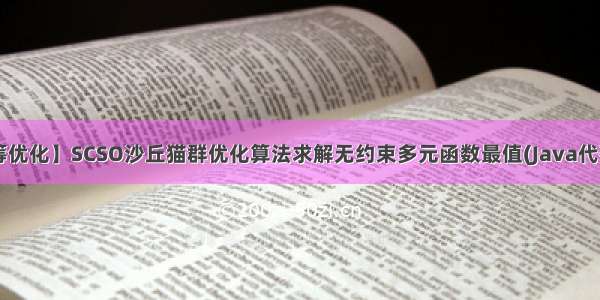
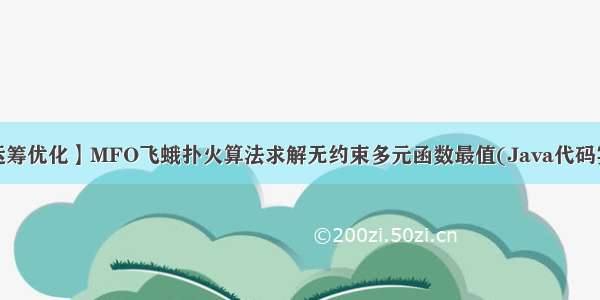









![[童话作文200字]我的弟弟作文200字 3篇](https://200zi.50zi.cn/uploadfile/img/2024/08/08/69a4995006007eedbeafd839b1287172.jpg)

