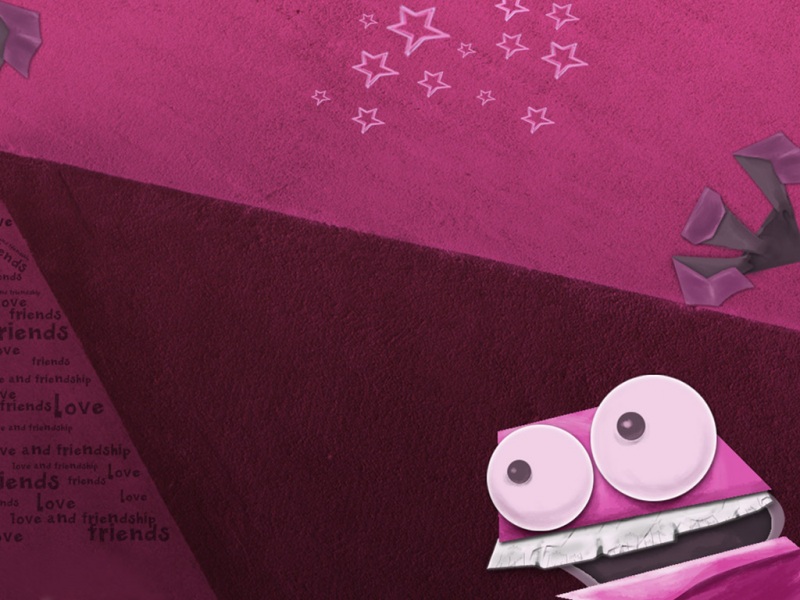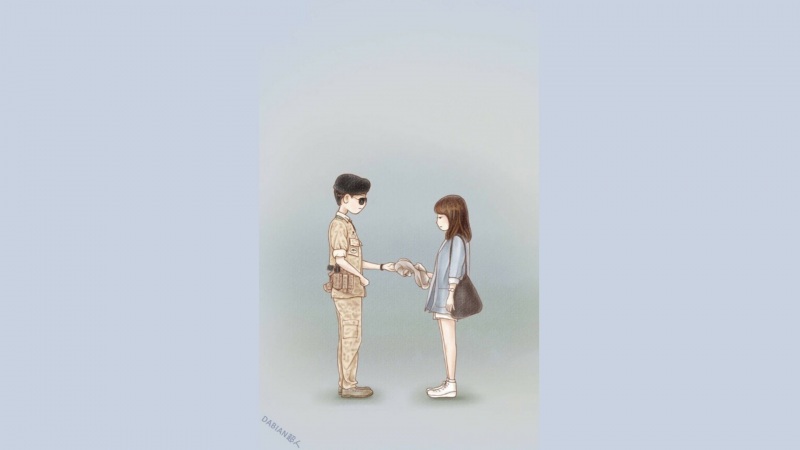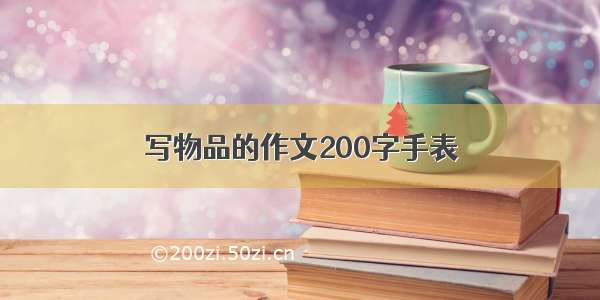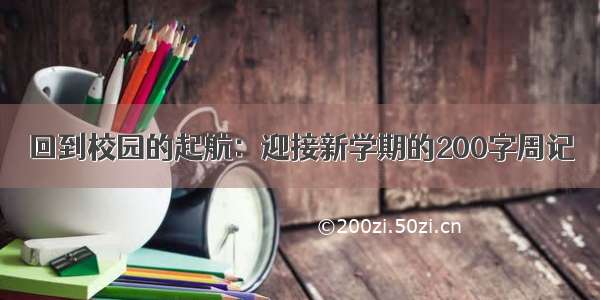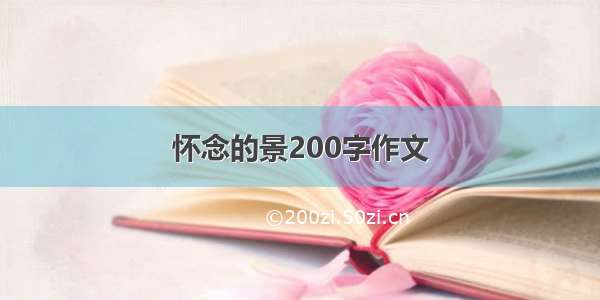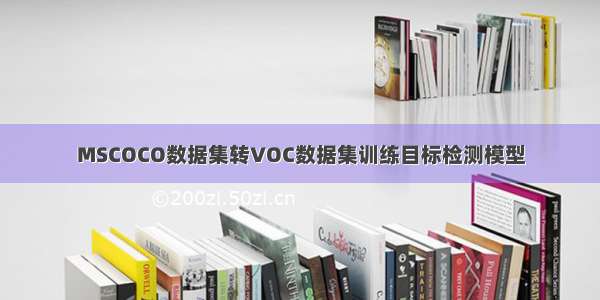
MSCOCO数据集转VOC数据集训练目标检测模型
Images
Train images [83K/13GB]
Val images [41K/6GB]
Test images [41K/6GB]
Test images [81K/12GB]
Train images [118K/18GB]
Val images [5K/1GB]
Test images [41K/6GB]
Unlabeled images [123K/19GB]
Annotations
Train/Val annotations [241MB]
Testing Image info [1MB]
Testing Image info [2MB]
Train/Val annotations [241MB]
Stuff Train/Val annotations [1.1GB]
Panoptic Train/Val annotations [821MB]
Testing Image info [1MB]
Unlabeled Image info [4MB]
我是下载的数据集,对应的标注文件如下图所示:
因为是进行目标检测,所以,需要上图中黄色标注的两个文件即可:
打开黄色标记的json文件,数据格式如下所示:
{"info": info, # dict"licenses": [license], # list ,内部是dict"images": [image], # list ,内部是dict"annotations": [annotation], # list ,内部是dict"categories": # list ,内部是dict}
字段如下:
info
"info": {# 数据集信息描述"description": "COCO Dataset", # 数据集描述"url": "", # 下载地址"version": "1.0", # 版本"year": , # 年份"contributor": "COCO Consortium", # 提供者"date_created": "/09/01" # 数据创建日期},
licenses
"licenses": [{"url": "/licenses/by-nc-sa/2.0/","id": 1,"name": "Attribution-NonCommercial-ShareAlike License"},…………],
images
"images": [{"license": 4,"file_name": "000000397133.jpg", # 图片名"coco_url": "/val/000000397133.jpg",# 网路地址路径"height": 427, # 高"width": 640, # 宽"date_captured": "-11-14 17:02:52", # 数据获取日期"flickr_url": "/6116/6255196340_da26cf2c9e_z.jpg",# flickr网路地址"id": 397133 # 图片的ID编号(每张图片ID是唯一的)},…………],
categories
"categories": [ # 类别描述{"supercategory": "person", # 主类别"id": 1, # 类对应的id (0 默认为背景)"name": "person" # 子类别},{"supercategory": "vehicle", "id": 2,"name": "bicycle"},{"supercategory": "vehicle","id": 3,"name": "car"},…………],
注: bicycle 与car都属于vehicle,但两者又属于不同的类别。例如:羊(主类别)分为山羊、绵羊、藏羚羊(子类别)等
annotations
"annotation": [{"segmentation": [ # 对象的边界点(边界多边形)[224.24,297.18,# 第一个点 x,y坐标228.29,297.18, # 第二个点 x,y坐标234.91,298.29,…………225.34,297.55]],"area": 1481.3806499999994, # 区域面积"iscrowd": 0, # "image_id": 397133, # 对应的图片ID(与images中的ID对应)"bbox": [217.62,240.54,38.99,57.75], # 定位边框 [x,y,w,h]"category_id": 44, # 类别ID(与categories中的ID对应)"id": 82445 # 对象ID,因为每一个图像有不止一个对象,所以要对每一个对象编号(每个对象的ID是唯一的)},…………]
注意,单个的对象(iscrowd=0)可能需要多个polygon来表示,比如这个对象在图像中被挡住了。而iscrowd=1时(将标注一组对象,比如一群人)的segmentation使用的就是RLE格式。
MSCOCO数据集转VOC数据集代码:
import os, jsonjsonPath = r"E:\ai\MSCOCO\annotations\instances_val.json" # json文件存放路径new_dir=r"E:\ai\MSCOCO\testXml" # 转换得到的xml保存路径# 转换xml文件def bboxes2xml(folder, img_name, width, height, gts, xml_save_to):xml_file = open((xml_save_to + '/' + img_name + '.xml'), 'w')xml_file.write('<annotation>\n')xml_file.write(' <folder>' + folder + '</folder>\n')xml_file.write(' <filename>' + str(img_name) + '.jpg' + '</filename>\n')xml_file.write(' <size>\n')xml_file.write(' <width>' + str(width) + '</width>\n')xml_file.write(' <height>' + str(height) + '</height>\n')xml_file.write(' <depth>3</depth>\n')xml_file.write(' </size>\n')for gt in gts:xml_file.write(' <object>\n')xml_file.write(' <name>' + str(gt[0]) + '</name>\n')xml_file.write(' <pose>Unspecified</pose>\n')xml_file.write(' <truncated>0</truncated>\n')xml_file.write(' <difficult>0</difficult>\n')xml_file.write(' <bndbox>\n')xml_file.write(' <xmin>' + str(gt[1]) + '</xmin>\n')xml_file.write(' <ymin>' + str(gt[2]) + '</ymin>\n')xml_file.write(' <xmax>' + str(gt[3]) + '</xmax>\n')xml_file.write(' <ymax>' + str(gt[4]) + '</ymax>\n')xml_file.write(' </bndbox>\n')xml_file.write(' </object>\n')xml_file.write('</annotation>')xml_file.close()image_bbox = {} # 图像的id是键名,物体的标注信息为键值with open(jsonPath, "r") as file:read_data = file.read()loads_dict = json.loads(read_data)# print(loads_dict.keys())id_image_dict = {}for images in loads_dict["images"]:temp = []temp.append(images["file_name"])temp.append(images["height"])temp.append(images["width"])id_image_dict[images["id"]] = temp# print(id_image_dict)id_label_dict = {} # 物体id类别对照字典categories_ = loads_dict["categories"]for categorie in categories_:id_label_dict[categorie["id"]] = categorie["name"]# print(id_label_dict)annotations = loads_dict["annotations"] # 注解for annotation in annotations:image_name = annotation["image_id"] # 对应的图像idobject_bbox = annotation["bbox"] # 物体标注狂ob_id = annotation["category_id"] # 物体的类别idif image_name not in image_bbox.keys():image_bbox[image_name] = []object_bbox.insert(0, id_label_dict[ob_id])image_bbox[image_name].append(object_bbox)# print(image_bbox)for key in image_bbox.keys():image_info = id_image_dict[key] # 得到图像的名称、高度、宽度列表image_name = image_info[0]image_height = image_info[1]image_width = image_info[2]gts = []for ob_info in image_bbox[key]:gt_temp = []gt_temp.append(ob_info[0]) # 物体类别xmin = round(ob_info[1])ymin = round(ob_info[2])xmax=xmin+round(ob_info[3])ymax=ymin+round(ob_info[4])gt_temp=gt_temp+[xmin,ymin,xmax,ymax]gts.append(gt_temp)folder = "images"img_name = image_name.split(".")[0]width = image_widthheight = image_heightxml_save_to = new_dirbboxes2xml(folder, img_name, width, height, gts, xml_save_to)print("--------------------------------")print("done")
labelimag查看数据标注效果:

![[数据集][VOC][目标检测]河道垃圾水面漂浮物数据集目标检测可用yolo训练-1304张介绍](https://200zi.50zi.cn/uploadfile/img/15/445/d81ff6453819cd4b39b3739ffc9facfe.jpg)