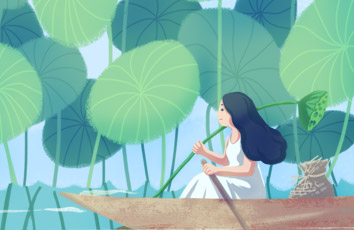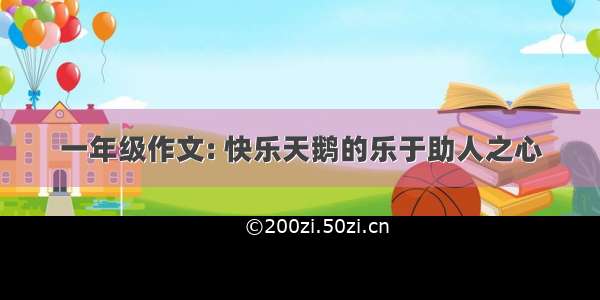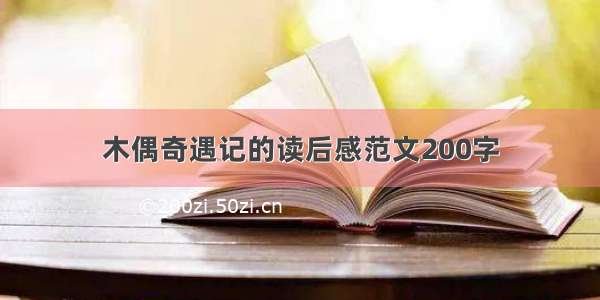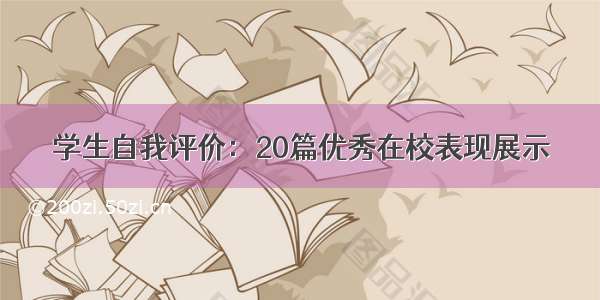3.1 进入bootroom菜单清除Consle密码
通过conlse线和crt软件连接并登陆设备,然后把设备断电重启。控制台上会打印如下信息,当出现“pressCtrl+B”的时候快速按住“Ctrl+B”进入botroom菜单
Systemisstarting...PressCtrl+DtoaccessBASIC-BOOTWAREMENUBootingNormalExtendBootWareTheExtendBootWareisself-decompressing.......................Done!BootWareValidating...PressCtrl+Btoenterextendedbootmenu...
BotWarepassword:Notrequired.PleasepressEntertocontinue.
Passwordrecoverycapabilityisenabled.
Note:Thecurrentoperatingdeviceisflash
Entertoselectdevice.
按住“Ctrl+B”进入如下菜单。选择“<6>SkipCurrentSystemConfiguration”跳过当前配置启动,不同设备可能不是数字6,
======================================================
|<1>BootSystem|
|<2>EnterSerialSubMenu|
|<3>EnterEthernetSubMenu|
|<4>FileControl|
|<5>RestoretoFactoryDefaultConfiguration|
|<6>SkipCurrentSystemConfiguration|
|<7>BootWareOperationMenu|
|<8>ClearSuperPassword|
|<9>StorageDeviceOperation|
|<0>Reboot|
============================================================================
Ctrl+Z:AccessEXTEND-ASSISTANTMENU
Ctrl+F:FormatFileSystem
Enteryourchoice(0-9):6
FlagSetSuccess.
然后输入0重启设备
======================================================
|<1>BootSystem|
|<2>EnterSerialSubMenu|
|<3>EnterEthernetSubMenu|
|<4>FileControl|
|<5>RestoretoFactoryDefaultConfiguration|
|<6>SkipCurrentSystemConfiguration|
|<7>BootWareOperationMenu|
|<8>ClearSuperPassword|
|<9>StorageDeviceOperation|
|<0>Reboot|
============================================================================
Ctrl+Z:AccessEXTEND-ASSISTANTMENU
Ctrl+F:FormatFileSystem
Enteryourchoice(0-9):0
Systemisstarting...
PressENTERtogetstarted.
3.2 如果不需要之前的配置信息的话
操作步骤:跳过启动文件后直接保存当前配置,再重启。
save
Thecurrentconfigurationwillbewrittentothedevice.Areyousure?[Y/N]:y
Pleaseinputthefilename(*.cfg)[flash:/startup.cfg]
(Toleavetheexistingfilenameunchanged,presstheenterkey):(输入回车)
flash:/startup.cfgexists,overwrite?[Y/N]:y
Validatingfile.Pleasewait...
Configurationissavedtodevicesuccessfully.
reboot
Starttocheckconfigurationwithnextstartupconfigurationfile,pleasewait.........DONE!
Currentconfigurationmaybelostafterthereboot,savecurrentconfiguration?[Y/N]:y
Thiscommandwillrebootthedevice.Continue?[Y/N]:y
3.3 如果需要之前的配置信息的话
#Apr2612:02:07:1662000H3CSHELL/4/LOGIN:
Trap1.3.6.1.4.1.25506.2.2.1.1.3.0.1:loginfromConsole
%Apr2612:02:07:3062000H3CSHELL/5/SHELL_LOGIN:Consoleloggedinfromaux0.
dir%查看设备配置文件
Directoryofflash:/
1drw--Apr26200012:00:20logfile
2-rw-1666Apr26200012:05:39startup.cfg
3-rw-1556Apr26200012:05:33_startup_bak.cfg
4-rw-151Apr26200012:05:30system.xml
29106KBtotal(16876KBfree)
给设备和电脑配置成同网段IP地址(举例:WAC配置成192.168.100.1,电脑配置成192.168.100.2),在电脑上通过3CD软件搭建tftp服务器。
sys
SystemView:returntoUserViewwithCtrl+Z.
[H3C]interfaceVlan-interface1
[H3C-Vlan-interface1]ipaddress192.168.100.124
[H3C-Vlan-interface1]quit
[H3C]ping192.168.100.2
PING192.168.100.2:56databytes,pressCTRL_Ctobreak
Replyfrom192.168.100.2:bytes=56Sequence=1ttl=128time=7ms
Replyfrom192.168.100.2:bytes=56Sequence=2ttl=128time=2ms
tftp192.168.100.2putstartup.cfgFilewillbetransferredinbinarymodeSendingfiletoremoteTFTPserver.Pleasewait...|TFTP:1666bytessentin0second(s).Fileuploadedsuccessfully.
下载成功:
可以到本地相关路径(此例子中是E盘)查看到相关文件。
需要恢复之前配置
解决方法:删除密码恢复之前配置文件
使用记事本打开startup.cfg文件
删除aux0口下的认证方式和密码并保存文件
覆盖当前配置文件
tftp192.168.100.20getstartup.cfg
Thefilestartup.cfgexists.Overwriteit?[Y/N]:y
Verifyingserverfile...
Deletingtheoldfile,pleasewait...
...
Filewillbetransferredinbinarymode
DownloadingfilefromremoteTFTPserver,pleasewait....
TFTP:1166bytesreceivedin0second(s)
Filedownloadedsuccessfully.
reboot
Starttocheckconfigurationwithnextstartupconfigurationfile,pleasewait.........DONE!
Currentconfigurationmaybelostafterthereboot,savecurrentconfiguration?[Y/N]:n不保存配置
Thiscommandwillrebootthedevice.Continue?[Y/N]:y确定继续重启