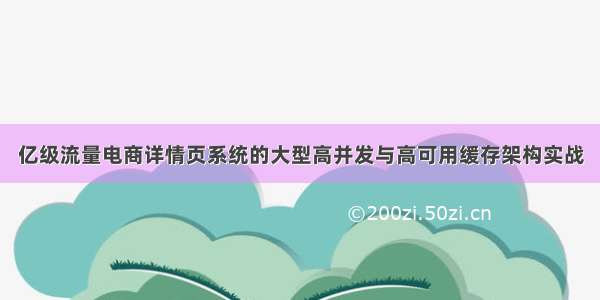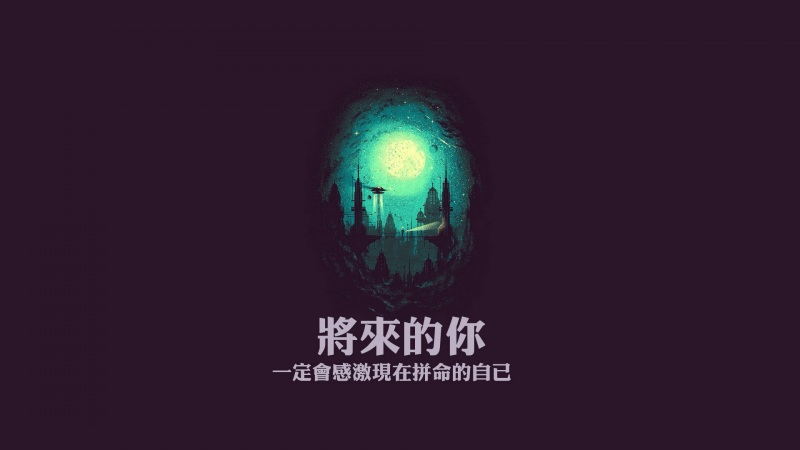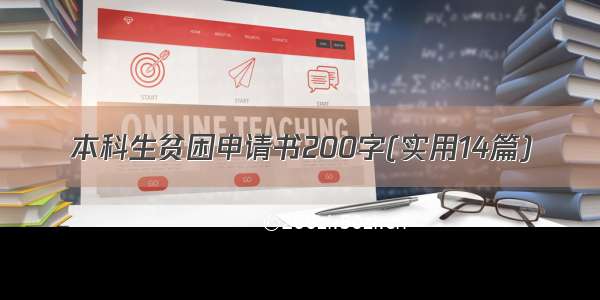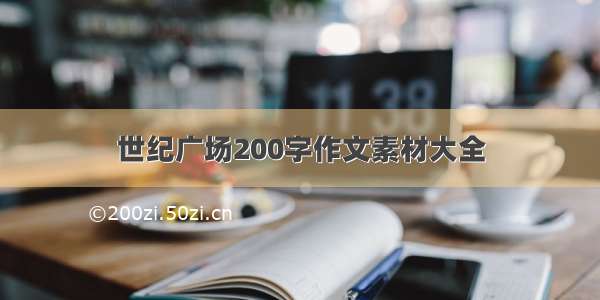1.分发到应用层nginx流程
应用nginx的lua脚本接收到请求
获取请求参数中的商品id,以及商品店铺id
根据商品id和商品店铺id,在nginx本地缓存中尝试获取数据
如果在nginx本地缓存中没有获取到数据,那么就到redis分布式缓存中获取数据,如果获取到了数据,还要设置到nginx本地缓存中
但是这里有个问题,建议不要用nginx+lua直接去获取redis数据。因为openresty没有太好的redis cluster的支持包,所以建议是发送http请求到缓存数据生产服务,由该服务提供一个http接口,缓存数生产服务可以基于redis cluster api从redis中直接获取数据,并返回给nginx。
如果缓存数据生产服务没有在redis分布式缓存中没有获取到数据,那么就在自己本地ehcache中获取数据,返回数据给nginx,也要设置到nginx本地缓存中
如果ehcache本地缓存都没有数据,那么就需要去原始的服务中拉去数据,该服务会从mysql中查询,拉去到数据之后,返回给nginx,并重新设置到ehcache和redis中
nginx最终利用获取到的数据,动态渲染网页模板
2.引入相关依赖
#cd /usr/servers/lualib/resty/ #wget /mirrors/pintsized/lua-resty-http/-/tree/master/lib/resty/http_headers.lua #wget /mirrors/pintsized/lua-resty-http/-/tree/master/lib/resty/http.lua #wget /bungle/lua-resty-template/master/lib/resty/template.lua#mkdir /usr/servers/lualib/resty/html#cd /usr/servers/lualib/resty/html#wget /bungle/lua-resty-template/blob/master/lib/resty/template/html.lua
3.规划lua项目结构
/usr/lua/eshopeshopeshop.conflua product.luatemplatesproduct.htmllualib *.lua*.so
4.在nginx中配置eshop.conf
# vi /usr/servers/nginx/conf/nginx.confworker_processes 2; error_log logs/error.log; events {worker_connections 1024; } http {include mime.types; default_type text/html; lua_package_path "/usr/servers/lualib/?.lua;;"; lua_package_cpath "/usr/servers/lualib/?.so;;"; lua_shared_dict my_cache 128m;include /usr/lua/eshop/eshop.conf; }
5.配置eshop.conf
#mkdir -p /usr/lua/eshop/#vi /usr/lua/eshop/eshop.confserver {listen 80; server_name _; set $template_location "/templates"; set $template_root "/usr/lua/eshop/templates";location /product{default_type 'text/html'; content_by_lua_file /usr/lua/eshop/lua/proudct.lua; } }
6.编写product.html
#mkdir -p /usr/lua/eshop/templates#vi /usr/lua/eshop/templates/product.html<html><head><meta http-equiv="Content-Type" content="text/html; charset=UTF-8"><title>商品详情页</title></head><body>商品id: {* productId *}<br/>商品名称: {* productName *}<br/>商品图片列表: {* productPictureList *}<br/>商品规格: {* productSpecification *}<br/>商品售后服务: {* productService *}<br/>商品颜色: {* productColor *}<br/>商品大小: {* productSize *}<br/>店铺id: {* shopId *}<br/>店铺名称: {* shopName *}<br/>店铺等级: {* shopLevel *}<br/>店铺好评率: {* shopGoodCommentRate *}<br/></body></html>
7.编写produc.lua
# mkdir -p /usr/lua/eshop/lua# vi /usr/lua/eshop/lua/produc.lualocal uri_args = ngx.req.get_uri_args()local productId = uri_args["productId"]local shopId = uri_args["shopId"]local cache_ngx = ngx.shared.my_cachelocal productCacheKey = "product_info_"..productIdlocal shopCacheKey = "shop_info_"..shopIdlocal productCache = cache_ngx:get(productCacheKey)local shopCache = cache_ngx:get(shopCacheKey)if productCache == "" or productCache == nil thenlocal http = require("resty.http")local httpc = http.new()local resp, err = httpc:request_uri("http://192.168.9.253:8080",{method = "GET",path = "/getProductInfo?productId="..productId})productCache = resp.bodycache_ngx:set(productCacheKey, productCache, 10 * 60)endif shopCache == "" or shopCache == nil thenlocal http = require("resty.http")local httpc = http.new()local resp, err = httpc:request_uri("http://192.168.9.253:8080",{method = "GET",path = "/getShopInfo?shopId="..shopId})shopCache = resp.bodycache_ngx:set(shopCacheKey, shopCache, 10 * 60)endlocal cjson = require("cjson")local productCacheJSON = cjson.decode(productCache)local shopCacheJSON = cjson.decode(shopCache)local context = {productId = productCacheJSON.id,productName = productCacheJSON.name,productPrice = productCacheJSON.price,productPictureList = productCacheJSON.pictureList,productSpecification = productCacheJSON.specification,productService = productCacheJSON.service,productColor = productCacheJSON.color,productSize = productCacheJSON.size,shopId = shopCacheJSON.id,shopName = shopCacheJSON.name,shopLevel = shopCacheJSON.level,shopGoodCommentRate = shopCacheJSON.goodCommentRate}local template = require("resty.template")template.render("product.html", context)
8.nginx动态生效
/usr/servers/nginx/sbin/nginx -s reload
9.测试
http://192.168.135.135/eshop?method=product&productId=1&shopId=1