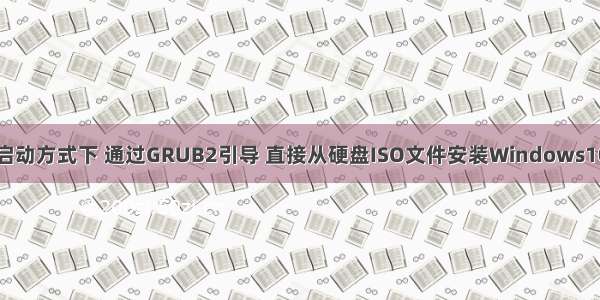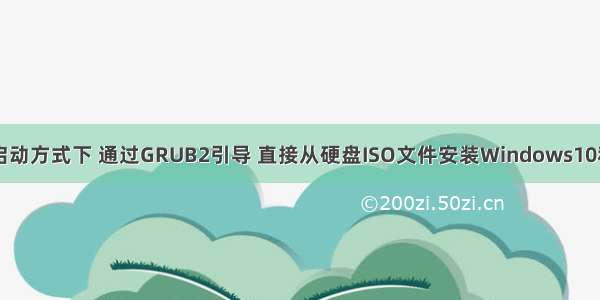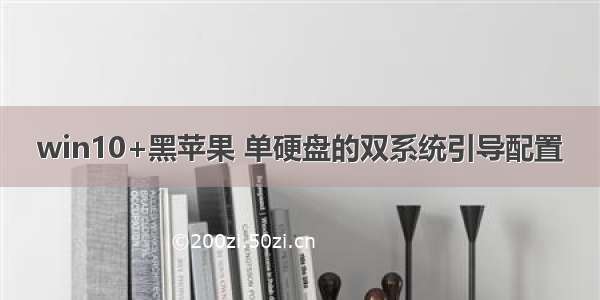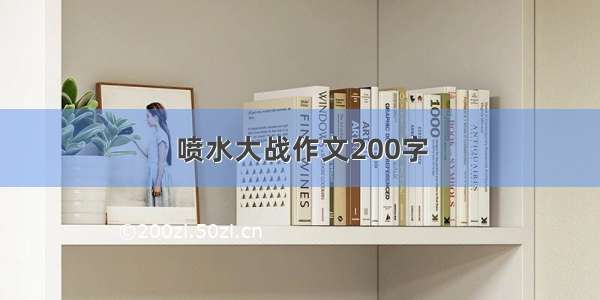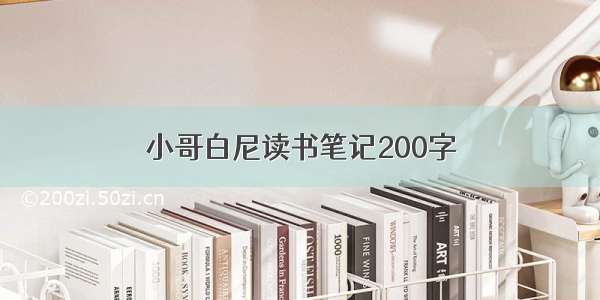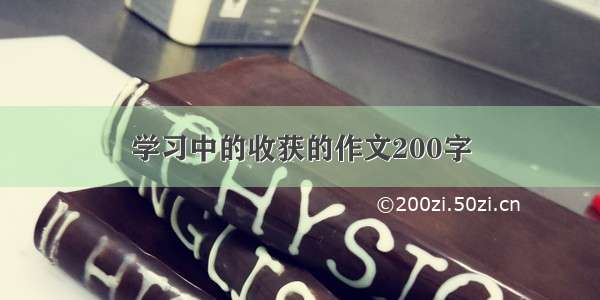/html/sysadmin/0103/43479.html如果有两个硬盘,我的机器是三个硬盘,在hd0安装了linux,hd1安装windows,两个系统相互不影想
但默认情况下grub却不能起动windows,经过几番摸索
终于解决了,在grub加了两行
title WINDOWS server
map (hd1) (hd0)
map (hd0) (hd1)
这样就解决了双硬盘启动问题,无需改动bios的默认启动硬盘。
下面我的grub.conf供参考
# grub.conf generated by anaconda
#
# Note that you do not have to rerun grub after making changes to this file
# NOTICE: You do not have a /boot partition. This means that
# all kernel and initrd paths are relative to /, eg.
# root (hd0,0)
# kernel /boot/vmlinuz-version ro root=/dev/sda1
# initrd /boot/initrd-version.img
#boot=/dev/sda
default=0
timeout=1000
splashimage=(hd0,0)/boot/grub/splash.xpm.gz
hiddenmenu
password --md5 $1$0t5znogn$/NkIpZK4EdR2hoYIxkhKc.
title Red Hat Enterprise Linux AS (2.6.9-55.ELsmp)
root (hd0,0)
kernel /boot/vmlinuz-2.6.9-55.ELsmp ro root=LABEL=/1 rhgb quiet
initrd /boot/initrd-2.6.9-55.ELsmp.img
#title Red Hat Enterprise Linux AS-up (2.6.9-55.EL)
# root (hd0,0)
# kernel /boot/vmlinuz-2.6.9-55.EL ro root=LABEL=/1 rhgb quiet
# initrd /boot/initrd-2.6.9-55.EL.img
title WINDOWS
map (hd1) (hd0)
map (hd0) (hd1)
rootnoverify (hd1,0)
chainloader +1