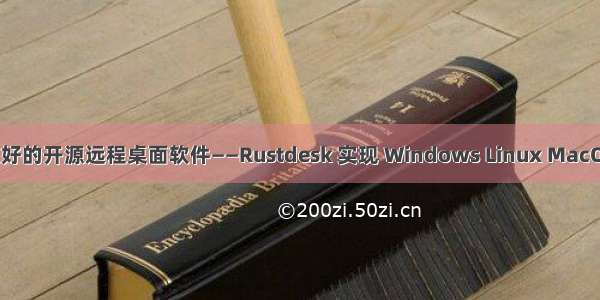linux下安装freerdp连接windows远程桌面的好软件软件
(5页)
本资源提供全文预览,点击全文预览即可全文预览,如果喜欢文档就下载吧,查找使用更方便哦!
8.90 积分
Linux 下安装下安装 FreeRDP,连接,连接 Windows 远程桌面的好软件软件远程桌面的好软件软件偶尔也玩一下 Linux,发现 Linux 下没有类似微软远程桌面的东西,当然可以安装 VNC,但是 VNC 却不能连 Windows 的远程桌面,网上说可以用 RDesktop,但又评论说 RDesktop 连接 Windows 机器太慢了,微软有专门为 MAC 系统的 RDP 客户端,却没看到 Linux 下专用的,一直想找一个好用的能连远程桌面的软件,偶然在网上看到了 FreeRDP,编译安装后,果然好用。文档是记录整个安装过程的,备忘!官方网站:/安装完后运行的命令是: xfreerdp 192.168.1.101 -u administrator -p 123功能说明(摘自百度快照):1、连接机器 ip 地址是 192.168.1.101,2、登录远程机的账户密码是:-u administrator -p 1233、使用全屏浏览: -f4、把本地的/media/folder 目录共享给远程机,其中 disk:后面先接远程机的用户名,然后才是本地目录路径:–plugin rdpdr –data disk:administrator:/media/folder注意的事项:1、从远程机的全屏切换回来的快捷键是:ctrl+alt+enter2、在挂载了共享给远程机的目录后,远程机的 ip 地址前面有一个空格,然后才是双短横 — ,而其他地方的双短横都是紧接命令的。3、为了不每次输入这么长的一段命令,可以写入.bashrc 中(仅对当前环境有效) ,alias myconn=’command’4、更多的使用方法,请参考官方文档。以下为安装以下为安装 FreeRDP 的整个过程:的整个过程: (加粗为手工输入的命令,其它内容可能因环境不同会有差异)root@l1:~/home/acai# git clone /FreeRDP/FreeRDP.gitInitialized empty Git repository in /home/acai/test/FreeRDP/.git/ remote: Counting objects: 13995, done. remote: Compressing objects: 100% (3677/3677), done. remote: Total 13995 (delta 10439), reused 13797 (delta 10290) Receiving objects: 100% (13995/13995), 5.46 MiB | 11 KiB/s, done. Resolving deltas: 100% (10439/10439), done.root@l1:~/home/acai# cd FreeRDProot@l1:~/home/acai/FreeRDP# apt-get install build-essential git-core cmake libssl-dev libx11- dev libxext-dev libxinerama-dev libxcursor-dev libxdamage-dev libxv-dev libxkbfile-dev libasound2-dev libcups2-dev Reading package lists... Done Building dependency tree Reading state information... Done build-essential is already the newest version. git-core is already the newest version. libssl-dev is already the newest version. libx11-dev is already the newest version. libxext-dev is already the newest version. libxext-dev set to manually installed. libxinerama-dev is already the newest version. libxinerama-dev set to manually installed. libxcursor-dev is already the newest version. libxcursor-dev set to manually installed. libxdamage-dev is already the newest version. libxdamage-dev set to manually installed. libasound2-dev is already the newest version. The following extra packages will be installed: cmake-data emacsen-common x11proto-video-dev The following NEW packages will be installed: cmake cmake-data emacsen-common libcups2-dev libxkbfile-dev libxv-dev x11proto-video-dev 0 upgraded, 7 newly installed, 0 to remove and 73 not upgraded. Need to get 7,132kB of archives. After this operation, 18.4MB of additional disk space will be used. Do you want to continue [Y/n]? yroot@l1:~/home/acai/FreeRDP# apt-get install libavutil-dev libavcodec-dev Reading package lists... Done Building dependency tree Reading state information... Done Suggested packages: libfaad-dev libogg-dev libschroedinger-dev libspeex-dev libtheora-dev libvorbis-dev libraw1394- devlibdc1394-22-dev The following NEW packages will be installed: libavcodec-dev libavutil-dev 0 upgraded, 2 newly installed, 0 to remove and 73 not upgraded. Need to get 2,326kB of archives. After this operation, 6,558kB of additional disk space will be used.root@l1:~/home/acai/FreeRDP# apt-get install libcunit1-dev libdirectfb-dev xmlto doxygen libxtst-dev Reading package lists... Done Building dependency tree Reading state information... Done libdirectfb-dev is already the newest version. libdirectfb-dev set to manually installed. The following extra packages will be installed: dblatex doc-base libcunit1 libfreezethaw-perl libmldbm-perl libuuid-perl preview-latex-style texlive-bibtex-extra texlive-latex-extra texlive-latex-extra-doc texlive-math-extra texlive-pictures texlive-pictures-doc x11proto-record-dev Suggested packages: docbook latex-cJk-all opensp texlive-lang-cyrillic texlive-xetex transfig doxygen-doc doxygen-gui libcunit1-doc texpower xmltex The following NEW packages will be installed: dblatex doc-base doxygen libcunit1 libcunit1-dev libfreezethaw-perl libmldbm-perl libuuid-perl libxtst-dev preview-latex-style texlive-bibtex-extra texlive-latex-extra texlive-latex-extra-doc texlive-math- extra texlive-pictures texlive-pictures-doc x11proto-record-dev xmlto 0 upgraded, 18 newly installed, 0 to remove and 73 not upgraded. Need to get 230MB of archives. After this operation, 360MB of additional disk space will be used. Do you want to continue [Y/n]? yroot@l1:~/home/acai/FreeRDP# cmake -DCMAKE_BUILD_TYPE=Debug - DWITH_SSE2=ON . ... -- Configuring done -- Generating done -- Build files have been written to: /home/acai/FreeRDProot@l1:~/home/acai/FreeRDP# make ... Note: Writing xfreerdp.1[100%] Built target xfreerdp.manpageroot@l1:~/home/acai/FreeRDP# make install ...root@l1:~/home/acai/FreeRDP# cd /etc/ld.so.conf.d root@l1:/etc/ld.so.conf.d# ls afflib.conf GL.conf libasound2.conf vmware-tools-libraries.conf freerdp.conf i486-linux-gnu.conf libc.confroot@l1:/etc/ld.so.conf.d# vi freerdp.conf #写入并保存 #/usr/local/lib/freerdp #/usr/local/lib root@l1:/etc/ld.so.conf.d# cat freerdp.conf /usr/local/lib/freerdp /usr/local/libroot@l1:/etc/ld.so.conf.d# which xfreerdp /usr/local/bin/xfreerdproot@l1:/etc/ld.so.conf.d# cd /usr/local/bin root@l1:/usr/local/bin# xfreerdp xfreerdp: error while loading shared libraries: libfreerdp-core.so.1.0: cannot open shared obJect file: No such file or directoryroot@l1:/usr/local/bin# ldconfig root@l1:/usr/local/bin# ls -l /usr/local/bin | grep xfreerdp -rwxr-xr-x 1 root root 788141 -03-15 12:28 xfreerdproot@l1:/usr/local/bin# which xfreerdp /usr/local/bin/xfreerdproot@l1:/usr/local/bin# ls /usr/local/lib/freerdp/ audin_alsa.so disk.so printer.so rdpdr.so serial.so tsmf.so audin.so drdynvc.so rail.so rdpsnd_alsa.so tsmf_alsa.so cliprdr.so parallel.so rdpdbg.so rdpsnd.so tsmf_ffmpeg.soroot@l1:/usr/local/bin# ls /usr/local/share/freerdp/keymaps/ aliases digital_vndr fujitsu macintosh sony xfree98 amiga empty hp macosx sun xkb.pl ataritt evdev ibm sgi_vndr xfree86root@l1:/usr/local/bin# cd ~/.freerdp/root@l1:~/.freerdp# xfreerdp 192.168.1.101 -u administrator -p 123 connected to 192.168.1.101:3389 connected to 192.168.1.101:3389 connected to 192.168.1.101:3389#安装完成,整个过程完毕出处:/blog/html/HowToUseFreeRDPinLinux.htm 关键词: linux 安装 freerdp 连接 windows 远程桌面 软件
天天文库所有资源均是用户自行上传分享,仅供网友学习交流,未经上传用户书面授权,请勿作他用。
关于本文
本文标题:linux下安装freerdp连接windows远程桌面的好软件软件
链接地址: /p-8817614.html