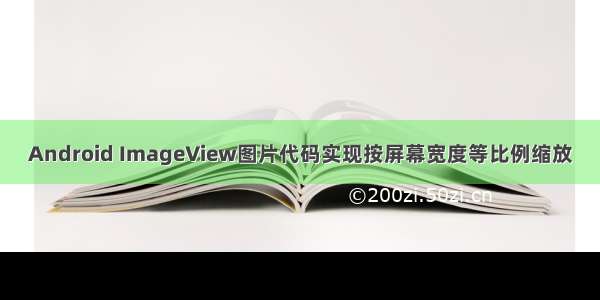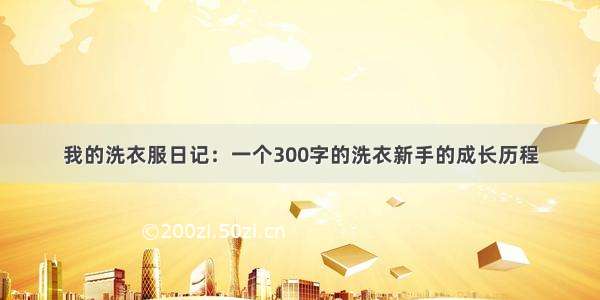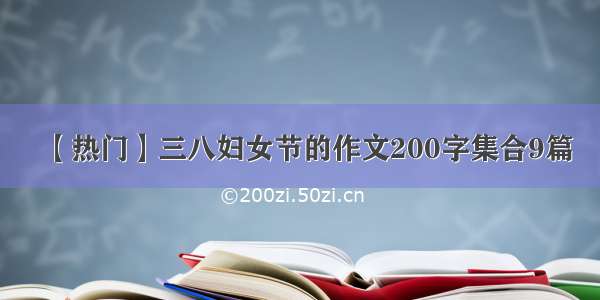项目中需要使用自定义控件的多种手势操作,之前在网上查阅资料的时候发现能找到的一般是只实现了其中的几种,这次就把我做的控件分享一下,人人为我,我为人人嘛,哈哈!
这个自定义控件实现的主要功能是控件的拖动和缩放(注意:不是对控件中的图片进行操作,话说很多帖子都把这两个混了),其中缩放可以按照三个方向进行,就是水平、竖直和等比例。双击操作只做了一个提示,长按加上了一个简单的弹出菜单。
抱歉的是没有足够的时间写详细注释了,如果跟你需要的功能相同就请直接调用,要是需要改代码就费点神自己读懂代码吧,看不懂的欢迎提问
代码下载:/detail/yxg190221/7589121
自定义控件代码:
package drag.view.ex;import android.app.Activity;import android.content.Context;import android.graphics.Bitmap;import android.graphics.Canvas;import android.graphics.Color;import android.graphics.Paint;import android.graphics.Rect;import android.util.AttributeSet;import android.util.FloatMath;import android.view.MotionEvent;import android.widget.ImageView;public class EditView extends ImageView {private int maxWidth, maxHeight, minWidth, minHeight;// 极限值private int img_H, img_W, img_X, img_Y;//实时宽高和位置信息private int current_Top, current_Right, current_Bottom, current_Left;// 当前图片上下左右坐标private int start_x, start_y, current_left, current_top;// 触摸位置private int maxLeft,maxRight,maxTop,maxBottom;private float beforeLenght, beforeLenght_X, beforeLenght_Y, afterLenght,afterLenght_X, afterLenght_Y;// 两触点距离private float scale_temp;// 缩放比例private int mode = 0;// 操作标志:0-无操作 1-拖拽 20-等比例缩放 21-水平缩放 22-竖直缩放 private int firstX,firstY,secondX,secondY,leftInc=0,rightInc=0,topInc=0,bottomInc=0;/** 构造方法 **/public EditView(Context context) {super(context);}public void setmaxLocation(int [] maxlocation){this.maxLeft=maxlocation[0];this.maxRight=maxlocation[1];this.maxTop=maxlocation[2];this.maxBottom=maxlocation[3];maxWidth = this.maxRight-this.maxLeft;maxHeight = this.maxBottom-this.maxTop;minWidth = maxWidth/30;minHeight = maxHeight / 30;}/** 设定图片宽度 **/public void setimg_W(int img_W) {this.img_W = img_W;}/** 设定图片高度 **/public void setimg_H(int img_H) {this.img_H = img_H;}/** 获取图片宽度 **/public int getimg_W() {return img_W;}/** 获取图片高度 **/public int getimg_H() {return img_H;}/** 获取图片横坐标 **/public int getimg_X() {return img_X;}/** 获取图片纵坐标 **/public int getimg_Y() {return img_Y;}/** 获取图片的操作状态 **/public int getMode(){return this.mode;}public EditView(Context context, AttributeSet attrs) {super(context, attrs);}@Overrideprotected void onLayout(boolean changed, int left, int top, int right,int bottom) {super.onLayout(changed, left, top, right, bottom);}// 必须继承此方法否则就会造成缩放的时候图片消失!/**** touch 事件*/@Overridepublic boolean onTouchEvent(MotionEvent event) {/** 处理单点、多点触摸 **/switch (event.getAction() & MotionEvent.ACTION_MASK) {//多点触摸,获取下一个动作case MotionEvent.ACTION_DOWN:firstX=(int) event.getX();firstY=(int) event.getY();onTouchDown(event);postInvalidate();break;case MotionEvent.ACTION_POINTER_DOWN:// 另一个触摸点按下secondX=(int) event.getX(1);secondY=(int) event.getY(1);if((secondX<=this.getimg_W())&&(secondX>=0)&&(secondY>=0)&&(secondY<=this.getimg_H())){onPointerDown(event);}break;case MotionEvent.ACTION_MOVE:onTouchMove(event);break;case MotionEvent.ACTION_UP:mode = 0;break;case MotionEvent.ACTION_POINTER_UP:mode = 0;break;}return true;}/** 按下 **/void onTouchDown(MotionEvent event) {mode = 1;current_left = this.getLeft();current_top = this.getTop();// 获取的是相对于屏幕左上角的坐标start_x = (int) event.getRawX();start_y = (int) event.getRawY();// 获取是相对于控件左上角的坐标img_X = this.getLeft();img_Y = this.getTop();}/** 两个手指 只能放大缩小 **/void onPointerDown(MotionEvent event) {if (event.getPointerCount() == 2) {int x_long = (int) Math.abs(event.getX(0) - event.getX(1));int y_long = (int) Math.abs(event.getY(0) - event.getY(1));if (y_long == 0)y_long = 1;//分母不得为零double xdy = x_long / y_long;if (xdy >= 2f){int smfX=(int) (event.getX(1)-event.getX(0));leftInc=(smfX>0)?(0):(1);rightInc=(smfX>0)?(1):(0);mode = 21;}else if (xdy <= 0.5f){int smfY=(int) (event.getY(1)-event.getY(0));topInc=(smfY>0)?(0):(1);bottomInc=(smfY>0)?(1):(0);mode = 22;}else{int smfX=(int) (event.getX(1)-event.getX(0));leftInc=(smfX>0)?(0):(1);rightInc=(smfX>0)?(1):(0);int smfY=(int) (event.getY(1)-event.getY(0));topInc=(smfY>0)?(0):(1);bottomInc=(smfY>0)?(1):(0);mode = 20;/*根据x/y的竖直判断缩放类型*/}beforeLenght = getDistance(event);// 获取两点的距离beforeLenght_X = getDistance_X(event);// 获取两点的X距离beforeLenght_Y = getDistance_Y(event);// 获取两点的Y距离}}/** 获取两点的距离 **/float getDistance(MotionEvent event) {float x = firstX - event.getX(1);float y = firstY - event.getY(1);return FloatMath.sqrt(x * x + y * y);}float getDistance_X(MotionEvent event) {float x = firstX - event.getX(1);return Math.abs(x);}float getDistance_Y(MotionEvent event) {float y = firstY - event.getY(1);return Math.abs(y);}/** 移动的处理 **/void onTouchMove(MotionEvent event) {int left = 0, top = 0, right = 0, bottom = 0;/** 处理拖动 **/if (mode == 1) {/** 获取相应的l,t,r ,b **/left=current_left+(int) event.getRawX()-start_x;right=current_left+(int) event.getRawX()-start_x+img_W;top=current_top+(int) event.getRawY()-start_y;bottom=current_top+(int) event.getRawY()-start_y+img_H;start_x=(int) event.getRawX();start_y=(int) event.getRawY();current_left=left;current_top=top;img_H=this.getHeight();img_W=this.getWidth();/** 在这里要进行判断处理,防止在drag时候越界 **/if (left <= maxLeft) {left = maxLeft;right = this.getWidth();}if (right >= maxRight) {left = maxRight - this.getWidth();right = maxRight;}if (top <= maxTop) {top = maxTop;bottom =maxTop + img_H;}if (bottom >= maxBottom) {top = maxBottom - img_H;bottom = maxBottom;}img_X = left;img_Y = top;this.setPosition(left, top, right, bottom);//更新位置}/** 等比例缩放 **/else if (mode == 20) {afterLenght = getDistance(event);float gapLenght = afterLenght - beforeLenght;// 变化的长度if (Math.abs(gapLenght) > 5f) {scale_temp = afterLenght / beforeLenght;// 求的缩放的比例this.setScale(scale_temp);beforeLenght = afterLenght;}/** 水平缩放 **/} else if (mode == 21) {afterLenght_X = getDistance_X(event);float gapLenght_X = afterLenght_X - beforeLenght_X;// 变化的长度if (Math.abs(gapLenght_X) > 3f) {scale_temp = afterLenght_X / beforeLenght_X;// 求的缩放的比例this.setScale(scale_temp);beforeLenght_X = afterLenght_X;}/** 豎直缩放 **/} else if (mode == 22) {afterLenght_Y = getDistance_Y(event);float gapLenght_Y = afterLenght_Y - beforeLenght_Y;// 变化的长度if (Math.abs(gapLenght_Y) > 3f) {scale_temp = afterLenght_Y / beforeLenght_Y;// 求的缩放的比例this.setScale(scale_temp);beforeLenght_Y = afterLenght_Y;}}}/** 实现处理拖动 **/private void setPosition(int left, int top, int right, int bottom) {this.layout(left, top, right, bottom);}/** 处理缩放 **/void setScale(float scale) {int disX = (int) (this.getWidth() * Math.abs(1 - scale)) / 4;// 获取缩放水平距离int disY = (int) (this.getHeight() * Math.abs(1 - scale)) / 4;// 获取缩放垂直距离// 放大if (scale > 1 && this.getWidth() <= (maxWidth) && this.getHeight() <= (maxHeight)) {if (20 == mode) {if (current_Left > maxLeft) {current_Left = this.getLeft() - disX*leftInc;}else{current_Left = this.getLeft();}firstX+=disX*leftInc;if (current_Top > maxTop) {current_Top = this.getTop() - disY*topInc;}else{current_Top = this.getTop();}firstY+=disY*topInc;if (current_Right < maxRight) {current_Right = this.getRight() + disX*rightInc;}else{current_Right = this.getRight();}if (current_Bottom < maxBottom) {current_Bottom = this.getBottom() + disY*bottomInc;}else{current_Bottom = this.getBottom();}} else if (22 == mode) {current_Left = this.getLeft();if (current_Top > maxTop) {current_Top = this.getTop() - disY*topInc;}else{current_Top = this.getTop();}firstY+=disY*topInc;current_Right = this.getRight();if (current_Bottom < maxBottom) {current_Bottom = this.getBottom() + disY*bottomInc;}else{current_Bottom = this.getBottom();}} else if (21 == mode) {if (current_Left > maxLeft) {current_Left = this.getLeft() - disX*leftInc;}else{current_Left = this.getLeft();}firstX+=disX*leftInc;current_Top = this.getTop();if (current_Right < maxRight) {current_Right = this.getRight() + disX*rightInc;}else{current_Right = this.getRight();}current_Bottom = this.getBottom();}img_W = current_Right - current_Left;img_H = current_Bottom - current_Top;/*if (img_W >= layout_W) {current_Left = maxLeft;//current_Right = maxRight;/}if (img_H >= screen_H) {current_Top = maxTop;current_Bottom = maxBottom;//big}*/if (current_Left <= maxLeft) {current_Left = maxLeft;//current_Right = img_W;}if (current_Right >= maxRight) {//bigright//current_Left = layout_W - img_W;current_Right = maxRight;}if (current_Top <= maxTop) {current_Top = maxTop;//current_Bottom = img_H;}if (current_Bottom >= maxBottom) {//current_Top = screen_H - img_H;current_Bottom = maxBottom;}// 防止放大控件时,图片出边界img_X = current_Left;img_Y = current_Top;img_W = current_Right - current_Left;img_H = current_Bottom - current_Top;this.setFrame(current_Left, current_Top, current_Right,current_Bottom);postInvalidate();/**** 此时因为考虑到对称,所以只做一遍判断就可以了。*/}// 缩小else if (scale < 1 && this.getWidth() >= minWidth && this.getHeight() >= minHeight) {if (20 == mode) {current_Left = this.getLeft() + disX*leftInc;firstX-=disX*leftInc;current_Top = this.getTop() + disY*topInc;firstY-=disY*topInc;current_Right = this.getRight() - disX*rightInc;current_Bottom = this.getBottom() - disY*bottomInc;} else if (22 == mode) {current_Left = this.getLeft();current_Top = this.getTop() + disY*topInc;firstY-=disY*topInc;current_Right = this.getRight();current_Bottom = this.getBottom() - disY*bottomInc;} else if (21 == mode) {current_Left = this.getLeft() + disX*leftInc;firstX-=disX*leftInc;current_Top = this.getTop();current_Right = this.getRight() - disX*rightInc;current_Bottom = this.getBottom();}img_X = current_Left;img_Y = current_Top;img_W = current_Right - current_Left;img_H = current_Bottom - current_Top;this.setFrame(current_Left, current_Top, current_Right,current_Bottom);postInvalidate();//更新紅色邊框}}}
主程序代码:
package com.example.editdemo;import android.app.Activity;import android.os.Bundle;import android.view.ContextMenu;import android.view.ContextMenu.ContextMenuInfo;import android.view.GestureDetector;import android.view.MenuItem;import android.view.MotionEvent;import android.view.View;import android.view.View.OnTouchListener;import android.widget.RelativeLayout;import android.widget.Toast;import drag.view.ex.EditView;public class MainActivity extends Activity {private imgClickListener imgclicklistener = new imgClickListener();private GestureDetector mGestureDetector;// 手势监听变量private int[] maxLocation = new int[4];//控件移动的最大范围:0-左 1-右 2-上 3-下private EditView editImg;private RelativeLayout.LayoutParams editParam;// 图片布局信息@Overrideprotected void onCreate(Bundle savedInstanceState) {super.onCreate(savedInstanceState);setContentView(R.layout.activity_main);mGestureDetector = new GestureDetector(MainActivity.this,new LearnGestureListener());//注册手势监听器editImg = (EditView)findViewById(R.id.editView);initUi( );//初始化控件}public void initUi(){editImg.setFocusable(true);editImg.setClickable(true);editImg.setLongClickable(true);mGestureDetector.setIsLongpressEnabled(true);//允许双击长按手势editImg.setImageResource(R.drawable.pal1);editImg.setmaxLocation(new int[] { 0,800,0,800 });editParam = new RelativeLayout.LayoutParams(300,200);editImg.setimg_W(300);editImg.setimg_H(200);// 将窗口高宽初始值传给自定义控件editParam.leftMargin = 200;editParam.topMargin = 200;// 窗口初始位置editImg.setLayoutParams(editParam);registerForContextMenu(editImg);// 注册上下文菜单editImg.setOnTouchListener(imgclicklistener);// 注册触摸事件监听}private class imgClickListener implements OnTouchListener {@Overridepublic boolean onTouch(View v, MotionEvent event) {switch (event.getAction() & MotionEvent.ACTION_MASK) {case MotionEvent.ACTION_DOWN:break;case MotionEvent.ACTION_POINTER_DOWN:// 另一个触摸点按下break;case MotionEvent.ACTION_UP:editImg.setimg_W(editImg.getWidth());editImg.setimg_H(editImg.getHeight());//固定控件的高和宽editParam = new RelativeLayout.LayoutParams(editImg.getWidth(), editImg.getHeight());//布局的宽和高从自定义控件中获取editParam.leftMargin = editImg.getimg_X();//布局左边界editParam.topMargin = editImg.getimg_Y();//布局上边界editImg.setLayoutParams(editParam);break;case MotionEvent.ACTION_POINTER_UP:break;}mGestureDetector.onTouchEvent(event);// 执行双击和长按手势操作return false;}}/* 手势监听器 */class LearnGestureListener extends GestureDetector.SimpleOnGestureListener {/* 双击操作 */@Overridepublic boolean onDoubleTap(MotionEvent arg0) {Toast.makeText(MainActivity.this, "双击操作!",Toast.LENGTH_LONG).show();return false;}/* 长按操作 */@Overridepublic void onLongPress(MotionEvent ev) {editImg.showContextMenu();// 弹出上下文菜单}}/* 上下文选项菜单设置 */@Overridepublic void onCreateContextMenu(ContextMenu menu, View v,ContextMenuInfo menuInfo) {super.onCreateContextMenu(menu, v, menuInfo);menu.setHeaderTitle("窗口操作");menu.add(0, 0, 0, "删除窗口");}/* 上下文选项菜单响应 */@Overridepublic boolean onContextItemSelected(MenuItem item) {//执行选中菜单相应的操作return super.onContextItemSelected(item);}}