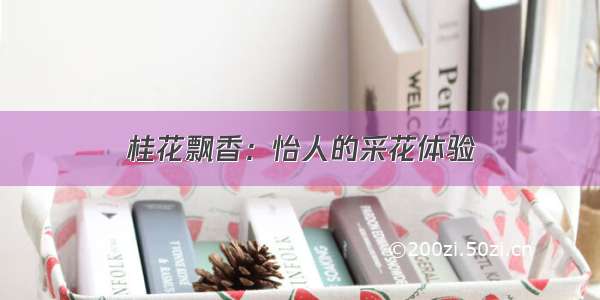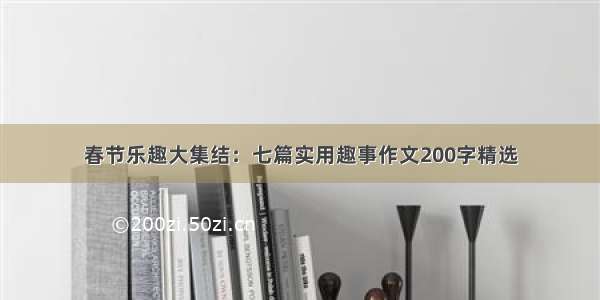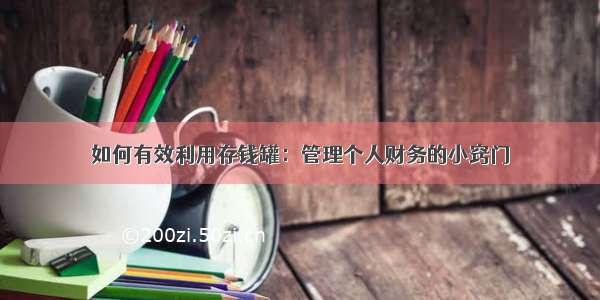方法:
表头可以用::header-cell-style="{'text-align':'center'}"
具体列可以分别设置align="left"align="center"align="right"
实例:
可以用elementui 官方的例子做演示:
Element - The world's most popular Vue UI frameworkElement,一套为开发者、设计师和产品经理准备的基于 Vue 2.0 的桌面端组件库/#/zh-CN/component/table
默认是左对齐:
我们修改之后:
效果:
表头全部居中了;
3列内容,分别左对齐、居中、右对齐
代码:
<template><el-table :data="tableData" border stripe :header-cell-style="{'text-align':'center'}" style="width: 100%"><el-table-column prop="date" label="日期" align="left" width="180"></el-table-column><el-table-column prop="name" label="姓名" align="center" width="180"></el-table-column><el-table-column prop="address" label="地址" align="right" width="260"></el-table-column></el-table></template>