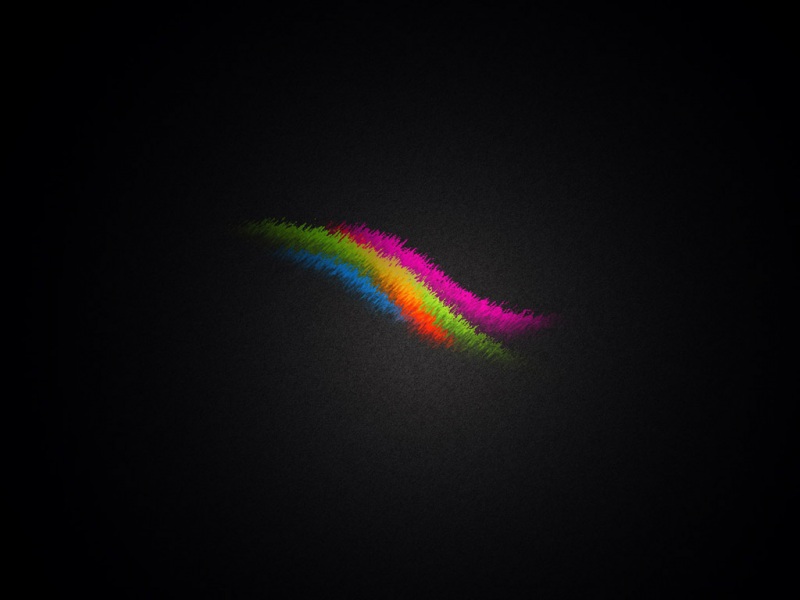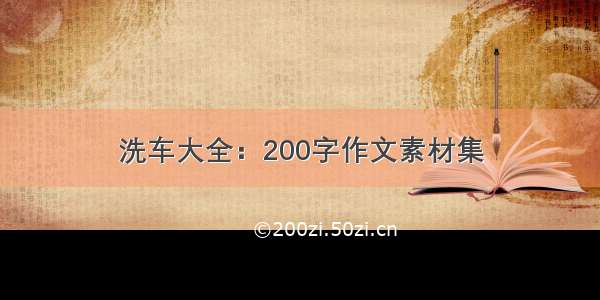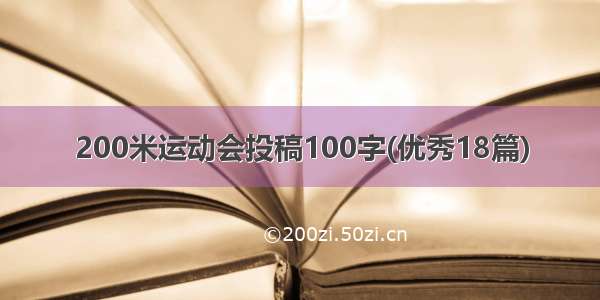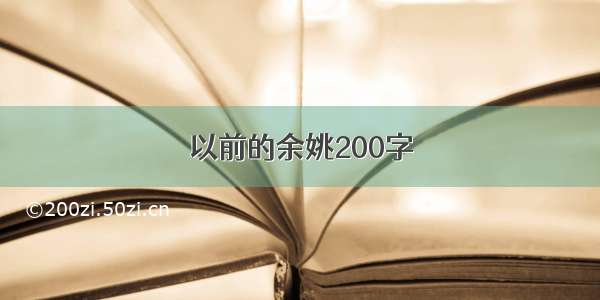![e盾网络验证源码_Laravel [mews/captcha] 图片验证码](https://200zi.50zi.cn/uploadfile/img/15/869/f55925e125dc5a4e6fa64c7df1748b17.jpg)
1 安装配置
1.1 使用 composer 安装 [mews/captcha] 扩展
composer require mews/captcha
项目根目录 composer.json -> require 会新增一行(我的 laravel 版本是 5.6)
"mews/captcha": "^3.0"
1.2 config/app.php 添加相应代码
'providers'=>[ // ... Mews\Captcha\CaptchaServiceProvider::class]'aliases'=>[ // ... 'Captcha' => Mews\Captcha\Facades\Captcha::class]
1.3 发布配置文件(不发布即使用默认配置)
// 生成 config/captcha.php 文件phpartisanvendor:publish
1.4 (可选)配置自己的验证码
return [ // 生成的验证码字符集 'characters' => ['2', '3', '4', '6', '7', '8', '9', 'a', 'b', 'c', 'd', 'e', 'f', 'g', 'h', 'j', 'm', 'n', 'p', 'q', 'r', 't', 'u', 'x', 'y', 'z', 'A', 'B', 'C', 'D', 'E', 'F', 'G', 'H', 'J', 'M', 'N', 'P', 'Q', 'R', 'T', 'U', 'X', 'Y', 'Z'], 'default' => [ 'length' => 4,// 验证码字符长度 'width' => 160,// 图片宽度 'height' => 46,// 图片高度 'quality' => 90, // 图片质量 'math' => false, // 数学规则 'expire' => 60,// 过期时间 ], // ...]
2 生成验证码
2.1 Return Image
return captcha();// orCaptcha::create();
返回如下:
看一下源码,这里我加了整体的逻辑注释,详细的内部方法实现可以访问项目内的 /vendor/mews/captcha/src/Captcha.php
/** * Create captcha image * * @param string $config * @param bool $api * @return array|mixed * @throws Exception */public function create(string $config = 'default', bool $api = false){$this->backgrounds = $this->files->files(__DIR__ . '/../assets/backgrounds'); // 背景图片文件 $this->fonts = $this->files->files($this->fontsDirectory); // 字体文件 // 根据不同的 laravel 版本配置字体文件路径 if (version_compare(app()->version(), '5.5.0', '>=')) {$this->fonts = array_map(function ($file) {/* @var File $file */ return $file->getPathName(); }, $this->fonts); } $this->fonts = array_values($this->fonts); //reset fonts array index // 加载 config/captcha.php 的配置项 $this->configure($config); $generator = $this->generate();// 生成验证码文本,并session存储 $this->text = $generator['value']; // 根据配置,创建验证码图片 $this->canvas = $this->imageManager->canvas( $this->width, $this->height, $this->bgColor ); if ($this->bgImage) {$this->image = $this->imageManager->make($this->background())->resize( $this->width, $this->height ); $this->canvas->insert($this->image); } else {$this->image = $this->canvas; } if ($this->contrast != 0) {$this->image->contrast($this->contrast); } $this->text(); // 将文本写入图片 $this->lines(); // 添加干扰线 if ($this->sharpen) {$this->image->sharpen($this->sharpen); // 图片锐化 } if ($this->invert) {$this->image->invert();// 应该是对文本进行颠倒处理 } if ($this->blur) {$this->image->blur($this->blur); // 模糊 } if ($api) {Cache::put('captcha_record_' . $generator['key'], $generator['value'], $this->expire); // 缓存 } // 如果 $api 是 true,则返回二进制编码格式;如果是 false,则直接输出一张图片 return $api ? [ 'sensitive' => $generator['sensitive'], 'key' => $generator['key'], 'img' => $this->image->encode('data-url')->encoded ] : $this->image->response('png', $this->quality);}
2.2 Return URL
返回 url 地址
captcha_src();// orCaptcha::src('default');
源码如下:
/** * Generate captcha image source * * @param string $config * @return string */public function src(string $config = 'default'): string{return url('captcha/' . $config) . '?' . $this->str->random(8);}
2.3 Return HTML
返回一个携带 src 的 img 标签
captcha_img();// orCaptcha::img();
源码如下:
/** * Generate captcha image html tag * * @param string $config * @param array $attrs * $attrs -> HTML attributes supplied to the image tag where key is the attribute and the value is the attribute value * @return string */public function img(string $config = 'default', array $attrs = []): string{$attrs_str = ''; foreach ($attrs as $attr => $value) {if ($attr == 'src') {//Neglect src attribute continue; } $attrs_str .= $attr . '="' . $value . '" '; } return new HtmlString('');}
3 验证 : 使用 laravel validatesRequest
3.1 session 模式(代码来自官方文档)
// [your site path]/Http/routes.phpRoute::any('captcha-test', function() {if (request()->getMethod() == 'POST') {$rules = ['captcha' => 'required|captcha']; $validator = validator()->make(request()->all(), $rules); if ($validator->fails()) {echo '
Incorrect!
'; } else {echo '
Matched :)
'; } } $form = ''; $form .= ''; $form .= '
' . captcha_img() . '
'; $form .= ' $form .= '
Check
'; $form .= ''; return $form;});
3.2 无状态模式 : 当你从请求网址拿到 key 和 img,可以使用下面方法来验证(代码来自官方文档)
//key is the one that you got from json response// fix validator// $rules = ['captcha' => 'required|captcha_api:'. request('key')];$rules = ['captcha' => 'required|captcha_api:'. request('key') . ',default'];$validator = validator()->make(request()->all(), $rules);if ($validator->fails()) {return response()->json([ 'message' => 'invalid captcha', ]);} else {//do the job}
这里我们追一下 check_api() 方法,还是在 captcha.php 里:
/** * Captcha check * * @param string $value * @param string $key * @param string $config * @return bool */public function check_api($value, $key, $config = 'default'): bool{// pull : 从缓存中获取并删除 if (!Cache::pull('captcha_record_' . $key)) {return false; } // 加载 config/captcha.php 的配置项 $this->configure($config); if($this->encrypt) $key = Crypt::decrypt($key); // 如果加密就解密 return $this->hasher->check($value, $key); // 返回 hash 验证结果,使用 password_verify() 函数,如果未输入,则直接返回 false}