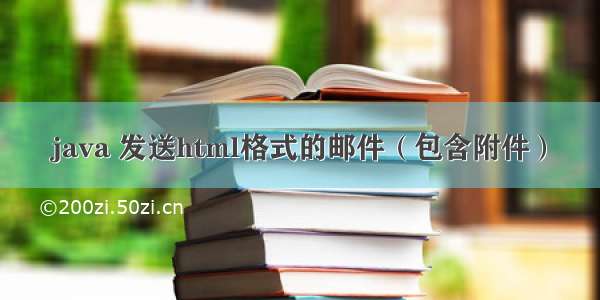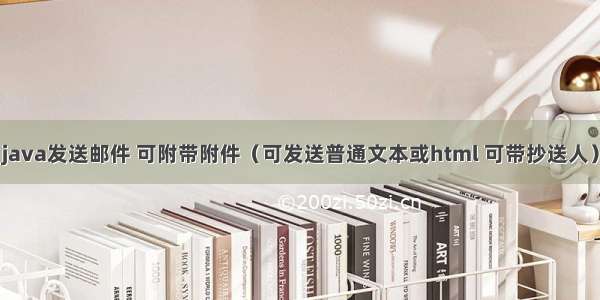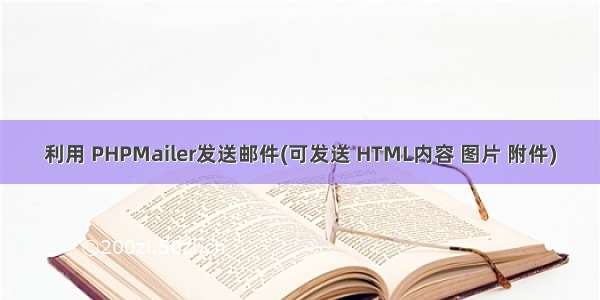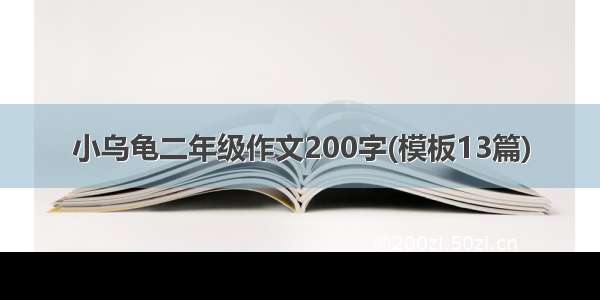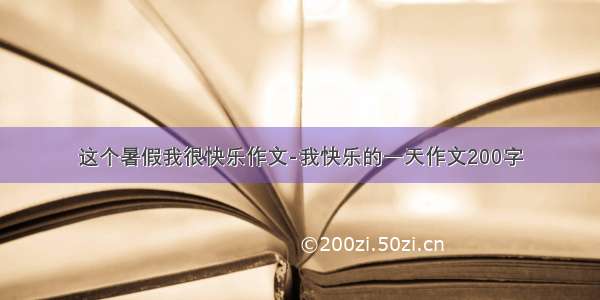一、简介
要在网络上实现邮件功能,必须要有专门的邮件服务器。这些邮件服务器类似于现实生活中的邮局,它主要负责接收用户投递过来的邮件,并把邮件投递到邮件接收者的电子邮箱中。
SMTP服务器地址:
一般是 ,比如163邮箱是,qq邮箱是。
SMTP协议:
通常把处理用户smtp请求(邮件发送请求)的服务器称之为SMTP服务器(邮件发送服务器)。
POP3协议:
通常把处理用户pop3请求(邮件接收请求)的服务器称之为POP3服务器(邮件接收服务器)。
二、邮箱服务授权配置
163邮箱在:设置—POP3中,打开相应的配置属性;
QQ邮箱:设置—账户安全中,打开相应的配置信息;
二、pom.xml依赖
org.springframework.boot
spring-boot-starter-mail
commons-net
commons-net
3.3
三、properties配置文件
#邮箱的账号(163邮箱)
spring.mail.host=
spring.mail.username=comlydms@
spring.mail.password=158143484fs
spring.mail.properties.mail.smtp.auth=true
spring.mail.properties.mail.starttls.enable=true
spring.mail.properties.mail.starttls.required=true
四、发送普通邮件
1、web层代码
/**
* 测试普通邮件调用
*/
@RequestMapping(value = "/simpleEmail", method = {RequestMethod.POST})
public ApiResult sendSimpleEmail() {
mailService.sendSimpleMail("395096666@", "这是一个测试邮件", "这是一个测试邮件");
return ApiResult.succ("调用成功");
}
2、Service代码
private final Logger logger = LoggerFactory.getLogger(this.getClass());
@Autowired
private JavaMailSender sender;
@Value("${spring.mail.username}")
private String fromMail;
/**
* 发送普通邮件
*
* @param toMail 收件方
* @param subject 标题
* @param content 邮件内容
*/
public void sendSimpleMail(String toMail, String subject, String content) {
SimpleMailMessage simpleMailMessage = new SimpleMailMessage();
simpleMailMessage.setFrom(fromMail);
simpleMailMessage.setTo(toMail);
simpleMailMessage.setSubject(subject);
simpleMailMessage.setText(content);
try {
sender.send(simpleMailMessage);
logger.info("发送给:{}简单邮件已经发送。 subject:{}", toMail, subject);
} catch (Exception e) {
logger.info("发送给:{}send mail error subject:{}", toMail, subject);
e.printStackTrace();
}
}
二、发送Html格式邮件
1、Web层代码
/**
* 测试Html格式调用
*/
@RequestMapping(value = "/htmlEmail", method = {RequestMethod.POST})
public ApiResult sendHtmlEmail() {
// 1、拼接模拟的数据
English english = new English();
english.setEnglish("my");
english.setChinese("我的");
english.setCodechinese("自己的东西");
ArrayList en = new ArrayList<>();
en.add(english);
en.add(english);
// 2.1、写html开始内容
String start = "
定时发送
// 2-2、表html中间内容
String prime = "";
for (int i = 0; i < en.size(); i++) {
English english1 = en.get(i);
String center = "
EnglishChineseCodeChinese";
String one = center.replaceFirst("English", english1.getEnglish());
String two = one.replaceFirst("Chinese", english1.getChinese());
String result = two.replaceFirst("CodeChinese", english1.getCodechinese());
prime = prime + result;
}
// 2-3、写html结尾内容
String end = "
";
// 3、拼接html
String html = start + prime + end;
// 4、发送邮件
mailService.sendHtmlMail("395096666@", "定时邮件发送", html);
return ApiResult.succ("调用成功");
}
2、Service代码
private final Logger logger = LoggerFactory.getLogger(this.getClass());
@Autowired
private JavaMailSender sender;
@Value("${spring.mail.username}")
private String fromMail;
/**
* 发送带Html格式邮件
*
* @param toMail 收件方
* @param subject 标题
* @param content 邮件内容
*/
public void sendHtmlMail(String toMail, String subject, String content) {
// 1、封装数据
MimeMessage mimeMessage = sender.createMimeMessage();
try {
MimeMessageHelper mimeMessageHelper = new MimeMessageHelper(mimeMessage, true);
mimeMessageHelper.setTo(toMail);
mimeMessageHelper.setFrom(fromMail);
mimeMessageHelper.setText(content, true);
mimeMessageHelper.setSubject(subject);
// 2、发送邮件
sender.send(mimeMessage);
logger.info("发送给:{}html邮件已经发送。 subject:{}", toMail, subject);
} catch (Exception e) {
logger.info("发送给:{}html send mail error subject:{}", toMail, subject);
e.printStackTrace();
}
}
三、发送Html带图片邮件
1、Web层代码
/**
* 测试Html带图片
*/
@RequestMapping(value = "/htmlPotoEmail", method = {RequestMethod.POST})
public ApiResult sendHtmlPoto() {
// 1、创建html格式的数据
String html = "\r\n" +
"\r\n" +
"
\r\n" +
"\r\n" +
"
Insert title here" +
"\r\n" +
"\r\n" +
"
\r\n" +
" " +
" " +
"发送html\r\n" +
"\r\n" +
"";
// 2、封装html中的图片数据
List list = new ArrayList<>();
// 2-1获取图片的地址
String path = WordSmsController.class.getClassLoader().getResource("image.jpg").getPath();
// 2-2、将图片的地址封装到实体类中
InlineResource resource = new InlineResource("image1", path);
InlineResource resource2 = new InlineResource("image2", path);
list.add(resource2);
list.add(resource);
// 3、发送邮件
mailService.sendHtmlPhotoMail("395096666@", "这是一个测试邮件", html, list);
return ApiResult.succ("调用成功");
}
2、Service层代码
private final Logger logger = LoggerFactory.getLogger(this.getClass());
@Autowired
private JavaMailSender sender;
@Value("${spring.mail.username}")
private String fromMail;
/**
* 发送静态资源(一般是图片)的邮件
*
* @param
* @param subject
* @param content 邮件内容,需要包括一个静态资源的id,比如:
* @param
*/
public void sendHtmlPhotoMail(String to, String subject, String content, List resourceist) {
// 1、编写发送的数据
MimeMessage message = sender.createMimeMessage();
// 1-1、添加html数据
try {
//true表示需要创建一个multipart message
MimeMessageHelper helper = new MimeMessageHelper(message, true);
helper.setFrom(fromMail);
helper.setTo(to);
helper.setSubject(subject);
helper.setText(content, true);
// 1-2、添加图片数据
for (InlineResource inlineResource : resourceist) {
// 图片的路径
FileSystemResource res = new FileSystemResource(new File(inlineResource.getPath()));
// 将html中的图片名称替换为相应的图片路径
helper.addInline(inlineResource.getCid(), res);
}
// 2、发送邮件
sender.send(message);
logger.info("嵌入静态资源的邮件已经发送。");
} catch (Exception e) {
logger.error("发送嵌入静态资源的邮件时发生异常!", e);
}
}
3、封装图片路径的实体类
避免代码看的太多,实体类只保留了使用。
public class InlineResource {
private String cid;
private String path;
public InlineResource(String cid, String path) {
this.cid = cid;
this.path = path;
}
}
四、发送带附件邮件
1、Web层代码
/**
* 测试附件调用
*/
@RequestMapping(value = "/fileEmail", method = {RequestMethod.POST})
public ApiResult sendFileEmail() {
// 1、写html格式内容
String html = "\r\n" +
"\r\n" +
"
\r\n" +
"\r\n" +
"
Insert title here\r\n" +
"\r\n" +
"
\r\n" +
"发送html\r\n" +
"\r\n" +
"";
// 2、获取图片所在的路径
String path = WordSmsController.class.getClassLoader().getResource("image.jpg").getPath();
// 3、发送邮件
mailService.sendFileMail("395096666@", "这是一个测试邮件", html, path);
return ApiResult.succ("调用成功");
}
2、Service层代码
private final Logger logger = LoggerFactory.getLogger(this.getClass());
@Autowired
private JavaMailSender sender;
@Value("${spring.mail.username}")
private String fromMail;
/**
* 发送带附件邮件
*
* @param toMail
* @param subject
* @param content
*/
public void sendFileMail(String toMail, String subject, String content, String filePath) {
// 1、编写发送的数据
MimeMessage message = sender.createMimeMessage();
// 1-1、添加html数据
try {
MimeMessageHelper helper = new MimeMessageHelper(message, true);
helper.setFrom(fromMail);
helper.setTo(toMail);
helper.setSubject(subject);
helper.setText(content, true);
// 1-2、添加图片数据
// 获取图片数据
FileSystemResource file = new FileSystemResource(new File(filePath));
// 获取图片的名称
String fileName = filePath.substring(filePath.lastIndexOf("/"));
// 添加数据
helper.addAttachment(fileName, file);
// 2、发送邮件
sender.send(message);
logger.info("发送给:{}带附件的邮件已经发送。",toMail);
} catch (Exception e) {
logger.error("发送给:{}带附件的邮件时发生异常!", toMail);
e.printStackTrace();
}
}
八、完整代码
为了方便使用,把使用的代码都贴在下面
1、Web层代码
import mon.ApiResult;
import com.lydms.pojo.English;
import com.lydms.pojo.InlineResource;
import com.lydms.utils.MailService;
import org.apache.logging.log4j.LogManager;
import org.apache.logging.log4j.Logger;
import org.springframework.beans.factory.annotation.Autowired;
import org.springframework.web.bind.annotation.*;
import java.util.*;
@RestController
@RequestMapping("/email")
public class WordEmailController {
private static final Logger logger = LogManager.getLogger(WordSmsController.class);
@Autowired
private MailService mailService;
/**
* 测试普通邮件调用
*/
@RequestMapping(value = "/simpleEmail", method = {RequestMethod.POST})
public ApiResult sendSimpleEmail() {
mailService.sendSimpleMail("395096666@", "这是一个测试邮件", "这是一个测试邮件");
return ApiResult.succ("调用成功");
}
/**
* 测试Html格式调用
*/
@RequestMapping(value = "/htmlEmail", method = {RequestMethod.POST})
public ApiResult sendHtmlEmail() {
// 1、拼接模拟的数据
English english = new English();
english.setEnglish("my");
english.setChinese("我的");
english.setCodechinese("自己的东西");
ArrayList en = new ArrayList<>();
en.add(english);
en.add(english);
// 2.1、写html开始内容
String start = "
定时发送
// 2-2、表html中间内容
String prime = "";
for (int i = 0; i < en.size(); i++) {
English english1 = en.get(i);
String center = "
EnglishChineseCodeChinese";
String one = center.replaceFirst("English", english1.getEnglish());
String two = one.replaceFirst("Chinese", english1.getChinese());
String result = two.replaceFirst("CodeChinese", english1.getCodechinese());
prime = prime + result;
}
// 2-3、写html结尾内容
String end = "
";
// 3、拼接html
String html = start + prime + end;
// 4、发送邮件
mailService.sendHtmlMail("395096666@", "定时邮件发送", html);
return ApiResult.succ("调用成功");
}
/**
* 测试Html带图片
*/
@RequestMapping(value = "/htmlPotoEmail", method = {RequestMethod.POST})
public ApiResult sendHtmlPotoEmail() {
// 1、创建html格式的数据
String html = "\r\n" +
"\r\n" +
"
\r\n" +
"\r\n" +
"
Insert title here" +
"\r\n" +
"\r\n" +
"
\r\n" +
" " +
" " +
"发送html\r\n" +
"\r\n" +
"";
// 2、封装html中的图片数据
List list = new ArrayList<>();
// 2-1获取图片的地址
String path = WordSmsController.class.getClassLoader().getResource("image.jpg").getPath();
// 2-2、将图片的地址封装到实体类中
InlineResource resource = new InlineResource("image1", path);
InlineResource resource2 = new InlineResource("image2", path);
list.add(resource2);
list.add(resource);
// 3、发送邮件
mailService.sendHtmlPhotoMail("395096666@", "这是一个测试邮件", html, list);
return ApiResult.succ("调用成功");
}
/**
* 测试附件调用
*/
@RequestMapping(value = "/fileEmail", method = {RequestMethod.POST})
public ApiResult sendFileEmail() {
// 1、写html格式内容
String html = "\r\n" +
"\r\n" +
"
\r\n" +
"\r\n" +
"
Insert title here\r\n" +
"\r\n" +
"
\r\n" +
"发送html\r\n" +
"\r\n" +
"";
// 2、获取图片所在的路径
String path = WordSmsController.class.getClassLoader().getResource("image.jpg").getPath();
// 3、发送邮件
mailService.sendFileMail("395096666@", "这是一个测试邮件", html, path);
return ApiResult.succ("调用成功");
}
}
2、Service层代码
import com.lydms.pojo.InlineResource;
import org.slf4j.Logger;
import org.slf4j.LoggerFactory;
import org.springframework.beans.factory.annotation.Autowired;
import org.springframework.beans.factory.annotation.Value;
import org.springframework.core.io.FileSystemResource;
import org.springframework.mail.SimpleMailMessage;
import org.springframework.mail.javamail.JavaMailSender;
import org.springframework.mail.javamail.MimeMessageHelper;
import org.springframework.stereotype.Service;
import javax.mail.internet.MimeMessage;
import java.io.File;
import java.util.List;
@Service
public class MailService {
private final Logger logger = LoggerFactory.getLogger(this.getClass());
@Autowired
private JavaMailSender sender;
@Value("${spring.mail.username}")
private String fromMail;
/**
* 发送普通邮件
*
* @param toMail 收件方
* @param subject 标题
* @param content 邮件内容
*/
public void sendSimpleMail(String toMail, String subject, String content) {
SimpleMailMessage simpleMailMessage = new SimpleMailMessage();
simpleMailMessage.setFrom(fromMail);
simpleMailMessage.setTo(toMail);
simpleMailMessage.setSubject(subject);
simpleMailMessage.setText(content);
try {
sender.send(simpleMailMessage);
logger.info("发送给:{}简单邮件已经发送。 subject:{}", toMail, subject);
} catch (Exception e) {
logger.info("发送给:{}send mail error subject:{}", toMail, subject);
e.printStackTrace();
}
}
/**
* 发送带Html格式邮件
*
* @param toMail 收件方
* @param subject 标题
* @param content 邮件内容
*/
public void sendHtmlMail(String toMail, String subject, String content) {
// 1、封装数据
MimeMessage mimeMessage = sender.createMimeMessage();
try {
MimeMessageHelper mimeMessageHelper = new MimeMessageHelper(mimeMessage, true);
mimeMessageHelper.setTo(toMail);
mimeMessageHelper.setFrom(fromMail);
mimeMessageHelper.setText(content, true);
mimeMessageHelper.setSubject(subject);
// 2、发送邮件
sender.send(mimeMessage);
logger.info("发送给:{}html邮件已经发送。 subject:{}", toMail, subject);
} catch (Exception e) {
logger.info("发送给:{}html send mail error subject:{}", toMail, subject);
e.printStackTrace();
}
}
/**
* 发送静态资源(一般是图片)的邮件
*
* @param
* @param subject
* @param content 邮件内容,需要包括一个静态资源的id,比如:
* @param
*/
public void sendHtmlPhotoMail(String to, String subject, String content, List resourceist) {
// 1、编写发送的数据
MimeMessage message = sender.createMimeMessage();
// 1-1、添加html数据
try {
//true表示需要创建一个multipart message
MimeMessageHelper helper = new MimeMessageHelper(message, true);
helper.setFrom(fromMail);
helper.setTo(to);
helper.setSubject(subject);
helper.setText(content, true);
// 1-2、添加图片数据
for (InlineResource inlineResource : resourceist) {
// 图片的路径
FileSystemResource res = new FileSystemResource(new File(inlineResource.getPath()));
// 将html中的图片名称替换为相应的图片路径
helper.addInline(inlineResource.getCid(), res);
}
// 2、发送邮件
sender.send(message);
logger.info("嵌入静态资源的邮件已经发送。");
} catch (Exception e) {
logger.error("发送嵌入静态资源的邮件时发生异常!", e);
}
}
/**
* 发送带附件邮件
*
* @param toMail
* @param subject
* @param content
*/
public void sendFileMail(String toMail, String subject, String content, String filePath) {
// 1、编写发送的数据
MimeMessage message = sender.createMimeMessage();
// 1-1、添加html数据
try {
MimeMessageHelper helper = new MimeMessageHelper(message, true);
helper.setFrom(fromMail);
helper.setTo(toMail);
helper.setSubject(subject);
helper.setText(content, true);
// 1-2、添加图片数据
// 获取图片数据
FileSystemResource file = new FileSystemResource(new File(filePath));
// 获取图片的名称
String fileName = filePath.substring(filePath.lastIndexOf("/"));
// 添加数据
helper.addAttachment(fileName, file);
// 2、发送邮件
sender.send(message);
logger.info("发送给:{}带附件的邮件已经发送。",toMail);
} catch (Exception e) {
logger.error("发送给:{}带附件的邮件时发生异常!", toMail);
e.printStackTrace();
}
}
}