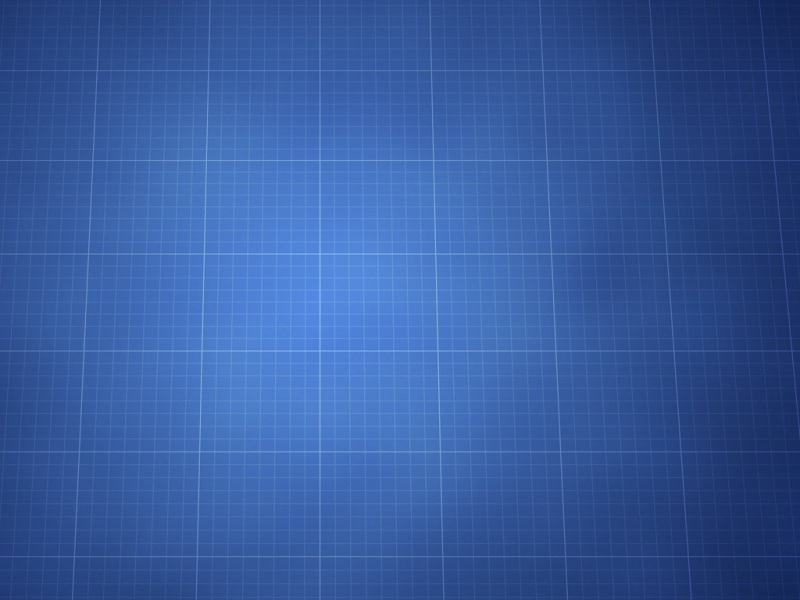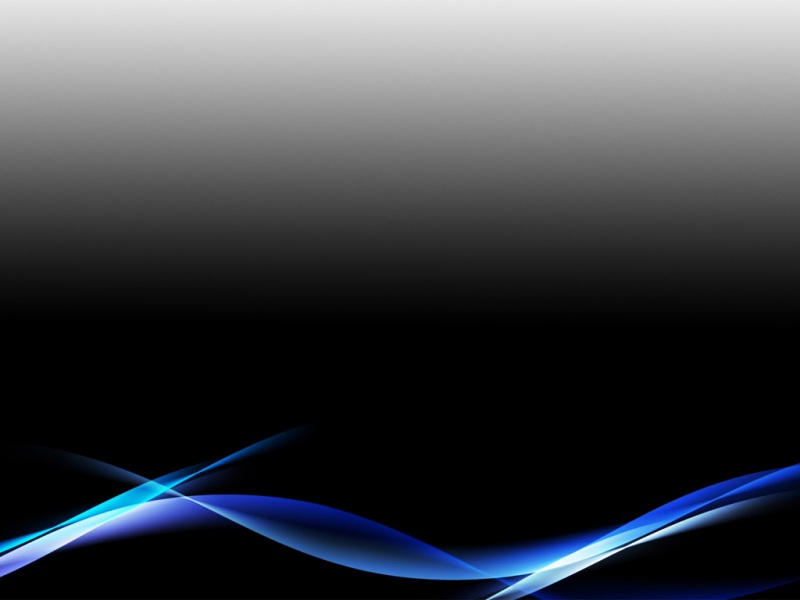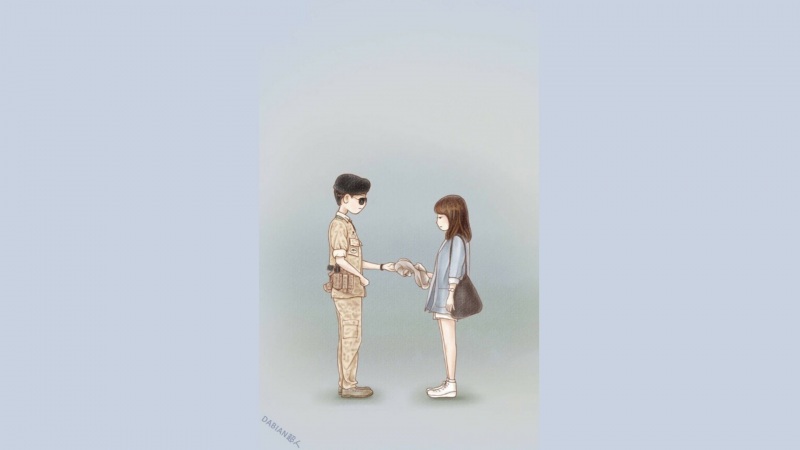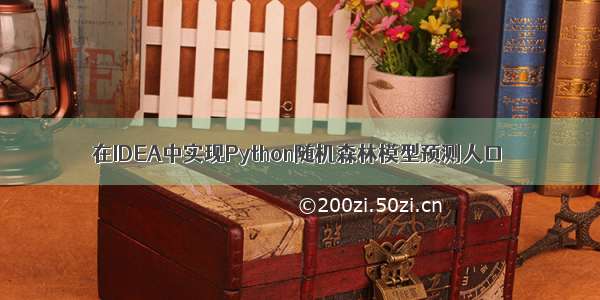
数据集链接在评论区噢。训练数据中有22个自变量(valuexx是某种土地利用面积),因变量是最后的人口,每一行数据都是一个县市的数据,根据训练数据得到这22个自变量与因变量人口之间的函数关系式y=ax+by+z.....(a、b以及后面的省略号中都是常数,x、y等就是22个自变量的值,这个不一定时22,不同的模型可能会自动进行主成分分析,那时候自变量就没有22个了),当新的数据(也就是要预测人口的数据,包含一样的22个自变量字段以及相同的单位和先后排列顺序)使用该模型进行预测时将会使用y=ax+by+z.....,并且将22个对应的自变量套进去,得到新的y,即预测人口数量。
# !/usr/bin/env python# -*- coding:utf-8-*-# 读取数据import pandas as pdimport numpy as npimport matplotlib.pyplot as pltfrom dataframe import dataframeimport timepd.set_option('max_colwidth', 10) # 显示5列# 字段名为中文,编码方式指定为gbktemp_data = pd.read_csv('D:\桌面\我的实验\长沙市数据.csv', encoding='gbk')# temp_data = pd.read_csv('temp_data.csv')# print("输出读取的表格行数和列数:",temp_data.shape)# print("输出前面6行数据:\n",temp_data.head())# 查看基本信息# print(temp_data.info())#none# print("输出所有变量的特征值\n",temp_data.describe())y = temp_data['人口'] # 表明这个列是作为目标数据(因变量)Y# 使用.drop(['列名'],axis=1)方法表示该列(自变量)不参与计算X = temp_data.drop(['人口'], axis=1)#######训练模型啦!!!!!!!!!!!!from sklearn.model_selection import train_test_split # 用来划分训练集和测试集from sklearn.ensemble import RandomForestRegressorfrom sklearn.metrics import mean_absolute_error# 划分训练集和测试集 X是自变量,Y是因变量X_train, X_test, y_train, y_test = train_test_split(X, y, test_size=0.25, random_state=0)# print(X_train.shape)# print(y_train.shape)# print(X_test.shape)# print(y_test.shape)# 所有数据准备完毕# 存储一下目前的列名features = list(X_train.columns)# print("输出表头:",features)# 我们先用默认参数训练rf0 = RandomForestRegressor(random_state=0)rf0.fit(X_train, y_train)#######训练模型!!!!!!!!!!!!!!!###########开始预测模型精度!!!!!!y_predict0 = rf0.predict(X_test)# 开始预测之前就分好的训练集error0 = mean_absolute_error(y_test, y_predict0)print('当使用随机森林默认参数时,平均绝对误差为:', error0)# errors = []# print(errors.append(error0))# 看一下特征重要性importances = list(rf0.feature_importances_)print("特征权重值:", importances)start_time=time.time() # 模型运行开始时间# column和重要度组合起来feature_importances = [(feature, round(importance, 3)) for feature, importance in zip(features, importances)]# print(feature_importances)# # 排序# feature_importances = sorted(feature_importances, key=lambda x: x[1], reverse=True)print(feature_importances)# 开始调参rf0.get_params# 因为数据量不大,所以我们直接选择网格搜索来选择最佳参数from sklearn.model_selection import GridSearchCVfrom sklearn.model_selection import RandomizedSearchCV# 设置搜索参数param_grid = {# 'bootstrap': [True], # 是否对样本集进行有放回抽样来构建树# 'max_depth': [1], # 决策树最大深度# 'max_features': ['auto'], # 构建决策树最优模型时考虑的最大特征数。默认是”auto“,表示最大特征数是N的平方根# 'min_samples_leaf': [20], # 叶子节点最少样本数# 'min_samples_split': [2, 11, 22], # 内部节点再划分所需最小样本数# 'n_estimators': [650, 670, 700],# 'min_weight_fraction_leaf':[0,0.5],}grid_search_rf = GridSearchCV(estimator=RandomForestRegressor(random_state=0),param_grid=param_grid, scoring='neg_mean_squared_error',cv=5)grid_search_rf.fit(X_train, y_train)# 模型存储print(grid_search_rf.best_params_)rf1 = RandomForestRegressor(bootstrap=True,max_depth=10,max_features='auto',min_samples_leaf=1,min_samples_split=2,n_estimators=20,)rf1.fit(X_train, y_train)# 对照着y_train作为目标数据训练X_train数据y_predict1 = rf1.predict(X_test)# 开始预测之前就分好的测试集error1 = mean_absolute_error(y_test, y_predict1)print('调参后,平均绝对误差为:', error1)# result = pd.DataFrame(y_test)# result['系统参数'] = y_predict0# result['调参后'] = y_predict1# print(round(result.head(10)))end_time=time.time() # 模型结束时间print("模型运行时间:",end_time-start_time)# joblib.dump(rf1, 'D:\桌面\model1.pkl') # 对模型进行保存# print("模型保存成功")# clf = joblib.load('D:\桌面\model1.pkl') #加载已经训练好的模型# print("模型加载成功")a=time.time()x=pd.read_csv('D:\桌面\我的实验\研究区.csv',encoding='gbk')# 读取要预测的数据d=rf1.predict(x)# 重新调用训练好的模型对进行测试集进行运算# pd.set_option('display.max_columns',None)# 输出所有的列数pd.set_option('display.max_rows',None)# 输出所有行数result = pd.DataFrame()result['调参后'] = dprint(round(result.head(960)))b=time.time()print("调用模型运行时间:",b-a)
训练模型使用的数据(由于22个自变量太多了,没有截到最后面的其他自变量和人口因变量):
预测使用的数据(由于22个自变量太多了,截图没有全部显示出来):
代码运行结果: