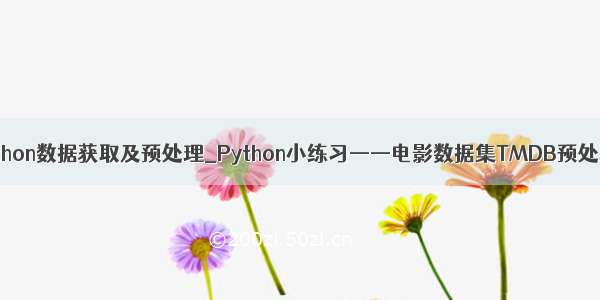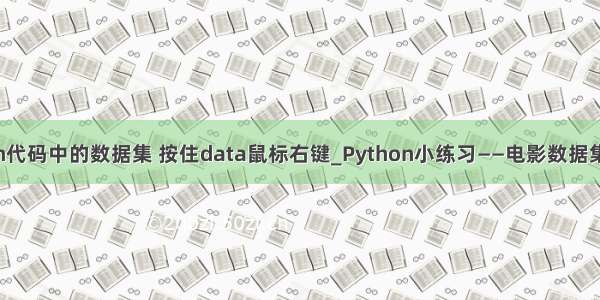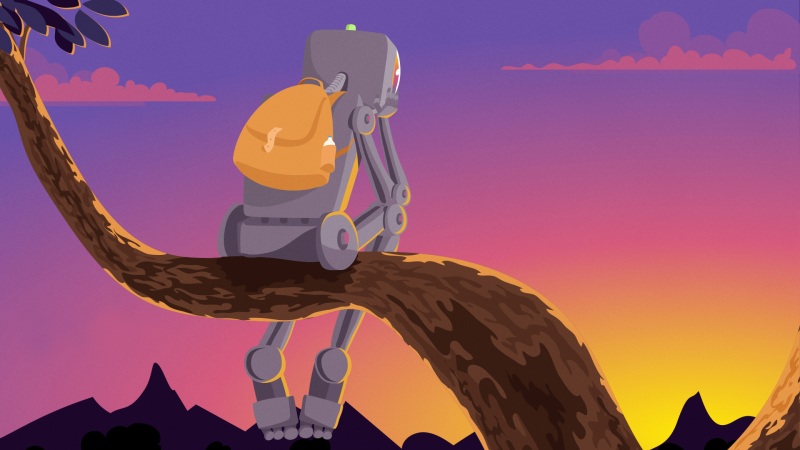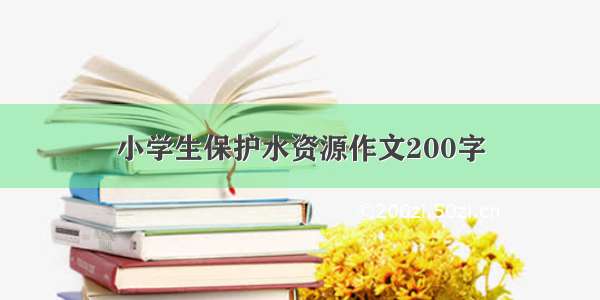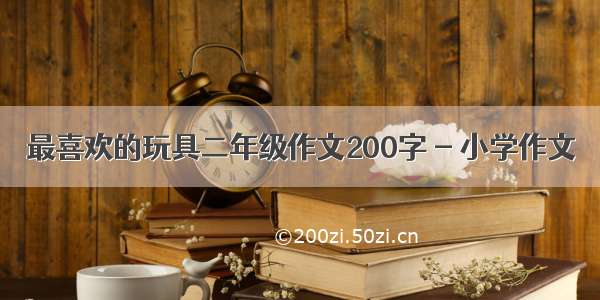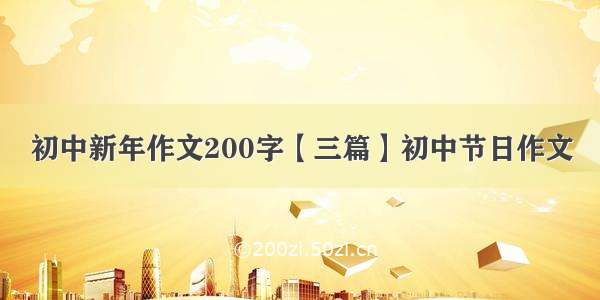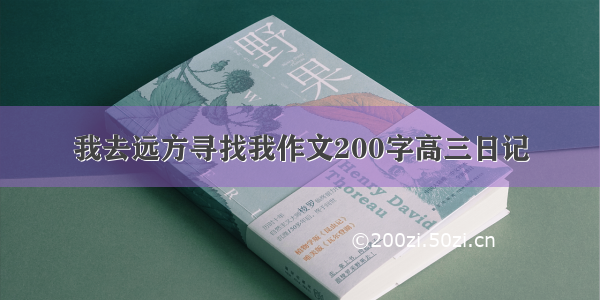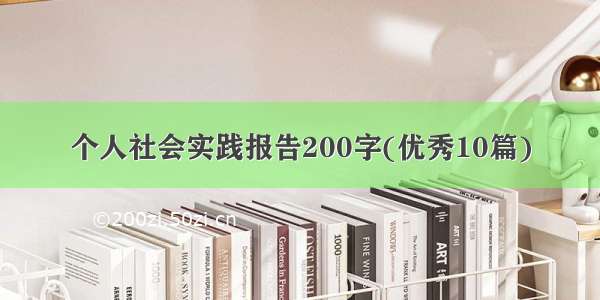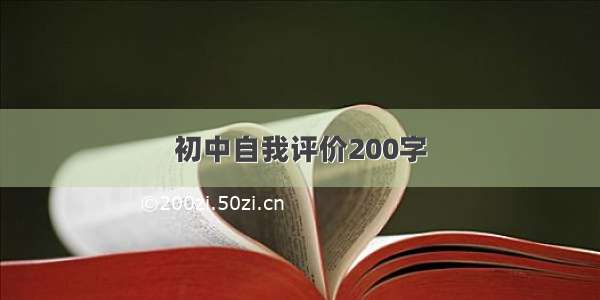加载TMDB数据集
TMDb电影数据库”,数据集中包含来自1960-上映的近11000部电影的基本信息,主要包括了电影类型、预算、票房、演职人员、时长、评分等信息。
本文作为自学练习小项目,将从最原始的数据格式化、数据清洗、数据分析进行全面的学习
并且事无巨细,展示练习全过程
参考文章/moyue1002/article/details/80332186
python 3.7
pandas 0.23
numpy 1.18
metplotlib 2.2
import pandas as pdcredits = pd.read_csv('./tmdb_5000_credits.csv')movies = pd.read_csv('./tmdb_5000_movies.csv')
查看各个dataframe的一般信息
# 这是movies表的信息movies.head(1)print(movies.info())Out[3]: budgetgenres homepageid ...tagline title vote_average vote_count0 237000000 [{"id": 28, "name": "Action"}, {"id": 12, "nam... / 19995 ...Enter the World of Pandora. Avatar7.211800<class 'pandas.core.frame.DataFrame'>RangeIndex: 4803 entries, 0 to 4802Data columns (total 20 columns):budget 4803 non-null int64genres 4803 non-null objecthomepage1712 non-null objectid 4803 non-null int64keywords4803 non-null objectoriginal_language 4803 non-null objectoriginal_title4803 non-null objectoverview4800 non-null objectpopularity 4803 non-null float64production_companies 4803 non-null objectproduction_countries 4803 non-null objectrelease_date 4802 non-null objectrevenue 4803 non-null int64runtime 4801 non-null float64spoken_languages 4803 non-null objectstatus 4803 non-null objecttagline 3959 non-null objecttitle 4803 non-null objectvote_average 4803 non-null float64vote_count 4803 non-null int64dtypes: float64(3), int64(4), object(13)memory usage: 750.5+ KBNone
这是credits表的信息
print(credits.info())credits.head(1)Out[4]: <class 'pandas.core.frame.DataFrame'>RangeIndex: 4803 entries, 0 to 4802Data columns (total 4 columns):movie_id 4803 non-null int64title 4803 non-null objectcast 4803 non-null objectcrew 4803 non-null objectdtypes: int64(1), object(3)memory usage: 150.2+ KBNonemovie_id ... crew019995 ...[{"credit_id": "52fe48009251416c750aca23", "de...
credits表的cast列很奇怪,数据很多
进行具体查看
# 查看credists表的cast列索引0的值,发现是一长串东西print('cast格式:', type(credits['cast'][0])) # 查看其类型,为`str`类型,无法处理Out[5]:cast格式: <class 'str'>
json格式化数据处理
从表中看出,cast列其实是json格式化数据,应该用json包进行处理
json格式是[{},{}]
将json格式的字符串转换成Python对象用json.loads()
json.load()针对的是文件,从文件中读取json
import jsontype(json.loads(credits['cast'][0]))Out[6]:list
从上面可以看出json.loads()将json字符串转成了list,可以知道list里面又包裹多个dict
接下来批量处理
import jsonjson_col = ['cast','crew']for i in json_col:credits[i] = credits[i].apply(json.loads)credits['cast'][0][:3]Out[7]:[{'cast_id': 242,'character': 'Jake Sully','credit_id': '5602a8a7c3a3685532001c9a','gender': 2,'id': 65731,'name': 'Sam Worthington','order': 0},{'cast_id': 3,'character': 'Neytiri','credit_id': '52fe48009251416c750ac9cb','gender': 1,'id': 8691,'name': 'Zoe Saldana','order': 1},{'cast_id': 25,'character': 'Dr. Grace Augustine','credit_id': '52fe48009251416c750aca39','gender': 1,'id': 10205,'name': 'Sigourney Weaver','order': 2}]
print('再次查看cast类型是:',type(credits['cast'][0])) # 数据类型变成了list,可以用于循环处理Out[8]:再次查看cast类型是: <class 'list'>
提取其中的名字
credits['cast'][0][:3]# credits第一行的cast,是个列表Out[9]:[{'cast_id': 242,'character': 'Jake Sully','credit_id': '5602a8a7c3a3685532001c9a','gender': 2,'id': 65731,'name': 'Sam Worthington','order': 0},{'cast_id': 3,'character': 'Neytiri','credit_id': '52fe48009251416c750ac9cb','gender': 1,'id': 8691,'name': 'Zoe Saldana','order': 1},{'cast_id': 25,'character': 'Dr. Grace Augustine','credit_id': '52fe48009251416c750aca39','gender': 1,'id': 10205,'name': 'Sigourney Weaver','order': 2}]
credits['cast'][0][0]['name'] # 获取第一行第一个字典的人名Out[10]:'Sam Worthington'
dict字典常用的函数
dict.get() 返回指定键的值,如果值不在字典中返回default值
dict.items() 以列表返回可遍历的(键, 值) 元组数组
# 代码测试如下:i = credits['cast'][0][0]for x in i.items():print(x)Out[11]:('cast_id', 242)('character', 'Jake Sully')('credit_id', '5602a8a7c3a3685532001c9a')('gender', 2)('id', 65731)('name', 'Sam Worthington')('order', 0)
创建get_names()函数,进一步分割cast
def get_names(x):return ','.join(i['name'] for i in x)credits['cast'] = credits['cast'].apply(get_names)credits['cast'][:3]Out[12]:0 Sam Worthington,Zoe Saldana,Sigourney Weaver,S...1 Johnny Depp,Orlando Bloom,Keira Knightley,Stel...2 Daniel Craig,Christoph Waltz,Léa Seydoux,Ralph...Name: cast, dtype: object
crew提取导演
credits['crew'][0][0]Out[13]:{'credit_id': '52fe48009251416c750aca23','department': 'Editing','gender': 0,'id': 1721,'job': 'Editor','name': 'Stephen E. Rivkin'}
# 需要创建循环,找到job是director的,然后读取名字并返回def director(x):for i in x:if i['job'] == 'Director':return i['name']credits['crew'] = credits['crew'].apply(director)
print(credits[['crew']][:3])credits.rename(columns = {'crew':'director'},inplace=True) #修改列名credits[['director']][:3]Out[[14]:crew0 James Cameron1 Gore Verbinski2Sam Mendes
movies表进行json解析
>>> movies.head(1)budgetgenres homepageid ...tagline title vote_average vote_count0 237000000 [{"id": 28, "name": "Action"}, {"id": 12, "nam... / 19995 ...Enter the World of Pandora. Avatar7.211800
可以看出genres, keywords, spoken_languages, production_countries, producion_companies需要json解析的
# 方法同crew表json_col = ['genres','keywords','spoken_languages','production_countries','production_companies']for i in json_col:movies[i] = movies[i].apply(json.loads)movies[i] = movies[i].apply(get_names)>>> movies.head(1) budgetgenres homepageid ...tagline title vote_average vote_count0 237000000 Action,Adventure,Fantasy,Science Fiction / 19995 ...Enter the World of Pandora. Avatar7.211800
开始分析数据
credits.info()
<class 'pandas.core.frame.DataFrame'>RangeIndex: 4803 entries, 0 to 4802Data columns (total 4 columns):movie_id 4803 non-null int64title 4803 non-null objectcast 4803 non-null objectdirector 4773 non-null objectdtypes: int64(1), object(3)memory usage: 150.2+ KB
movies.info()
<class 'pandas.core.frame.DataFrame'>RangeIndex: 4803 entries, 0 to 4802Data columns (total 20 columns):budget 4803 non-null int64genres 4803 non-null objecthomepage1712 non-null objectid 4803 non-null int64keywords4803 non-null objectoriginal_language 4803 non-null objectoriginal_title4803 non-null objectoverview4800 non-null objectpopularity 4803 non-null float64production_companies 4803 non-null objectproduction_countries 4803 non-null objectrelease_date 4802 non-null objectrevenue 4803 non-null int64runtime 4801 non-null float64spoken_languages 4803 non-null objectstatus 4803 non-null objecttagline 3959 non-null objecttitle 4803 non-null objectvote_average 4803 non-null float64vote_count 4803 non-null int64dtypes: float64(3), int64(4), object(13)memory usage: 750.5+ KB
credits和movies都有一个id和title,他们是不是同一个东西?
检测一下
(credits['movie_id'] == movies['id']).describe()
count4803unique 1top Truefreq4803dtype: object
(credits['title'] == movies['title']).describe()
count4803unique 1top Truefreq4803Name: title, dtype: object
两列相同,合并数据
df = credits.merge(right=movies,how='inner',left_on='movie_id',right_on='id')>>> df.head()movie_idtitle_x ...vote_average vote_count019995Avatar ... 7.2118001 285 Pirates of the Caribbean: At World's End ... 6.9 45002 206647Spectre ... 6.3 4466349026 The Dark Knight Rises ... 7.6 9106449529 John Carter ... 6.1 2124
df中有24个字段
movie_id:TMDB电影标识号 title_x & title_y: 这是合并时形成的两个一样的列,可删除一列,电影名称 cast:演员列表 direcor:导演 budget:预算 genres:电影风格 homepages:电影URL id:同movie_id original_language:电影语言 overview:剧情摘要 popularity:在database上的点击次数 production_companies:制作公司 production_countries:制作国家 release_date:上映时间 spoken_languages:口语 status:状态 tagline:电影标语 vote_average:平均评分 vote_count:评分次数
df.info()# df[['movie_id','id']]
<class 'pandas.core.frame.DataFrame'>Int64Index: 4803 entries, 0 to 4802Data columns (total 24 columns):movie_id4803 non-null int64title_x 4803 non-null objectcast4803 non-null objectdirector4773 non-null objectbudget 4803 non-null int64genres 4803 non-null objecthomepage1712 non-null objectid 4803 non-null int64keywords4803 non-null objectoriginal_language 4803 non-null objectoriginal_title4803 non-null objectoverview4800 non-null objectpopularity 4803 non-null float64production_companies 4803 non-null objectproduction_countries 4803 non-null objectrelease_date 4802 non-null objectrevenue 4803 non-null int64runtime 4801 non-null float64spoken_languages 4803 non-null objectstatus 4803 non-null objecttagline 3959 non-null objecttitle_y 4803 non-null objectvote_average 4803 non-null float64vote_count 4803 non-null int64dtypes: float64(3), int64(5), object(16)memory usage: 938.1+ KB
字段缺失值处理
del df['title_y']del df['id']df.info()
<class 'pandas.core.frame.DataFrame'>Int64Index: 4803 entries, 0 to 4802Data columns (total 22 columns):movie_id4803 non-null int64title_x 4803 non-null objectcast4803 non-null objectdirector4773 non-null objectbudget 4803 non-null int64genres 4803 non-null objecthomepage1712 non-null objectkeywords4803 non-null objectoriginal_language 4803 non-null objectoriginal_title4803 non-null objectoverview4800 non-null objectpopularity 4803 non-null float64production_companies 4803 non-null objectproduction_countries 4803 non-null objectrelease_date 4802 non-null objectrevenue 4803 non-null int64runtime 4801 non-null float64spoken_languages 4803 non-null objectstatus 4803 non-null objecttagline 3959 non-null objectvote_average 4803 non-null float64vote_count 4803 non-null int64dtypes: float64(3), int64(4), object(15)memory usage: 863.0+ KB
同时,从上面可以看到director,release_date,runtime有缺失值
director无法处理,只能处理release_date,runtime的缺失值
另外,homepage,original_tille,overview,spoken_language,tagline这几列数据我们也是用不到的,可以删除
df['release_date']=df['release_date'].fillna('-06-01')df['runtime']=df['runtime'].fillna(df['runtime'].mean())
>>> df[['release_date','runtime']].isnull().describe()release_date runtimecount4803 4803unique 1 1top False Falsefreq 4803 4803
>>> df.head(3)movie_idtitle_x ...vote_average vote_count019995Avatar ... 7.2118001 285 Pirates of the Caribbean: At World's End ... 6.9 45002 206647Spectre ... 6.3 4466
数据分析及可视化
处理日期时间
df.info()
<class 'pandas.core.frame.DataFrame'>Int64Index: 4803 entries, 0 to 4802Data columns (total 22 columns):movie_id4803 non-null int64title_x 4803 non-null objectcast4803 non-null objectdirector4773 non-null objectbudget 4803 non-null int64genres 4803 non-null objecthomepage1712 non-null objectkeywords4803 non-null objectoriginal_language 4803 non-null objectoriginal_title4803 non-null objectoverview4800 non-null objectpopularity 4803 non-null float64production_companies 4803 non-null objectproduction_countries 4803 non-null objectrelease_date 4803 non-null objectrevenue 4803 non-null int64runtime 4803 non-null float64spoken_languages 4803 non-null objectstatus 4803 non-null objecttagline 3959 non-null objectvote_average 4803 non-null float64vote_count 4803 non-null int64dtypes: float64(3), int64(4), object(15)memory usage: 863.0+ KB
# 从上面可以看出,release_time是object格式,因此要先转化为时间格式df['release_year'] = pd.to_datetime(df.release_date,format='%Y-%m-%d').dt.yeardf['release_month'] = pd.to_datetime(df.release_date,format='%Y-%m-%d').dt.month
>>> df.head(3)movie_idtitle_x cast...vote_count release_year release_month019995Avatar Sam Worthington,Zoe Saldana,Sigourney Weaver,S...... 11800 121 285 Pirates of the Caribbean: At World's End Johnny Depp,Orlando Bloom,Keira Knightley,Stel...... 4500 52 206647Spectre Daniel Craig,Christoph Waltz,Léa Seydoux,Ralph...... 4466 10
电影类型分析
df['genres'][1].split(',') #split()分割字符串
['Adventure', 'Fantasy', 'Action']
set()可创建一个集合,集合的最重要特性是元素不可重复性
因此可以以此来得到电影所有类型总共归属于哪些
genre = set()for i in df['genres'].str.split(','):genre=set().union(i,genre) # union()可以将i和genre合并到一起genre
{'','Action','Adventure','Animation','Comedy','Crime','Documentary','Drama','Family','Fantasy','Foreign','History','Horror','Music','Mystery','Romance','Science Fiction','TV Movie','Thriller','War','Western'}
# 将上述集合转为list,并去除无用的‘’genre = list(genre)genre.remove('')genre
['War','History','Science Fiction','Foreign','Western','Action','Comedy','Family','Documentary','Animation','Romance','Drama','Mystery','Music','Fantasy','Horror','TV Movie','Adventure','Thriller','Crime']
电影类型和数量
for i in genre:df[i] = 0 # 创建名为i的列df[i][df.genres.str.contains(i)] = 1 #genres列包含字符i时,赋值为1>>> df.head(8)movie_idtitle_x cast director ... Fantasy Romance Horror Foreign019995Avatar Sam Worthington,Zoe Saldana,Sigourney Weaver,S...James Cameron ...1 00 01 285 Pirates of the Caribbean: At World's End Johnny Depp,Orlando Bloom,Keira Knightley,Stel...Gore Verbinski ...1 00 02 206647Spectre Daniel Craig,Christoph Waltz,Léa Seydoux,Ralph... Sam Mendes ...0 00 0349026 The Dark Knight Rises Christian Bale,Michael Caine,Gary Oldman,Anne ... Christopher Nolan ...0 00 0449529 John Carter Taylor Kitsch,Lynn Collins,Samantha Morton,Wil...Andrew Stanton ...0 00 05 559Spider-Man 3 Tobey Maguire,Kirsten Dunst,James Franco,Thoma...Sam Raimi ...1 00 0638757Tangled Zachary Levi,Mandy Moore,Donna Murphy,Ron Perl... Byron Howard ...0 00 0799861 Avengers: Age of Ultron Robert Downey Jr.,Chris Hemsworth,Mark Ruffalo... Joss Whedon ...0 00 0# 这里有另外一种更好的方法:# for i in genre:#df[i] = df['genres'].str.contains(i).apply(lambda x:1 if x else 0)
建立包含电影类型和年份的dataframe
df_gy = df[genre+['release_year']]>>> df_gy.head(10)War Thriller Animation Action Adventure Music Science Fiction Documentary... Family Drama Mystery Fantasy Romance Horror Foreign release_year0 0 00 1101 0... 00 0 1 0 0 01 0 00 1100 0... 00 0 1 0 0 02 0 00 1100 0... 00 0 0 0 0 03 0 10 1000 0... 01 0 0 0 0 04 0 00 1101 0... 00 0 0 0 0 05 0 00 1100 0... 00 0 1 0 0 06 0 01 0000 0... 10 0 0 0 0 07 0 00 1101 0... 00 0 0 0 0 08 0 00 0100 0... 10 0 1 0 0 09 0 00 1100 0... 00 0 1 0 0 0
可视化电影年度趋势
import matplotlib.pyplot as pltx = df_gy['release_year'].value_counts().sort_index()plt.plot(x) # 绘制电影数与时间的总的密度图plt.xlabel('Time (year)')plt.ylabel('Counts')plt.show()
绘制分类型电影-时间图
x = df_gy.groupby('release_year').sum(axis = 1)plt.figure(figsize=(12,6))plt.xticks(range(1915,,5))plt.plot(x)plt.legend(x.columns.values,fontsize = 9)plt.xlabel('Time (year)')plt.ylabel('Counts')plt.show()
绘制电影总量柱状图
y = x.sum().sort_values()plt.figure(figsize=(12,6))plt.xlabel('Counts',fontsize = 15)plt.ylabel('Category',fontsize = 15)plt.barh(y.index,y)plt.show()
饼状图
bl = y / y.sum()plt.figure(figsize=(6,6))plt.pie(bl,labels=bl.index,autopct='%1.1f%%',explode=(bl>=0.06)/20+0.02)plt.title('Pie of Category')plt.show()
分析电影票房与哪些因素有关
df_revenue = df.groupby('release_year')['revenue'].sum() # 统计票房df_revenue[:5]
release_year191683947511925 2200000019276504221929435800019308000000Name: revenue, dtype: int64
年份和票房
df_revenue.plot(figsize=(12,6))plt.xticks(range(1915,,6))plt.title('Total revenue in each year',fontsize = 15)plt.xlabel('Year',fontsize = 15)plt.ylabel('Total revenue',fontsize = 15)plt.show()
电影预算和票房的关系
plt.scatter(x=df.budget,y = df.revenue)plt.xlabel('Revenue')plt.ylabel('Budget')plt.show()
评分和票房的关系
plt.scatter(x = df.vote_average,y = df.revenue)plt.xlabel('Vote')plt.ylabel('Revenue')plt.show()
电影时长和票房的关系
plt.scatter(df.runtime,df.revenue)plt.xlabel('Run time')plt.ylabel('Revenue')plt.show()
评分和受欢迎程度
plt.scatter(df.vote_average,df.popularity)plt.xlabel('Vote')plt.ylabel('Popularity')plt.show()
时长和受欢迎程度
plt.scatter(df.runtime,df.popularity)plt.xlabel('Runtime(minutes)',fontsize = 15)plt.ylabel('Popularity',fontsize = 15)plt.show() # 看起来观众更喜欢60-160之间的电影