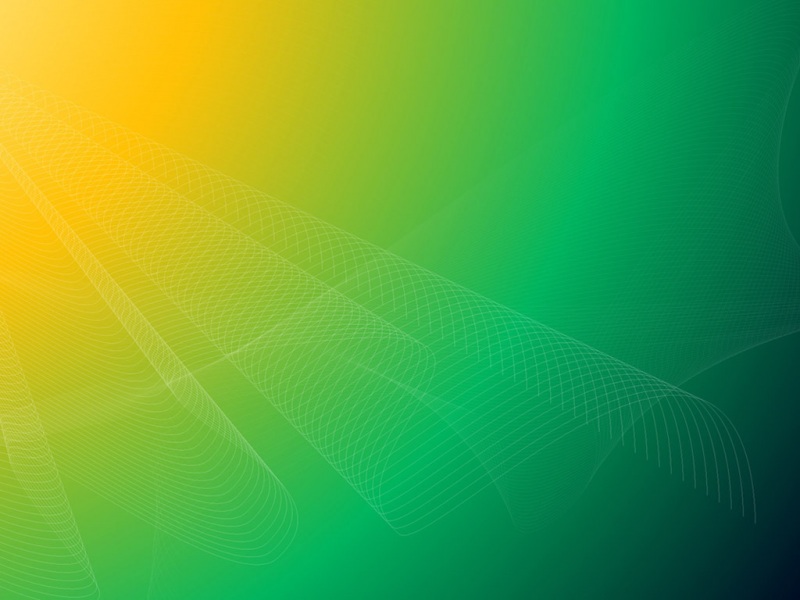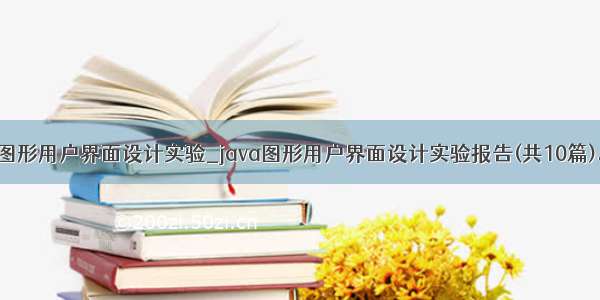
java图形用户界面设计实验报告(共10篇)
java图形用户界面设计实验报告(共10篇) java图形用户界面实验报告
南京工程学院
实 验 报 告
课程名称 JAVA基础
实验项目名称 图形用户界面设计
实验学生班级
实验学生姓名
学 号
同组学生姓名 无
实验时间 11月
实验地点
实验成绩评定
指导教师签字年 月 日
一、实验目的和要求
1.目的:掌握java AWT及Swing组件的使用方法,包括窗口、框架、对话框、布局方式、面板、文本编辑器、按钮、组合框等,合理利用委托事件处理模型,掌握不同组件,不同事件的事件处理方法,设计出能够响应事件的java图形用户界面。
2.要求:设计图形用户界面,事件处理,异常处理并弹出对话框,提示重新输入信息。
二、实验题目
验证哥德巴赫猜想,添加图形用户界面
三、实验方法与步骤(需求分析、算法设计思路、流程图等)
1.添加图形用户界面
import java.awt.*;
import java.awt.event.*;
import javax.swing.*;
public class GDBH extends Frame implements ActionListener //窗口框架响应单击事件,利用awt组件设计框架
{
private Button button; //按钮
private TextField text1; //文本行
private TextArea text2;//文本区
public GDBH()
{
super(验证哥德巴赫猜想); //设置框架窗口标题
this.setBounds(450, 200, 350, 400); //设置框架的位置和尺寸 this.setResizable(false); // 设置框架大小不可改变 this.setBackground(Color.lightGray); // 设置窗口背景颜色
this.setLayout(new FlowLayout()); // 默认窗口流布局 中对齐 this.add(new Label(输入一个整数));
text1=new TextField(,20);
this.add(text1);
button=new Button(验证哥德巴赫猜想);
this.add(button);
button.addActionListener(this); //为按钮注册单击事件监听器,委托当前对象处理事件
this.setLayout(new FlowLayout()); //默认中对齐
text2=new TextArea(20,25);
text2.setEditable(false);
this.add(text2);
this.setVisible(true); //设置组件可见
this.addWindowListener(new WinClose());// 为框架注册窗口事件监听器,委托WinClose对象处理事件
}
2.实现单击事件和窗口事件监听器接口
public void actionPerformed(ActionEvent e) //单击事件处理方法,实现ActionListener接口
{
String str =text1.getText();//获得文本行的字符串
try
{
long num = Long.parseLong(str); // 将字符串转化成长整形
text2.setText(yz(num));
}
catch(NumberFormatException n)
{
JOptionPane.showMessageDialog(this, \+str+\字符串不能转换成整数,请重新输入!!);
return;
}
}
class WinClose implements WindowListener //实现窗口事件监听器接口
{
public void windowClosing(WindowEvent e) // 窗口关闭事件处理方法
{
System.exit(0); //程序运行结束
}
public void windowOpened(WindowEvent e) {}
public void windowClosed(WindowEvent e) {}
public void windowIconified(WindowEvent e) {}
public void windowDeiconified(WindowEvent e) {}
public void windo