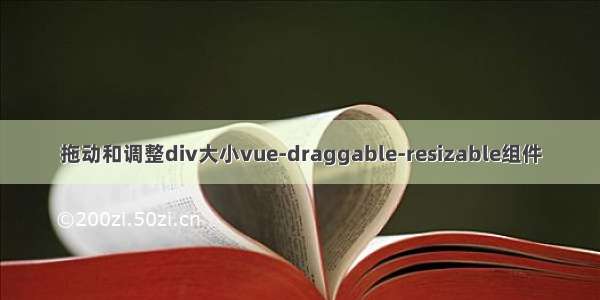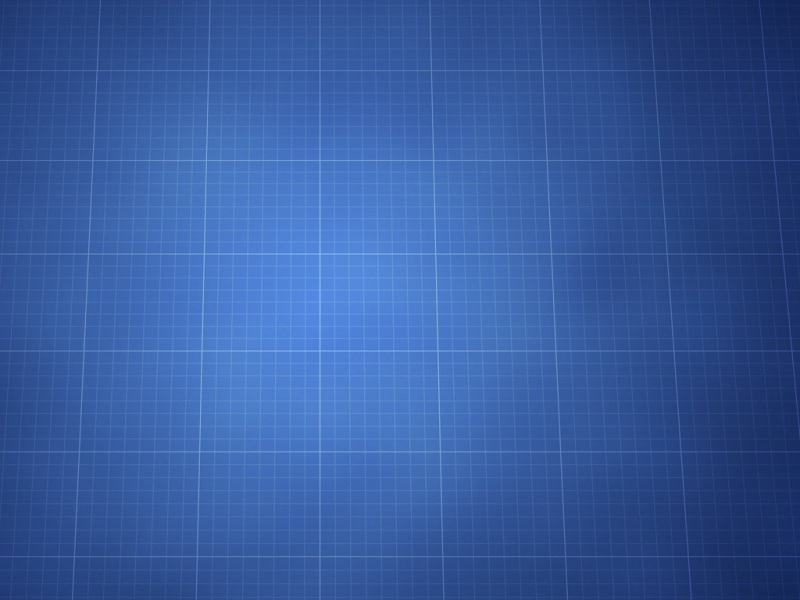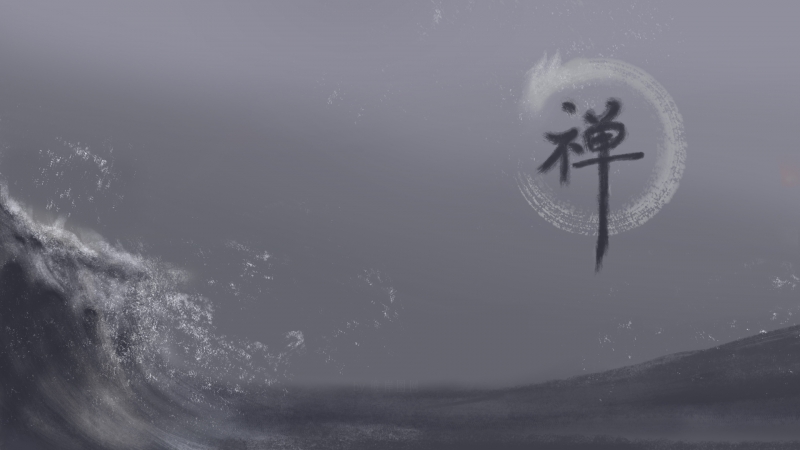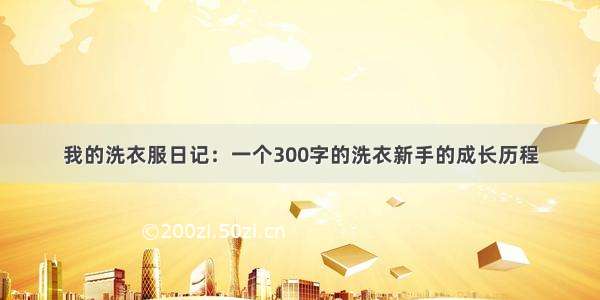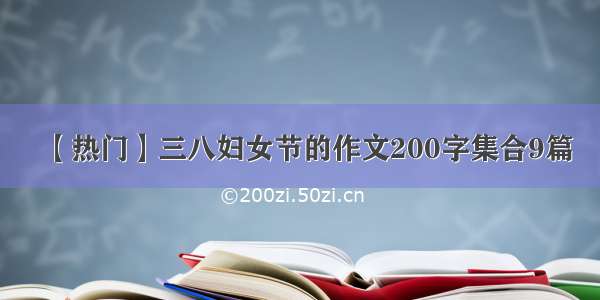安装:
npm install --save vue-draggable-resizable
我的目录结构:
引用:
import vdr from "vue-draggable-resizable";import "vue-draggable-resizable/dist/VueDraggableResizable.css";
使用:
我的index.vue
<template><div class="home content"><el-button-groupclass="animate__animated animate__backInDown edit-layout-btns"v-show="$store.state.editLayout"><el-buttontype="primary"size="mini"icon="el-icon-check"@click="okLayout">确认调整</el-button><el-button size="mini" icon="el-icon-close" @click="closeLayout">关闭调整</el-button></el-button-group><template v-for="(card, index) in myCards"><vdr:key="index":w="card.w":h="card.h":x="card.x":y="card.y":class-name="$store.state.editLayout ? 'vdr-body-action' : 'vdr-body'":min-width="vdrConfig.minWidth":enable-native-drag="true":draggable="$store.state.editLayout":resizable="$store.state.editLayout"@activated="changeCardItem(card)"@resizestop="onResizstop"@dragstop="onDragstop"><div class="panel-body"><el-dropdownv-show="$store.state.editLayout"size="small"@command="settings($event, card, index)"class="handle-btns"><el-button plain type="primary" size="mini">操作</el-button><el-dropdown-menu slot="dropdown"><el-dropdown-item command="1">删除</el-dropdown-item><!-- <el-dropdown-item command="2">全部</el-dropdown-item> --></el-dropdown-menu></el-dropdown><el-card:body-style="{height: card.h - 39 + 'px',overflow: 'auto',padding: 0,}"><div slot="header"><h4 class="title" @click="$router.push(card.url)" style="">{{card.name }}</h4></div><component :is="ponent" :ref="ponent" /></el-card></div></vdr></template><el-dialogtitle="添加面板"width="500px"append-to-body:visible="$store.state.addLayout":before-close="closeAddPanel"><el-form :model="addPanelForm"><el-form-item><el-selectmultiplefilterablev-model="ponents"placeholder="请选组件"><template v-for="(cmp, index) in components"><el-option:key="index":label="cmp.name":value="ponent"/></template></el-select></el-form-item></el-form><div slot="footer" class="dialog-footer"><el-button @click="closeAddPanel">取 消</el-button><el-button type="primary" @click="okAddPanel()">确 定</el-button></div></el-dialog></div></template><script>/*** @author 全易* @time-01-11 11:12:22 星期一* @description 首页*/import vdr from "vue-draggable-resizable";import "vue-draggable-resizable/dist/VueDraggableResizable.css";import NewUsers from "./panels/new-users";import Withdraw from "./panels/withdraw";import Refunds from "./panels/refund";import Orders from "./panels/orders";import api from "@/service/api";export default {name: "Home",components: {vdr,NewUsers,Withdraw,Refunds,Orders,},data() {return {allComponent: [{name: "今日新增用户", component: "NewUsers" },{name: "用户提现", component: "Withdraw" },{name: "订单退款", component: "Refunds" },{name: "未付款订单", component: "Orders" },],vdrConfig: {editActive: false,minWidth: 300,tolerance: 10,changeCard: {},},myCards: [{component: "NewUsers",url: "/management/use-electric",h: 280,id: "1",name: "今日新增用户",w: 450,x: 5,y: 4,},{component: "Withdraw",url: "/settlement/withdraw",h: 280,id: "2",name: "用户提现",w: 631,x: 472,y: -278,},{component: "Refunds",url: "/settlement/refund",h: 280,id: "3",name: "订单退款",w: 565,x: 1119,y: -560,},{component: "Orders",url: "/orders/order-manage",h: 400,id: "4",name: "未付款订单",w: 1678,x: 5,y: -543,},],addPanelForm: {components: [],},};},created() {console.log(this.$store.state.userInfo.roleGroup);this.hasLayout();},computed: {// 添加组件下拉选去重components() {return this.myCards.filter((component) => {return this.myCards.every((card) => {return ponent !== ponent;});});},},methods: {// 布局记忆hasLayout() {api.homeLayout().then((res) => {console.log(res);if (res.code === 0 && res.data.length !== 0) {this.myCards = JSON.parse(res.data[0].homeJson);}});},// 选中要调整的面板时changeCardItem(panel) {if (this.$store.state.editLayout) {console.log(panel);this.vdrConfig.changeCard = panel;}},// 停止改变面板尺寸时onResizstop(x, y, width, height) {console.log(`调整id${this.vdrConfig.changeCard.id}面板,宽:${width},高:${height},X:${x},Y:${y}`);this.myCards.filter((card) => {if (this.vdrConfig.changeCard.id === card.id) {card.w = width;card.h = height;card.x = x;card.y = y;}return true;});},// 停止移动面板时onDragstop(x, y) {console.log(`调整第${this.vdrConfig.changeCard.id}个,X:${x},Y:${y}`);this.myCards.map((card) => {if (this.vdrConfig.changeCard.id === card.id) {console.log(card);card.x = x;card.y = y;}});},// 删除面板detelePanel(obj, index) {this.myCards.splice(index, 1);},// 设置面板settings(command, card, index) {// console.log(command, card, index);switch (command) {case "1":this.detelePanel(card, index);break;case "2":break;}},// 确定调整布局okLayout() {this.$mit("editLayout", false);api.editHomeLayout({homeJson: JSON.stringify(this.myCards),}).then((res) => {if (res.code === 0) {this.$message.success("调整成功");this.hasLayout();}});},// 关闭调整布局closeLayout() {this.$mit("editLayout", false);this.hasLayout();},// 关闭添加展示面板closeAddPanel(done) {// @param done is a functionthis.$mit("addLayout", false);ponents = [];},// 确定添加功能面板okAddPanel() {console.log(this.addPanelForm);if (ponents.length < 1) {this.$message.warning("请选择组件");return false;}},},// 路由离开前beforeRouteLeave(to, from, next) {// 可以访问组件实例 `this`// console.log(to, from);if (this.$store.state.editLayout) {this.$confirm("您在调整布局", "提示", {confirmButtonText: "保存配置并离开",cancelButtonText: "继续调整",type: "warning",}).then(() => {this.okLayout();next();}).catch(() => {});} else {next();}},};</script><style lang="less" scoped>.edit-layout-btns {position: fixed;top: 0;right: 100px;z-index: 99999;}.vdr-body {border: 1px dashed transparent;}.vdr-body-action {border: 1px dashed #b4b4b4;z-index: 9999999 !important;}.panel-body {.handle-btns {position: absolute;top: 0;right: 0;}/deep/.el-card__header {padding: 8px;border-bottom: none;.title {cursor: pointer;display: inline-block;&:hover {color: #19aa8d;}}}}</style>