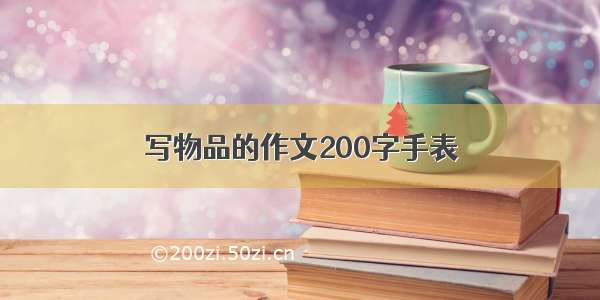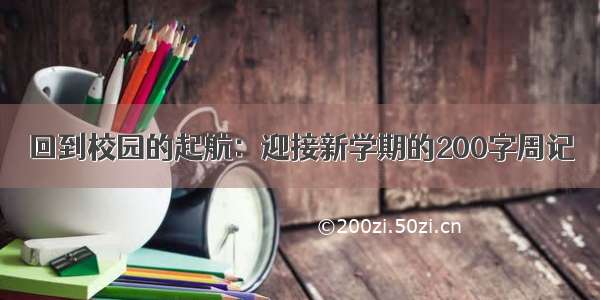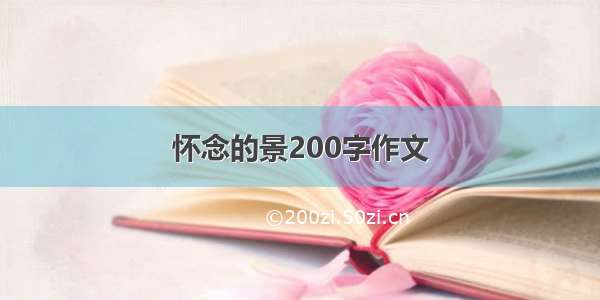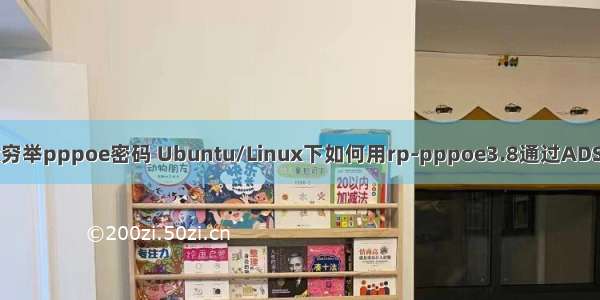
在Linux下用rp-pppoe3.8通过ADSL上网(校园网)
有的学校网络没有使用DrCom等让人讨厌的客户端,而且是动态IP,不用设置DNS/IP等信息,因而在Ubuntu下配置上网是一件很容易的事情,步骤如下:
1. 软件下载和安装
下载 rp-pppoe-3.8.tar.gz
安装:
tar zxvf rp-pppoe-3.8.tar.gz
cd rp-pppoe-3.8/src
./config
make
sudo install
2. 软件配置
sudo pppoe-setup
当出现
>>> Enter your PPPoE user name :
输入ADSL帐号的用户名
当出现
>>> Enter the Ethernet interface connected to the ADSL modem
For Solaris, this is likely to be something like /dev/hme0.
For Linux, it will be ethn, where 'n' is a number.
(default eth0):
输入 eth0 ,这是ADSL相连的网卡的名字
当出现
>>> Enter the demand values (default no):
输入 no
当出现
>>> Enter the DNS inFORMation here:
输入server即可; (静态IP时,输入相应的DNS服务器IP地址,一般有2个)
当出现
>>> Please enter your PPPoE password:
输入ADSL帐号的密码
当出现
>>> Choose a type of firewall (0-2):
输入 1 ,使用标准防火墙
当出现
>>> Accept these settings and adjust configuration files (y/n)?
如果输入的信息正确,输入 y ,完成配置,否则,输入 n 重新输入。
3. 使用:
拨好 pppoe-start
断开 pppoe-stop
查看 pppoe-status